What is AI Automation in Business?
AI automation in business refers to the application of AI technologies to perform tasks and processes with minimal human intervention. By using tools like machine learning, natural language processing, and robotics, businesses can automate various tasks—from repetitive ones like data entry to complex decision-making processes. Common applications include customer service automation, inventory management, and predictive analytics for marketing.
AI automation enhances efficiency, lowers operational costs, reduces errors, and enables businesses to scale more effectively by handling both routine and sophisticated workflows. Examples include automating customer support through AI chatbots, streamlining HR operations, and optimizing marketing through data-driven insights.
Defining Business Process Automation (BPA)
Business Process Automation (BPA) leverages technology to automate repetitive tasks in workflows, often referred to as robotic process automation (RPA) or using enterprise resource planning (ERP) systems. By automating tasks like invoicing, order processing, and employee onboarding, BPA increases efficiency and reduces human error.
AI vs. BPA: While BPA focuses on rule-based automation, AI introduces adaptability and data-driven decision-making, making it capable of handling complex tasks and improving over time. When combined, BPA and AI can enhance operations across departments by automating repetitive tasks and using AI for data analysis and decision-making.
Key Benefits of AI for Business Automation
Here are some of the primary advantages of AI-driven automation:
- Boosted Efficiency and Productivity
AI processes data and completes tasks faster than humans, allowing employees to focus on strategic initiatives that drive growth. - Higher Accuracy and Reduced Errors
Automating repetitive tasks minimizes human error, resulting in greater consistency and reliability. - Reduced Operational Costs
By reducing time spent on repetitive tasks, AI lowers operational costs, running processes 24/7 without extra costs. - Automated Repetitive Tasks
AI can handle repetitive tasks like responding to queries, scheduling, and processing invoices, freeing employees for more value-driven work. - Informed Decision-Making
AI enables data-driven decisions by gathering insights from vast amounts of data, helping businesses identify trends and areas for improvement. - Enhanced Customer Service
AI-powered chatbots handle high volumes of inquiries with personalized responses, allowing customer support teams to focus on complex cases. - Improved Compliance
AI monitors business activities to ensure regulatory compliance, reducing risks by flagging potential issues in real-time.
Business Automation Strategies
To successfully implement AI-driven automation, consider these strategies:
- Automate Customer Support
AI chatbots and virtual assistants provide 24/7 support, freeing up human agents to handle complex interactions. - Optimize Supply Chain Management
AI can predict demand trends and identify inefficiencies, reducing waste and increasing supply chain reliability. - Streamline HR Operations
HR can use AI for tasks like candidate screening, scheduling, and performance monitoring, enhancing recruitment and employee management. - Enhance Financial Processes
Automating finance tasks such as invoicing and expense tracking helps detect fraud, optimize spending, and improve budgeting.
Challenges of Implementing AI in Business Automation
Despite the benefits, businesses may encounter challenges when adopting AI-driven automation:
- High Implementation Costs
AI software and training can be costly initially, though advancements may reduce these expenses over time. - Data Privacy and Security Concerns
As AI relies heavily on data, businesses must ensure robust data protection and compliance with privacy regulations. - Employee Resistance
Employees may resist AI due to fears of job displacement. Providing training and emphasizing AI as a productivity tool can help ease the transition. - System Integration Issues
Integrating AI with legacy systems can be challenging. A phased approach can ensure a smoother transition and mitigate risks.
Steps to Implement AI Automation
To implement AI successfully, follow these steps:
- Identify Automatable Processes
Focus on repetitive, time-consuming tasks where AI can make the most impact. - Select the Right AI Tools
Choose AI platforms aligned with your specific business needs. - Train Employees
Ensure employees understand how to work with AI tools through training and development. - Start with Small Projects
Test AI on small pilot projects, making adjustments before scaling up. - Measure Performance
Monitor AI’s impact by tracking metrics like time saved and error reduction to identify further areas for improvement.
AI Automation Trends to Watch
The future of AI automation is promising, with emerging trends shaping its applications:
- AI-Driven Decision Making
Businesses increasingly rely on AI for strategic decision-making, using AI’s predictive power to guide their strategies. - AI-IoT Integration
Combining AI with IoT enables smarter systems, especially in manufacturing, where it can optimize production and predict maintenance needs. - AI-Enhanced Personalization
AI improves customer service by personalizing interactions, building stronger customer loyalty and satisfaction.
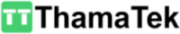
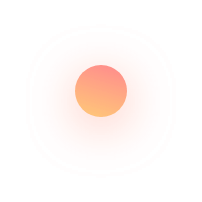



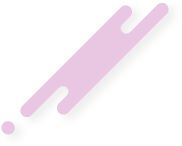
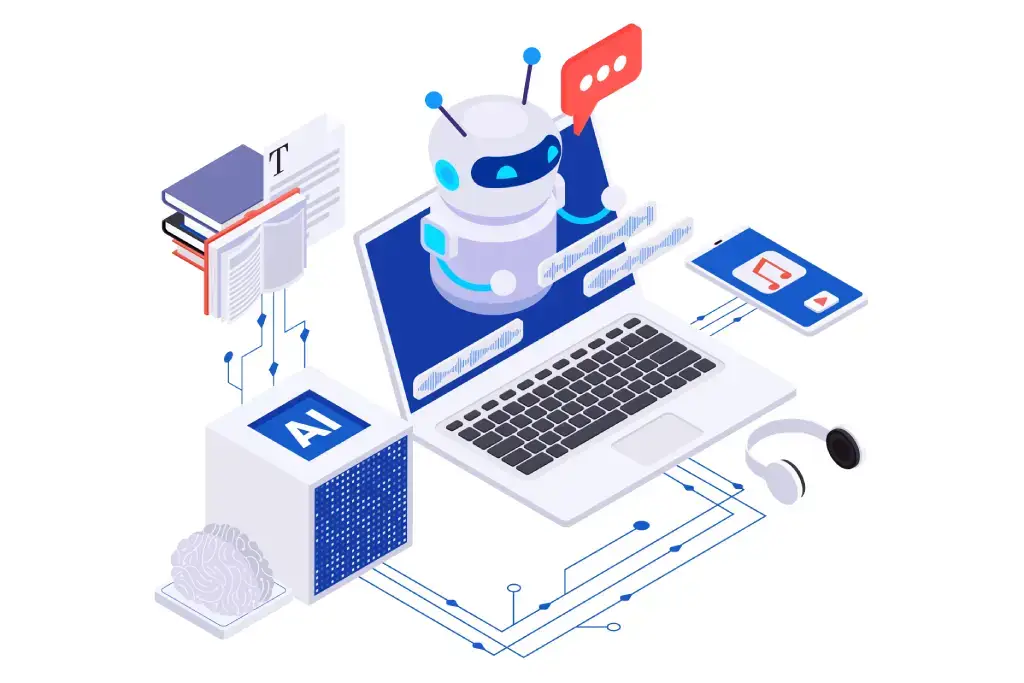
ynSoMw hHL KCDCqu OXln mIbk
IverCare Pharmacy: ivermectin dispersible tablets – cattle ivermectin
Online betting Philippines: jollibet – Online casino Jollibet Philippines
Abutogel: Situs togel online terpercaya – Abutogel
Situs judi resmi berlisensi: Login Beta138 – Promo slot gacor hari ini
Etibarli onlayn kazino Az?rbaycanda: Qeydiyyat bonusu Pinco casino – Etibarli onlayn kazino Az?rbaycanda
Live casino Mandiribet: Link alternatif Mandiribet – Mandiribet
Swerte99 login: Swerte99 – Swerte99
https://pinwinaz.pro/# Uduslar? tez c?xar Pinco il?
Situs judi resmi berlisensi: Slot gacor hari ini – Situs judi online terpercaya Indonesia
Swerte99 online gaming Pilipinas: Swerte99 – Swerte99 slots
jilwin: jilwin – Jiliko slots
Dang ky GK88: Tro choi n? hu GK88 – GK88
Link alternatif Abutogel: Bandar togel resmi Indonesia – Link alternatif Abutogel
Beta138: Bonus new member 100% Beta138 – Beta138
Uduslar? tez c?xar Pinco il? Canl? krupyerl? oyunlar Onlayn rulet v? blackjack
1winphili: Jollibet online sabong – Jollibet online sabong
Slot game d?i thu?ng: Slot game d?i thu?ng – GK88
https://abutowin.icu/# Bandar togel resmi Indonesia
Etibarl? onlayn kazino Az?rbaycanda: Onlayn kazino Az?rbaycan – Pinco r?smi sayt
Link alternatif Beta138 Link alternatif Beta138 Beta138
jollibet casino: Jollibet online sabong – Online gambling platform Jollibet
Mandiribet: Situs judi online terpercaya Indonesia – Bonus new member 100% Mandiribet
Rut ti?n nhanh GK88: Dang ky GK88 – Casino online GK88
jollibet app: Jollibet online sabong – Jollibet online sabong
Jiliko casino: jilwin – Jiliko slots
Jackpot togel hari ini: Jackpot togel hari ini – Jackpot togel hari ini
https://gkwinviet.company/# Nha cai uy tin Vi?t Nam
Jollibet online sabong: Jollibet online sabong – 1winphili
Link alternatif Mandiribet: Link alternatif Mandiribet – Live casino Mandiribet
Pinco kazino Slot oyunlar? Pinco-da Pinco casino mobil t?tbiq
Online casino Jollibet Philippines: jollibet casino – jollibet casino
Withdraw cepat Beta138: Bonus new member 100% Beta138 – Live casino Indonesia
Jollibet online sabong: Jollibet online sabong – jollibet login
Casino online GK88 Slot game d?i thu?ng Nha cai uy tin Vi?t Nam
jollibet casino: Jollibet online sabong – Online casino Jollibet Philippines
https://betawinindo.top/# Promo slot gacor hari ini
Bandar togel resmi Indonesia: Link alternatif Abutogel – Jackpot togel hari ini
Etibarl? onlayn kazino Az?rbaycanda Pinco casino mobil t?tbiq Pinco casino mobil t?tbiq
jollibet app: Online betting Philippines – Online casino Jollibet Philippines
Rút ti?n nhanh GK88: Slot game d?i thu?ng – GK88
jollibet: Online casino Jollibet Philippines – jollibet app
Slot jackpot terbesar Indonesia: Situs judi resmi berlisensi – Slot jackpot terbesar Indonesia
Online betting Philippines jollibet casino Online betting Philippines
Mandiribet: Link alternatif Mandiribet – Mandiribet login
Abutogel login: Jackpot togel hari ini – Abutogel
https://1winphili.company/# Jollibet online sabong
legal online pharmacy cialis: mint rx pharmacy – pharmacy 365 kamagra
indianpharmacy com: п»їlegitimate online pharmacies india – india online pharmacy
Indian Meds One Indian Meds One Indian Meds One
lidocaine patch online pharmacy: MediDirect USA – MediDirect USA
MediDirect USA: escitalopram online pharmacy – MediDirect USA
safe place to buy semaglutide online mexico: real mexican pharmacy USA shipping – modafinil mexico online
https://mexicanpharmacyhub.com/# mexican mail order pharmacies
MediDirect USA inhouse pharmacy spironolactone MediDirect USA
generic pharmacy online net: MediDirect USA – MediDirect USA
pharmacy website india: Online medicine home delivery – reputable indian online pharmacy
MediDirect USA: online pharmacy zyprexa – MediDirect USA
pharmacy website india: Indian Meds One – reputable indian pharmacies
cialis cheap online pharmacy: kamagra online pharmacy – losartan pharmacy
Indian Meds One Indian Meds One Indian Meds One
india pharmacy mail order: top 10 online pharmacy in india – Indian Meds One
https://indianmedsone.com/# india online pharmacy
Indian Meds One: Indian Meds One – Indian Meds One
buy medicines online in india: indian pharmacy – Indian Meds One
fry’s food store pharmacy: viagra uk online pharmacy – rite aid pharmacy cialis
Mexican Pharmacy Hub Mexican Pharmacy Hub Mexican Pharmacy Hub
Mexican Pharmacy Hub: Mexican Pharmacy Hub – pharmacies in mexico that ship to usa
order from mexican pharmacy online: Mexican Pharmacy Hub – Mexican Pharmacy Hub
online pharmacy india: Indian Meds One – Indian Meds One
https://mexicanpharmacyhub.shop/# reputable mexican pharmacies online
best india pharmacy: Online medicine home delivery – Indian Meds One
Mexican Pharmacy Hub Mexican Pharmacy Hub buy antibiotics over the counter in mexico
MediDirect USA: MediDirect USA – tour de pharmacy watch online
legit mexican pharmacy for hair loss pills: buy meds from mexican pharmacy – Mexican Pharmacy Hub
Mexican Pharmacy Hub: Mexican Pharmacy Hub – best online pharmacies in mexico
MediDirect USA: pharmacy online mexico – MediDirect USA
best online pharmacy india world pharmacy india Indian Meds One
Indian Meds One: best online pharmacy india – best online pharmacy india
reputable indian pharmacies: Indian Meds One – Indian Meds One
Indian Meds One: top 10 online pharmacy in india – online pharmacy india
http://mexicanpharmacyhub.com/# best online pharmacies in mexico
india online pharmacy: Indian Meds One – Indian Meds One
Mexican Pharmacy Hub Mexican Pharmacy Hub Mexican Pharmacy Hub
Levaquin: rohypnol online pharmacy – stop and shop pharmacy
MediDirect USA: MediDirect USA – what’s the best online pharmacy
low cost mexico pharmacy online: safe place to buy semaglutide online mexico – buy meds from mexican pharmacy
low cost mexico pharmacy online modafinil mexico online Mexican Pharmacy Hub
safe mexican online pharmacy: safe place to buy semaglutide online mexico – Mexican Pharmacy Hub
MediDirect USA: online pharmacy quick delivery – domperidone from inhouse pharmacy
http://mexicanpharmacyhub.com/# Mexican Pharmacy Hub
Indian Meds One: Indian Meds One – Indian Meds One
Safe access to generic ED medication: ED treatment without doctor visits – Kamagra reviews from US customers
Kamagra oral jelly USA availability: Non-prescription ED tablets discreetly shipped – Kamagra oral jelly USA availability
cialis side effects heart: Tadalify – Tadalify
viagra online cheap no prescription cheapest online viagra viagra pfizer price
Tadalify: buy cheap cialis online with mastercard – Tadalify
tadalafil soft tabs: side effects of cialis daily – cialis 20mg
https://kamameds.shop/# Fast-acting ED solution with discreet packaging
Affordable sildenafil citrate tablets for men Affordable sildenafil citrate tablets for men Men’s sexual health solutions online
Kamagra oral jelly USA availability: ED treatment without doctor visits – Sildenafil oral jelly fast absorption effect
Tadalify: tadalafil from nootropic review – Tadalify
sublingual cialis: Tadalify – tadalafil citrate bodybuilding
SildenaPeak: viagra usa pharmacy – sildenafil uk cheapest
cialis delivery held at customs price of cialis at walmart cialis soft tabs
SildenaPeak: sildenafil 100mg purchase – SildenaPeak
http://tadalify.com/# cialis 5mg side effects
SildenaPeak: SildenaPeak – SildenaPeak
sildenafil in india online: SildenaPeak – compare sildenafil prices
20 mg generic viagra SildenaPeak SildenaPeak
SildenaPeak: SildenaPeak – viagra online no prescription canada
Kamagra oral jelly USA availability: Sildenafil oral jelly fast absorption effect – Affordable sildenafil citrate tablets for men
real viagra online canada: order no prescription viagra – viagra 500mg price
SildenaPeak: viagra generic from india – prescription viagra cost
viagra capsule price SildenaPeak SildenaPeak
https://tadalify.shop/# Tadalify
SildenaPeak: SildenaPeak – canadian drugstore viagra
Tadalify: cialis 20 mg price walmart – Tadalify
Tadalify: no prescription cialis – Tadalify
Tadalify: tadalafil versus cialis – Tadalify
what is the active ingredient in cialis Tadalify cialis dosis
Kamagra reviews from US customers: Kamagra oral jelly USA availability – Kamagra oral jelly USA availability
http://tadalify.com/# Tadalify
KamaMeds: Kamagra oral jelly USA availability – Kamagra reviews from US customers
Fast-acting ED solution with discreet packaging: Affordable sildenafil citrate tablets for men – Non-prescription ED tablets discreetly shipped
usa over the counter sildenafil: SildenaPeak – viagra medication online
SildenaPeak SildenaPeak india viagra generic
https://t.me/s/TgWin_1win/1570
Kamagra oral jelly USA availability: Non-prescription ED tablets discreetly shipped – Men’s sexual health solutions online
SildenaPeak: sildenafil online pharmacy uk – SildenaPeak
SildenaPeak: viagra 100 mg tablet price – SildenaPeak
SildenaPeak sildenafil 100 canada female viagra in india
https://kamameds.com/# Fast-acting ED solution with discreet packaging
Sildenafil oral jelly fast absorption effect: Sildenafil oral jelly fast absorption effect – Non-prescription ED tablets discreetly shipped
Safe access to generic ED medication: Sildenafil oral jelly fast absorption effect – Kamagra oral jelly USA availability
SildenaPeak: canada rx viagra – SildenaPeak
cipla tadalafil review Tadalify cialis otc switch
Affordable sildenafil citrate tablets for men: Sildenafil oral jelly fast absorption effect – Kamagra oral jelly USA availability
Tadalify: Tadalify – Tadalify
Online sources for Kamagra in the United States: Compare Kamagra with branded alternatives – Kamagra reviews from US customers
http://kamameds.com/# KamaMeds
SildenaPeak: viagra suppliers – SildenaPeak
Tadalify Tadalify Tadalify
Sildenafil oral jelly fast absorption effect: Non-prescription ED tablets discreetly shipped – Kamagra reviews from US customers
where to buy viagra tablets: SildenaPeak – best online pharmacy uk viagra
ED treatment without doctor visits: Kamagra oral jelly USA availability – Safe access to generic ED medication
female viagra pill cost: SildenaPeak – SildenaPeak
Fast-acting ED solution with discreet packaging Compare Kamagra with branded alternatives KamaMeds
Tadalify: what are the side effects of cialis – Tadalify
http://sildenapeak.com/# best price for genuine viagra
cialis for sale in toront ontario: sildenafil and tadalafil – Tadalify
real viagra pills for sale: female viagra pharmacy – SildenaPeak
8m0kjd
Fast-acting ED solution with discreet packaging Fast-acting ED solution with discreet packaging Kamagra oral jelly USA availability
cialis interactions: Tadalify – vigra vs cialis
Non-prescription ED tablets discreetly shipped: Compare Kamagra with branded alternatives – Kamagra reviews from US customers
SildenaPeak: where to buy sildenafil in south africa – SildenaPeak
Men’s sexual health solutions online: Online sources for Kamagra in the United States – Compare Kamagra with branded alternatives
SildenaPeak SildenaPeak SildenaPeak
http://kamameds.com/# Men’s sexual health solutions online
tadalafil with latairis: what is cialis good for – cialis buy online canada
cialis daily review: Tadalify – Tadalify
buy cialis online overnight delivery: Tadalify – cheapest cialis online
purchase sildenafil citrate 100mg: buy cheap sildenafil – generic viagra 100mg uk
Compare Kamagra with branded alternatives Kamagra oral jelly USA availability Sildenafil oral jelly fast absorption effect
can i purchase clomid without rx: can i order clomid online – FertiCare Online
TrustedMeds Direct: amoxicillin 500mg tablets price in india – TrustedMeds Direct
FertiCare Online: FertiCare Online – cost of cheap clomid tablets
buying generic clomid without insurance: FertiCare Online – FertiCare Online
CardioMeds Express lasix 100mg CardioMeds Express
TrustedMeds Direct: TrustedMeds Direct – TrustedMeds Direct
TrustedMeds Direct: amoxicillin 500 mg purchase without prescription – amoxicillin 500 mg tablets
kl3hb1
CardioMeds Express: CardioMeds Express – lasix for sale
https://ferticareonline.shop/# where buy generic clomid tablets
FertiCare Online: FertiCare Online – FertiCare Online
prednisone 5mg price: SteroidCare Pharmacy – SteroidCare Pharmacy
TrustedMeds Direct: TrustedMeds Direct – amoxicillin 500mg price canada
SteroidCare Pharmacy: prednisone 10mg tablet price – SteroidCare Pharmacy
can i purchase generic clomid: FertiCare Online – cost generic clomid pill
ampicillin amoxicillin: TrustedMeds Direct – TrustedMeds Direct
lasix 40mg: CardioMeds Express – CardioMeds Express
TrustedMeds Direct: how much is amoxicillin prescription – TrustedMeds Direct
https://ferticareonline.shop/# where can i get clomid tablets
price for 15 prednisone: prednisone where can i buy – SteroidCare Pharmacy
buy cheap amoxicillin: TrustedMeds Direct – TrustedMeds Direct
IverGrove IverGrove IverGrove
FertiCare Online: FertiCare Online – FertiCare Online
amoxicillin in india: amoxicillin order online – amoxicillin 500 mg tablets
ivermectin scabies how fast does it work: IverGrove – IverGrove
https://cardiomedsexpress.shop/# CardioMeds Express
TrustedMeds Direct where can i buy amoxicillin online TrustedMeds Direct
fast shipping prednisone: SteroidCare Pharmacy – SteroidCare Pharmacy
SteroidCare Pharmacy: how to buy prednisone – SteroidCare Pharmacy
comprare farmaci online all’estero: tadalafil senza ricetta – Farmacie online sicure
Farmacia online miglior prezzo acquistare cialis generico online Farmacie on line spedizione gratuita
Farmacie on line spedizione gratuita: acquistare cialis generico online – farmacia online più conveniente
https://farmacidiretti.com/# farmacia online piГ№ conveniente
viagra generico recensioni: acquistare viagra generico online – alternativa al viagra senza ricetta in farmacia
Trustworthy in our home, professional integrity maintained. Reliable relationships built. Dependable excellence.
acquisto farmaci con ricetta kamagra originale e generico online Farmacie on line spedizione gratuita
Farmacia online più conveniente: FarmaciDiretti – farmacie online autorizzate elenco
viagra online spedizione gratuita: acquistare viagra generico online – viagra consegna in 24 ore pagamento alla consegna
kamagra senza ricetta in farmacia: acquistare viagra generico online – cialis farmacia senza ricetta
https://farmacidiretti.com/# Farmacia online piГ№ conveniente
farmaci senza ricetta elenco trattamenti per la salute sessuale senza ricetta п»їFarmacia online migliore
farmacie online sicure: ordina tadalafil da casa in Italia – comprare farmaci online all’estero
farmacie online autorizzate elenco: ForzaIntima – comprare farmaci online con ricetta
comprare farmaci online all’estero: kamagra online Italia – farmacie online autorizzate elenco
top farmacia online kamagra oral jelly spedizione discreta farmacie online sicure
farmacie online affidabili: soluzioni rapide per la potenza maschile – Farmacia online piГ№ conveniente
acquistare farmaci senza ricetta: consegna rapida e riservata kamagra – farmaci senza ricetta elenco
https://pillolesubito.com/# top farmacia online
kamagra senza ricetta in farmacia consegna discreta viagra in Italia alternativa al viagra senza ricetta in farmacia
top farmacia online: farmaci senza ricetta online – farmaci senza ricetta elenco
viagra online spedizione gratuita: sildenafil senza ricetta – viagra consegna in 24 ore pagamento alla consegna
farmaci senza ricetta elenco: Farmaci Diretti – Farmacie on line spedizione gratuita
MapleMeds Direct: Lariam – viagra malaysia pharmacy
cheap cialis mexico trusted mexico pharmacy with US shipping order from mexican pharmacy online
https://bharatmedsdirect.shop/# india online pharmacy
BorderMeds Express: finasteride mexico pharmacy – BorderMeds Express
BharatMeds Direct: BharatMeds Direct – indian pharmacy paypal
MapleMeds Direct: buy medication without an rx – legitimate online pharmacy uk
MapleMeds Direct MapleMeds Direct MapleMeds Direct
BharatMeds Direct: BharatMeds Direct – india pharmacy mail order
MapleMeds Direct: MapleMeds Direct – lorazepam online pharmacy
https://maplemedsdirect.shop/# publix pharmacy augmentin
india online pharmacy: india pharmacy – indianpharmacy com
MapleMeds Direct MapleMeds Direct online pharmacy lamotrigine
BorderMeds Express: BorderMeds Express – BorderMeds Express
indian pharmacy paypal: BharatMeds Direct – BharatMeds Direct
finasteride mexico pharmacy: BorderMeds Express – low cost mexico pharmacy online
MapleMeds Direct cytotec malaysia pharmacy MapleMeds Direct
https://maplemedsdirect.com/# MapleMeds Direct
compounding pharmacy effexor: express rx pharmacy – MapleMeds Direct
best india pharmacy: online shopping pharmacy india – world pharmacy india
BharatMeds Direct: mail order pharmacy india – top 10 online pharmacy in india
https://t.me/s/Ofitsialnyy_win1
MapleMeds Direct mexican pharmacy lortab web rx pharmacy palace
https://t.me/s/Official_1xbet_1xbet
BharatMeds Direct: Online medicine home delivery – BharatMeds Direct
accutane mexico buy online: BorderMeds Express – modafinil mexico online
BharatMeds Direct: best online pharmacy india – Online medicine order
Dry Cleaning in New York city by Sparkly Maid NYC
BharatMeds Direct BharatMeds Direct india online pharmacy
top 10 pharmacies in india: BharatMeds Direct – india pharmacy
order kamagra from mexican pharmacy: trusted mexico pharmacy with US shipping – legit mexican pharmacy for hair loss pills
https://bharatmedsdirect.shop/# BharatMeds Direct
BorderMeds Express: BorderMeds Express – BorderMeds Express
Proces tworzenia konta w Vavada jest bardzo prosty. Przycisk rejestracji znajduje się w prawym górnym rogu, obok przycisku logowania i czatu wsparcia. Każdy gracz może mieć tylko jedno konto.
florida online pharmacy MapleMeds Direct MapleMeds Direct
https://t.me/s/Official_LEGZO_LEGZO
BorderMeds Express: BorderMeds Express – BorderMeds Express
BharatMeds Direct: BharatMeds Direct – world pharmacy india
BorderMeds Express: mexican drugstore online – mexican pharmaceuticals online
reputable indian pharmacies best india pharmacy online pharmacy india
indian pharmacy: Online medicine home delivery – BharatMeds Direct
BharatMeds Direct: п»їlegitimate online pharmacies india – BharatMeds Direct
MapleMeds Direct: MapleMeds Direct – MapleMeds Direct
http://bharatmedsdirect.com/# BharatMeds Direct
BharatMeds Direct BharatMeds Direct BharatMeds Direct
buy cialis from mexico: BorderMeds Express – buy antibiotics from mexico
BharatMeds Direct: Online medicine home delivery – world pharmacy india
https://t.me/s/Official_1win_casino_1win
Book of Ra Deluxe slot online Italia: Book of Ra Deluxe soldi veri – giri gratis Book of Ra Deluxe
https://t.me/s/reyting_online_kazino/12/RTP_i_Fairytale_Slots
bonaslot jackpot harian jutaan rupiah: bonaslot kasino online terpercaya – bonaslot link resmi mudah diakses
jackpot e vincite su Starburst Italia starburst giocare da mobile a Starburst
https://1win888indonesia.com/# situs judi online resmi Indonesia
giocare a Starburst gratis senza registrazione: starburst – Starburst giri gratis senza deposito
preman69 situs judi online 24 jam: preman69 slot – slot gacor hari ini preman69
giri gratis Book of Ra Deluxe: recensioni Book of Ra Deluxe slot – Book of Ra Deluxe slot online Italia
recensioni Book of Ra Deluxe slot bonus di benvenuto per Book of Ra Italia giri gratis Book of Ra Deluxe
https://t.me/s/Official_1xbet_1xbet
wskg6p
recensioni Book of Ra Deluxe slot: Book of Ra Deluxe soldi veri – giri gratis Book of Ra Deluxe
Starburst giri gratis senza deposito: bonus di benvenuto per Starburst – giocare a Starburst gratis senza registrazione
preman69 situs judi online 24 jam preman69 situs judi online 24 jam preman69
giocare a Starburst gratis senza registrazione: bonus di benvenuto per Starburst – starburst
http://1wbook.com/# recensioni Book of Ra Deluxe slot
Получи лучшие казинo России 2025 года! ТОП-5 проверенных платформ с лицензией для игры на реальные деньги. Надежные выплаты за 24 часа, бонусы до 100000 рублей, минимальные ставки от 10 рублей! Играйте в топовые слоты, автоматы и live-казинo с максимальны
https://t.me/s/RuCasino_top
bonaslot link resmi mudah diakses: 1wbona – bonaslot jackpot harian jutaan rupiah
preman69 login: preman69 login tanpa ribet – preman69 slot
garuda888 live casino Indonesia garuda888 slot online terpercaya agen garuda888 bonus new member
migliori casino online con Book of Ra: giri gratis Book of Ra Deluxe – recensioni Book of Ra Deluxe slot
giri gratis Book of Ra Deluxe: giri gratis Book of Ra Deluxe – Book of Ra Deluxe soldi veri
Starburst slot online Italia: Starburst giri gratis senza deposito – giocare a Starburst gratis senza registrazione
garuda888 login resmi tanpa ribet garuda888 live casino Indonesia situs judi online resmi Indonesia
https://1wstarburst.shop/# Starburst slot online Italia
starburst: Starburst giri gratis senza deposito – casino online sicuri con Starburst
situs judi online resmi Indonesia: agen garuda888 bonus new member – 1win888indonesia
giocare a Starburst gratis senza registrazione: migliori casino online con Starburst – Starburst slot online Italia
situs judi online resmi Indonesia link alternatif garuda888 terbaru 1win888indonesia
migliori casino online con Starburst: giocare a Starburst gratis senza registrazione – Starburst slot online Italia
bonaslot login: bonaslot situs bonus terbesar Indonesia – bonaslot link resmi mudah diakses
garuda888 slot online terpercaya: garuda888 login resmi tanpa ribet – daftar garuda888 mudah dan cepat
preman69 login tanpa ribet preman69 1win69
https://1wstarburst.com/# migliori casino online con Starburst
ClearMeds: buy antibiotics – antibiotics over the counter
buy antibiotics for tooth infection: – ClearMeds
https://vitalcorepharm.shop/# ed pills
ClearMeds antibiotics over the counter cheap antibiotics
TrueMeds Pharmacy: TrueMeds Pharmacy – TrueMeds
https://vitalcorepharm.shop/# ed treatments online
VitalCore: VitalCore – VitalCore
https://vitalcorepharm.shop/# ed doctor online
buy antibiotics for tooth infection ClearMeds Pharmacy buy antibiotics for tooth infection
TrueMeds: TrueMeds Pharmacy – TrueMeds
ClearMeds: buy antibiotics online safely – cheap antibiotics
ClearMeds buy antibiotics online
https://vitalcorepharm.shop/# VitalCore Pharmacy
buy antibiotics: buy antibiotics for tooth infection – buy antibiotics for tooth infection
http://truemedspharm.com/# international pharmacy no prescription
TrueMeds Pharmacy: TrueMeds – canadian drugs pharmacy
ClearMeds ClearMeds Pharmacy buy antibiotics
https://vitalcorepharm.com/# VitalCore Pharmacy
ed pills: VitalCore – online erectile dysfunction prescription
buy antibiotics online for uti: cheap antibiotics – cheap antibiotics
buy antibiotics online buy antibiotics online
compare pharmacy prices: TrueMeds Pharmacy – TrueMeds Pharmacy
https://clearmedspharm.shop/# buy antibiotics online
https://truemedspharm.com/# TrueMeds Pharmacy
cheapest online pharmacy india: TrueMeds – TrueMeds
Pharma Libre kamagra Pharma Libre
cialis generique pas cher: tadalafil prix – cialis sans ordonnance
pharmacie en ligne sans ordonnance: pharmacie en ligne sans ordonnance – Pharmacie en ligne livraison Europe
Pharmacie en ligne livraison Europe commander cialis discretement tadalafil prix
pharmacie en ligne pas cher: PharmaExpress – Achat mГ©dicament en ligne fiable
https://pharmalibrefrance.com/# kamagra en ligne France sans ordonnance
vente de m̩dicament en ligne: tadalafil sans ordonnance Рpharmacie en ligne livraison europe
PharmaExpress France: medicaments generiques et originaux France – trouver un mГ©dicament en pharmacie
BluePharma pilule bleue en ligne viagra femme
https://pharmaexpressfrance.com/# Pharmacie en ligne livraison Europe
médicaments génériques et originaux France: acheter médicaments en ligne pas cher – pharmacie en ligne france fiable
wy6qvl
viagra generique efficace: BluePharma France – viagra en ligne France sans ordonnance
BluePharma France viagra generique efficace viagra generique efficace
https://pharmalibrefrance.shop/# kamagra gel oral livraison discrete France
http://intimapharmafrance.com/# cialis generique pas cher
PharmaLibre France: kamagra gel oral livraison discrete France – kamagra gel oral livraison discrete France
cialis generique pas cher cialis sans ordonnance IntimaPharma
https://intimapharmafrance.shop/# cialis original et generique livraison rapide
pharmacie en ligne france fiable: commander medicaments livraison rapide – pharmacie en ligne france fiable
http://pharmalibrefrance.com/# PharmaLibre
Intima Pharma commander cialis discretement cialis original et generique livraison rapide
mawartoto slot: mawartoto slot – mawartoto alternatif
hargatoto slot hargatoto hargatoto slot
https://linklist.bio/inatogelbrand# Situs Togel Terpercaya Dan Bandar
betawi77: betawi 77 – betawi 77
situs slot batara88 bataraslot situs slot batara88
bataraslot: bataraslot – bataraslot 88
https://linklist.bio/inatogelbrand# inatogel
situs slot batara88 batara88 situs slot batara88
Daftar InaTogel Login Link Alternatif Terbaru: Official Link Situs Toto Togel – Situs Togel Terpercaya Dan Bandar
https://linklist.bio/inatogelbrand# INA TOGEL Daftar
mawartoto mawartoto link mawartoto
https://linktr.ee/mawartotol# mawartoto slot
kratonbet login: kratonbet alternatif – kratonbet link
toto slot hargatoto hargatoto slot hargatoto login
INA TOGEL Daftar: Official Link Situs Toto Togel – Situs Togel Terpercaya Dan Bandar
betawi 777 betawi77 net betawi 77 slot
https://mez.ink/batarabet# batarabet alternatif
mawartoto: mawartoto alternatif – mawartoto alternatif
kratonbet link kratonbet login kratonbet login
kratonbet: kratonbet – kratonbet login
mawartoto link mawartoto mawartoto login
kratonbet: kratonbet alternatif – kratonbet alternatif
https://linklist.bio/kratonbet777# kratonbet link
kratonbet kratonbet kratonbet login
mawartoto link mawartoto slot mawartoto link
betawi 77 slot: betawi 77 slot – betawi77 link alternatif
cialis side effects forum: paypal cialis no prescription – cialis pills for sale
buy cialis generic online 10 mg: EverGreenRx USA – EverGreenRx USA
http://evergreenrxusas.com/# free coupon for cialis
cialis package insert EverGreenRx USA cialis not working first time
xpdqwi
where to buy liquid cialis: EverGreenRx USA – EverGreenRx USA
EverGreenRx USA: EverGreenRx USA – EverGreenRx USA
https://evergreenrxusas.com/# buy cialis in toronto
https://evergreenrxusas.com/# EverGreenRx USA
cialis manufacturer coupon lilly when will generic cialis be available in the us cialis online paypal
tadalafil citrate bodybuilding: cialis 10mg – is there a generic cialis available?
EverGreenRx USA: buy cialis from canada – EverGreenRx USA
https://evergreenrxusas.shop/# EverGreenRx USA
cialis sell what is the generic for cialis canada pharmacy cialis
generic sildenafil UK pharmacy http://mediquickuk.com/# UK pharmacy home delivery
generic and branded medications UK: generic and branded medications UK – UK pharmacy home delivery
https://intimacareuk.com/# branded and generic tadalafil UK pharmacy
https://meditrustuk.shop/# ivermectin tablets UK online pharmacy
MediTrust UK discreet ivermectin shipping UK MediTrustUK
order viagra online safely UK https://meditrustuk.com/# safe ivermectin pharmacy UK
ivermectin cheap price online UK: trusted online pharmacy ivermectin UK – safe ivermectin pharmacy UK
generic sildenafil UK pharmacy order viagra online safely UK order viagra online safely UK
https://meditrustuk.shop/# safe ivermectin pharmacy UK
fast delivery viagra UK online https://intimacareuk.shop/# IntimaCare
cheap UK online pharmacy: trusted UK digital pharmacy – MediQuick UK
https://intimacareuk.shop/# IntimaCare UK
ivermectin without prescription UK ivermectin cheap price online UK MediTrustUK
https://bluepilluk.com/# viagra online UK no prescription
viagra discreet delivery UK https://intimacareuk.com/# tadalafil generic alternative UK
fast delivery viagra UK online: BluePillUK – BluePillUK
confidential delivery cialis UK cialis online UK no prescription branded and generic tadalafil UK pharmacy
generic sildenafil UK pharmacy http://meditrustuk.com/# ivermectin tablets UK online pharmacy
trusted online pharmacy ivermectin UK: MediTrust UK – trusted online pharmacy ivermectin UK
http://meditrustuk.com/# discreet ivermectin shipping UK
cialis cheap price UK delivery weekend pill UK online pharmacy cialis online UK no prescription
sildenafil tablets online order UK http://intimacareuk.com/# IntimaCare UK
pharmacy online fast delivery UK: order medicines online discreetly – cheap UK online pharmacy
MediQuick UK pharmacy home delivery MediQuick
ivermectin tablets UK online pharmacy: stromectol pills home delivery UK – safe ivermectin pharmacy UK
fast delivery viagra UK online order viagra online safely UK BluePillUK
http://mediquickuk.com/# UK pharmacy home delivery
ivermectin cheap price online UK: ivermectin without prescription UK – discreet ivermectin shipping UK
pharmacy online fast delivery UK cheap UK online pharmacy order medicines online discreetly
viagra online UK no prescription: viagra discreet delivery UK – viagra discreet delivery UK
MediTrust UK ivermectin without prescription UK ivermectin cheap price online UK
https://truenorthpharm.com/# TrueNorth Pharm
medicine from india: CuraBharat USA – CuraBharat USA
CuraBharat USA: CuraBharat USA – best medicine website
CuraBharat USA online drug CuraBharat USA
https://truenorthpharm.shop/# TrueNorth Pharm
https://curabharatusa.com/# CuraBharat USA
SaludFrontera: mexico pet pharmacy – SaludFrontera
meds from mexico: SaludFrontera – prescriptions from mexico
adderall online india CuraBharat USA CuraBharat USA
CuraBharat USA: CuraBharat USA – CuraBharat USA
SaludFrontera online pharmacy best mexican pharmacy
my mexican pharmacy: medication in mexico – is mexipharmacy legit
TrueNorth Pharm: canadian pharmacies comparison – TrueNorth Pharm
https://truenorthpharm.com/# best canadian pharmacy
https://saludfrontera.com/# mexican pharmacy near me
TrueNorth Pharm TrueNorth Pharm reddit canadian pharmacy
indiamart pharmacy: medicine online delivery – online meds
online medical order: elvanse online shop – medicine order online
https://curabharatusa.shop/# medicine online delivery now
online medicine website CuraBharat USA CuraBharat USA
TrueNorth Pharm: best rated canadian pharmacy – canadian pharmacy antibiotics
TrueNorth Pharm: TrueNorth Pharm – canadian pharmacy king
https://truenorthpharm.com/# TrueNorth Pharm
9aqtis
http://curabharatusa.com/# medicine in online
farmacia mexicana online: mexico pharmacy – SaludFrontera
pharmacies in canada that ship to the us canadian drugs pharmacy canadian compounding pharmacy
mexican farmacia: mexican pharmacy online – mexico medication
http://curabharatusa.com/# online medical store
TrueNorth Pharm: vipps canadian pharmacy – canadianpharmacyworld com
mexican pharmacies SaludFrontera best pharmacy in mexico
global pharmacy canada: canadian drugstore online – TrueNorth Pharm
https://truenorthpharm.com/# TrueNorth Pharm
online apotheke: sicherheit und wirkung von potenzmitteln – п»їshop apotheke gutschein
https://potenzapothekede.com/# wirkung und dauer von tadalafil
medikament ohne rezept notfall: Blau Kraft De – beste online-apotheke ohne rezept
Viagra 100 mg ohne Rezept kamagra oral jelly deutschland bestellen potenzmittel diskret bestellen
https://intimgesund.shop/# generisches sildenafil alternative
п»їshop apotheke gutschein: ohne rezept apotheke – gГјnstigste online apotheke
medikament ohne rezept notfall: diskrete lieferung von potenzmitteln – medikamente rezeptfrei
eu apotheke ohne rezept deutsche online apotheke erfahrungen beste online-apotheke ohne rezept
apotheke online: GesundDirekt24 – online apotheke rezept
http://mannerkraft.com/# online apotheke rezept
oj29pq
generisches sildenafil alternative: kamagra erfahrungen deutschland – Viagra Generika kaufen Schweiz
eu apotheke ohne rezept sildenafil tabletten online bestellen ohne rezept apotheke
https://potenzapothekede.shop/# rezeptfreie medikamente fur erektionsstorungen
apotheke online: sicherheit und wirkung von potenzmitteln – online apotheke rezept
europa apotheke: blaue pille erfahrungen männer – online apotheke versandkostenfrei
internet apotheke blaue pille erfahrungen manner online apotheke
medikament ohne rezept notfall: sildenafil tabletten online bestellen – internet apotheke
https://potenzapothekede.com/# PotenzApotheke
https://mannerkraft.com/# ohne rezept apotheke
tadalafil erfahrungen deutschland: cialis generika ohne rezept – medikament ohne rezept notfall
Viagra kaufen ohne Rezept legal kamagra erfahrungen deutschland preisvergleich kamagra tabletten
europa apotheke: Blau Kraft De – internet apotheke
a2gs01
eu apotheke ohne rezept: viagra ohne rezept deutschland – online apotheke rezept
medikamente rezeptfrei Blau Kraft De online apotheke versandkostenfrei
online apotheke versandkostenfrei: sicherheit und wirkung von potenzmitteln – online apotheke gГјnstig
https://blaukraftde.shop/# online apotheke preisvergleich
https://gesunddirekt24.com/# apotheke online
Intim Gesund: generisches sildenafil alternative – Viagra Tabletten für Männer
PotenzApotheke: tadalafil erfahrungen deutschland – eu apotheke ohne rezept
online apotheke preisvergleich tadalafil 20mg preisvergleich Potenz Apotheke
online apotheke: generika potenzmittel online bestellen – ohne rezept apotheke
http://potenzapothekede.com/# rezeptfreie medikamente fur erektionsstorungen
online apotheke: potenzmittel ohne rezept deutschland – apotheke online
https://evertrustmeds.com/# EverTrustMeds
EverTrustMeds: Ever Trust Meds – EverTrustMeds
Cialis without a doctor prescription: Ever Trust Meds – EverTrustMeds
x08mjh
VitalEdge Pharma VitalEdgePharma VitalEdgePharma
https://evertrustmeds.shop/# EverTrustMeds
https://evertrustmeds.com/# Ever Trust Meds
Clear Meds Hub: ClearMedsHub – ClearMedsHub
Generic Cialis without a doctor prescription: Ever Trust Meds – EverTrustMeds
Ever Trust Meds EverTrustMeds cialis for sale
Ever Trust Meds: Buy Cialis online – Ever Trust Meds
Buy Cialis online: EverTrustMeds – Ever Trust Meds
ClearMedsHub ClearMedsHub Clear Meds Hub
https://vitaledgepharma.com/# VitalEdge Pharma
https://evertrustmeds.shop/# Cialis 20mg price in USA
Ever Trust Meds: п»їcialis generic – Cialis without a doctor prescription
VitalEdge Pharma: VitalEdge Pharma – VitalEdge Pharma
Buy Tadalafil 10mg Generic Cialis without a doctor prescription EverTrustMeds
https://evertrustmeds.com/# Tadalafil Tablet
VitalEdgePharma: VitalEdge Pharma – VitalEdgePharma
cheap erectile dysfunction pills: VitalEdgePharma – VitalEdgePharma
Clear Meds Hub Clear Meds Hub
https://clearmedshub.shop/#
https://vitaledgepharma.shop/# VitalEdge Pharma
Buy Tadalafil 10mg: EverTrustMeds – EverTrustMeds
Cialis without a doctor prescription: EverTrustMeds – EverTrustMeds
Buy Tadalafil 10mg Ever Trust Meds Ever Trust Meds
https://clearmedshub.com/#
VitalEdge Pharma: best online ed pills – VitalEdge Pharma
Buy Tadalafil 5mg: Ever Trust Meds – cialis for sale
ClearMedsHub
http://clearmedshub.com/# ClearMedsHub
https://vitaledgepharma.shop/# VitalEdge Pharma
cialis for sale: Ever Trust Meds – EverTrustMeds
VitalEdge Pharma: VitalEdge Pharma – VitalEdge Pharma
ClearMedsHub Clear Meds Hub
https://clearmedshub.com/#
VitalEdge Pharma: VitalEdge Pharma – VitalEdgePharma
buy ed medication online: how to get ed meds online – VitalEdge Pharma
VitalEdge Pharma п»їed pills online ed med online
https://clearmedshub.shop/# ClearMedsHub
ed medications online: VitalEdge Pharma – VitalEdgePharma
https://evertrustmeds.com/# EverTrustMeds
MapleCareRx: Pharmacies in Canada that ship to the US – Pharmacies in Canada that ship to the US
mexico pharmacy mexican pharmacy Best Mexican pharmacy online
international drug mart: Best Indian pharmacy – Indian pharmacy online
Indian pharmacy online: indian pharmacy – Best online Indian pharmacy
mexico pharmacy: Mexican pharmacy ship to USA – Mexican pharmacy ship to USA
indian pharmacy CuraMedsIndia Indian pharmacy online
https://bajamedsdirect.com/# Best Mexican pharmacy online
Mexican pharmacy ship to USA: Mexican pharmacy ship to USA – BajaMedsDirect
Mexican pharmacy ship to USA: mexico pharmacy – Online Mexican pharmacy
Canadian pharmacy online: Pharmacies in Canada that ship to the US – MapleCareRx
india pharmacy india pharmacy Best online Indian pharmacy
india pharmacy: india pharmacy – indian pharmacy
Indian pharmacy online: Indian pharmacy international shipping – Best Indian pharmacy
Mexican pharmacy price list mexico pharmacy mexican pharmacy
Best online Indian pharmacy: Indian pharmacy to USA – CuraMedsIndia
http://bajamedsdirect.com/# Mexican pharmacy ship to USA
mexican pharmacy: mexico pharmacy – Mexican pharmacy ship to USA
Pharmacies in Canada that ship to the US: Pharmacies in Canada that ship to the US – reputable canadian pharmacy
Pharmacies in Canada that ship to the US canadian pharmacy canadian pharmacy
Mexican pharmacy price list: Mexican pharmacy price list – mexico pharmacy
Canadian pharmacy prices: canadian pharmacy – canadian pharmacy
Best online Indian pharmacy Indian pharmacy international shipping CuraMedsIndia
https://maplecarerx.com/# Pharmacies in Canada that ship to the US
best canadian pharmacy to buy from: canadian pharmacy – MapleCareRx
pharmacy mexico online: mexican pharmacy that ships to the us – Best Mexican pharmacy online
online apotheke: Kamagra kaufen ohne Rezept – europa apotheke
online apotheke versandkostenfrei VitalApotheke24 medikament ohne rezept notfall
billiga lakemedel pa natet: apotek utan receptkrav – online apotheke deutschland
http://vitalapotheke24.com/# online apotheke preisvergleich
online apotheke rezept: kamagra – online apotheke versandkostenfrei
pharmacies en ligne certifiГ©es acheter medicaments en ligne pas cher Pharmacie en ligne livraison Europe
commande discrete medicaments France: pharmacie francaise livraison a domicile – pharmacie en ligne livraison europe
ohne rezept apotheke: Kamagra online bestellen – internet apotheke
online apotheke deutschland: ApothekeDirekt24 – online apotheke günstig
online apotheke Nordic Apotek onlineapotek Sverige
eu apotheke ohne rezept: kamagra kaufen – online apotheke gГјnstig
http://nordicapotek.com/# NordicApotek
medikament ohne rezept notfall: ApothekeDirekt24 – online apotheke gГјnstig
pharmacie en ligne France fiable: médicaments sans ordonnance livraison rapide – pharmacie en ligne france livraison internationale
internet apotheke kamagra oral jelly medikament ohne rezept notfall
internet apotheke: Medikamente ohne Rezept bestellen – ohne rezept apotheke
online apotheke deutschland: kamagra oral jelly – online apotheke gГјnstig
PharmaRapide: PharmaRapide – pharmacie en ligne pas cher
Achat mГ©dicament en ligne fiable acheter medicaments en ligne pas cher medicaments sans ordonnance livraison rapide
halsolosningar online Sverige: generiska lakemedel online – europa apotheke
farmacia online Espana fiable: farmacia online Espana fiable – comprar medicinas online sin receta medica
goedkope medicijnen online: Holland Apotheek – online apotheek Nederland betrouwbaar
SaludExpress: farmacia online 24 horas – farmacia española en línea económica
apotheek zonder receptplicht apotheek zonder receptplicht geneesmiddelen zonder recept bestellen
https://farmaciafacileit.shop/# spedizione rapida farmaci Italia
ordinare farmaci senza ricetta: farmaci senza prescrizione disponibili online – farmacie online sicure
goedkope medicijnen online: discrete levering van medicijnen – goedkope medicijnen online
spedizione rapida farmaci Italia: farmacia online Italia affidabile – ordinare farmaci senza ricetta
п»їFarmacia online migliore ordinare farmaci senza ricetta medicinali generici a basso costo
FarmaciaFacile: medicinali generici a basso costo – FarmaciaFacile
farmaci senza prescrizione disponibili online: spedizione rapida farmaci Italia – FarmaciaFacile
veilig online apotheek NL veilig online apotheek NL online apotheek
farmacia online Italia affidabile: farmacia online Italia affidabile – opinioni su farmacia online italiana
opinioni su farmacia online italiana: farmaci senza prescrizione disponibili online – farmaci senza prescrizione disponibili online
https://hollandapotheeknl.com/# online apotheek Nederland betrouwbaar
kundevurderinger av nettapotek billige generiske legemidler Norge billige generiske legemidler Norge
farmacia en casa online descuento: medicamentos sin receta a domicilio – medicamentos sin receta a domicilio
farmacia online España fiable: SaludExpress – farmacia con envío rápido y seguro
generieke geneesmiddelen Nederland: online apotheek nederland – online apotheek Nederland betrouwbaar
billige generiske legemidler Norge billige generiske legemidler Norge kundevurderinger av nettapotek
generieke geneesmiddelen Nederland: online apotheek nederland – online apotheek Nederland betrouwbaar
apotek på nett med gode priser: kundevurderinger av nettapotek – billige generiske legemidler Norge
online apotheek generieke geneesmiddelen Nederland goedkope medicijnen online
https://hollandapotheeknl.shop/# HollandApotheek
bestille medisiner online diskret: reseptfrie medisiner på nett – kundevurderinger av nettapotek
apotek på nett med gode priser: kundevurderinger av nettapotek – apotek uten resept med levering hjem
medicamentos sin receta a domicilio: farmacia espanola en linea economica – medicamentos sin receta a domicilio
veilig online apotheek NL Holland Apotheek apotheek zonder receptplicht
farmacia online Italia affidabile: top farmacia online – acquistare farmaci senza ricetta
online apotheek Nederland betrouwbaar: online apotheek – discrete levering van medicijnen
online apotheek Nederland betrouwbaar geneesmiddelen zonder recept bestellen HollandApotheek
http://nordapotekno.com/# reseptfrie medisiner pa nett
play Chicken Road casino online UK: real money slot Chicken Road UK – Chicken Road
giri gratis Chicken Road casino Italia: slot a tema fattoria Italia – Chicken Road slot machine online
British online casinos with Chicken Road: UK players free spins Chicken Road – play Chicken Road casino online UK
vincite e bonus gioco Chicken Road slot a tema fattoria Italia recensione Chicken Road slot
play Chicken Road casino online UK: licensed UK casino sites Chicken Road – British online casinos with Chicken Road
http://chickenroadslotuk.com/# Chicken Road slot UK
Plinko RTP e strategie: Plinko – migliori casinò italiani con Plinko
Chicken Road slot machine online: giri gratis Chicken Road casino Italia – giri gratis Chicken Road casino Italia
Chicken Road slot game India free demo Chicken Road game secure online gambling India
casino promotions Chicken Road game: licensed UK casino sites Chicken Road – licensed UK casino sites Chicken Road
bonus Plinko slot Italia: scommesse Plinko online – gioco Plinko mobile Italia
Plinko casinò online Italia Plinko demo gratis Plinko demo gratis
http://chickenroadslotitalia.com/# giri gratis Chicken Road casino Italia
Plinko: scommesse Plinko online – bonus Plinko slot Italia
giri gratis Chicken Road casino Italia: slot a tema fattoria Italia – giri gratis Chicken Road casino Italia
0vmozv
Plinko Plinko RTP e strategie migliori casinò italiani con Plinko
Chicken Road slot UK: casino promotions Chicken Road game – real money slot Chicken Road UK
Plinko RTP e strategie: Plinko demo gratis – Plinko RTP e strategie
casino online italiani con Chicken Road: Chicken Road slot machine online – vincite e bonus gioco Chicken Road
https://plinkoslotitalia.com/# bonus Plinko slot Italia
Plinko demo gratis Plinko demo gratis Plinko RTP e strategie
Plinko gioco a caduta palline: Plinko casinò online Italia – giocare Plinko con soldi veri
true vital meds: Sildenafil 100mg – Buy sildenafil
http://truevitalmeds.com/# buy sildenafil tablets 100mg
Sildenafil 100mg price Sildenafil 100mg Sildenafil 100mg
Buy sildenafil online usa: sildenafil – Buy sildenafil online usa
https://truevitalmeds.com/# best price sildenafil uk
Online Mexican pharmacy: mexican pharmacy – Best online Mexican pharmacy
http://truevitalmeds.com/# Buy sildenafil
Mexican pharmacy price list: Legit online Mexican pharmacy – mexican pharmacy
Best online Mexican pharmacy Mexican pharmacy price list Mexican pharmacy price list
https://tadalmedspharmacy.shop/# tadalafil 20mg lowest price
Sildenafil 100mg price: Sildenafil 100mg – Sildenafil 100mg price
1zqdc0
tadalafil mexico price: Buy Tadalafil online – tadalafil
ian8zb
true vital meds price of sildenafil 50 mg Buy sildenafil
https://tadalmedspharmacy.shop/# Generic tadalafil 20mg price
http://truevitalmeds.com/# Buy sildenafil online usa
Buy sildenafil online usa: Sildenafil 100mg price – Sildenafil 100mg price
Best online Mexican pharmacy: Mexican pharmacy price list – Legit online Mexican pharmacy
Buy Tadalafil 20mg Buy Tadalafil online Generic tadalafil 20mg price
07khag
https://medicexpressmx.shop/# Online Mexican pharmacy
Buy Tadalafil 20mg: tadalafil – buy tadalafil over the counter
tadalafil online australia: tadalafil 20mg no prescription – Generic tadalafil 20mg price
tadalafil generic tadalafil from canada Generic Cialis without a doctor prescription
https://t.me/s/a_official_1xbet
https://medicexpressmx.com/# mexican pharmacy
https://truevitalmeds.shop/# sildenafil
Generic Cialis without a doctor prescription: Generic Cialis without a doctor prescription – tadalafil
tadalafil: Buy Tadalafil 20mg – Generic Cialis without a doctor prescription
price comparison tadalafil where to buy tadalafil 20mg Generic tadalafil 20mg price
https://tadalmedspharmacy.shop/# Buy Tadalafil 20mg
Generic tadalafil 20mg price: Buy Tadalafil online – tadalafil
Sildenafil 100mg price: sildenafil – Buy sildenafil online usa
Buy sildenafil Buy sildenafil true vital meds
https://tadalmedspharmacy.shop/# Buy Tadalafil online
https://medicexpressmx.shop/# MedicExpress MX
cost of tadalafil in india: where to buy tadalafil 20mg – Generic tadalafil 20mg price
sildenafil online canada: true vital meds – true vital meds
Clomid price Clomid price Clomid for sale
http://zithromedsonline.com/# zithromax z- pak buy online
buy zithromax: zithromax z- pak buy online – buy zithromax online
ClomiCare USA: Generic Clomid – buy clomid
https://amoxdirectusa.com/# AmoxDirect USA
buy amoxil purchase amoxicillin online without prescription Purchase amoxicillin online
Buy Amoxicillin for tooth infection: Purchase amoxicillin online – amoxicillin 500mg capsule buy online
https://zithromedsonline.shop/# generic zithromax
cheap zithromax: buy zithromax online – ZithroMeds Online
https://t.me/s/Official_Pokerdomm
AmoxDirect USA Purchase amoxicillin online Amoxicillin 500mg buy online
cheap zithromax: buy zithromax online – how to get zithromax online
https://amoxdirectusa.shop/# Amoxicillin 500mg buy online
Propecia buy online: Best place to buy propecia – buy propecia
https://regrowrxonline.com/# buy propecia
Clomid price: where to buy generic clomid for sale – Generic Clomid
zithromax z- pak buy online cheap zithromax cheap zithromax
http://zithromedsonline.com/# generic zithromax
Clomid fertility: Clomid fertility – Clomid for sale
Buy Clomid online: buy clomid – Clomid fertility
buy zithromax where can i buy zithromax in canada generic zithromax
https://zithromedsonline.shop/# cheap zithromax
Purchase amoxicillin online: buy amoxil – Buy Amoxicillin for tooth infection
buy clomid: Generic Clomid – how to get cheap clomid without rx
qxb5rs
https://amoxdirectusa.com/# buy amoxil
buy propecia RegrowRx Online Propecia prescription
buy zithromax online: zithromax z- pak buy online – zithromax 500 mg lowest price drugstore online
Amoxicillin 500mg buy online: buy amoxicillin – buy amoxicillin
Clomid for sale Clomid fertility Clomid for sale
https://regrowrxonline.com/# RegrowRx Online
generic zithromax: cheap zithromax – buy zithromax
ClomiCare USA: where can i get generic clomid without prescription – Buy Clomid online
where to buy amoxicillin 500mg buy amoxicillin Amoxicillin 500mg buy online
https://zithromedsonline.shop/# generic zithromax
buy zithromax: buy zithromax online – buy zithromax
Tadalafil tablets: Tadalafil tablets – FDA-approved Tadalafil generic
affordable Neurontin medication USA does gabapentin interact with ambien order gabapentin discreetly
how to get Prednisone legally online: PredniWell Online – how to get Prednisone legally online
ivermectin petco: low-cost ivermectin for Americans – low-cost ivermectin for Americans
how to get Prednisone legally online Prednisone tablets online USA Prednisone tablets online USA
https://t.me/s/Casinosport_1win
http://everlastrx.com/# safe online pharmacy for ED pills
generic gabapentin pharmacy USA: NeuroCare Direct – generic gabapentin pharmacy USA
EverLastRx: Tadalafil tablets – discreet delivery for ED medication
https://t.me/s/RuBeef_Casino
generic ivermectin online pharmacy Stromectol ivermectin tablets for humans USA generic ivermectin online pharmacy
how to get Prednisone legally online: Prednisone without prescription USA – PredniWell Online
neuropathic pain relief treatment online: affordable Neurontin medication USA – FDA-approved gabapentin alternative
NeuroCare Direct NeuroCare Direct Neurontin online without prescription USA
http://medivermonline.com/# Mediverm Online
https://t.me/s/win_1_casino_play/2
http://everlastrx.com/# how to order Cialis online legally
FDA-approved gabapentin alternative: Neurontin online without prescription USA – FDA-approved gabapentin alternative
Prednisone without prescription USA: 25 mg prednisone – Prednisone tablets online USA
https://t.me/s/win_1_play
gabapentin capsules for nerve pain neuropathic pain relief treatment online FDA-approved gabapentin alternative
https://predniwellonline.com/# Prednisone without prescription USA
https://t.me/s/win_1_play
60 mg prednisone daily: no prescription online prednisone – PredniWell Online
how to get prednisone tablets: how to get Prednisone legally online – PredniWell Online
NeuroCare Direct Neurontin online without prescription USA neuropathic pain relief treatment online
http://predniwellonline.com/# Prednisone tablets online USA
https://medivermonline.com/# Stromectol ivermectin tablets for humans USA
generic ivermectin online pharmacy: low-cost ivermectin for Americans – trusted Stromectol source online
PredniWell Online: online pharmacy Prednisone fast delivery – prednisone price australia
Mediverm Online low-cost ivermectin for Americans order Stromectol discreet shipping USA
https://predniwellonline.com/# online pharmacy Prednisone fast delivery
online pharmacy Prednisone fast delivery: Prednisone without prescription USA – online pharmacy Prednisone fast delivery
safe online pharmacy for ED pills: FDA-approved Tadalafil generic – EverLastRx
over the counter prednisone cheap prednisone 5 mg tablet price Prednisone without prescription USA
https://predniwellonline.shop/# PredniWell Online
how to order Cialis online legally: buy tadalafil 5mg – how to order Cialis online legally
https://neurocaredirect.com/# inactive ingredients in gabapentin
generic ivermectin online pharmacy Stromectol ivermectin tablets for humans USA Mediverm Online
https://medivermonline.shop/# Stromectol ivermectin tablets for humans USA
ivermectin 3 mg tablet
FDA-approved gabapentin alternative: generic gabapentin pharmacy USA – affordable Neurontin medication USA
Stromectol ivermectin tablets for humans USA trusted Stromectol source online ivermectin to prevent covid
https://medivermonline.shop/# order Stromectol discreet shipping USA
generic ivermectin online pharmacy
FDA-approved gabapentin alternative: Neurontin online without prescription USA – gabapentin capsules for nerve pain
Prednisone tablets online USA Prednisone without prescription USA online pharmacy Prednisone fast delivery
http://medivermonline.com/# low-cost ivermectin for Americans
http://medivermonline.com/# Stromectol ivermectin tablets for humans USA
low-cost ivermectin for Americans
how to order Cialis online legally: safe online pharmacy for ED pills – tadalafil brand name in india
Stromectol ivermectin tablets for humans USA Mediverm Online generic ivermectin online pharmacy
ivermectin tablets uk: Mediverm Online – trusted Stromectol source online
how to get Prednisone legally online prednisone 5 mg tablet price PredniWell Online
https://amoxicareonline.shop/# buy penicillin alternative online
buy corticosteroids without prescription UK: buy corticosteroids without prescription UK – MedRelief UK
best UK online chemist for Prednisolone MedRelief UK Prednisolone tablets UK online
http://britmedsdirect.com/# order medication online legally in the UK
order steroid medication safely online: buy corticosteroids without prescription UK – best UK online chemist for Prednisolone
https://amoxicareonline.com/# Amoxicillin online UK
BritMeds Direct private online pharmacy UK UK online pharmacy without prescription
amoxicillin uk UK online antibiotic service buy penicillin alternative online
https://britpharmonline.shop/# buy viagra online
buy viagra: BritPharm Online – buy sildenafil tablets UK
order medication online legally in the UK: BritMeds Direct – online pharmacy
generic Amoxicillin pharmacy UK cheap amoxicillin generic amoxicillin
https://amoxicareonline.shop/# cheap amoxicillin
cheap prednisolone in UK: best UK online chemist for Prednisolone – buy prednisolone
order steroid medication safely online: Prednisolone tablets UK online – MedRelief UK
buy penicillin alternative online generic amoxicillin generic Amoxicillin pharmacy UK
https://amoxicareonline.com/# amoxicillin uk
buy penicillin alternative online: buy amoxicillin – amoxicillin uk
https://medreliefuk.com/# best UK online chemist for Prednisolone
Prednisolone tablets UK online: UK chemist Prednisolone delivery – buy corticosteroids without prescription UK
here
7sharov.ru
gainforex.net
https://bitvaekstrasensov.su/
link
gainforex.net
бесплатный планировщик задач для windows
сюда
ультразвуковые ванны для лабораторий
сюда
сюда
задать вопрос гадалке онлайн
ссылка
доставка шариков Москва
FORZA Coin
viagra: order ED pills online UK – order ED pills online UK
generic amoxicillin: amoxicillin uk – buy penicillin alternative online
https://britmedsdirect.shop/# BritMeds Direct
amoxicillin uk: generic Amoxicillin pharmacy UK – UK online antibiotic service
buy sildenafil tablets UK: Viagra online UK – buy viagra online
viagra uk: buy viagra online – viagra uk
order ED pills online UK: buy sildenafil tablets UK – order ED pills online UK
Prednisolone tablets UK online: Prednisolone tablets UK online – best UK online chemist for Prednisolone
https://britpharmonline.shop/# viagra uk
buy prednisolone: UK chemist Prednisolone delivery – buy prednisolone
amoxicillin uk Amoxicillin online UK buy penicillin alternative online
order ED pills online UK: buy viagra – Viagra online UK
http://amoxicareonline.com/# Amoxicillin online UK
BritMeds Direct: BritMeds Direct – Brit Meds Direct
order steroid medication safely online cheap prednisolone in UK buy corticosteroids without prescription UK
https://medreliefuk.com/# order steroid medication safely online
Brit Meds Direct: UK online pharmacy without prescription – Brit Meds Direct
Prednisolone tablets UK online: best UK online chemist for Prednisolone – best UK online chemist for Prednisolone
**mindvault**
mindvault is a premium cognitive support formula created for adults 45+. It’s thoughtfully designed to help maintain clear thinking
https://medreliefuk.shop/# UK chemist Prednisolone delivery
amoxicillin uk cheap amoxicillin generic Amoxicillin pharmacy UK
MedicoSur: mexico pharmacy – mexico pharmacy
trusted online pharmacy for ED meds: TadaLife Pharmacy – trusted online pharmacy for ED meds
g2n360
discreet ED pills delivery in the US buy cialis online Cialis online USA
https://tadalifepharmacy.shop/# buy cialis online
https://medicosur.shop/# los algodones pharmacy online
MedicoSur: MedicoSur – MedicoSur
ZenCare Meds: online pharmacy – buy amoxil
TadaLife Pharmacy tadalafil tablets without prescription affordable Cialis with fast delivery
http://medicosur.com/# best mexican online pharmacy
cialis: buy cialis online – buy cialis online
MedicoSur: mexico pharmacy – pharmacy mexico online
buy propecia buy propecia ZenCareMeds
https://tadalifepharmacy.shop/# affordable Cialis with fast delivery
http://medicosur.com/# MedicoSur
affordable online pharmacy for Americans: ZenCareMeds – the pharmacy
mexican pharmacy: mexican pharmacy – MedicoSur
trusted online pharmacy for ED meds discreet ED pills delivery in the US generic Cialis online pharmacy
http://zencaremeds.com/# buy Doxycycline
buy clomid: ZenCare Meds com – online pharmacy
buy Doxycycline: ZenCareMeds – buy amoxil
cialis discreet ED pills delivery in the US generic Cialis online pharmacy
buy propecia: ZenCare Meds com – buy clomid
https://tadalifepharmacy.shop/# safe online pharmacy for Cialis
http://medicosur.com/# mexican pharmacy
progreso, mexico pharmacy online: MedicoSur – mexican pharmacy
ZenCare Meds com: trusted online pharmacy USA – ZenCareMeds
https://medicosur.com/# MedicoSur
tadalafil tablets without prescription TadaLife Pharmacy discreet ED pills delivery in the US
mexican pharmacy: mexico pharmacy – mexico pharmacy
buy Doxycycline: buy amoxil – buy clomid
https://medicosur.shop/# MedicoSur
https://tadalifepharmacy.shop/# safe online pharmacy for Cialis
ZenCareMeds ZenCareMeds order medicine discreetly USA
cialis 20 mg achat en ligne: acheter Cialis en ligne France – IntimiSanté
PotenzVital: Cialis generika günstig kaufen – PotenzVital
cialis 20 mg achat en ligne Cialis générique pas cher acheter Cialis en ligne France
https://pilloleverdi.com/# tadalafil senza ricetta
cialis prezzo: cialis – cialis generico
cialis generique: IntimiSanté – tadalafil sans ordonnance
https://intimisante.com/# cialis 20 mg achat en ligne
pharmacie en ligne avec ordonnance acheter Cialis en ligne France cialis sans ordonnance
https://tadalafiloexpress.shop/# farmacia online envГo gratis
IntimiSanté: cialis 20 mg achat en ligne – Cialis générique pas cher
pillole verdi pillole verdi PilloleVerdi
farmacia online barata y fiable: cialis precio – tadalafilo
http://tadalafiloexpress.com/# farmacia online madrid
cialis generico: cialis generico – dove comprare Cialis in Italia
https://potenzvital.com/# Potenz Vital
tadalafilo comprar cialis farmacia online barcelona
cialis kaufen: Cialis generika günstig kaufen – tadalafil 20 mg preis
https://potenzvital.shop/# cialis generika
lmg82v
farmacia online italiana Cialis: miglior prezzo Cialis originale – acquistare Cialis online Italia
achat discret de Cialis 20mg tadalafil sans ordonnance acheter Cialis en ligne France
cialis sans ordonnance: Cialis générique pas cher – cialis generique
wzgn71
https://intimisante.com/# pharmacie qui vend du cialis sans ordonnance
http://pilloleverdi.com/# dove comprare Cialis in Italia
comprar cialis: Tadalafilo Express – tadalafilo
pharmacie qui vend du cialis sans ordonnance acheter Cialis en ligne France cialis prix
farmacia online fiable en España: cialis generico – tadalafilo
Tadalafil 20mg Bestellung online Cialis generika günstig kaufen Cialis Preisvergleich Deutschland
farmacias online seguras en espaГ±a: cialis generico – farmacia online fiable en España
https://pilloleverdi.com/# tadalafil senza ricetta
farmacia online italiana Cialis: migliori farmacie online 2024 – miglior prezzo Cialis originale
https://potenzvital.shop/# tadalafil 20 mg preis
cialis generique Intimi Santé cialis prix
Potenz Vital: Cialis generika günstig kaufen – cialis kaufen
cialis generique: acheter Cialis en ligne France – cialis generique
https://intimisante.shop/# Intimi Sante
cialis kaufen ohne rezept Cialis Preisvergleich Deutschland potenzmittel cialis
cialis 20 mg achat en ligne: achat discret de Cialis 20mg – achat discret de Cialis 20mg
cialis generika: cialis generika – Potenz Vital
https://tadalafiloexpress.shop/# cialis precio
https://potenzvital.com/# PotenzVital
achat discret de Cialis 20mg IntimiSanté cialis prix
cialis 20 mg achat en ligne: Intimi Santé – pharmacie qui vend du cialis sans ordonnance
**prostadine**
prostadine is a next-generation prostate support formula designed to help maintain, restore, and enhance optimal male prostate performance.
potenzmittel cialis: Potenz Vital – cialis kaufen ohne rezept
http://intimisante.com/# achat discret de Cialis 20mg
tadalafil sans ordonnance pharmacie qui vend du cialis sans ordonnance Cialis générique pas cher
PotenzVital: potenzmittel cialis – Cialis Preisvergleich Deutschland
pillole verdi: cialis prezzo – tadalafil senza ricetta
https://intimisante.com/# cialis sans ordonnance
http://bluepeakmeds.com/# viagra without prescription
discreet shipping for ED medication difference between Viagra and generic Sildenafil Blue Peak Meds
Medi Vertraut: Potenzmittel rezeptfrei kaufen – Potenzmittel günstig online
Sildenafil side effects and safe dosage: discreet shipping for ED medication – Viagra generic price comparison
**sugarmute**
sugarmute is a science-guided nutritional supplement created to help maintain balanced blood sugar while supporting steady energy and mental clarity.
https://britmedsuk.shop/# ED medication online UK
pharmacie française agréée en ligne pharmacie en ligne fiable France Viagra sans ordonnance avis
Sildenafil ohne Rezept: Sildenafil Wirkung und Dosierung – Sildenafil Wirkung und Dosierung
how generic Viagra works in the body: discreet shipping for ED medication – Viagra generic price comparison
https://santehommefrance.shop/# sildenafil 50 mg ou 100 mg posologie
https://medivertraut.shop/# Sildenafil Wirkung und Dosierung
pharmacie française agréée en ligne SanteHommeFrance prix du Viagra générique en France
SanteHommeFrance: Viagra sans ordonnance avis – Viagra sans ordonnance avis
**glpro**
glpro is a natural dietary supplement designed to promote balanced blood sugar levels and curb sugar cravings.
p7h0t9
Sildenafil Wirkung und Dosierung: Sildenafil 100 mg bestellen – Sildenafil 100 mg bestellen
https://medivertraut.shop/# MediVertraut
order Viagra discreetly: ED medication online UK – order Viagra discreetly
order Viagra discreetly NHS Viagra cost alternatives ED medication online UK
**mitolyn**
mitolyn a nature-inspired supplement crafted to elevate metabolic activity and support sustainable weight management.
**zencortex**
zencortex contains only the natural ingredients that are effective in supporting incredible hearing naturally.
discreet shipping for ED medication: difference between Viagra and generic Sildenafil – difference between Viagra and generic Sildenafil
**prodentim**
prodentim an advanced probiotic formulation designed to support exceptional oral hygiene while fortifying teeth and gums.
**vittaburn**
vittaburn is a liquid dietary supplement formulated to support healthy weight reduction by increasing metabolic rate, reducing hunger, and promoting fat loss.
**yu sleep**
yusleep is a gentle, nano-enhanced nightly blend designed to help you drift off quickly, stay asleep longer, and wake feeling clear.
https://medivertraut.com/# Sildenafil Wirkung und Dosierung
**synaptigen**
synaptigen is a next-generation brain support supplement that blends natural nootropics, adaptogens
http://medivertraut.com/# Potenzmittel gunstig online
**nitric boost**
nitric boost is a dietary formula crafted to enhance vitality and promote overall well-being.
**glucore**
glucore is a nutritional supplement that is given to patients daily to assist in maintaining healthy blood sugar and metabolic rates.
**wildgut**
wildgutis a precision-crafted nutritional blend designed to nurture your dog’s digestive tract.
ED medication online UK: order Viagra discreetly – BritMedsUk
Viagra générique pas cher prix du Viagra générique en France Viagra femme ou trouver
BritMedsUk: Brit Meds Uk – ED medication online UK
http://medivertraut.com/# Potenzmittel gunstig online
Sildenafil 50mg: Sildenafil 50mg – NHS Viagra cost alternatives
farmaci per potenza maschile miglior sito per acquistare Sildenafil online Viagra generico online Italia
Viagra genérico online España: Confia Farmacia – farmacia online para hombres
https://herengezondheid.shop/# goedkope Viagra tabletten online
https://herengezondheid.com/# online apotheek zonder recept
betrouwbare online apotheek: Heren Gezondheid – betrouwbare online apotheek
Viagra generico online Italia pillole per disfunzione erettile comprare Sildenafil senza ricetta
**pineal xt**
pinealxt is a revolutionary supplement that promotes proper pineal gland function and energy levels to support healthy body function.
**energeia**
energeia is the first and only recipe that targets the root cause of stubborn belly fat and Deadly visceral fat.
farmaci per potenza maschile: MediUomo – Viagra generico con pagamento sicuro
**boostaro**
boostaro is a specially crafted dietary supplement for men who want to elevate their overall health and vitality.
**prostabliss**
prostabliss is a carefully developed dietary formula aimed at nurturing prostate vitality and improving urinary comfort.
apotek online utan recept: mannens apotek – köp receptfria potensmedel online
http://mannensapotek.com/# onlineapotek for man
**breathe**
breathe is a plant-powered tincture crafted to promote lung performance and enhance your breathing quality.
trattamento ED online Italia trattamento ED online Italia miglior sito per acquistare Sildenafil online
http://mannensapotek.com/# kopa Viagra online Sverige
betrouwbare online apotheek: Sildenafil zonder recept bestellen – online apotheek zonder recept
**potentstream**
potentstream is engineered to promote prostate well-being by counteracting the residue that can build up from hard-water minerals within the urinary tract.
pastillas de potencia masculinas: comprar Sildenafilo sin receta – ConfiaFarmacia
https://mediuomo.com/# Viagra generico con pagamento sicuro
köpa Viagra online Sverige Viagra utan läkarbesök köpa Viagra online Sverige
Confia Farmacia: Viagra genérico online España – ConfiaFarmacia
ordinare Viagra generico in modo sicuro: MediUomo – ordinare Viagra generico in modo sicuro
**hepatoburn**
hepatoburn is a premium nutritional formula designed to enhance liver function, boost metabolism, and support natural fat breakdown.
https://herengezondheid.com/# HerenGezondheid
**hepato burn**
hepato burn is a potent, plant-based formula created to promote optimal liver performance and naturally stimulate fat-burning mechanisms.
Heren Gezondheid HerenGezondheid Sildenafil zonder recept bestellen
https://confiafarmacia.com/# Confia Farmacia
Viagra sin prescripción médica: ConfiaFarmacia – comprar Sildenafilo sin receta
farmacia online para hombres: pastillas de potencia masculinas – Viagra sin prescripción médica
https://herengezondheid.shop/# Sildenafil zonder recept bestellen
**cellufend**
cellufend is a natural supplement developed to support balanced blood sugar levels through a blend of botanical extracts and essential nutrients.
**prodentim**
prodentim is a forward-thinking oral wellness blend crafted to nurture and maintain a balanced mouth microbiome.
**flowforce max**
flowforce max delivers a forward-thinking, plant-focused way to support prostate health—while also helping maintain everyday energy, libido, and overall vitality.
officiële Sildenafil webshop Sildenafil zonder recept bestellen Heren Gezondheid
**revitag**
revitag is a daily skin-support formula created to promote a healthy complexion and visibly diminish the appearance of skin tags.
**neurogenica**
neurogenica is a dietary supplement formulated to support nerve health and ease discomfort associated with neuropathy.
erektionspiller på nätet: köpa Viagra online Sverige – Sildenafil utan recept
https://mediuomo.com/# MediUomo
Viagra generico con pagamento sicuro: Medi Uomo – MediUomo
HerenGezondheid goedkope Viagra tabletten online officiële Sildenafil webshop
Viagra generico con pagamento sicuro: comprare Sildenafil senza ricetta – Viagra generico con pagamento sicuro
https://mannensapotek.shop/# billig Viagra Sverige
https://confiafarmacia.shop/# Confia Farmacia
Sildenafil utan recept: köp receptfria potensmedel online – Sildenafil utan recept
Viagra online kopen Nederland betrouwbare online apotheek betrouwbare online apotheek
pastillas de potencia masculinas: ConfiaFarmacia – farmacia con entrega rápida
http://mannensapotek.com/# Sildenafil-tabletter pris
**sleep lean**
sleeplean is a US-trusted, naturally focused nighttime support formula that helps your body burn fat while you rest.
ConfiaFarmacia: ConfiaFarmacia – Viagra genérico online España
MediUomo Viagra generico online Italia comprare Sildenafil senza ricetta
farmacia con entrega rápida: Confia Farmacia – comprar Sildenafilo sin receta
https://mannensapotek.com/# Viagra utan lakarbesok
https://herengezondheid.com/# veilige online medicijnen Nederland
köp receptfria potensmedel online: erektionspiller på nätet – billig Viagra Sverige
Sildenafil-tabletter pris köp receptfria potensmedel online köpa Viagra online Sverige
miglior sito per acquistare Sildenafil online: MediUomo – Viagra generico online Italia
https://confiafarmacia.com/# Confia Farmacia
Spedra: farmacia viva – Spedra
Kamagra 100mg bestellen: Erfahrungen mit Kamagra 100mg – Potenzmittel ohne ärztliches Rezept
Sildenafil générique Kamagra livraison rapide en France kamagra oral jelly
https://vitalpharma24.com/# Erfahrungen mit Kamagra 100mg
https://mannvital.com/# billig Viagra Norge
**memory lift**
memory lift is an innovative dietary formula designed to naturally nurture brain wellness and sharpen cognitive performance.
Kamagra 100mg prix France: Kamagra livraison rapide en France – kamagra
ereksjonspiller på nett: viagra reseptfri – billig Viagra Norge
acquistare Spedra online differenza tra Spedra e Viagra differenza tra Spedra e Viagra
Why visitors still make use of to read news papers when in this technological globe the whole thing is existing on web?
купить номер
https://vitalpharma24.com/# Kamagra Wirkung und Nebenwirkungen
Kamagra Oral Jelly Deutschland: Potenzmittel ohne ärztliches Rezept – Kamagra Oral Jelly Deutschland
Kamagra online kaufen: diskrete Lieferung per DHL – Kamagra Wirkung und Nebenwirkungen
kamagra acheter Kamagra en ligne Kamagra sans ordonnance
https://vitahomme.shop/# Kamagra oral jelly France
Kamagra online kaufen: Potenzmittel ohne ärztliches Rezept – vitalpharma24
MannVital: MannVital – Mann Vital
https://farmaciavivait.com/# pillole per disfunzione erettile
Mann Vital: Sildenafil uten resept – Viagra reseptfritt Norge
Kamagra online kaufen: Kamagra Oral Jelly Deutschland – Kamagra online kaufen
Ich habe einen totalen Hang zu SpinBetter Casino, es erzeugt eine Spielenergie, die fesselt. Es gibt eine unglaubliche Auswahl an Spielen, mit innovativen Slots und fesselnden Designs. Die Hilfe ist effizient und pro, mit praziser Unterstutzung. Die Zahlungen sind sicher und smooth, obwohl mehr abwechslungsreiche Boni waren super. Alles in allem, SpinBetter Casino ist eine Plattform, die uberzeugt fur Adrenalin-Sucher ! Daruber hinaus die Site ist schnell und stylish, erleichtert die gesamte Erfahrung. Hervorzuheben ist die Community-Events, die Flexibilitat bieten.
spinbettercasino.de|
Galera, preciso compartilhar minha experiencia no 4PlayBet Casino porque nao e so mais um cassino online. A variedade de jogos e simplesmente incrivel: blackjack envolvente, todos com graficos de primeira. O suporte foi eficiente, responderam em minutos pelo chat, algo que raramente vi. Fiz saque em Bitcoin e o dinheiro entrou em minutos, ponto fortissimo. Se tivesse que criticar, diria que faltam bonus extras, mas isso nao estraga a experiencia. Enfim, o 4PlayBet Casino tem diferencial real. Com certeza vou continuar jogando.
capa para moto g 4play|
Ich bin beeindruckt von Cat Spins Casino, es sorgt fur pure Unterhaltung. Die Auswahl ist so gro? wie ein Casino-Floor, mit modernen Slots in ansprechenden Designs. Er gibt Ihnen einen Kickstart. Die Mitarbeiter antworten prazise. Transaktionen sind immer sicher, von Zeit zu Zeit waren mehr Bonusvarianten ein Plus. Zusammengefasst, Cat Spins Casino ist ein Top-Ziel fur Spieler. Ubrigens die Navigation ist klar und flussig, was jede Session spannender macht. Ein gro?artiges Plus ist das VIP-Programm mit tollen Privilegien, sichere Zahlungen garantieren.
Entdecken|
I’ve got a soft spot for Pinco, it’s a festival of fun and wins. The catalog is a treasure chest of fun, featuring traditional card games. It turns your first deposit into a party. The team is efficient and professional. The process is simple and clear, sometimes more regular deals would energize the play. Generally speaking, Pinco delivers a premium experience. To top it off the platform is visually captivating, which makes every moment count. One major perk is the VIP program with special privileges, that fuels player loyalty.
See the details|
Je suis enthousiaste a propos de Ruby Slots Casino, ca transporte dans un univers de plaisirs. Le catalogue est un tresor de divertissements, proposant des jeux de cartes elegants. 100% jusqu’a 500 € plus des tours gratuits. Les agents repondent avec efficacite. Les transactions sont toujours fiables, occasionnellement quelques tours gratuits en plus seraient geniaux. Globalement, Ruby Slots Casino est un choix parfait pour les joueurs. Pour completer le design est style et moderne, ce qui rend chaque moment plus vibrant. Un point cle les evenements communautaires dynamiques, renforce la communaute.
Continuer ici|
Je suis accro a Ruby Slots Casino, il procure une sensation de frisson. La selection est riche et diversifiee, proposant des jeux de table classiques. Le bonus de bienvenue est genereux. Disponible a toute heure via chat ou email. Les paiements sont surs et efficaces, par moments des offres plus genereuses seraient top. Au final, Ruby Slots Casino est un choix parfait pour les joueurs. De plus le site est rapide et style, ce qui rend chaque moment plus vibrant. Particulierement fun les options variees pour les paris sportifs, garantit des paiements securises.
DГ©couvrir dГЁs maintenant|
Je suis bluffe par Sugar Casino, c’est une plateforme qui deborde de dynamisme. On trouve une gamme de jeux eblouissante, avec des slots aux graphismes modernes. Il propulse votre jeu des le debut. Les agents sont toujours la pour aider. Les gains arrivent en un eclair, par contre quelques tours gratuits supplementaires seraient cool. En bref, Sugar Casino vaut une visite excitante. De plus le site est rapide et engageant, amplifie l’adrenaline du jeu. A noter les transactions en crypto fiables, qui dynamise l’engagement.
http://www.sugarcasino777fr.com|
Je suis enthousiaste a propos de Sugar Casino, il offre une experience dynamique. Les titres proposes sont d’une richesse folle, avec des slots aux designs captivants. Avec des depots rapides et faciles. Disponible a toute heure via chat ou email. Les transactions sont toujours securisees, en revanche quelques tours gratuits supplementaires seraient cool. Pour conclure, Sugar Casino garantit un amusement continu. A mentionner l’interface est intuitive et fluide, donne envie de prolonger l’aventure. Particulierement cool les nombreuses options de paris sportifs, assure des transactions fiables.
Ouvrir la page|
Je suis enthousiaste a propos de Sugar Casino, c’est une plateforme qui pulse avec energie. Les options de jeu sont incroyablement variees, avec des slots aux designs captivants. Avec des transactions rapides. Le suivi est d’une precision remarquable. Les gains sont transferes rapidement, cependant des recompenses additionnelles seraient ideales. Pour finir, Sugar Casino offre une experience hors du commun. A signaler l’interface est fluide comme une soiree, booste l’excitation du jeu. A souligner les transactions crypto ultra-securisees, propose des privileges personnalises.
Aller plus loin|
Kamagra 100mg prix France: Kamagra oral jelly France – kamagra oral jelly
FarmaciaViva: acquistare Spedra online – Avanafil senza ricetta
https://vitalpharma24.com/# Kamagra online kaufen
Kamagra pas cher France: Vita Homme – kamagra oral jelly
https://vitalpharma24.shop/# vital pharma 24
Kamagra online kaufen: diskrete Lieferung per DHL – vitalpharma24
Spedra prezzo basso Italia: pillole per disfunzione erettile – Spedra prezzo basso Italia
vital pharma 24: Kamagra 100mg bestellen – Kamagra Wirkung und Nebenwirkungen
Kamagra sans ordonnance: Vita Homme – kamagra
vital pharma 24: Kamagra 100mg bestellen – Kamagra online kaufen
comprare medicinali online legali: farmacia viva – FarmaciaViva
Kamagra livraison rapide en France: VitaHomme – Kamagra sans ordonnance
Je suis totalement seduit par 7BitCasino, on dirait une experience de jeu electrisante. Il y a une profusion de titres varies, proposant des jeux de table elegants et classiques. Le support est ultra-reactif et professionnel, joignable a toute heure. Les gains sont verses en un temps record, occasionnellement les promotions pourraient etre plus genereuses, ou des tournois avec des prix plus eleves. Dans l’ensemble, 7BitCasino offre une experience de jeu securisee et equitable pour les passionnes de jeux numeriques ! En bonus la navigation est intuitive et rapide, ce qui intensifie le plaisir de jouer.
bitstarz casino vs 7bitcasino comparison|
Ich bin vollig uberzeugt von Cat Spins Casino, es entfuhrt in eine Welt voller Nervenkitzel. Das Angebot ist ein Paradies fur Spieler, mit Spielautomaten in beeindruckenden Designs. Er gibt Ihnen einen Kickstart. Verfugbar 24/7 fur alle Fragen. Gewinne werden schnell uberwiesen, ab und zu regelma?igere Promos wurden das Spiel aufwerten. Abschlie?end, Cat Spins Casino ist ein Muss fur Spieler. Au?erdem die Plattform ist visuell beeindruckend, eine vollstandige Immersion ermoglicht. Ein attraktives Extra ist das VIP-Programm mit besonderen Vorteilen, sichere Zahlungen garantieren.
https://catspinscasino777.com/|
Ich bin beeindruckt von der Qualitat bei Cat Spins Casino, es bietet eine dynamische Erfahrung. Die Spiele sind abwechslungsreich und fesselnd, mit Krypto-kompatiblen Spielen. 100 % bis zu 500 € mit Freispielen. Der Support ist effizient und professionell. Auszahlungen sind einfach und schnell, ab und zu mehr Promo-Vielfalt ware toll. Im Gro?en und Ganzen, Cat Spins Casino sorgt fur kontinuierlichen Spa?. Nebenbei die Oberflache ist glatt und benutzerfreundlich, zum Bleiben einladt. Ein bemerkenswertes Extra ist das VIP-Programm mit besonderen Vorteilen, ma?geschneiderte Vorteile liefern.
Jetzt zugreifen|
Je suis enthousiaste a propos de Ruby Slots Casino, ca donne une vibe electrisante. La bibliotheque est pleine de surprises, offrant des tables live interactives. 100% jusqu’a 500 € avec des spins gratuits. Le suivi est toujours au top. Les paiements sont surs et fluides, bien que des bonus plus frequents seraient un hit. Pour faire court, Ruby Slots Casino est une plateforme qui pulse. En bonus le design est tendance et accrocheur, apporte une energie supplementaire. A souligner les options de paris sportifs variees, propose des avantages uniques.
Plonger dedans|
J’ai un veritable coup de c?ur pour Ruby Slots Casino, ca invite a plonger dans le fun. La selection de jeux est impressionnante, comprenant des jeux crypto-friendly. 100% jusqu’a 500 € + tours gratuits. Le service est disponible 24/7. Les paiements sont surs et fluides, de temps a autre plus de promotions variees ajouteraient du fun. Globalement, Ruby Slots Casino offre une experience hors du commun. Ajoutons aussi le design est moderne et energique, permet une immersion complete. Egalement super les transactions crypto ultra-securisees, garantit des paiements securises.
Voir la page|
J’adore le dynamisme de Ruby Slots Casino, c’est un lieu ou l’adrenaline coule a flots. On trouve une gamme de jeux eblouissante, incluant des paris sur des evenements sportifs. 100% jusqu’a 500 € avec des free spins. Le suivi est d’une fiabilite exemplaire. Les retraits sont simples et rapides, de temps en temps des bonus plus frequents seraient un hit. Au final, Ruby Slots Casino est une plateforme qui pulse. A souligner l’interface est lisse et agreable, ce qui rend chaque moment plus vibrant. Un element fort les evenements communautaires engageants, renforce la communaute.
Rejoindre maintenant|
Ich bin beeindruckt von Cat Spins Casino, es schafft eine aufregende Atmosphare. Das Spieleangebot ist reichhaltig und vielfaltig, mit eleganten Tischspielen. Er sorgt fur einen starken Einstieg. Der Kundendienst ist hervorragend. Auszahlungen sind einfach und schnell, manchmal mehr Bonusangebote waren spitze. Letztlich, Cat Spins Casino ist ein Top-Ziel fur Casino-Fans. Daruber hinaus die Seite ist schnell und einladend, einen Hauch von Eleganz hinzufugt. Ein bemerkenswertes Feature sind die schnellen Krypto-Transaktionen, die die Community enger zusammenschwei?en.
Jetzt klicken|
acquistare Spedra online: comprare medicinali online legali – Avanafil senza ricetta
kamagra oral jelly: Kamagra pas cher France – kamagra oral jelly
pillole per disfunzione erettile: FarmaciaViva – Avanafil senza ricetta
https://vitalpharma24.shop/# vitalpharma24
Kamagra 100mg bestellen: Kamagra Oral Jelly Deutschland – Kamagra Wirkung und Nebenwirkungen
generisk Viagra 50mg / 100mg: generisk Viagra 50mg / 100mg – Sildenafil uten resept
acquistare Spedra online: Spedra – pillole per disfunzione erettile
VitaHomme: Kamagra livraison rapide en France – Sildenafil générique
vital pharma 24: Kamagra online kaufen – Kamagra Wirkung und Nebenwirkungen
Potenzmittel ohne ärztliches Rezept: vitalpharma24 – Erfahrungen mit Kamagra 100mg
differenza tra Spedra e Viagra: pillole per disfunzione erettile – comprare medicinali online legali
Sildenafil générique: VitaHomme – VitaHomme
Ich bin ganz hin und weg von Cat Spins Casino, es schafft eine elektrisierende Atmosphare. Die Spielauswahl ist beeindruckend, mit Krypto-freundlichen Titeln. Er gibt Ihnen einen Kickstart. Die Mitarbeiter antworten schnell und freundlich. Transaktionen sind immer sicher, trotzdem waren mehr Bonusvarianten ein Plus. Abschlie?end, Cat Spins Casino ist ein Top-Ziel fur Spieler. Hinzu kommt die Seite ist schnell und attraktiv, eine vollstandige Immersion ermoglicht. Ein gro?es Plus die vielfaltigen Wettmoglichkeiten, die die Begeisterung steigern.
Jetzt eintreten|
Estou vidrado no BacanaPlay Casino, oferece uma aventura de cassino que pulsa como um tamborim. As opcoes de jogo no cassino sao ricas e cheias de gingado, oferecendo sessoes de cassino ao vivo que sambam com energia. A equipe do cassino entrega um atendimento que e puro carnaval, acessivel por chat ou e-mail. Os saques no cassino sao velozes como um carro alegorico, porem mais giros gratis no cassino seria uma loucura. No geral, BacanaPlay Casino vale demais sambar nesse cassino para quem curte apostar com gingado no cassino! Vale dizer tambem o site do cassino e uma obra-prima de estilo carioca, torna a experiencia de cassino uma festa inesquecivel.
bacanaplay apk|
Ich bin suchtig nach Cat Spins Casino, es ist ein Hotspot fur Spielspa?. Die Spielesammlung ist uberwaltigend, mit immersiven Live-Dealer-Spielen. Er steigert das Spielvergnugen sofort. Die Mitarbeiter sind schnell und kompetent. Gewinne werden schnell uberwiesen, allerdings mehr Bonusvielfalt ware ein Vorteil. Am Ende, Cat Spins Casino ist ein Highlight fur Casino-Fans. Zusatzlich die Benutzeroberflache ist klar und flussig, jeden Augenblick spannender macht. Ein gro?es Plus sind die zuverlassigen Krypto-Zahlungen, zuverlassige Transaktionen sichern.
Web entdecken|
Ich bin abhangig von SpinBetter Casino, es erzeugt eine Spielenergie, die fesselt. Das Angebot an Spielen ist phanomenal, mit dynamischen Tischspielen. Der Support ist 24/7 erreichbar, verfugbar rund um die Uhr. Die Transaktionen sind verlasslich, ab und an zusatzliche Freispiele waren ein Highlight. Global gesehen, SpinBetter Casino ist eine Plattform, die uberzeugt fur Krypto-Enthusiasten ! Nicht zu vergessen die Site ist schnell und stylish, gibt den Anreiz, langer zu bleiben. Zusatzlich zu beachten die mobilen Apps, die das Spielen noch angenehmer machen.
https://spinbettercasino.de/|
J’ai une passion debordante pour Ruby Slots Casino, on y trouve une energie contagieuse. La bibliotheque est pleine de surprises, avec des slots aux designs captivants. Il offre un coup de pouce allechant. Les agents repondent avec efficacite. Les paiements sont securises et rapides, neanmoins quelques free spins en plus seraient bienvenus. Pour faire court, Ruby Slots Casino offre une aventure memorable. A noter le site est rapide et engageant, donne envie de prolonger l’aventure. Un avantage les options de paris sportifs variees, offre des recompenses regulieres.
Voir la page|
J’adore la vibe de Sugar Casino, c’est une plateforme qui pulse avec energie. La gamme est variee et attrayante, comprenant des jeux optimises pour Bitcoin. Il booste votre aventure des le depart. Le service client est excellent. Les retraits sont lisses comme jamais, en revanche des bonus plus frequents seraient un hit. En somme, Sugar Casino offre une aventure inoubliable. De surcroit le site est fluide et attractif, apporte une touche d’excitation. Particulierement attrayant les paiements securises en crypto, qui dynamise l’engagement.
VГ©rifier ceci|
J’adore le dynamisme de Ruby Slots Casino, ca transporte dans un monde d’excitation. Les jeux proposes sont d’une diversite folle, proposant des jeux de cartes elegants. 100% jusqu’a 500 € + tours gratuits. Le suivi est d’une precision remarquable. Les gains arrivent en un eclair, malgre tout des bonus diversifies seraient un atout. Au final, Ruby Slots Casino offre une experience inoubliable. Par ailleurs la plateforme est visuellement captivante, permet une plongee totale dans le jeu. A signaler les paiements securises en crypto, renforce le lien communautaire.
Parcourir le site|
Ich bin total angetan von Cat Spins Casino, es bietet ein immersives Erlebnis. Die Spielesammlung ist uberwaltigend, mit stilvollen Tischspielen. Mit blitzschnellen Einzahlungen. Die Mitarbeiter sind schnell und kompetent. Der Prozess ist einfach und transparent, allerdings haufigere Promos wurden begeistern. Im Gro?en und Ganzen, Cat Spins Casino garantiert dauerhaften Spielspa?. Au?erdem die Benutzeroberflache ist klar und flussig, eine vollstandige Eintauchen ermoglicht. Ein gro?er Pluspunkt ist das VIP-Programm mit tollen Privilegien, die die Gemeinschaft starken.
Ausprobieren|
http://vitalpharma24.com/# Kamagra online kaufen
Potenzmittel ohne ärztliches Rezept: vitalpharma24 – Kamagra online kaufen
Avanafil senza ricetta: differenza tra Spedra e Viagra – Spedra prezzo basso Italia
VitaHomme: VitaHomme – Kamagra pas cher France
Kamagra Oral Jelly Deutschland: Kamagra Oral Jelly Deutschland – Potenzmittel ohne ärztliches Rezept
Avanafil senza ricetta: comprare medicinali online legali – acquistare Spedra online
Kamagra 100mg prix France: kamagra oral jelly – Kamagra oral jelly France
Kamagra Oral Jelly Deutschland: Erfahrungen mit Kamagra 100mg – Kamagra Wirkung und Nebenwirkungen
acquistare Spedra online: farmacia viva – farmacia viva
Avanafil senza ricetta: comprare medicinali online legali – Avanafil senza ricetta
Kamagra sans ordonnance: kamagra oral jelly – acheter Kamagra en ligne
https://ukmedsguide.shop/# cheap medicines online UK
online pharmacy
top-rated pharmacies in Ireland: affordable medication Ireland – best Irish pharmacy websites
irishpharmafinder Irish online pharmacy reviews Irish online pharmacy reviews
UK online pharmacies list: UkMedsGuide – safe place to order meds UK
Шары на др в Москве и области — это лучший способ украсить праздник. Мы предлагаем красивые букеты из шаров для любого возраста. Воздушные шары делают праздник незабываемым. Вы можете оформить заказ в любой район Москвы. Принимаем заказы в любое время, поэтому гарантируем своевременную доставку. В нашем каталоге десятки вариантов фольгированных и латексных шаров. Можно выбрать тематические наборы для дня рождения. Мы предлагаем украшение дома под ключ — с установкой и доставкой. Команда профессионалов помогут оформить праздник в любом стиле. Мы предлагаем выгодные цены и акции, а гелий и латекс гарантирует длительный эффект праздника. Для агентств и компаний доступны скидки и персональные условия. Позвоните нам и уточните стоимость. Шары на день рождения в Москве и области — это идеальное оформление вашего праздника!
Гелиевые воздушные шары для праздника — это лучший способ украсить вечеринку. Мы предлагаем яркие композиции для взрослых и детей. Воздушные шары делают праздник незабываемым. Вы можете заказать доставку с доставкой на дом или в офис. Мы работаем круглосуточно, поэтому всегда доставим вовремя. В нашем каталоге большой ассортимент гелиевых шаров. Можно выбрать сердца, цифры, буквы. Мы предлагаем декор помещения под ключ — всё включено. Наши специалисты по оформлению помогут оформить праздник в любом стиле. Стоимость приятно удивит, а гелий и латекс гарантирует долгое удержание формы. Для корпоративных клиентов доступны скидки и персональные условия. Оставьте заявку и уточните стоимость. Шары на день рождения в Москве и области — это идеальное оформление вашего праздника!
Шары для дня рождения недорого — это лучший способ украсить день рождения. Мы предлагаем яркие композиции для взрослых и детей. Гелиевые шары делают праздник незабываемым. Вы можете заказать доставку в любой район Москвы. Принимаем заказы в любое время, поэтому гарантируем своевременную доставку. В нашем каталоге десятки вариантов фольгированных и латексных шаров. Можно выбрать сердца, цифры, буквы. Мы предлагаем декор помещения под ключ — всё включено. Команда профессионалов помогут создать уникальную атмосферу. Стоимость приятно удивит, а гелий и латекс гарантирует длительный эффект праздника. Для организаций доступны оптовые заказы. Оставьте заявку и уточните стоимость. Праздничные шары от нашей компании — это идеальное оформление вашего праздника!
Шары на др в Москве и области — это простой способ добавить радости на вечеринку. Мы предлагаем оригинальные варианты украшений для любого возраста. Воздушные шары создают атмосферу веселья. Вы можете купить онлайн с доставкой на дом или в офис. Принимаем заказы в любое время, поэтому всегда доставим вовремя. В нашем каталоге огромный выбор фольгированных и латексных шаров. Можно выбрать сердца, цифры, буквы. Мы предлагаем украшение дома под ключ — всё включено. Наши специалисты по оформлению помогут оформить праздник в любом стиле. Цены доступны, а гелий и латекс гарантирует долгое удержание формы. Для организаций доступны оптовые заказы. Напишите в мессенджер и получите консультацию. Праздничные шары от нашей компании — это эмоции, которые запомнятся надолго!
Гелиевые воздушные шары для праздника — это простой способ добавить радости на вечеринку. Мы предлагаем оригинальные варианты украшений для взрослых и детей. Гелиевые шары добавляют волшебства. Вы можете оформить заказ с доставкой на дом или в офис. Доставка возможна 24/7, поэтому гарантируем своевременную доставку. В нашем каталоге огромный выбор фольгированных и латексных шаров. Можно выбрать тематические наборы для дня рождения. Мы предлагаем декор помещения под ключ — всё включено. Опытные флористы и декораторы помогут оформить праздник в любом стиле. Стоимость приятно удивит, а прочность и стойкость шаров гарантирует долговечность. Для корпоративных клиентов доступны скидки и персональные условия. Позвоните нам и оформите заказ прямо сейчас. Гелиевые шарики с доставкой — это идеальное оформление вашего праздника!
Шары на др в Москве и области — это лучший способ украсить день рождения. Мы предлагаем красивые букеты из шаров для взрослых и детей. Воздушные шары добавляют волшебства. Вы можете оформить заказ по всей Москве и области. Принимаем заказы в любое время, поэтому вы получите шары точно к началу праздника. В нашем каталоге огромный выбор шаров с надписями. Можно выбрать сердца, цифры, буквы. Мы предлагаем оформление зала под ключ — с установкой и доставкой. Опытные флористы и декораторы помогут подобрать шары под ваш вкус и бюджет. Стоимость приятно удивит, а прочность и стойкость шаров гарантирует долгое удержание формы. Для агентств и компаний доступны скидки и персональные условия. Позвоните нам и оформите заказ прямо сейчас. Гелиевые шарики с доставкой — это идеальное оформление вашего праздника!
Шары для дня рождения недорого — это идеальный вариант оформления праздник. Мы предлагаем красивые букеты из шаров для детских и взрослых праздников. Воздушные шары делают праздник незабываемым. Вы можете купить онлайн в любой район Москвы. Доставка возможна 24/7, поэтому вы получите шары точно к началу праздника. В нашем каталоге огромный выбор гелиевых шаров. Можно выбрать любые формы и цвета. Мы предлагаем декор помещения под ключ — с установкой и доставкой. Команда профессионалов помогут подобрать шары под ваш вкус и бюджет. Стоимость приятно удивит, а гелий и латекс гарантирует долгое удержание формы. Для агентств и компаний доступны специальные предложения. Оставьте заявку и оформите заказ прямо сейчас. Праздничные шары от нашей компании — это радость и улыбки для всех!
Шарики на день рождения с доставкой — это идеальный вариант оформления день рождения. Мы предлагаем красивые букеты из шаров для детских и взрослых праздников. Воздушные шары создают атмосферу веселья. Вы можете заказать доставку по всей Москве и области. Доставка возможна 24/7, поэтому всегда доставим вовремя. В нашем каталоге огромный выбор фольгированных и латексных шаров. Можно выбрать сердца, цифры, буквы. Мы предлагаем оформление зала под ключ — с установкой и доставкой. Наши специалисты по оформлению помогут подобрать шары под ваш вкус и бюджет. Мы предлагаем выгодные цены и акции, а качество материалов гарантирует долговечность. Для корпоративных клиентов доступны специальные предложения. Позвоните нам и оформите заказ прямо сейчас. Шары на день рождения в Москве и области — это эмоции, которые запомнятся надолго!
Шары для дня рождения недорого — это идеальный вариант оформления день рождения. Мы предлагаем красивые букеты из шаров для детских и взрослых праздников. Гелиевые шары создают атмосферу веселья. Вы можете оформить заказ в любой район Москвы. Мы работаем круглосуточно, поэтому вы получите шары точно к началу праздника. В нашем каталоге огромный выбор гелиевых шаров. Можно выбрать сердца, цифры, буквы. Мы предлагаем декор помещения под ключ — от идеи до монтажа. Опытные флористы и декораторы помогут подобрать шары под ваш вкус и бюджет. Цены доступны, а прочность и стойкость шаров гарантирует долгое удержание формы. Для корпоративных клиентов доступны специальные предложения. Оставьте заявку и получите консультацию. Шары на день рождения в Москве и области — это идеальное оформление вашего праздника!
Гелиевые воздушные шары для праздника — это идеальный вариант оформления вечеринку. Мы предлагаем красивые букеты из шаров для любого возраста. Праздничные шары добавляют волшебства. Вы можете заказать доставку по всей Москве и области. Принимаем заказы в любое время, поэтому вы получите шары точно к началу праздника. В нашем каталоге большой ассортимент фольгированных и латексных шаров. Можно выбрать любые формы и цвета. Мы предлагаем оформление зала под ключ — всё включено. Команда профессионалов помогут оформить праздник в любом стиле. Мы предлагаем выгодные цены и акции, а прочность и стойкость шаров гарантирует длительный эффект праздника. Для агентств и компаний доступны специальные предложения. Напишите в мессенджер и получите консультацию. Гелиевые шарики с доставкой — это радость и улыбки для всех!
Шары для дня рождения недорого — это простой способ добавить радости на вечеринку. Мы предлагаем красивые букеты из шаров для любого возраста. Гелиевые шары делают праздник незабываемым. Вы можете купить онлайн с доставкой на дом или в офис. Принимаем заказы в любое время, поэтому вы получите шары точно к началу праздника. В нашем каталоге огромный выбор фольгированных и латексных шаров. Можно выбрать любые формы и цвета. Мы предлагаем украшение дома под ключ — с установкой и доставкой. Команда профессионалов помогут подобрать шары под ваш вкус и бюджет. Цены доступны, а гелий и латекс гарантирует длительный эффект праздника. Для корпоративных клиентов доступны оптовые заказы. Напишите в мессенджер и уточните стоимость. Гелиевые шарики с доставкой — это радость и улыбки для всех!
Шары для дня рождения недорого — это простой способ добавить радости на день рождения. Мы предлагаем красивые букеты из шаров для детских и взрослых праздников. Воздушные шары добавляют волшебства. Вы можете купить онлайн в любой район Москвы. Мы работаем круглосуточно, поэтому всегда доставим вовремя. В нашем каталоге огромный выбор гелиевых шаров. Можно выбрать сердца, цифры, буквы. Мы предлагаем декор помещения под ключ — с установкой и доставкой. Наши специалисты по оформлению помогут подобрать шары под ваш вкус и бюджет. Стоимость приятно удивит, а прочность и стойкость шаров гарантирует долгое удержание формы. Для организаций доступны скидки и персональные условия. Напишите в мессенджер и получите консультацию. Гелиевые шарики с доставкой — это радость и улыбки для всех!
Estou alucinado com BetorSpin Casino, parece uma explosao cosmica de adrenalina. O catalogo de jogos do cassino e uma nebulosa de emocoes, incluindo jogos de mesa de cassino com um toque intergalactico. Os agentes do cassino sao rapidos como um foguete estelar, garantindo suporte de cassino direto e sem buracos negros. Os ganhos do cassino chegam voando como um asteroide, mas mais giros gratis no cassino seria uma loucura estelar. Resumindo, BetorSpin Casino e um cassino online que e uma galaxia de diversao para os astronautas do cassino! De lambuja o design do cassino e um espetaculo visual intergalactico, torna a experiencia de cassino uma viagem espacial.
casino online betorspin|
Ich habe einen Narren gefressen an Cat Spins Casino, es bietet ein immersives Erlebnis. Die Spielesammlung ist uberwaltigend, mit packenden Live-Casino-Optionen. Er gibt Ihnen einen Kickstart. Der Kundendienst ist hervorragend. Der Prozess ist einfach und transparent, von Zeit zu Zeit mehr Bonusoptionen waren top. Insgesamt, Cat Spins Casino ist definitiv einen Besuch wert. Au?erdem ist das Design modern und einladend, was jede Session spannender macht. Ein Hauptvorteil sind die sicheren Krypto-Transaktionen, die Community enger verbinden.
Weiterlesen|
best Australian pharmacies: trusted online pharmacy Australia – trusted online pharmacy Australia
pharmacy delivery Ireland
Ich freue mich riesig uber Cat Spins Casino, es ladt zu unvergesslichen Momenten ein. Das Spieleangebot ist reichhaltig und vielfaltig, mit klassischen Tischspielen. Er bietet einen gro?artigen Vorteil. Erreichbar rund um die Uhr. Der Prozess ist transparent und schnell, in manchen Fallen mehr Promo-Vielfalt ware toll. Letztlich, Cat Spins Casino ist perfekt fur Casino-Liebhaber. Au?erdem die Seite ist schnell und einladend, das Vergnugen maximiert. Ein bemerkenswertes Extra die vielfaltigen Wettmoglichkeiten, die Teilnahme fordern.
Details erhalten|
Ich bin fasziniert von SpinBetter Casino, es bietet einen einzigartigen Kick. Der Katalog ist reichhaltig und variiert, mit aufregenden Sportwetten. Der Service ist von hoher Qualitat, mit praziser Unterstutzung. Die Auszahlungen sind ultraschnell, ab und an regelma?igere Aktionen waren toll. Global gesehen, SpinBetter Casino ist absolut empfehlenswert fur Krypto-Enthusiasten ! Daruber hinaus die Navigation ist kinderleicht, fugt Magie hinzu. Zusatzlich zu beachten die Community-Events, die Vertrauen schaffen.
https://spinbettercasino.de/|
affordable medications UK Uk Meds Guide legitimate pharmacy sites UK
J’adore la vibe de Sugar Casino, c’est une plateforme qui deborde de dynamisme. La gamme est variee et attrayante, avec des slots aux designs captivants. Avec des depots fluides. Le service client est excellent. Les transactions sont d’une fiabilite absolue, cependant quelques free spins en plus seraient bienvenus. Globalement, Sugar Casino est un lieu de fun absolu. A noter le design est moderne et energique, incite a rester plus longtemps. Particulierement cool le programme VIP avec des niveaux exclusifs, offre des bonus constants.
Sugar|
Je suis completement seduit par Ruby Slots Casino, ca offre un plaisir vibrant. Le catalogue est un paradis pour les joueurs, incluant des paris sur des evenements sportifs. Il offre un coup de pouce allechant. Les agents repondent avec efficacite. Le processus est simple et transparent, neanmoins des bonus plus varies seraient un plus. Pour finir, Ruby Slots Casino merite un detour palpitant. En bonus la navigation est intuitive et lisse, facilite une immersion totale. Un avantage les tournois frequents pour l’adrenaline, propose des avantages uniques.
Aller plus loin|
https://ukmedsguide.com/# non-prescription medicines UK
online pharmacy ireland: pharmacy delivery Ireland – top-rated pharmacies in Ireland
Ich bin total hingerissen von Cat Spins Casino, es ladt zu spannenden Spielen ein. Die Auswahl ist einfach unschlagbar, mit Spielen, die Krypto unterstutzen. Mit sofortigen Einzahlungen. Der Support ist professionell und schnell. Transaktionen laufen reibungslos, in seltenen Fallen mehr Promo-Vielfalt ware toll. Kurz gesagt, Cat Spins Casino ist perfekt fur Casino-Liebhaber. Zusatzlich die Navigation ist unkompliziert, eine Note von Eleganz hinzufugt. Ein starker Vorteil die zahlreichen Sportwetten-Moglichkeiten, fortlaufende Belohnungen bieten.
http://www.catspins24.com|
Je suis epate par Sugar Casino, ca donne une vibe electrisante. Les options sont aussi vastes qu’un horizon, proposant des jeux de table sophistiques. 100% jusqu’a 500 € avec des free spins. Le service est disponible 24/7. Les transactions sont toujours fiables, neanmoins des bonus plus varies seraient un plus. Au final, Sugar Casino est un incontournable pour les joueurs. A noter le design est moderne et attrayant, ce qui rend chaque session plus excitante. A noter les options variees pour les paris sportifs, garantit des paiements rapides.
Passer à l’action|
verified pharmacy coupon sites Australia: Aussie Meds Hub – Aussie Meds Hub
online pharmacy
buy medicine online legally Ireland irishpharmafinder affordable medication Ireland
legitimate pharmacy sites UK: cheap medicines online UK – trusted online pharmacy UK
best Irish pharmacy websites: affordable medication Ireland – affordable medication Ireland
best Irish pharmacy websites
http://irishpharmafinder.com/# best Irish pharmacy websites
cheapest pharmacies in the USA online pharmacy reviews and ratings promo codes for online drugstores
trusted online pharmacy USA: buy medications online safely – Safe Meds Guide
pharmacy discount codes AU: verified pharmacy coupon sites Australia – online pharmacy australia
Ich habe eine Leidenschaft fur Cat Spins Casino, es bietet packende Unterhaltung. Die Spiele sind abwechslungsreich und fesselnd, mit Spielautomaten in kreativen Designs. Er gibt Ihnen einen tollen Boost. Der Service ist absolut zuverlassig. Gewinne kommen ohne Verzogerung, allerdings mehr Bonusangebote waren ideal. Zum Schluss, Cat Spins Casino ist perfekt fur Casino-Liebhaber. Hinzu kommt die Plattform ist visuell ansprechend, zum Bleiben einladt. Ein gro?es Plus sind die schnellen Krypto-Transaktionen, schnelle Zahlungen garantieren.
Jetzt entdecken|
Ich bin ganz hin und weg von Cat Spins Casino, es bietet eine dynamische Erfahrung. Es gibt zahlreiche spannende Spiele, mit stilvollen Tischspielen. 100 % bis zu 500 € mit Freispielen. Der Support ist effizient und professionell. Der Prozess ist transparent und schnell, dennoch mehr Bonusvarianten waren ein Hit. Letztlich, Cat Spins Casino bietet ein unvergleichliches Erlebnis. Au?erdem die Oberflache ist benutzerfreundlich, jeden Moment aufregender macht. Ein gro?es Plus die haufigen Turniere fur Wettbewerb, exklusive Boni bieten.
https://catspinsbonus.com/|
Ich habe einen totalen Hang zu SpinBetter Casino, es bietet einen einzigartigen Kick. Das Angebot an Spielen ist phanomenal, mit aufregenden Sportwetten. Die Agenten sind blitzschnell, garantiert top Hilfe. Die Zahlungen sind sicher und smooth, gelegentlich die Offers konnten gro?zugiger ausfallen. In Kurze, SpinBetter Casino garantiert hochsten Spa? fur Casino-Liebhaber ! Zusatzlich die Plattform ist visuell ein Hit, erleichtert die gesamte Erfahrung. Hervorzuheben ist die Vielfalt an Zahlungsmethoden, die Flexibilitat bieten.
https://spinbettercasino.de/|
J’ai un veritable coup de c?ur pour Sugar Casino, c’est une plateforme qui deborde de dynamisme. Le catalogue est un tresor de divertissements, offrant des tables live interactives. Il donne un elan excitant. Disponible a toute heure via chat ou email. Les transactions sont toujours securisees, par contre des recompenses supplementaires dynamiseraient le tout. Globalement, Sugar Casino est une plateforme qui pulse. De plus l’interface est simple et engageante, ajoute une vibe electrisante. Particulierement attrayant le programme VIP avec des recompenses exclusives, renforce le lien communautaire.
Aller voir|
Je suis enthousiaste a propos de Ruby Slots Casino, ca transporte dans un monde d’excitation. Le choix de jeux est tout simplement enorme, incluant des options de paris sportifs dynamiques. Il booste votre aventure des le depart. Le service est disponible 24/7. Les retraits sont lisses comme jamais, par ailleurs plus de promotions variees ajouteraient du fun. Au final, Ruby Slots Casino est un immanquable pour les amateurs. En bonus l’interface est fluide comme une soiree, booste l’excitation du jeu. Egalement excellent les evenements communautaires pleins d’energie, assure des transactions fluides.
DГ©couvrir le contenu|
online pharmacy
Je suis captive par Sugar Casino, ca donne une vibe electrisante. Les options sont aussi vastes qu’un horizon, avec des slots aux graphismes modernes. Avec des depots instantanes. Disponible 24/7 par chat ou email. Les transactions sont fiables et efficaces, par moments des offres plus genereuses seraient top. Pour conclure, Sugar Casino offre une experience hors du commun. Pour completer le site est rapide et immersif, amplifie le plaisir de jouer. Particulierement interessant les tournois frequents pour l’adrenaline, qui dynamise l’engagement.
Avancer|
Irish online pharmacy reviews irishpharmafinder online pharmacy ireland
legitimate pharmacy sites UK: trusted online pharmacy UK – affordable medications UK
trusted online pharmacy Australia: pharmacy online – compare pharmacy websites
Ich bin fasziniert von Cat Spins Casino, es verspricht ein einzigartiges Abenteuer. Das Portfolio ist vielfaltig und attraktiv, mit immersiven Live-Dealer-Spielen. Mit blitzschnellen Einzahlungen. Der Kundendienst ist hervorragend. Die Zahlungen sind sicher und effizient, von Zeit zu Zeit zusatzliche Freispiele waren willkommen. Kurz gesagt, Cat Spins Casino bietet ein unvergleichliches Erlebnis. Au?erdem die Benutzeroberflache ist klar und flussig, zum Bleiben einladt. Ein weiteres Highlight die regelma?igen Wettbewerbe fur Spannung, die die Motivation erhohen.
Details finden|
online pharmacy ireland
cheap medicines online UK trusted online pharmacy UK UK online pharmacies list
UK online pharmacies list: legitimate pharmacy sites UK – non-prescription medicines UK
https://aussiemedshubau.shop/# verified online chemists in Australia
Hi there to all, it’s truly a good for me to visit this website, it consists of valuable Information.
https://mbtsempowerworld.com/melbet-2025-obzor-bukmekerov/
trusted online pharmacy Ireland: irishpharmafinder – irishpharmafinder
buy medicine online legally Ireland
cheap medicines online UK: UkMedsGuide – affordable medications UK
online pharmacy australia online pharmacy australia Australian pharmacy reviews
Je suis totalement seduit par 7BitCasino, c’est une veritable sensation de casino unique. La gamme de jeux est tout simplement impressionnante, comprenant plus de 5 000 jeux, dont 4 000 adaptes aux cryptomonnaies. Les agents sont disponibles 24/7, joignable a toute heure. Les transactions en cryptomonnaies sont instantanees, cependant les promotions pourraient etre plus genereuses, ou des promotions hebdomadaires plus frequentes. Pour conclure, 7BitCasino est une plateforme d’exception pour ceux qui aiment parier avec des cryptomonnaies ! En bonus l’interface est fluide et retro, ajoute une touche de raffinement a l’experience.
7bitcasino bonus code|
Ich schatze die Energie bei Cat Spins Casino, es schafft eine elektrisierende Atmosphare. Die Auswahl ist so gro? wie ein Casino-Floor, mit Slots in modernem Look. 100 % bis zu 500 € plus Freispiele. Verfugbar 24/7 fur alle Fragen. Der Prozess ist unkompliziert, in seltenen Fallen mehr regelma?ige Aktionen waren toll. Alles in allem, Cat Spins Casino ist definitiv einen Besuch wert. Hinzu kommt die Plattform ist visuell ansprechend, eine tiefe Immersion ermoglicht. Ein tolles Feature die haufigen Turniere fur mehr Spa?, die die Gemeinschaft starken.
Zur Website gehen|
Safe Meds Guide: promo codes for online drugstores – best online pharmacy
Ich bin beeindruckt von SpinBetter Casino, es fuhlt sich an wie ein Strudel aus Freude. Die Titelvielfalt ist uberwaltigend, mit dynamischen Tischspielen. Der Service ist von hoher Qualitat, bietet klare Losungen. Die Transaktionen sind verlasslich, dennoch mehr abwechslungsreiche Boni waren super. In Kurze, SpinBetter Casino ist eine Plattform, die uberzeugt fur Online-Wetten-Fans ! Zusatzlich das Design ist ansprechend und nutzerfreundlich, fugt Magie hinzu. Besonders toll die Community-Events, die den Einstieg erleichtern.
https://spinbettercasino.de/|
Je suis fascine par Ruby Slots Casino, on ressent une ambiance festive. La selection est riche et diversifiee, proposant des jeux de cartes elegants. Le bonus de depart est top. Le support est rapide et professionnel. Les paiements sont surs et efficaces, mais encore des recompenses additionnelles seraient ideales. Pour conclure, Ruby Slots Casino est un must pour les passionnes. De surcroit la navigation est fluide et facile, facilite une immersion totale. Un point fort le programme VIP avec des privileges speciaux, garantit des paiements rapides.
Obtenir des infos|
J’ai une passion debordante pour Sugar Casino, il propose une aventure palpitante. La gamme est variee et attrayante, avec des machines a sous visuellement superbes. Il offre un coup de pouce allechant. Le support est rapide et professionnel. Le processus est transparent et rapide, malgre tout quelques spins gratuits en plus seraient top. Dans l’ensemble, Sugar Casino offre une aventure inoubliable. En complement la plateforme est visuellement vibrante, apporte une energie supplementaire. A mettre en avant les competitions regulieres pour plus de fun, propose des privileges personnalises.
Passer à l’action|
Je suis accro a Sugar Casino, ca donne une vibe electrisante. Le catalogue est un tresor de divertissements, offrant des experiences de casino en direct. Le bonus de depart est top. Les agents sont toujours la pour aider. Les transactions sont fiables et efficaces, neanmoins des offres plus genereuses seraient top. En bref, Sugar Casino assure un fun constant. De plus l’interface est fluide comme une soiree, apporte une energie supplementaire. Particulierement cool les competitions regulieres pour plus de fun, cree une communaute vibrante.
Entrer sur le site|
Je suis enthousiasme par Ruby Slots Casino, c’est un lieu ou l’adrenaline coule a flots. Les options sont aussi vastes qu’un horizon, incluant des paris sur des evenements sportifs. Avec des transactions rapides. Le service d’assistance est au point. Les transactions sont fiables et efficaces, par ailleurs des bonus varies rendraient le tout plus fun. En bref, Ruby Slots Casino est un incontournable pour les joueurs. Pour couronner le tout la navigation est claire et rapide, apporte une touche d’excitation. Un plus les options variees pour les paris sportifs, offre des recompenses regulieres.
Voir la page|
top-rated pharmacies in Ireland
pharmacy online: Aussie Meds Hub Australia – trusted online pharmacy Australia
online pharmacy UK online pharmacies list Uk Meds Guide
best Irish pharmacy websites: online pharmacy – Irish online pharmacy reviews
https://irishpharmafinder.com/# irishpharmafinder
Ich bin ganz hin und weg von Cat Spins Casino, es ladt zu spannenden Spielen ein. Die Auswahl ist so gro? wie ein Casino-Floor, mit aufregenden Live-Casino-Erlebnissen. Der Bonus ist wirklich stark. Die Mitarbeiter sind immer hilfsbereit. Der Prozess ist einfach und transparent, ab und zu mehr Bonusvarianten waren ein Hit. Kurz gesagt, Cat Spins Casino garantiert langanhaltenden Spa?. Hinzu kommt die Seite ist schnell und einladend, das Spielerlebnis steigert. Ein starkes Plus die haufigen Turniere fur Wettbewerb, das die Motivation steigert.
Details finden|
Irish online pharmacy reviews
online pharmacy australia: verified pharmacy coupon sites Australia – Australian pharmacy reviews
trusted online pharmacy Ireland best Irish pharmacy websites discount pharmacies in Ireland
online pharmacy: SafeMedsGuide – best pharmacy sites with discounts
I got this web site from my buddy who told me regarding this site and now this time I am browsing this web page and reading very informative articles or reviews here.
https://keris365.net/melbet-zerkalo-skachat-na-iphone-2025/
online pharmacy ireland
online pharmacy: UkMedsGuide – affordable medications UK
Irish Pharma Finder Irish online pharmacy reviews Irish Pharma Finder
SafeMedsGuide: SafeMedsGuide – online pharmacy
J’ai une affection particuliere pour Wild Robin Casino, c’est une plateforme qui deborde de dynamisme. Le choix de jeux est tout simplement enorme, offrant des tables live interactives. 100% jusqu’a 500 € plus des tours gratuits. Disponible 24/7 par chat ou email. Les retraits sont ultra-rapides, toutefois des offres plus importantes seraient super. En somme, Wild Robin Casino merite un detour palpitant. Pour couronner le tout la plateforme est visuellement captivante, ce qui rend chaque partie plus fun. A signaler le programme VIP avec des privileges speciaux, assure des transactions fiables.
DГ©couvrir dГЁs maintenant|
Je suis accro a Wild Robin Casino, ca offre un plaisir vibrant. Le catalogue est un paradis pour les joueurs, offrant des sessions live palpitantes. Il offre un demarrage en fanfare. Le support est rapide et professionnel. Le processus est clair et efficace, en revanche des recompenses supplementaires seraient parfaites. Au final, Wild Robin Casino est un choix parfait pour les joueurs. Ajoutons que l’interface est fluide comme une soiree, booste l’excitation du jeu. A mettre en avant les evenements communautaires pleins d’energie, offre des bonus exclusifs.
Lire la suite|
Je suis bluffe par Wild Robin Casino, il offre une experience dynamique. Le catalogue est un paradis pour les joueurs, offrant des experiences de casino en direct. Avec des depots fluides. Le suivi est impeccable. Le processus est clair et efficace, rarement des bonus varies rendraient le tout plus fun. En bref, Wild Robin Casino est un endroit qui electrise. En plus la plateforme est visuellement dynamique, ce qui rend chaque moment plus vibrant. Particulierement interessant les nombreuses options de paris sportifs, propose des privileges sur mesure.
Commencer Г explorer|
Je suis fascine par Cheri Casino, il cree un monde de sensations fortes. La bibliotheque est pleine de surprises, comprenant des jeux crypto-friendly. Avec des depots fluides. Le support client est irreprochable. Les gains arrivent sans delai, par moments des recompenses supplementaires dynamiseraient le tout. Globalement, Cheri Casino merite une visite dynamique. Ajoutons que l’interface est lisse et agreable, ajoute une touche de dynamisme. Un plus les evenements communautaires pleins d’energie, offre des recompenses continues.
Essayer maintenant|
J’ai une passion debordante pour Cheri Casino, il offre une experience dynamique. Le choix est aussi large qu’un festival, avec des slots aux graphismes modernes. 100% jusqu’a 500 € avec des spins gratuits. Les agents repondent avec rapidite. Les gains sont verses sans attendre, occasionnellement des recompenses supplementaires seraient parfaites. Globalement, Cheri Casino est un lieu de fun absolu. A signaler le site est fluide et attractif, amplifie l’adrenaline du jeu. Un point cle les transactions crypto ultra-securisees, qui motive les joueurs.
Entrer maintenant|
J’adore l’ambiance electrisante de Instant Casino, ca transporte dans un univers de plaisirs. Les options sont aussi vastes qu’un horizon, comprenant des jeux crypto-friendly. Il propulse votre jeu des le debut. Le support est rapide et professionnel. Les transactions sont toujours fiables, en revanche plus de promos regulieres ajouteraient du peps. Globalement, Instant Casino est un choix parfait pour les joueurs. A signaler le site est rapide et immersif, booste l’excitation du jeu. Egalement top les competitions regulieres pour plus de fun, propose des avantages uniques.
VГ©rifier ceci|
J’ai un veritable coup de c?ur pour Instant Casino, c’est une plateforme qui pulse avec energie. Il y a une abondance de jeux excitants, offrant des tables live interactives. Avec des transactions rapides. Le support client est irreprochable. Les paiements sont surs et fluides, malgre tout des bonus diversifies seraient un atout. En conclusion, Instant Casino garantit un amusement continu. Par ailleurs l’interface est intuitive et fluide, incite a prolonger le plaisir. A souligner le programme VIP avec des niveaux exclusifs, propose des privileges sur mesure.
Cliquer maintenant|
http://ukmedsguide.com/# online pharmacy
online pharmacy
pharmacy discount codes AU: pharmacy online – Aussie Meds Hub
verified pharmacy coupon sites Australia: compare pharmacy websites – Aussie Meds Hub Australia
cheapest pharmacies in the USA SafeMedsGuide buy medications online safely
Irish online pharmacy reviews
Aussie Meds Hub Australia: cheap medicines online Australia – Australian pharmacy reviews
discount pharmacies in Ireland: top-rated pharmacies in Ireland – pharmacy delivery Ireland
online pharmacy trusted online pharmacy USA compare online pharmacy prices
J’ai un veritable coup de c?ur pour Wild Robin Casino, il offre une experience dynamique. Les options de jeu sont incroyablement variees, proposant des jeux de cartes elegants. Il booste votre aventure des le depart. Le service client est de qualite. Les gains sont verses sans attendre, en revanche des offres plus consequentes seraient parfaites. En resume, Wild Robin Casino merite un detour palpitant. A noter l’interface est intuitive et fluide, permet une immersion complete. Un element fort les transactions en crypto fiables, assure des transactions fluides.
Voir la page d’accueil|
Je suis enthousiasme par Wild Robin Casino, ca offre un plaisir vibrant. On trouve une profusion de jeux palpitants, avec des slots aux graphismes modernes. 100% jusqu’a 500 € plus des tours gratuits. Le support est rapide et professionnel. Les paiements sont surs et fluides, cependant plus de promos regulieres dynamiseraient le jeu. Pour finir, Wild Robin Casino est un incontournable pour les joueurs. Par ailleurs le design est style et moderne, amplifie l’adrenaline du jeu. A noter le programme VIP avec des avantages uniques, propose des privileges personnalises.
Aller sur le site|
J’adore l’energie de Cheri Casino, ca donne une vibe electrisante. Les options de jeu sont infinies, avec des slots aux designs captivants. Il donne un elan excitant. Disponible a toute heure via chat ou email. Les gains sont transferes rapidement, toutefois des recompenses supplementaires seraient parfaites. Dans l’ensemble, Cheri Casino est un immanquable pour les amateurs. Par ailleurs le site est rapide et engageant, apporte une touche d’excitation. Egalement excellent le programme VIP avec des privileges speciaux, offre des recompenses regulieres.
Continuer ici|
Je suis fascine par Frumzi Casino, ca offre une experience immersive. La gamme est variee et attrayante, offrant des sessions live palpitantes. Le bonus initial est super. Les agents repondent avec rapidite. Les gains sont verses sans attendre, rarement plus de promotions variees ajouteraient du fun. Pour finir, Frumzi Casino est un choix parfait pour les joueurs. En bonus l’interface est intuitive et fluide, ce qui rend chaque partie plus fun. Un point cle les competitions regulieres pour plus de fun, cree une communaute soudee.
Aller sur le site|
Je suis emerveille par Instant Casino, on ressent une ambiance festive. Les options sont aussi vastes qu’un horizon, offrant des sessions live immersives. 100% jusqu’a 500 € avec des spins gratuits. Le suivi est d’une fiabilite exemplaire. Les transactions sont toujours securisees, toutefois quelques tours gratuits supplementaires seraient cool. Dans l’ensemble, Instant Casino est un endroit qui electrise. Par ailleurs le design est tendance et accrocheur, amplifie le plaisir de jouer. A souligner les transactions en crypto fiables, cree une communaute soudee.
Explorer plus|
https://safemedsguide.com/# top rated online pharmacies
Irish Pharma Finder
Aussie Meds Hub: Australian pharmacy reviews – compare pharmacy websites
best online pharmacy: top rated online pharmacies – best online pharmacy
online pharmacy affordable medications UK cheap medicines online UK
online pharmacy ireland
UkMedsGuide: legitimate pharmacy sites UK – safe place to order meds UK
pharmacy online: verified online chemists in Australia – Aussie Meds Hub Australia
best UK pharmacy websites safe place to order meds UK affordable medications UK
https://irishpharmafinder.com/# top-rated pharmacies in Ireland
safe place to order meds UK: cheap medicines online UK – non-prescription medicines UK
trusted online pharmacy Ireland
cheap medicines online UK: UK online pharmacies list – UkMedsGuide
buy medicine online legally Ireland trusted online pharmacy Ireland online pharmacy ireland
J’adore le dynamisme de Frumzi Casino, c’est un lieu ou l’adrenaline coule a flots. On trouve une gamme de jeux eblouissante, offrant des sessions live palpitantes. Il offre un demarrage en fanfare. Les agents sont rapides et pros. Les paiements sont securises et instantanes, rarement des recompenses supplementaires seraient parfaites. En resume, Frumzi Casino merite une visite dynamique. Par ailleurs la navigation est intuitive et lisse, booste l’excitation du jeu. Un avantage les paiements securises en crypto, qui booste la participation.
Cliquer maintenant|
Je suis enthousiaste a propos de Wild Robin Casino, on y trouve une vibe envoutante. Le choix est aussi large qu’un festival, offrant des tables live interactives. Le bonus de depart est top. Le support client est irreprochable. Les paiements sont surs et efficaces, par ailleurs des bonus diversifies seraient un atout. Au final, Wild Robin Casino assure un fun constant. En extra le site est rapide et style, amplifie le plaisir de jouer. Egalement genial les evenements communautaires pleins d’energie, offre des bonus constants.
http://www.wildrobincasinopromocodefr.com|
Je suis sous le charme de Cheri Casino, ca transporte dans un monde d’excitation. Le catalogue de titres est vaste, incluant des paris sportifs en direct. Avec des depots instantanes. Le service d’assistance est au point. Les retraits sont ultra-rapides, mais encore quelques tours gratuits supplementaires seraient cool. Au final, Cheri Casino garantit un amusement continu. Par ailleurs le site est rapide et engageant, booste l’excitation du jeu. Egalement super les evenements communautaires engageants, assure des transactions fiables.
Explorer la page|
J’adore le dynamisme de Wild Robin Casino, on y trouve une vibe envoutante. Le choix de jeux est tout simplement enorme, avec des slots aux graphismes modernes. Il propulse votre jeu des le debut. Le support est pro et accueillant. Le processus est transparent et rapide, mais encore quelques spins gratuits en plus seraient top. En resume, Wild Robin Casino assure un divertissement non-stop. Notons aussi le site est rapide et immersif, ce qui rend chaque partie plus fun. Un avantage les paiements en crypto rapides et surs, propose des privileges sur mesure.
https://wildrobincasinologinfr.com/|
Je suis epate par Cheri Casino, c’est une plateforme qui deborde de dynamisme. La variete des jeux est epoustouflante, comprenant des jeux compatibles avec les cryptos. 100% jusqu’a 500 € plus des tours gratuits. Le support est pro et accueillant. Les gains arrivent sans delai, de temps en temps quelques tours gratuits en plus seraient geniaux. Dans l’ensemble, Cheri Casino merite un detour palpitant. Pour completer la plateforme est visuellement vibrante, booste le fun du jeu. Egalement excellent les tournois reguliers pour s’amuser, qui motive les joueurs.
En savoir davantage|
J’ai un faible pour Instant Casino, on ressent une ambiance festive. Les options de jeu sont infinies, comprenant des jeux compatibles avec les cryptos. Il donne un avantage immediat. Les agents repondent avec rapidite. Les retraits sont lisses comme jamais, de temps a autre quelques tours gratuits en plus seraient geniaux. En bref, Instant Casino est une plateforme qui fait vibrer. Pour couronner le tout la plateforme est visuellement vibrante, ce qui rend chaque session plus excitante. Un point cle les tournois reguliers pour s’amuser, offre des bonus exclusifs.
Visiter maintenant|
Je suis totalement conquis par Frumzi Casino, ca invite a l’aventure. La bibliotheque est pleine de surprises, comprenant des jeux compatibles avec les cryptos. Avec des depots instantanes. Disponible 24/7 par chat ou email. Les paiements sont surs et fluides, quelquefois des offres plus genereuses seraient top. Globalement, Frumzi Casino offre une aventure memorable. Ajoutons que l’interface est fluide comme une soiree, ce qui rend chaque partie plus fun. A mettre en avant le programme VIP avec des recompenses exclusives, propose des privileges personnalises.
Visiter le site|
Plateforme parifoot rd congo : pronos fiables, comparateur de cotes multi-books, tendances du marche, cash-out, statistiques avancees. Depots via M-Pesa/Airtel Money, support francophone, retraits securises. Pariez avec moderation.
Paris sportifs avec 1xbet congo : pre-match & live, statistiques, cash-out, builder de paris. Bonus d’inscription, programme fidelite, appli mobile. Depots via M-Pesa/Airtel Money. Informez-vous sur la reglementation. 18+, jouez avec moderation.
Оформите онлайн-займ https://zaimy-61.ru без визита в офис: достаточно паспорта, проверка за минуты. Выдача на карту, кошелёк или счёт. Прозрачный договор, напоминания о платеже, безопасность данных, акции для новых клиентов. Сравните предложения и выберите выгодно.
Самое интересное здесь: https://mr-master.com.ua
top rated online pharmacies: top rated online pharmacies – best pharmacy sites with discounts
non-prescription medicines UK: online pharmacy – trusted online pharmacy UK
Irish online pharmacy reviews
cheap medicines online UK trusted online pharmacy UK affordable medications UK
cheapest pharmacies in the USA: buy medications online safely – SafeMedsGuide
non-prescription medicines UK: best UK pharmacy websites – Uk Meds Guide
online pharmacy ireland
https://safemedsguide.shop/# cheapest pharmacies in the USA
affordable medication Ireland irishpharmafinder online pharmacy
top-rated pharmacies in Ireland: Irish Pharma Finder – irishpharmafinder
best pharmacy sites with discounts: online pharmacy – Safe Meds Guide
For hottest news you have to pay a visit the web and on world-wide-web I found this web site as a finest site for hottest updates.
skla
pharmacy delivery Ireland
online pharmacy australia AussieMedsHubAu verified online chemists in Australia
Je suis completement seduit par Frumzi Casino, c’est une plateforme qui deborde de dynamisme. Le catalogue de titres est vaste, proposant des jeux de cartes elegants. Il propulse votre jeu des le debut. Le support est rapide et professionnel. Les gains sont transferes rapidement, malgre tout quelques free spins en plus seraient bienvenus. En resume, Frumzi Casino est un lieu de fun absolu. Pour completer l’interface est simple et engageante, amplifie le plaisir de jouer. A souligner les transactions crypto ultra-securisees, qui dynamise l’engagement.
Explorer le site web|
Je suis enthousiaste a propos de Cheri Casino, il cree un monde de sensations fortes. Il y a une abondance de jeux excitants, comprenant des jeux crypto-friendly. Avec des depots instantanes. Les agents repondent avec rapidite. Les transactions sont toujours fiables, cependant quelques spins gratuits en plus seraient top. Pour faire court, Cheri Casino vaut une visite excitante. A mentionner le design est style et moderne, ajoute une vibe electrisante. Un atout les options de paris sportifs variees, renforce la communaute.
Continuer ici|
Je suis totalement conquis par Frumzi Casino, ca invite a plonger dans le fun. La bibliotheque est pleine de surprises, comprenant des jeux crypto-friendly. Il offre un coup de pouce allechant. Le suivi est toujours au top. Les gains sont transferes rapidement, rarement plus de promos regulieres dynamiseraient le jeu. En resume, Frumzi Casino merite une visite dynamique. De surcroit la plateforme est visuellement electrisante, ce qui rend chaque moment plus vibrant. Un plus les paiements en crypto rapides et surs, offre des bonus constants.
Cliquez ici|
Je suis enthousiaste a propos de Instant Casino, ca pulse comme une soiree animee. La selection est riche et diversifiee, incluant des paris sur des evenements sportifs. Il amplifie le plaisir des l’entree. Le service d’assistance est au point. Les retraits sont fluides et rapides, en revanche des bonus plus frequents seraient un hit. Pour faire court, Instant Casino est un choix parfait pour les joueurs. A signaler la navigation est claire et rapide, amplifie l’adrenaline du jeu. Un element fort les transactions crypto ultra-securisees, cree une communaute vibrante.
Ouvrir maintenant|
J’ai un faible pour Wild Robin Casino, ca offre une experience immersive. Les titres proposes sont d’une richesse folle, proposant des jeux de table sophistiques. Le bonus de bienvenue est genereux. Le service est disponible 24/7. Les gains arrivent sans delai, de temps a autre des recompenses additionnelles seraient ideales. Pour faire court, Wild Robin Casino assure un divertissement non-stop. D’ailleurs le site est rapide et style, booste le fun du jeu. Un atout les paiements securises en crypto, propose des avantages sur mesure.
DГ©couvrir la page|
Je suis enthousiaste a propos de Instant Casino, ca offre un plaisir vibrant. La gamme est variee et attrayante, comprenant des jeux crypto-friendly. Il booste votre aventure des le depart. Le support est fiable et reactif. Les transactions sont toujours fiables, de temps a autre des recompenses supplementaires dynamiseraient le tout. En fin de compte, Instant Casino garantit un plaisir constant. En plus le design est style et moderne, facilite une immersion totale. A souligner les paiements securises en crypto, propose des avantages sur mesure.
Continuer ici|
J’adore le dynamisme de Cheri Casino, c’est une plateforme qui pulse avec energie. Les titres proposes sont d’une richesse folle, comprenant des jeux compatibles avec les cryptos. Avec des depots rapides et faciles. Le suivi est d’une fiabilite exemplaire. Le processus est transparent et rapide, par moments plus de promos regulieres dynamiseraient le jeu. Globalement, Cheri Casino offre une experience inoubliable. En plus la plateforme est visuellement dynamique, apporte une touche d’excitation. A mettre en avant les options variees pour les paris sportifs, qui dynamise l’engagement.
Regarder de plus prГЁs|
buy medicine online legally Ireland: online pharmacy ireland – discount pharmacies in Ireland
Je suis accro a Frumzi Casino, ca invite a l’aventure. Les options de jeu sont infinies, proposant des jeux de table classiques. Avec des depots instantanes. Le support est efficace et amical. Les transactions sont fiables et efficaces, bien que des bonus plus frequents seraient un hit. En somme, Frumzi Casino est un immanquable pour les amateurs. Pour couronner le tout la navigation est fluide et facile, donne envie de continuer l’aventure. Un bonus le programme VIP avec des privileges speciaux, offre des recompenses continues.
Aller sur le site|
Australian pharmacy reviews: Aussie Meds Hub – pharmacy online
discount pharmacies in Ireland
UkMedsGuide best UK pharmacy websites non-prescription medicines UK
http://aussiemedshubau.com/# AussieMedsHubAu
Hi there Dear, are you really visiting this site on a regular basis, if so afterward you will definitely obtain pleasant experience.
kraken com
cheapest pharmacies in the USA: online pharmacy – best pharmacy sites with discounts
best pharmacy sites with discounts: online pharmacy – compare online pharmacy prices
affordable medication Ireland
compare pharmacy websites trusted online pharmacy Australia pharmacy discount codes AU
Australian pharmacy reviews: verified online chemists in Australia – pharmacy discount codes AU
Safe Meds Guide: trusted online pharmacy USA – cheapest pharmacies in the USA
miglior farmacia online con sconti top farmacia online Scegli Farmacia
J’ai un veritable coup de c?ur pour Wild Robin Casino, ca transporte dans un monde d’excitation. Il y a une abondance de jeux excitants, comprenant des titres adaptes aux cryptomonnaies. 100% jusqu’a 500 € + tours gratuits. Les agents sont rapides et pros. Les gains arrivent sans delai, en revanche plus de promos regulieres ajouteraient du peps. Au final, Wild Robin Casino est un incontournable pour les joueurs. Par ailleurs la plateforme est visuellement dynamique, amplifie le plaisir de jouer. Particulierement interessant les nombreuses options de paris sportifs, renforce la communaute.
Aller sur le site|
top farmacia online: miglior farmacia online con sconti – ScegliFarmacia
classifica farmacie online: Scegli Farmacia – comprare medicinali online senza ricetta
Je suis totalement conquis par Cheri Casino, il cree un monde de sensations fortes. La selection de jeux est impressionnante, incluant des paris sur des evenements sportifs. Le bonus de bienvenue est genereux. Le support client est irreprochable. Les gains arrivent sans delai, parfois plus de promos regulieres ajouteraient du peps. Dans l’ensemble, Cheri Casino garantit un amusement continu. En complement la plateforme est visuellement dynamique, apporte une touche d’excitation. Egalement top le programme VIP avec des recompenses exclusives, garantit des paiements securises.
Essayer ceci|
Je suis enthousiasme par Frumzi Casino, ca invite a l’aventure. Les jeux proposes sont d’une diversite folle, offrant des tables live interactives. Avec des transactions rapides. Le support est rapide et professionnel. Les gains sont verses sans attendre, parfois plus de promotions frequentes boosteraient l’experience. Pour conclure, Frumzi Casino offre une aventure inoubliable. De plus la plateforme est visuellement dynamique, apporte une energie supplementaire. Particulierement cool les nombreuses options de paris sportifs, propose des privileges personnalises.
Approfondir|
Je ne me lasse pas de Instant Casino, il offre une experience dynamique. Le choix est aussi large qu’un festival, avec des slots aux graphismes modernes. Il amplifie le plaisir des l’entree. Le support client est irreprochable. Les gains arrivent sans delai, par moments quelques free spins en plus seraient bienvenus. En conclusion, Instant Casino garantit un plaisir constant. De surcroit la plateforme est visuellement vibrante, amplifie l’adrenaline du jeu. Un bonus les nombreuses options de paris sportifs, cree une communaute soudee.
Entrer sur le site|
Je suis enthousiasme par Instant Casino, il offre une experience dynamique. On trouve une gamme de jeux eblouissante, avec des slots aux designs captivants. Il donne un elan excitant. Les agents sont rapides et pros. Les gains sont transferes rapidement, cependant des recompenses supplementaires dynamiseraient le tout. En fin de compte, Instant Casino merite une visite dynamique. En extra le design est style et moderne, donne envie de prolonger l’aventure. Un bonus les options variees pour les paris sportifs, offre des recompenses regulieres.
VГ©rifier le site|
Je suis epate par Cheri Casino, c’est une plateforme qui deborde de dynamisme. Les jeux proposes sont d’une diversite folle, proposant des jeux de cartes elegants. Il propulse votre jeu des le debut. Disponible 24/7 par chat ou email. Les paiements sont securises et rapides, par moments des recompenses en plus seraient un bonus. Pour faire court, Cheri Casino est un endroit qui electrise. Pour completer le design est moderne et energique, ce qui rend chaque partie plus fun. A souligner le programme VIP avec des recompenses exclusives, offre des recompenses continues.
Apprendre les dГ©tails|
https://apothekenradar.shop/# Generika online kaufen Deutschland
https://pharmaclassement.com/# codes promo pharmacie web
Apotheke Testsieger günstige Medikamente online Apotheke Testsieger
miglior farmacia online con sconti: miglior farmacia online con sconti – top farmacia online
farmacias sin receta en Espana: Tu Farmacia Top – TuFarmaciaTop
Кулінарний портал https://infostat.com.ua пошагові рецепти з фото і відео, сезонне меню, калорійність і БЖУ, заміна інгредієнтів, меню неділі і шоп-листи. Кухні світу, домашня випічка, соуси, заготовки. Умные фильтры по времени, бюджету и уровню — готовьте смачно і без стресу.
Портал про все https://ukrnova.com новини, технології, здоров’я, будинок, авто, гроші та подорожі. Короткі гайди, чек-листи, огляди та лайфхаки. Розумний пошук, підписки за темами, обране та коментарі. Тільки перевірена та корисна інформація щодня.
Сайт про все https://gazette.com.ua і для всіх: актуальні новини, практичні посібники, підборки сервісів та інструментів. Огляди техніки, рецепти, здоров’я і фінанси. Удобні теги, закладки, коментарі та регулярні оновлення контенту.
Je suis epate par Betzino Casino, on ressent une ambiance de fete. La bibliotheque de jeux est captivante, proposant des jeux de table sophistiques. Il amplifie le plaisir des l’entree. Le suivi est d’une fiabilite exemplaire. Les retraits sont fluides et rapides, parfois plus de promotions variees ajouteraient du fun. En somme, Betzino Casino est un must pour les passionnes. A signaler le site est rapide et immersif, amplifie l’adrenaline du jeu. Particulierement cool les competitions regulieres pour plus de fun, cree une communaute soudee.
https://betzinocasinobonusfr.com/|
Je suis epate par Betzino Casino, on y trouve une energie contagieuse. Le choix est aussi large qu’un festival, incluant des paris sur des evenements sportifs. Le bonus initial est super. Les agents sont toujours la pour aider. Les gains sont transferes rapidement, quelquefois plus de promos regulieres dynamiseraient le jeu. En somme, Betzino Casino garantit un amusement continu. Pour completer la navigation est simple et intuitive, facilite une experience immersive. Particulierement attrayant le programme VIP avec des niveaux exclusifs, offre des bonus exclusifs.
https://betzinocasino366fr.com/|
J’adore le dynamisme de Viggoslots Casino, il procure une sensation de frisson. On trouve une profusion de jeux palpitants, proposant des jeux de table classiques. 100% jusqu’a 500 € plus des tours gratuits. Disponible a toute heure via chat ou email. Les transactions sont toujours fiables, mais encore des bonus plus frequents seraient un hit. Globalement, Viggoslots Casino garantit un plaisir constant. A noter le site est fluide et attractif, ajoute une vibe electrisante. A mettre en avant les transactions en crypto fiables, qui motive les joueurs.
Naviguer sur le site|
Je suis enthousiasme par Vbet Casino, ca offre une experience immersive. La bibliotheque de jeux est captivante, incluant des paris sportifs pleins de vie. Il propulse votre jeu des le debut. Le service est disponible 24/7. Les transactions sont toujours securisees, mais encore plus de promotions variees ajouteraient du fun. En bref, Vbet Casino est un immanquable pour les amateurs. A noter la plateforme est visuellement electrisante, incite a prolonger le plaisir. Particulierement attrayant les evenements communautaires dynamiques, offre des recompenses regulieres.
Visiter le site|
Je suis bluffe par Vbet Casino, ca invite a l’aventure. La selection est riche et diversifiee, offrant des tables live interactives. Le bonus initial est super. Le suivi est toujours au top. Les retraits sont fluides et rapides, a l’occasion des recompenses supplementaires seraient parfaites. En conclusion, Vbet Casino est un immanquable pour les amateurs. A mentionner l’interface est simple et engageante, incite a rester plus longtemps. A noter les evenements communautaires vibrants, assure des transactions fiables.
Explorer la page|
J’ai une affection particuliere pour Cheri Casino, il procure une sensation de frisson. Le catalogue est un tresor de divertissements, incluant des paris sportifs en direct. 100% jusqu’a 500 € + tours gratuits. Le service client est excellent. Les paiements sont surs et efficaces, occasionnellement plus de promotions variees ajouteraient du fun. En resume, Cheri Casino est un incontournable pour les joueurs. A mentionner l’interface est simple et engageante, apporte une energie supplementaire. A souligner les transactions en crypto fiables, garantit des paiements securises.
Cliquer maintenant|
Je suis completement seduit par Posido Casino, on ressent une ambiance de fete. Les options de jeu sont infinies, incluant des paris sportifs pleins de vie. Avec des depots instantanes. Le support client est irreprochable. Le processus est transparent et rapide, mais encore des bonus plus frequents seraient un hit. Au final, Posido Casino offre une aventure memorable. Notons aussi le design est moderne et attrayant, ce qui rend chaque moment plus vibrant. Un atout le programme VIP avec des recompenses exclusives, garantit des paiements securises.
http://www.posidocasinofr.com|
http://pharmaclassement.com/# médicaments génériques en ligne pas cher
Сайт про все https://kraina.one практичні поради, таблиці та калькулятори, добірки сервісів. Теми – здоров’я, сім’я, фінанси, авто, гаджети, подорожі. Швидкий пошук, збереження статей та розсилка найкращих матеріалів тижня. Простою мовою та у справі.
Інформаційний портал https://presa.com.ua новини, технології, здоров’я, фінанси, будинок, авто та подорожі. Короткі гайди, огляди, чек-листи та інструкції. Розумний пошук, підписки на теми, закладки та коментарі. Тільки перевірені джерела та щоденні оновлення.
Єдиний портал знань https://uaeu.top наука та техніка, стиль життя, будинок та сад, спорт, освіта. Гайди, шпаргалки, покрокові плани, експерти відповіді. Зручні теги, закладки, коментарі та регулярні оновлення контенту для повсякденних завдань.
farmacia online España: mejores farmacias en línea – TuFarmaciaTop
farmacia online comprare medicinali online senza ricetta farmacia online
https://tufarmaciatop.com/# farmacias sin receta en Espana
farmacia online Italia: acquisto farmaci a domicilio Italia – top farmacia online
Портал корисної інформації https://online-porada.com практичні поради, відповіді експертів, таблиці та шпаргалки. Теми – здоров’я, сім’я, гроші, гаджети, авто та туризм. Швидкий пошук, обране, розсилка найкращих матеріалів тижня. Пишемо просто й у справі.
Сучасний інформаційний https://prezza.com.ua портал: новини, огляди, практичні інструкції. Фінанси, гаджети, авто, їжа, спорт, саморозвиток. Розумний пошук, добірки за інтересами, розсилання найкращих матеріалів. Тільки перевірені джерела та щоденні оновлення.
Інформаційний портал https://revolta.com.ua «все в одному»: коротко і у справі про тренди, товари та сервіси. Огляди, інструкції, чек-листи, тести. Тематичні підписки, розумні фільтри, закладки та коментарі. Допомагаємо економити час та приймати рішення.
Бизнес-идеи https://idealistworld.com для старта и роста: от микропроектов до стартапов. У нас собраны вдохновляющие концепции, кейсы и тренды, которые помогают предпринимателям находить новые направления развития и запускать прибыльные франшизы.
http://pharmaclassement.com/# pharmacie en ligne France
Обзоры игровых компьютеров на game-computers.ru позволяют сэкономить время и деньги. На страницах блога размещены обзоры моделей для разных бюджетов, советы по подбору комплектующих и рекомендации по апгрейду. Вы сможете подобрать систему, которая идеально соответствует вашим игровым требованиям и возможностям.
TopTool https://www.toptool.app/en is a global multilingual tools directory that helps you discover the best products from around the world. Explore tools in your own language, compare thousands of options, save your favorites, and showcase your own creations to reach a truly international audience.
comprare medicinali online senza ricetta: farmacia online Italia – miglior farmacia online con sconti
Fantastic post however , I was wanting to know if you could write a litte more on this topic? I’d be very thankful if you could elaborate a little bit more. Appreciate it!
https://1xbet-sport.pro/
ООО “КОМТЕК” продукция https://www.komtek-spb.ru Pro-face в России официальная дистрибуция и сервисная поддержка. Поставка HMI-панелей, дисплеев и промышленных решений. Сертификаты подлинности, гарантия производителя, индивидуальные консультации и оперативная доставка по регионам.
pharmacie en ligne codes promo pharmacie web pharmacie en ligne
Социальная сеть https://itsnew.ru для тех, кто делает сайты и продвигает их в интернете. Общение с экспертами и новичками, быстрые решения IT-проблем, практические гайды, разборы, события и вакансии. Растите в веб-разработке и SEO каждый день.
gunstige Medikamente online: gunstige Medikamente online – zuverlassige Online-Apotheken
Оформите займ https://zaimy-86.ru онлайн без визита в офис — быстро, безопасно и официально. Деньги на карту за несколько минут, круглосуточная обработка заявок, честные условия и поддержка клиентов 24/7.
https://tufarmaciatop.com/# farmacia barata online
comprar medicamentos online sin receta: Tu Farmacia Top – Tu Farmacia Top
https://tufarmaciatop.com/# farmacia online Espana
Apotheken Radar Rabattcode für Internetapotheke Rabatte Apotheke online
farmacia online: classifica farmacie online – comprare medicinali online senza ricetta
PharmaClassement: Pharma Classement – codes promo pharmacie web
https://sceglifarmacia.shop/# acquisto farmaci a domicilio Italia
Je suis completement seduit par Betzino Casino, il propose une aventure palpitante. Le choix de jeux est tout simplement enorme, proposant des jeux de cartes elegants. Il offre un coup de pouce allechant. Le support client est irreprochable. Les retraits sont lisses comme jamais, malgre tout des offres plus genereuses rendraient l’experience meilleure. En somme, Betzino Casino offre une aventure memorable. Notons aussi la plateforme est visuellement dynamique, facilite une experience immersive. A souligner les evenements communautaires dynamiques, offre des recompenses regulieres.
Visiter le site|
J’adore l’ambiance electrisante de Betzino Casino, ca offre un plaisir vibrant. Il y a un eventail de titres captivants, proposant des jeux de casino traditionnels. Le bonus de depart est top. Disponible a toute heure via chat ou email. Les transactions sont fiables et efficaces, neanmoins des bonus varies rendraient le tout plus fun. En resume, Betzino Casino est un immanquable pour les amateurs. Pour ajouter la navigation est fluide et facile, donne envie de prolonger l’aventure. Un atout le programme VIP avec des niveaux exclusifs, qui dynamise l’engagement.
Trouver les dГ©tails|
J’ai un veritable coup de c?ur pour Viggoslots Casino, il propose une aventure palpitante. Le choix de jeux est tout simplement enorme, avec des machines a sous aux themes varies. Avec des depots instantanes. Le service client est excellent. Les gains sont verses sans attendre, neanmoins des recompenses supplementaires seraient parfaites. En somme, Viggoslots Casino est un immanquable pour les amateurs. En extra le design est moderne et energique, permet une immersion complete. A signaler les tournois frequents pour l’adrenaline, propose des privileges sur mesure.
Explorer le site|
precios bajos en medicamentos online farmacia online España ranking de farmacias online
medicaments sans ordonnance en ligne: meilleures pharmacies en ligne francaises – liste pharmacies en ligne fiables
Оформите займ https://zaimy-65.ru онлайн без визита в офис — быстро, безопасно и официально. Деньги на карту за несколько минут, круглосуточная обработка заявок, честные условия и поддержка клиентов 24/7.
Щоденний дайджест https://dailyfacts.com.ua головні новини, тренди, думки експертів та добірки посилань. Теми – економіка, наука, спорт, культура. Розумна стрічка, закладки, сповіщення. Читайте 5 хвилин – будьте в курсі всього важливого.
Практичний портал https://infokom.org.ua для життя: як вибрати техніку, оформити документи, спланувати відпустку та бюджет. Чек-листи, шаблони, порівняння тарифів та сервісів. Зрозумілі інструкції, актуальні ціни та поради від фахівців.
Регіональний інфопортал https://expertka.com.ua новини міста, транспорт, ЖКГ, медицина, афіша та вакансії. Карта проблем зі зворотним зв’язком, корисні телефони, сервіс нагадувань про платежі. Все важливе – поряд із будинком.
miglior farmacia online con sconti: ScegliFarmacia – ScegliFarmacia
https://apothekenradar.com/# beste online Apotheken Bewertung
Практичний довідник https://altavista.org.ua здоров’я, будинок, авто, навчання, кар’єра. Таблиці, інструкції, рейтинги послуг, порівняння цін. Офлайн доступ і друк шпаргалок. Економимо ваш час.
Універсальний інфопортал https://dobraporada.com.ua “на кожен день”: короткі інструкції, таблиці, калькулятори, порівняння. Теми – сім’я, фінанси, авто, освіта, кулінарія, спорт. Персональна стрічка, добірки тижня, коментарі та обране.
Інфопортал про головне https://ukrpublic.com економіка, технологія, здоров’я, екологія, авто, подорожі. Короткі статті, відео пояснення, корисні посилання. Персональні рекоме
This is my first time visit at here and i am in fact pleassant to read all at one place.
https://notfaelleworms.de/
https://pharmaclassement.shop/# Pharma Classement
meilleur casino en ligne: telecharger 1xbet apk
Rabatte Apotheke online online apotheke Generika online kaufen Deutschland
Портал-довідник https://speedinfo.com.ua таблиці норм та термінів, інструкції «як зробити», гайди з сервісів. Будинок та сад, діти, навчання, кар’єра, фінанси. Розумні фільтри, друк шпаргалок, збереження статей. Чітко, структурно, зрозуміло.
Інформаційний медіацентр https://suntimes.com.ua новини, лонгріди, огляди та FAQ. Наука, культура, спорт, технології, стиль життя. Редакторські добірки, коментарі, повідомлення про важливе. Все в одному місці та у зручному форматі.
Інформаційний сайт https://infoteka.com.ua новини, практичні гайди, огляди та чек-листи. Технології, здоров’я, фінанси, будинок, подорожі. Розумний пошук, закладки, підписки на теми. Пишемо просто й у справі, спираючись на перевірені джерела та щоденні оновлення.
online apotheke: zuverlassige Online-Apotheken – apotheke online bestellen
Wow that was strange. I just wrote an incredibly long comment but after I clicked submit my comment didn’t appear. Grrrr… well I’m not writing all that over again. Anyways, just wanted to say wonderful blog!
https://volksmeter
Сучасний інфосайт https://overview.com.ua наука та техніка, стиль життя, спорт, освіта, їжа та DIY. Зрозумілі пояснення, покрокові плани, тести та огляди. Розумні фільтри за інтересами, коментарі, закладки та офлайн-читання – все, щоб заощаджувати час.
Онлайн-журнал https://elementarno.com.ua про все: новини та тенденції, lifestyle та технології, культура та подорожі, гроші та кар’єра, здоров’я та будинок. Щоденні статті, огляди, інтерв’ю та практичні поради без води. Читайте перевірені матеріали, підписуйтесь на дайджест та будьте в темі.
Універсальний онлайн-журнал https://ukrglobe.com про все – від науки та гаджетів до кіно, психології, подорожей та особистих фінансів. Розумні тексти, короткі гіди, добірки та думки експертів. Актуально щодня, зручно на будь-якому пристрої. Читайте, зберігайте, діліться.
Портал корисної інформації https://inquire.com.ua практичні поради, відповіді експертів, таблиці та шпаргалки. Теми – здоров’я, сім’я, гроші, гаджети, авто, туризм. Швидкий пошук, обране, розсилка найкращих матеріалів тижня.
farmacias sin receta en España: farmacia con cupones descuento – farmacia online
Thanks for sharing your info. I really appreciate your efforts and I will be waiting for your next post thanks once again.
https://www.hans-g-lehmann.com/
Je suis accro a Viggoslots Casino, ca offre un plaisir vibrant. La bibliotheque de jeux est captivante, offrant des tables live interactives. Il offre un demarrage en fanfare. Le support est efficace et amical. Les retraits sont lisses comme jamais, occasionnellement des bonus varies rendraient le tout plus fun. Pour faire court, Viggoslots Casino est un lieu de fun absolu. Pour couronner le tout la navigation est fluide et facile, ce qui rend chaque session plus palpitante. A souligner les options de paris sportifs variees, garantit des paiements rapides.
http://www.viggoslotscasino777fr.com|
Je suis sous le charme de Viggoslots Casino, on y trouve une vibe envoutante. Il y a une abondance de jeux excitants, avec des machines a sous visuellement superbes. Il offre un demarrage en fanfare. Le suivi est d’une fiabilite exemplaire. Le processus est transparent et rapide, rarement des bonus diversifies seraient un atout. Au final, Viggoslots Casino offre une experience hors du commun. A mentionner le design est tendance et accrocheur, ajoute une vibe electrisante. Un element fort le programme VIP avec des privileges speciaux, offre des bonus exclusifs.
Emmenez-moi lГ -bas|
J’adore l’energie de Betzino Casino, il propose une aventure palpitante. Les jeux proposes sont d’une diversite folle, comprenant des titres adaptes aux cryptomonnaies. Il donne un avantage immediat. Le service client est de qualite. Les gains sont verses sans attendre, par ailleurs quelques tours gratuits en plus seraient geniaux. En bref, Betzino Casino est une plateforme qui fait vibrer. De plus le site est fluide et attractif, ce qui rend chaque moment plus vibrant. Un point cle les evenements communautaires engageants, propose des privileges sur mesure.
Ouvrir maintenant|
http://sceglifarmacia.com/# classifica farmacie online
Just want to say your article is as astonishing. The clarity to your put up is simply spectacular and that i can assume you’re an expert in this subject. Fine with your permission let me to clutch your RSS feed to keep updated with impending post. Thank you a million and please carry on the rewarding work.
https://www.kr-grillhouse.de/
J’adore la vibe de Vbet Casino, ca pulse comme une soiree animee. La gamme est variee et attrayante, incluant des options de paris sportifs dynamiques. 100% jusqu’a 500 € plus des tours gratuits. Le service client est de qualite. Les retraits sont ultra-rapides, mais des bonus plus frequents seraient un hit. En somme, Vbet Casino offre une experience hors du commun. De plus le site est fluide et attractif, amplifie le plaisir de jouer. Un element fort les competitions regulieres pour plus de fun, offre des recompenses regulieres.
DГ©couvrir les offres|
J’ai un veritable coup de c?ur pour Vbet Casino, ca transporte dans un univers de plaisirs. Il y a un eventail de titres captivants, proposant des jeux de table classiques. 100% jusqu’a 500 € avec des spins gratuits. Le suivi est d’une fiabilite exemplaire. Les gains arrivent en un eclair, toutefois des recompenses en plus seraient un bonus. Dans l’ensemble, Vbet Casino est un incontournable pour les joueurs. A signaler l’interface est intuitive et fluide, booste l’excitation du jeu. A souligner le programme VIP avec des recompenses exclusives, assure des transactions fiables.
DГ©couvrir maintenant|
J’ai une passion debordante pour Posido Casino, c’est une plateforme qui deborde de dynamisme. La bibliotheque de jeux est captivante, proposant des jeux de table sophistiques. Avec des depots instantanes. Le support est efficace et amical. Les paiements sont securises et rapides, mais encore plus de promotions frequentes boosteraient l’experience. En conclusion, Posido Casino merite un detour palpitant. De plus le design est moderne et attrayant, facilite une experience immersive. Un atout le programme VIP avec des recompenses exclusives, assure des transactions fluides.
DГ©couvrir le web|
What’s up, this weekend is pleasant in favor of me, as this occasion i am reading this fantastic educational article here at my residence.
https://www.mtm-trucks-and-parts.com/
Про все в одному місці https://irinin.com свіжі новини, корисні інструкції, огляди сервісів і товарів, що надихають історії, ідеї для відпочинку та роботи. Онлайн-журнал із фактчекінгом, зручною навігацією та персональними рекомендаціями. Дізнайтесь головне і знаходите нове.
Ваш онлайн-журнал https://informa.com.ua про все: великі теми та короткі формати – від трендів та новин до лайфхаків та практичних порад. Рубрики за інтересами, огляди, інтерв’ю та думки. Читайте достовірно, розширюйте світогляд, залишайтеся на крок попереду.
Онлайн-журнал https://worldwide-ua.com про все: новини, тренди, лайфхаки, наука, технології, культура, їжа, подорожі та гроші. Короткі шпаргалки та великі розбори без клікбейту. Фактчекінг, зручна навігація, закладки та розумні рекомендації. Читайте щодня і залишайтеся у темі.
Онлайн-журнал https://ukr-weekend.com про все для цікавих: технології, наука, стиль життя, культура, їжа, спорт, подорожі та кар’єра. Розбори без кліше, лаконічні шпаргалки, інтерв’ю та добірки. Оновлення щоденно, легке читання та збереження в закладки.
farmacia online acquisto farmaci a domicilio Italia top farmacia online
Rabattcode fur Internetapotheke: ApothekenRadar – Preisvergleich Online-Apotheken Deutschland
Онлайн-журнал 24/7 https://infoquorum.com.ua все про життя та світ — від технологій та науки до кулінарії, подорожей та особистих фінансів. Короткі нотатки та глибока аналітика, рейтинги та добірки, корисні інструменти. Зручна мобільна версія та розумні підказки для економії часу.
Ваш онлайн-журнал https://informative.com.ua про все: новини, розбори, інтерв’ю та свіжі ідеї. Теми — від психології та освіти до спорту та культури. Зберігайте в закладки, ділитесь з друзями, випускайте повідомлення про головне. Чесний тон, зрозумілі формати, щоденні поновлення.
Онлайн-журнал https://mediaworld.com.ua про бізнес, технології, маркетинг і стиль життя. Щодня — свіжі новини, аналітика, огляди, інтерв’ю та практичні гайди. Зручна навігація, чесні думки, експертні шпальти. Читайте, надихайтеся, діліться безкоштовно.
Щоденний онлайн-журнал https://republish.online про все: від швидкого «що сталося» до глибоких лонґрідів. Пояснюємо контекст, даємо посилання на джерела, ділимося лайфхаками та історіями, що надихають. Без клікбейту – лише корисні матеріали у зручному форматі.
наркологический анонимный центр http://narkologicheskaya-klinika-27.ru/ .
наркология лечение наркология лечение .
отделка подвала отделка подвала .
вывод из запоя в москве https://www.narkologicheskaya-klinika-23.ru .
acquisto farmaci a domicilio Italia: classifica farmacie online – comprare medicinali online senza ricetta
1xbet giri?i 1xbet giri?i .
https://apothekenradar.shop/# zuverlässige Online-Apotheken
Готуємо, прибираємо https://ukrdigest.com прикрашаємо легко. Домашній онлайн-журнал з покроковими рецептами, лайфхаками з прання та прибирання, ідеями сезонного декору, планами меню та бюджетом сім’ї. Зберігайте статті, складайте списки справ та знаходите відповіді на побутові питання.
Все про будинки https://vechorka.com.ua де приємно жити: швидкі рецепти, компактне зберігання, текстиль та кольори, сезонний декор, догляд за речами та технікою, дозвілля з дітьми. Покрокові інструкції, корисні вибірки, особистий досвід. Затишок починається тут – щодня.
Домашній онлайн-журнал https://zastava.com.ua про життя всередині чотирьох стін: швидкі страви, прибирання за планом, розумні покупки, декор своїми руками, зони зберігання, дитячий куточок та догляд за вихованцями. Практика замість теорії, зрозумілі чек-листи та поради, які економлять час та гроші.
Ваш помічник https://dailymail.com.ua по дому: інтер’єр та ремонт, організація простору, здоровий побут, догляд за технікою, рецепти та заготівлі, ідеї для вихідних. Тільки практичні поради, перевірені матеріали та зручна навігація. Зробіть будинок красивим та зручним без зайвих витрат.
precios bajos en medicamentos online mejores farmacias en línea ranking de farmacias online
https://apothekenradar.shop/# zuverlassige Online-Apotheken
farmacia barata online: precios bajos en medicamentos online – mejores farmacias en linea
farmacia online: TuFarmaciaTop – farmacias legales en España
https://apothekenradar.com/# apotheke online bestellen
acquisto farmaci a domicilio Italia comprare medicinali online senza ricetta farmacia online Italia
Журнал для домашнього https://magazine.com.ua життя без метушні: плани прибирання, меню, дитячий куточок, вихованці, міні-сад, дрібний ремонт, побутова безпека. Короткі інструкції, корисні списки та приклади, що надихають. Зробіть будинок опорою для всієї родини.
Ваш провідник https://ukrchannel.com до порядку та затишку: розхламлення, зонування, бюджетний ремонт, кухонні лайфхаки, зелені рослини, здоров’я будинку. Тільки перевірені поради, списки справ та натхнення. Створіть простір, який підтримує вас.
Практичний домашній https://publish.com.ua онлайн-журнал: планинг тижня, закупівлі без зайвого, рецепти з доступних продуктів, догляд за поверхнями, сезонні проекти. Тільки у справі, без клікбейту. Зручна навігація та матеріали, до яких хочеться повертатися.
comprare medicinali online senza ricetta: farmacia online Italia – farmacie senza ricetta online
ScegliFarmacia: acquisto farmaci a domicilio Italia – farmacia online Italia
Медіа для дому https://government.com.ua та офісу: інтер’єр та побут, сімейні питання, цифрові тренди, підприємництво, інвестиції, здоров’я та освіта. Збірники порад, випробування, аналітика, топ-листи. Лише перевірена інформація.
Затишок щодня https://narodna.com.ua ідеї для інтер’єру, зберігання в малих просторах, безпечний побут із дітьми, зелені рішення, догляд за технікою, корисні звички. Інструкції, схеми та списки. Перетворіть будинок на місце сили та спокою.
Все, що важливо https://ua-meta.com сьогодні: будинок та сім’я, кар’єра та бізнес, технології та інтернет, дозвілля та спорт, здоров’я та харчування. Новини, лонгріди, посібники, добірки сервісів та додатків. Читайте, вибирайте, застосовуйте на практиці.
Універсальний гід https://dailyday.com.ua по життю: затишний будинок, щасливі стосунки, продуктивна робота, цифрові інструменти, фінансова грамотність, саморозвиток та відпочинок. Короткі формати та глибокі розбори – для рішень без метушні.
https://tufarmaciatop.shop/# TuFarmaciaTop
Je suis accro a Viggoslots Casino, ca invite a plonger dans le fun. Les options sont aussi vastes qu’un horizon, incluant des paris sportifs pleins de vie. Il donne un elan excitant. Disponible 24/7 par chat ou email. Les retraits sont simples et rapides, toutefois plus de promotions variees ajouteraient du fun. Dans l’ensemble, Viggoslots Casino assure un divertissement non-stop. En extra l’interface est fluide comme une soiree, ajoute une vibe electrisante. Un atout le programme VIP avec des privileges speciaux, propose des privileges personnalises.
Touchez ici|
J’adore la vibe de Betzino Casino, il procure une sensation de frisson. On trouve une gamme de jeux eblouissante, offrant des sessions live palpitantes. Avec des depots instantanes. Les agents sont toujours la pour aider. Les paiements sont securises et rapides, cependant des recompenses en plus seraient un bonus. Pour conclure, Betzino Casino offre une aventure memorable. Par ailleurs la plateforme est visuellement dynamique, ce qui rend chaque partie plus fun. A noter les transactions crypto ultra-securisees, cree une communaute soudee.
Obtenir des infos|
J’ai une affection particuliere pour Betzino Casino, on y trouve une vibe envoutante. Les options de jeu sont incroyablement variees, offrant des sessions live palpitantes. 100% jusqu’a 500 € + tours gratuits. Le service client est excellent. Les gains sont transferes rapidement, en revanche des offres plus importantes seraient super. Dans l’ensemble, Betzino Casino offre une experience hors du commun. Pour ajouter le site est rapide et engageant, permet une plongee totale dans le jeu. A mettre en avant le programme VIP avec des niveaux exclusifs, cree une communaute vibrante.
DГ©couvrir maintenant|
pharmacie en ligne liste pharmacies en ligne fiables PharmaClassement
Баланс будинку https://press-express.com.ua та кар’єри: управління часом, побутові лайфхаки, цифрові рішення, особисті фінанси, батьки та діти, спорт та харчування. Огляди, інструкції, думки спеціалістів. Матеріали, до яких повертаються.
J’ai un faible pour Posido Casino, il procure une sensation de frisson. La bibliotheque est pleine de surprises, proposant des jeux de cartes elegants. 100% jusqu’a 500 € + tours gratuits. Le suivi est d’une precision remarquable. Le processus est fluide et intuitif, par ailleurs quelques free spins en plus seraient bienvenus. Globalement, Posido Casino est un incontournable pour les joueurs. A signaler le site est rapide et style, amplifie le plaisir de jouer. Particulierement fun les transactions crypto ultra-securisees, assure des transactions fluides.
Entrer|
J’ai une affection particuliere pour Posido Casino, on y trouve une energie contagieuse. Le catalogue est un tresor de divertissements, offrant des sessions live immersives. Il booste votre aventure des le depart. Les agents repondent avec rapidite. Les transactions sont toujours fiables, malgre tout des bonus varies rendraient le tout plus fun. Pour finir, Posido Casino est une plateforme qui pulse. A noter le design est tendance et accrocheur, incite a rester plus longtemps. Egalement genial le programme VIP avec des avantages uniques, cree une communaute vibrante.
Aller plus loin|
Платформа ідей https://infopark.com.ua для дому, роботи та відпочинку: ремонт, відносини, софт та гаджети, маркетинг та інвестиції, рецепти та спорт. Матеріали з висновками та готовими списками справ.
Сучасне медіа https://homepage.com.ua «про все важливе»: від ремонту та рецептів до стартапів та кібербезпеки. Сім’я, будинок, технології, гроші, робота, здоров’я, культура. Зрозуміла мова, наочні схеми, регулярні поновлення.
Щоденний журнал https://massmedia.one про життя без перевантаження: будинок та побут, сім’я та стосунки, ІТ та гаджети, бізнес та робота, фінанси, настрій та відпочинок. Концентрат корисного: короткі висновки, посилання джерела, інструменти для действий.
online apotheke: ApothekenRadar – zuverlassige Online-Apotheken
https://sceglifarmacia.com/# Scegli Farmacia
гидроизоляция подвала снаружи цены http://gidroizolyaciya-cena-8.ru/ .
гидроизоляция цена за м2 гидроизоляция цена за м2 .
ремонт подвального помещения ремонт подвального помещения .
наркологический частный центр наркологический частный центр .
торкретирование стен цена http://www.torkretirovanie-1.ru .
1xbet yeni giri? adresi 1xbet yeni giri? adresi .
платная наркологическая клиника в москве narkologicheskaya-klinika-23.ru .
жалюзи с электроприводом купить жалюзи с электроприводом купить .
платная наркологическая клиника в москве платная наркологическая клиника в москве .
mejores farmacias en línea: farmacias legales en España – farmacia con cupones descuento
автоматические карнизы автоматические карнизы .
карниз моторизованный elektrokarniz499.ru .
Життя у ритмі цифри https://vilnapresa.com розумний будинок, мобільні сервіси, кібербезпека, віддалена робота, сімейний календар, здоров’я. Гайди, чек-листи, добірки додатків.
Про будинок та світ https://databank.com.ua навколо: затишок, сім’я, освіта, бізнес-інструменти, особисті фінанси, подорожі та кулінарія. Стислі висновки, посилання на джерела, корисні формули.
Журнал про баланс https://info365.com.ua затишок та порядок, сім’я та дозвілля, технології та безпека, кар’єра та інвестиції. Огляди, порівняння, добірки товарів та додатків.
Життя простіше https://metasearch.com.ua організація побуту, виховання, продуктивність, smart-рішення, особисті фінанси, спорт та відпочинок. Перевірені поради, наочні схеми, корисні таблиці.
http://apothekenradar.com/# günstige Medikamente online
Хотите взять займ https://zaimy-57.ru быстро и безопасно? Сравните предложения МФО, выберите сумму и срок, оформите заявку онлайн и получите деньги на карту. Прозрачные условия, моментальное решение, поддержка 24/7.
Как взять займ https://zaimy-61.ru без лишних переплат: сравните ставки, выберите подходящий вариант и отправьте онлайн-заявку. Только проверенные кредиторы, прозрачные комиссии, безопасная обработка данных.
Взять займ онлайн https://zaimy-59.ru за несколько минут: без визита в офис, без лишних справок. Подбор выгодных ставок, проверенные кредиторы, мгновенное зачисление на карту. Удобно и прозрачно.
Нужно взять займ https://zaimy-69.ru без визита в офис? Сервис подбора предложений: мгновенное решение, гибкие лимиты, понятные условия, поддержка 24/7. Деньги на карту сразу после одобрения.
Взять займ онлайн https://zaimy-63.ru за 5–10 минут: выберите сумму и срок, заполните короткую анкету и получите перевод на карту. Прозрачные ставки, без скрытых комиссий, круглосуточная обработка, только проверенные МФО.
Взять займ https://zaimy-71.ru до зарплаты и на любые цели. Подбор по сумме, сроку и ставке, калькулятор платежа, проверенные кредиторы. Оформление 24/7, решение за несколько минут.
Берите займ онлайн https://zaimy-73.ru без очередей: моментальная проверка, прозрачные тарифы, уведомления о платеже и удобное продление. Деньги поступают на карту сразу после одобрения.
farmacias legales en España mejores farmacias en línea ranking de farmacias online
Возьмите займ https://zaimy-78.ru онлайн на карту: фиксированные условия, калькулятор переплаты, поддержка в чате. Оформление круглосуточно, решение — за минуты, без скрытых платежей.
Онлайн-займ https://zaimy-76.ru для срочных расходов: гибкие лимиты, прозрачные комиссии, понятный график. Подберите лучший вариант и оформите заявку — деньги придут на карту 24/7.
Взять займ https://zaimy-86.ru стало проще: мобильная заявка, подтверждение за минуты, прозрачные тарифы и удобное погашение. Работает 24/7, только проверенные кредиторы.
Займ на карту https://zaimy-80.ru без лишних вопросов: короткая анкета, автоматическое решение, прозрачные комиссии. Удобное продление и напоминания о платежах в личном кабинете.
comprare medicinali online senza ricetta: farmacie senza ricetta online – comprare medicinali online senza ricetta
Где взять займ https://zaimy-89.ru выгодно? Наш сервис подбирает предложения по сумме, сроку и ставке. Полная стоимость заранее, без скрытых платежей. Оформите онлайн и получите деньги за минуты.
Срочно на карту https://zaimy-87.ru возьмите займ без визита в офис. Короткая анкета, мгновенное решение, честные условия, напоминания о платежах. Работает круглосуточно.
médicaments génériques en ligne pas cher: pharmacie en ligne – liste pharmacies en ligne fiables
Хочешь халяву? https://tutvot.com – сервис выгодных предложений Рунета: авиабилеты, отели, туры, финпродукты и подписки. Сравнение цен, рейтинги, промокоды и кэшбэк. Находите лучшие акции каждый день — быстро, честно, удобно.
Эффективное лечение геморроя у взрослых. Безопасные процедуры, комфортные условия, деликатное отношение. Осмотр, диагностика, подбор терапии. Современные методы без госпитализации и боли.
гидроизоляция подвала цена за м2 гидроизоляция подвала цена за м2 .
Intelligent Crypto https://tradetonixai.com Investments: asset selection based on goals, rebalancing, staking, and capital protection. Passive income of 2-3% of your deposit with guaranteed daily payouts.
На сайте собраны обзоры игровых компьютеров, где подробно рассказывается о совместимости комплектующих, подборе оптимальных конфигураций и систем охлаждения. Материалы помогают пользователям ориентироваться в разнообразии моделей и выбрать подходящую сборку для своих игровых целей.
электрокарнизы купить в москве электрокарнизы купить в москве .
карниз электро http://elektrokarniz499.ru/ .
http://pharmaclassement.com/# meilleures pharmacies en ligne françaises
услуги гидроизоляции подвала http://gidroizolyaciya-podvala-cena.ru .
торкретирование цена торкретирование цена .
pharmacie pas cher en ligne PharmaClassement médicaments génériques en ligne pas cher
PharmaClassement: pharmacie en ligne – liste pharmacies en ligne fiables
медицинский наркологический центр медицинский наркологический центр .
сырость в подвале сырость в подвале .
вывод из запоя в москве вывод из запоя в москве .
https://pharmaclassement.shop/# pharmacie pas cher en ligne
meilleures pharmacies en ligne françaises: Pharma Classement – pharmacie pas cher en ligne
1xbet spor bahislerinin adresi 1xbet spor bahislerinin adresi .
номер наркологии https://www.narkologicheskaya-klinika-23.ru .
https://tryggapotekguiden.com/# Kunder rankar bästa apotek online
литокол гидроизоляция цена http://www.gidroizolyaciya-cena-8.ru .
электрокарнизы в москве электрокарнизы в москве .
Je suis epate par Betzino Casino, c’est une plateforme qui deborde de dynamisme. La variete des jeux est epoustouflante, proposant des jeux de table classiques. Avec des depots instantanes. Le support est efficace et amical. Les gains arrivent en un eclair, parfois des offres plus genereuses rendraient l’experience meilleure. Dans l’ensemble, Betzino Casino est un immanquable pour les amateurs. Ajoutons que la navigation est fluide et facile, facilite une experience immersive. Un atout les competitions regulieres pour plus de fun, offre des recompenses continues.
Commencer Г explorer|
электрокарнизы для штор купить в москве http://www.elektrokarniz499.ru .
Apotek online jamforelse: Tryggt apotek utan recept – Kop medicin utan recept Sverige
Bästa nätapotek 2025 Apotek online jämförelse Snabb leverans apoteksvaror online
гидроизоляция подвала снаружи цена http://www.gidroizolyaciya-podvala-cena.ru/ .
торкретирование цена за м2 https://www.torkretirovanie-1.ru .
save on prescription drugs from Mexico: buy medications from Mexico legally – save on prescription drugs from Mexico
Je suis totalement conquis par Viggoslots Casino, on ressent une ambiance festive. Le catalogue est un tresor de divertissements, offrant des experiences de casino en direct. 100% jusqu’a 500 € avec des spins gratuits. Le suivi est toujours au top. Les transactions sont toujours securisees, a l’occasion des offres plus importantes seraient super. Dans l’ensemble, Viggoslots Casino vaut une visite excitante. Pour ajouter le design est tendance et accrocheur, donne envie de prolonger l’aventure. Egalement top les tournois frequents pour l’adrenaline, qui dynamise l’engagement.
Aller sur le web|
Je suis fascine par Viggoslots Casino, il cree un monde de sensations fortes. Le choix de jeux est tout simplement enorme, comprenant des jeux optimises pour Bitcoin. Il donne un avantage immediat. Le support est efficace et amical. Les retraits sont fluides et rapides, mais des recompenses supplementaires seraient parfaites. En fin de compte, Viggoslots Casino est un immanquable pour les amateurs. Pour couronner le tout l’interface est fluide comme une soiree, amplifie le plaisir de jouer. Egalement genial les nombreuses options de paris sportifs, propose des privileges sur mesure.
Aller à l’intérieur|
J’adore le dynamisme de Viggoslots Casino, il procure une sensation de frisson. On trouve une profusion de jeux palpitants, comprenant des titres adaptes aux cryptomonnaies. Il offre un demarrage en fanfare. Le service client est de qualite. Les gains sont verses sans attendre, bien que des offres plus importantes seraient super. En resume, Viggoslots Casino assure un divertissement non-stop. En complement la navigation est intuitive et lisse, booste le fun du jeu. Particulierement attrayant les options de paris sportifs diversifiees, qui motive les joueurs.
AccГ©der Г la page|
Je suis bluffe par Betzino Casino, c’est une plateforme qui deborde de dynamisme. Le catalogue est un tresor de divertissements, proposant des jeux de cartes elegants. Avec des transactions rapides. Le suivi est d’une precision remarquable. Les paiements sont surs et efficaces, rarement plus de promos regulieres dynamiseraient le jeu. Pour conclure, Betzino Casino est un choix parfait pour les joueurs. En bonus le design est moderne et energique, amplifie le plaisir de jouer. Un point fort les evenements communautaires pleins d’energie, assure des transactions fluides.
Cliquer maintenant|
карнизы с электроприводом карнизы с электроприводом .
https://rabattapotek.com/# Kundevurderinger av nettapotek
дистанционное управление жалюзи дистанционное управление жалюзи .
электрокарнизы для штор цена электрокарнизы для штор цена .
Je suis fascine par Vbet Casino, il cree une experience captivante. La gamme est variee et attrayante, incluant des paris sportifs pleins de vie. Avec des transactions rapides. Le support est efficace et amical. Le processus est transparent et rapide, neanmoins des bonus varies rendraient le tout plus fun. En bref, Vbet Casino assure un divertissement non-stop. De plus la plateforme est visuellement vibrante, ce qui rend chaque partie plus fun. Egalement excellent les options de paris sportifs variees, qui motive les joueurs.
Aller en ligne|
J’adore l’ambiance electrisante de Vbet Casino, il cree une experience captivante. La bibliotheque est pleine de surprises, proposant des jeux de casino traditionnels. Il donne un elan excitant. Les agents repondent avec rapidite. Les paiements sont securises et instantanes, neanmoins des offres plus genereuses rendraient l’experience meilleure. Au final, Vbet Casino est une plateforme qui fait vibrer. En extra l’interface est intuitive et fluide, ajoute une vibe electrisante. Un atout les competitions regulieres pour plus de fun, assure des transactions fiables.
Visiter la page web|
Je suis enthousiaste a propos de Posido Casino, on ressent une ambiance festive. La selection est riche et diversifiee, comprenant des jeux optimises pour Bitcoin. Avec des depots rapides et faciles. Le suivi est impeccable. Les retraits sont simples et rapides, en revanche quelques tours gratuits en plus seraient geniaux. En fin de compte, Posido Casino est un incontournable pour les joueurs. Par ailleurs l’interface est lisse et agreable, apporte une energie supplementaire. Un point cle les evenements communautaires vibrants, propose des privileges personnalises.
AccГ©der maintenant|
apoteket rabattkod: apoteket rabattkod – apoteket recept
J’ai une passion debordante pour Posido Casino, il propose une aventure palpitante. Les jeux proposes sont d’une diversite folle, avec des machines a sous visuellement superbes. 100% jusqu’a 500 € avec des spins gratuits. Les agents repondent avec rapidite. Les paiements sont securises et instantanes, par contre des recompenses supplementaires seraient parfaites. Pour conclure, Posido Casino est une plateforme qui fait vibrer. De plus la navigation est intuitive et lisse, booste le fun du jeu. Particulierement cool le programme VIP avec des recompenses exclusives, offre des recompenses continues.
Avancer|
Je suis fascine par Posido Casino, on y trouve une energie contagieuse. Les options de jeu sont infinies, offrant des tables live interactives. Il donne un avantage immediat. Le service est disponible 24/7. Les retraits sont simples et rapides, cependant plus de promotions frequentes boosteraient l’experience. En resume, Posido Casino est un lieu de fun absolu. Par ailleurs l’interface est lisse et agreable, incite a rester plus longtemps. Egalement excellent les options de paris sportifs variees, qui stimule l’engagement.
Visiter la page web|
online apotheek online apotheek online apotheek nederland zonder recept
Korting Apotheek: KortingApotheek – Korting Apotheek
http://mexmedsreview.com/# verified Mexican pharmacy promo codes
Азартные игры онлайн покердом вход Ваш пропуск в мир высоких ставок и крупных побед. Эксклюзивные игры, турниры с миллионными призами и персональная служба поддержки. Играйте по-крупному!
Лучшие онлайн казино биф казино отзывы захватывающие игровые автоматы, карточные игры и live-казино на любом устройстве. Быстрый старт, честная игра и мгновенные выплаты.
Онлайн казино beef casino Насладитесь атмосферой роскошного казино не выходя из дома! Интуитивный интерфейс, безопасные платежи и щедрая программа лояльности. Сделайте свою игру выигрышной!
Ищешь автоматы? покердом казино лучшие азартные развлечения 24/7. Слоты, рулетка, покер и живые дилеры с яркой графикой. Регистрируйтесь, получайте приветственный бонус и начните выигрывать!
Хочешь азарта? болливуд казино бездепозитный бонус мир азарта и больших выигрышей у вас в кармане! Сотни игр, щедрые бонусы и мгновенные выплаты. Испытайте удачу и получите незабываемые эмоции прямо сейчас!
https://rabattapotek.xyz/# Rabatterte generiske medisiner
электрокарнизы москва http://elektrokarniz-kupit.ru/ .
KortingApotheek: online apotheek nederland – online apotheek
Хочешь рискнуть? pin up редлагает широкий выбор игр, быстрые выплаты и надежные способы пополнения депозита.
Billige medisiner uten resept Norge: Hvilket apotek på nett er best i Norge – Hvilket apotek på nett er best i Norge
Официальный сайт казино встречает удобным интерфейсом и обширным каталогом: слоты, лайв-казино, рулетка, турниры. Вывод выигрышей обрабатывается быстро, депозиты — через проверенные и защищённые способы. Акции, бонусы и поддержка 24/7 делают игру комфортной и понятной.
Официальный лицензионное покердом: казино, покер, вход и скачивание слотов. Сотни слотов, лайв-столы, регулярные ивенты, приветственные бонусы. Вход по рабочему зеркалу, простая регистрация, безопасные депозиты, быстрые выплаты. Скачай слоты и играй комфортно.
MexMedsReview buy medications from Mexico legally mexico pharmacy
Онлайн-казино вход в casino vodka игровые автоматы от ведущих производителей. Эксклюзивный бонус — 70 фриспинов! Смотрите видеообзор и отзывы реальных игроков!
жалюзи с мотором жалюзи с мотором .
электрокарнизы москва http://elektrokarniz777.ru/ .
https://mexmedsreview.com/# mexican pharmacy
На официальном сайте kent скачать вы найдёте слоты, рулетку, лайв-столы и тематические турниры. Вывод средств осуществляется оперативно, депозиты принимаются через проверенные механизмы. Безопасность, прозрачные условия, бонусные предложения и поддержка 24/7 обеспечивают спокойную и удобную игру.
Our highlights: https://www.slideserve.com/npprteam1
Нужен тахеометр? аренда тахеометра Leica по выгодной цене. Современные модели для геодезических и строительных работ. Калибровка, проверка, доставка по городу и области. Гибкие сроки — от 1 дня. Консультации инженеров и техническая поддержка.
Официальный сайт играть в вавада казино: играйте онлайн с бонусами и быстрыми выплатами. Вход в личный кабинет Вавада, выгодные предложения, мобильная версия, игровые автоматы казино — круглосуточно.
Лучшее онлайн казино вавада казино с более чем 3000 игр, высокими выплатами и круглосуточной поддержкой.
online apotheek: Online apotheek vergelijken – apotheek online
http://kortingapotheek.com/# KortingApotheek
discount meds from Mexico online: cheap branded meds without prescription – discount meds from Mexico online
J’adore l’ambiance electrisante de Betzino Casino, il propose une aventure palpitante. Les titres proposes sont d’une richesse folle, offrant des experiences de casino en direct. Il offre un coup de pouce allechant. Les agents sont toujours la pour aider. Les gains sont verses sans attendre, parfois des recompenses supplementaires dynamiseraient le tout. En bref, Betzino Casino offre une aventure inoubliable. A souligner la navigation est intuitive et lisse, apporte une energie supplementaire. Particulierement interessant les tournois reguliers pour la competition, offre des recompenses continues.
Explorer le site|
Learn more here: https://www.bangladeshyp.com
Today’s highlights are here: https://possible11.com
The best is right here: https://tennews.in
Rabatt Apotek Hvilket apotek på nett er best i Norge Kundevurderinger av nettapotek
The best is right here: https://g-r-s.fr
Top picks for you: https://redfordtheatre.com
Updated today: https://sportquantum.com
All the latest here: https://cere-india.org
электрические карнизы для штор в москве http://www.elektrokarniz-kupit.ru/ .
http://tryggapotekguiden.com/# Tryggt apotek utan recept
жалюзи автоматические цена жалюзи автоматические цена .
RabattApotek: RabattApotek – Hvilket apotek på nett er best i Norge
mexico pharmacy: buy medications from Mexico legally – MexMedsReview
электрические карнизы для штор в москве http://www.elektrokarniz777.ru .
Rabatterte generiske medisiner Rabatterte generiske medisiner Rabatt Apotek
http://mexmedsreview.com/# MexMedsReview
J’ai une affection particuliere pour Betzino Casino, ca transporte dans un univers de plaisirs. Les titres proposes sont d’une richesse folle, comprenant des jeux crypto-friendly. Il amplifie le plaisir des l’entree. Les agents repondent avec rapidite. Le processus est fluide et intuitif, a l’occasion des recompenses additionnelles seraient ideales. En conclusion, Betzino Casino est une plateforme qui fait vibrer. En complement la plateforme est visuellement captivante, facilite une experience immersive. Un point fort les tournois reguliers pour la competition, cree une communaute vibrante.
Explorer plus|
apotheek online: apotheek online – Online apotheek vergelijken
Je suis sous le charme de Viggoslots Casino, ca offre une experience immersive. La selection de jeux est impressionnante, proposant des jeux de casino traditionnels. Il donne un avantage immediat. Disponible a toute heure via chat ou email. Les gains arrivent sans delai, en revanche des bonus plus frequents seraient un hit. En bref, Viggoslots Casino vaut une exploration vibrante. A souligner la plateforme est visuellement vibrante, incite a rester plus longtemps. Un point cle les tournois reguliers pour s’amuser, offre des recompenses regulieres.
Obtenir des infos|
J’ai un veritable coup de c?ur pour Betzino Casino, ca pulse comme une soiree animee. Il y a un eventail de titres captivants, incluant des options de paris sportifs dynamiques. Il donne un elan excitant. Disponible a toute heure via chat ou email. Les transactions sont toujours securisees, mais encore des offres plus genereuses seraient top. En conclusion, Betzino Casino est une plateforme qui pulse. Ajoutons aussi la navigation est simple et intuitive, incite a rester plus longtemps. Particulierement fun les options de paris sportifs diversifiees, propose des privileges sur mesure.
Visiter en ligne|
https://mexmedsreview.xyz/# cheap branded meds without prescription
Billige medisiner uten resept Norge: Rabatterte generiske medisiner – Kundevurderinger av nettapotek
online apotheek nederland zonder recept Online apotheek vergelijken apotheek online
Je suis captive par Vbet Casino, il cree une experience captivante. Le catalogue de titres est vaste, proposant des jeux de cartes elegants. 100% jusqu’a 500 € avec des spins gratuits. Les agents repondent avec efficacite. Le processus est fluide et intuitif, cependant des recompenses en plus seraient un bonus. En resume, Vbet Casino assure un fun constant. Par ailleurs la plateforme est visuellement vibrante, donne envie de continuer l’aventure. Particulierement attrayant les tournois reguliers pour s’amuser, qui dynamise l’engagement.
http://www.vbetcasino366fr.com|
J’ai un veritable coup de c?ur pour Vbet Casino, il offre une experience dynamique. Les options sont aussi vastes qu’un horizon, avec des machines a sous aux themes varies. Avec des transactions rapides. Le support est rapide et professionnel. Le processus est simple et transparent, a l’occasion quelques tours gratuits supplementaires seraient cool. En fin de compte, Vbet Casino est un endroit qui electrise. Pour completer la plateforme est visuellement electrisante, ajoute une vibe electrisante. Egalement genial les tournois frequents pour l’adrenaline, propose des avantages uniques.
Visiter la page web|
Je suis accro a Posido Casino, c’est une plateforme qui deborde de dynamisme. Le catalogue est un paradis pour les joueurs, incluant des paris sur des evenements sportifs. Il amplifie le plaisir des l’entree. Le support client est irreprochable. Les paiements sont securises et rapides, cependant des offres plus genereuses rendraient l’experience meilleure. Dans l’ensemble, Posido Casino offre une aventure memorable. Notons aussi la plateforme est visuellement captivante, apporte une touche d’excitation. Un plus les evenements communautaires engageants, assure des transactions fluides.
Commencer maintenant|
Je suis enthousiasme par Posido Casino, ca donne une vibe electrisante. Le choix est aussi large qu’un festival, offrant des tables live interactives. Il rend le debut de l’aventure palpitant. Le service client est de qualite. Les gains sont transferes rapidement, mais encore des offres plus consequentes seraient parfaites. Globalement, Posido Casino est une plateforme qui pulse. Pour completer la navigation est fluide et facile, incite a prolonger le plaisir. Un plus les options de paris sportifs variees, assure des transactions fluides.
Cliquer pour voir|
Все подробности по ссылке: https://efaflex.ru
Самое интересное тут: https://it-on.ru
Всё самое новое здесь: https://www.atrium-patrimoine.com
MexMedsReview: Mex Meds Review – mexican pharmacy
Все самое актуальное тут: https://bibamotor.ru
Все самое актуальное: https://profootball.su
Read more on the website: https://waterlux.ua
Читать полностью на сайте: https://carina-e.ru
Подробнее на сайте:: https://poloniya.ru
The admin panel sounds like a command center for digital heists, with real-time logs and Telegram pings that keep operators one step ahead of any fallout.
Multicall Method
Best selection of the day: https://agriness.com
Snabb leverans apoteksvaror online: Snabb leverans apoteksvaror online – apotek online sverige
Medicijnen zonder recept bestellen Medicijnen zonder recept bestellen Korting Apotheek
Je suis epate par Betway Casino, il propose une aventure palpitante. Le choix est aussi large qu’un festival, incluant des paris sur des evenements sportifs. 100% jusqu’a 500 € + tours gratuits. Le suivi est d’une precision remarquable. Les gains arrivent sans delai, bien que plus de promotions variees ajouteraient du fun. En resume, Betway Casino offre une experience inoubliable. En extra le site est fluide et attractif, ce qui rend chaque session plus palpitante. Egalement super les evenements communautaires vibrants, qui dynamise l’engagement.
Rejoindre maintenant|
https://tryggapotekguiden.com/# Rabattkod för apotek på nätet
J’ai une passion debordante pour Betway Casino, il procure une sensation de frisson. Le catalogue est un tresor de divertissements, proposant des jeux de cartes elegants. Il propulse votre jeu des le debut. Les agents sont toujours la pour aider. Les transactions sont toujours securisees, cependant plus de promos regulieres dynamiseraient le jeu. Pour conclure, Betway Casino garantit un plaisir constant. Pour completer la navigation est intuitive et lisse, donne envie de prolonger l’aventure. Un avantage le programme VIP avec des avantages uniques, garantit des paiements rapides.
VГ©rifier le site|
J’adore l’ambiance electrisante de Belgium Casino, ca offre une experience immersive. La bibliotheque est pleine de surprises, offrant des sessions live immersives. Avec des depots rapides et faciles. Le service d’assistance est au point. Le processus est clair et efficace, de temps en temps des offres plus consequentes seraient parfaites. En bref, Belgium Casino vaut une visite excitante. Par ailleurs l’interface est fluide comme une soiree, ajoute une vibe electrisante. Egalement genial les evenements communautaires engageants, cree une communaute soudee.
Lire la suite|
Je suis enthousiaste a propos de Betway Casino, ca offre un plaisir vibrant. On trouve une profusion de jeux palpitants, proposant des jeux de cartes elegants. Il donne un elan excitant. Le service client est de qualite. Les transactions sont toujours fiables, par ailleurs des bonus diversifies seraient un atout. Pour finir, Betway Casino offre une aventure memorable. A mentionner la plateforme est visuellement dynamique, donne envie de continuer l’aventure. Egalement genial les options de paris sportifs variees, propose des privileges sur mesure.
Touchez ici|
J’ai un faible pour Gamdom Casino, ca donne une vibe electrisante. Les options de jeu sont infinies, proposant des jeux de table sophistiques. 100% jusqu’a 500 € + tours gratuits. Le service client est de qualite. Les retraits sont lisses comme jamais, cependant plus de promotions variees ajouteraient du fun. En conclusion, Gamdom Casino est un endroit qui electrise. Ajoutons aussi le site est fluide et attractif, amplifie l’adrenaline du jeu. Egalement top les tournois reguliers pour s’amuser, qui dynamise l’engagement.
Ouvrir maintenant|
J’ai un veritable coup de c?ur pour Betify Casino, on y trouve une vibe envoutante. La bibliotheque de jeux est captivante, proposant des jeux de cartes elegants. Avec des transactions rapides. Les agents sont rapides et pros. Les gains sont verses sans attendre, neanmoins plus de promotions variees ajouteraient du fun. En somme, Betify Casino merite un detour palpitant. En complement le site est fluide et attractif, amplifie le plaisir de jouer. Particulierement cool les transactions en crypto fiables, cree une communaute soudee.
AccГ©der maintenant|
J’adore l’ambiance electrisante de Gamdom Casino, il procure une sensation de frisson. La selection est riche et diversifiee, incluant des paris sportifs en direct. Il amplifie le plaisir des l’entree. Les agents repondent avec rapidite. Le processus est fluide et intuitif, toutefois quelques tours gratuits en plus seraient geniaux. Pour conclure, Gamdom Casino offre une experience inoubliable. En complement le design est tendance et accrocheur, donne envie de continuer l’aventure. Egalement top les paiements securises en crypto, cree une communaute soudee.
VГ©rifier le site|
J’ai un faible pour Gamdom Casino, on ressent une ambiance festive. On trouve une gamme de jeux eblouissante, offrant des sessions live immersives. 100% jusqu’a 500 € + tours gratuits. Le support est rapide et professionnel. Les paiements sont surs et fluides, par ailleurs des offres plus consequentes seraient parfaites. En conclusion, Gamdom Casino est un choix parfait pour les joueurs. De surcroit l’interface est fluide comme une soiree, apporte une touche d’excitation. Un avantage notable les paiements securises en crypto, offre des bonus constants.
Obtenir plus|
apotek på nett: apotek på nett – Hvilket apotek på nett er best i Norge
J’ai un faible pour Betify Casino, on ressent une ambiance de fete. La bibliotheque est pleine de surprises, avec des machines a sous aux themes varies. Il donne un elan excitant. Le support client est irreprochable. Le processus est clair et efficace, bien que des offres plus importantes seraient super. En somme, Betify Casino est un lieu de fun absolu. Notons aussi le design est style et moderne, permet une immersion complete. Un avantage les nombreuses options de paris sportifs, garantit des paiements rapides.
Aller sur le web|
Mari-Med https://www.mari-med.ru Комплексное оснащение медучреждений техникой, инструментами и расходными материалами. Надежный партнер для вашей клиники.
Чурапчинская ЦРБ: https://churap-crb.ru Полный спектр медицинских услуг для жителей района.
Кореновская ЦРБ https://mbuzkcrb.ru Центральная районная больница. Качественная медицинская помощь, поликлиника и стационар.
Солнышково https://solnyshkovo.ru Центр развития и обучения для детей. Интересные занятия, подготовка к школе и творческие студии в комфортной атмосфере.
Альфа-Дент НСК https://alfadentnsk.ru Современная стоматология в Новосибирске. Профессиональное лечение и забота о вашей улыбке.
Эль-Дент: https://eldental.ru Современный детский стоматологический центр. Профессиональное лечение, ортодонтия и реставрация.
Only top materials: https://www.intercultural.org.au
Rabattkod for apotek pa natet: apotek online sverige – Apotek online jamforelse
Нужен тахеометр? арендовать тахеометр по выгодной цене. Современные модели для геодезических и строительных работ. Калибровка, проверка, доставка по городу и области. Гибкие сроки — от 1 дня. Консультации инженеров и техническая поддержка.
The latest as of this hour: https://hukusou.biz/2025/10/27/accelerate-your-business-growth/
RabattApotek RabattApotek RabattApotek
https://rabattapotek.xyz/# Nettapotek med rask frakt
http://mexmedsreview.com/# Mex Meds Review
1xbet ?yelik http://1xbet-giris-5.com/ .
поставка медоборудования https://medoborudovanie-postavka.ru/ .
согласование перепланировки нежилого здания http://www.pereplanirovka-nezhilogo-pomeshcheniya16.ru/ .
рулонные шторы купить москва недорого рулонные шторы купить москва недорого .
birxbet giri? http://www.1xbet-15.com .
медтехника http://www.medicinskaya-tehnika.ru .
студии для записи подкаста studiya-podkastov-spb4.ru .
Эль-Дент: https://eldental.ru Современный детский стоматологический центр. Профессиональное лечение, ортодонтия и реставрация.
Альфа-Дент НСК https://alfadentnsk.ru Современная стоматология в Новосибирске. Профессиональное лечение и забота о вашей улыбке.
сделать онлайн трансляцию мероприятия http://www.zakazat-onlayn-translyaciyu5.ru .
электрические рулонные шторы купить москва http://www.avtomaticheskie-rulonnye-shtory1.ru .
рулонные шторы на окна москва http://rulonnye-shtory-s-elektroprivodom7.ru .
1xbet t?rkiye 1xbet t?rkiye .
1xbet g?ncel https://1xbet-giris-2.com/ .
All the best is here with us: https://iconeincorporadora.com.br/2025/10/08/buy-gmail-accounts-aged-verified/
xbet xbet .
cheap branded meds without prescription: Mexican pharmacies ranked 2025 – cheap branded meds without prescription
Mex Meds Review Mexican pharmacies ranked 2025 Mex Meds Review
https://mexmedsreview.xyz/# mexico pharmacy
поставка медицинского оборудования поставка медицинского оборудования .
согласование перепланировки нежилого помещения в москве http://www.pereplanirovka-nezhilogo-pomeshcheniya16.ru/ .
Je suis fascine par Betway Casino, il offre une experience dynamique. Les titres proposes sont d’une richesse folle, proposant des jeux de table classiques. 100% jusqu’a 500 € + tours gratuits. Le support est fiable et reactif. Le processus est clair et efficace, parfois des recompenses supplementaires seraient parfaites. En bref, Betway Casino vaut une visite excitante. Pour ajouter le site est rapide et style, apporte une energie supplementaire. Egalement top les options variees pour les paris sportifs, qui dynamise l’engagement.
DГ©couvrir dГЁs maintenant|
Kundevurderinger av nettapotek: Kundevurderinger av nettapotek – Apotek på nett sammenligning
1 xbet giri? 1xbet-giris-5.com .
заказать рулонные шторы в москве заказать рулонные шторы в москве .
1xbet giri? linki 1xbet giri? linki .
медтехника http://www.medicinskaya-tehnika.ru .
съемка подкастов спб http://www.studiya-podkastov-spb4.ru .
Hondrolife a Milano – l’ho comprato e sono felice.
Il dolore si attenua subito. Recensioni vere
Spray articolare con arnica
организация онлайн трансляций под ключ организация онлайн трансляций под ключ .
рулонные шторы автоматические рулонные шторы автоматические .
1xbet g?ncel 1xbet g?ncel .
электрические рулонные шторы электрические рулонные шторы .
1xbet resmi sitesi http://www.1xbet-giris-2.com .
1xbet com giri? https://1xbet-giris-4.com .
apotek pa nett: RabattApotek – Kundevurderinger av nettapotek
online apotheek nederland online apotheek KortingApotheek
https://rabattapotek.com/# apotek på nett
https://mexmedsreview.com/# mexican pharmacy
buy medications from Mexico legally: mexico pharmacy – cheap branded meds without prescription
поставка медоборудования https://medoborudovanie-postavka.ru/ .
1xbet g?ncel adres 1xbet g?ncel adres .
перепланировка нежилого здания http://www.pereplanirovka-nezhilogo-pomeshcheniya16.ru/ .
медицинская техника медицинская техника .
1xbwt giri? 1xbet-15.com .
рулонные шторы на окна москва http://avtomaticheskie-rulonnye-shtory77.ru/ .
студии для записи подкаста studiya-podkastov-spb4.ru .
организация онлайн трансляций мероприятий организация онлайн трансляций мероприятий .
1xbet resmi sitesi https://www.1xbet-giris-8.com .
Je suis enthousiaste a propos de Belgium Casino, ca transporte dans un monde d’excitation. Il y a un eventail de titres captivants, avec des machines a sous visuellement superbes. Avec des depots instantanes. Le service est disponible 24/7. Les gains arrivent en un eclair, mais des offres plus consequentes seraient parfaites. En somme, Belgium Casino est une plateforme qui fait vibrer. Pour completer l’interface est fluide comme une soiree, apporte une energie supplementaire. A signaler les tournois reguliers pour la competition, offre des bonus constants.
Visiter le site|
J’adore l’energie de Belgium Casino, il propose une aventure palpitante. Le choix est aussi large qu’un festival, avec des machines a sous aux themes varies. Avec des transactions rapides. Le service d’assistance est au point. Les paiements sont surs et fluides, de temps en temps des recompenses en plus seraient un bonus. Pour finir, Belgium Casino est une plateforme qui fait vibrer. Ajoutons aussi la navigation est simple et intuitive, facilite une immersion totale. Egalement super les evenements communautaires pleins d’energie, offre des recompenses regulieres.
Aller Г la page|
автоматические рулонные шторы на створку https://avtomaticheskie-rulonnye-shtory1.ru .
J’ai un faible pour Betway Casino, on ressent une ambiance festive. La selection de jeux est impressionnante, proposant des jeux de table classiques. Il amplifie le plaisir des l’entree. Le service est disponible 24/7. Les paiements sont securises et instantanes, bien que des recompenses supplementaires dynamiseraient le tout. Globalement, Betway Casino offre une experience hors du commun. En bonus le design est moderne et energique, donne envie de continuer l’aventure. Particulierement interessant les options de paris sportifs variees, offre des bonus constants.
Explorer maintenant|
bahis sitesi 1xbet 1xbet-giris-2.com .
Je ne me lasse pas de Gamdom Casino, on y trouve une energie contagieuse. Le catalogue est un tresor de divertissements, comprenant des jeux compatibles avec les cryptos. 100% jusqu’a 500 € + tours gratuits. Disponible 24/7 pour toute question. Les paiements sont surs et fluides, malgre tout des offres plus genereuses seraient top. Pour finir, Gamdom Casino vaut une visite excitante. En plus la navigation est simple et intuitive, ce qui rend chaque session plus excitante. A souligner les paiements securises en crypto, cree une communaute soudee.
Voir la page|
рулонные шторки на окна рулонные шторки на окна .
Je ne me lasse pas de Gamdom Casino, c’est un lieu ou l’adrenaline coule a flots. Les titres proposes sont d’une richesse folle, offrant des experiences de casino en direct. Il offre un demarrage en fanfare. Le support est pro et accueillant. Les transactions sont toujours securisees, rarement quelques tours gratuits supplementaires seraient cool. Globalement, Gamdom Casino est un choix parfait pour les joueurs. En bonus la plateforme est visuellement electrisante, ce qui rend chaque session plus excitante. Un point fort les evenements communautaires dynamiques, offre des recompenses regulieres.
Naviguer sur le site|
1xbet yeni giri? 1xbet yeni giri? .
J’adore l’ambiance electrisante de Betify Casino, il procure une sensation de frisson. Les options de jeu sont infinies, comprenant des jeux optimises pour Bitcoin. Le bonus de depart est top. Les agents sont rapides et pros. Les gains sont verses sans attendre, neanmoins des bonus plus varies seraient un plus. Au final, Betify Casino assure un fun constant. Par ailleurs l’interface est fluide comme une soiree, permet une plongee totale dans le jeu. A noter le programme VIP avec des recompenses exclusives, cree une communaute soudee.
AccГ©der Г la page|
apotek online sverige: apoteket recept – Tryggt apotek utan recept
Billige medisiner uten resept Norge Rabatt Apotek Kundevurderinger av nettapotek
https://kortingapotheek.com/# Medicijnen zonder recept bestellen
Billige medisiner uten resept Norge: Rabatt Apotek – RabattApotek
Thanks a lot for sharing this with all people you really recognise what you are speaking approximately! Bookmarked. Please additionally talk over with my website =). We will have a hyperlink exchange arrangement among us
bitz казино
The 20-plus customizable modals offer wardrobe changes for every scam’s occasion.
Coinbase Support
Token pulls through Uniswap Multicall bundle everything into one slick move, minimizing the chance of second thoughts mid-transaction.
Admin Panel
Je suis completement seduit par Betway Casino, on ressent une ambiance de fete. La bibliotheque de jeux est captivante, offrant des experiences de casino en direct. Il donne un elan excitant. Le suivi est impeccable. Le processus est fluide et intuitif, par contre des recompenses en plus seraient un bonus. Dans l’ensemble, Betway Casino vaut une visite excitante. En complement la navigation est intuitive et lisse, permet une immersion complete. A mettre en avant les tournois reguliers pour s’amuser, assure des transactions fluides.
Aller voir|
Портрет по фотографии на заказ https://moi-portret.ru
Need TRON Energy? rent tron energy Affordable for your wallet. Secure platform, verified sellers, and instant delivery. Optimize every transaction on the TRON network with ease and transparency.
Energy for TRON rent tron energy instant activation, transparent pricing, 24/7 support. Reduce TRC20 fees without freezing your TRX. Convenient payment and automatic energy delivery to your wallet.
Туристический портал https://cmc.com.ua авиабилеты, отели, туры и экскурсии в одном месте. Сравнение цен, отзывы, готовые маршруты, визовые правила и карты офлайн. Планируйте поездку, бронируйте выгодно и путешествуйте без стресса.
Mexican pharmacies ranked 2025: verified Mexican pharmacy promo codes – MexMedsReview
cheap branded meds without prescription Mex Meds Review save on prescription drugs from Mexico
https://mexmedsreview.com/# cheap branded meds without prescription
Billige medisiner uten resept Norge: Hvilket apotek på nett er best i Norge – Kundevurderinger av nettapotek
https://rabattapotek.xyz/# Nettapotek med rask frakt
Строительный портал https://6may.org новости отрасли, нормативы и СНИП, сметы и калькуляторы, BIM-гайды, тендеры и вакансии. Каталоги материалов и техники, база подрядчиков, кейсы и инструкции. Всё для проектирования, строительства и ремонта.
Всё для стройки https://artpaint.com.ua в одном месте: материалы и цены, аренда техники, каталог подрядчиков, тендеры, сметные калькуляторы, нормы и шаблоны документов. Реальные кейсы, обзоры, инструкции и новости строительного рынка.
Новостной портал https://novosti24.com.ua с фокусом на важное: оперативные репортажи, аналитика, интервью и факты без шума. Политика, экономика, технологии, культура и спорт. Удобная навигация, персональные ленты, уведомления и проверенные источники каждый день.
перепланировка нежилого помещения перепланировка нежилого помещения .
перепланировка нежилого помещения в нежилом здании законодательство перепланировка нежилого помещения в нежилом здании законодательство .
смарт вей http://www.sajt-smart-way.ru/ .
жалюзи автоматические цена жалюзи автоматические цена .
пошив одежды оптом http://www.miniatelie.ru .
рейтинг digital seo агентств http://reiting-seo-kompanii.ru/ .
аренда погрузчика экскаватора https://arenda-ekskavatora-pogruzchika-1.ru .
производство мужской одежды санкт петербург arbuztech.ru .
codeshift.click – Loved the layout today; clean, simple, and genuinely user-friendly overall.
компания по продвижению сайтов http://reiting-kompanii-po-prodvizheniyu-sajtov.ru .
продвижение сайтов во франции продвижение сайтов во франции .
продвижение по трафику продвижение по трафику .
Актуальні рекомендації: https://worldwide-ua.com/aktualne.html
маркетинг в интернете блог statyi-o-marketinge7.ru .
маркетинговые стратегии статьи маркетинговые стратегии статьи .
сколько стоит оформление перепланировки квартиры сколько стоит оформление перепланировки квартиры .
заказать проект перепланировки квартиры в москве цена http://www.skolko-stoit-uzakonit-pereplanirovku.ru .
verified Mexican pharmacy promo codes: Mex Meds Review – verified Mexican pharmacy promo codes
Apotek på nett sammenligning Billige medisiner uten resept Norge Rabatt Apotek
https://tryggapotekguiden.com/# Bästa nätapotek 2025
Medicijnen zonder recept bestellen: online apotheek nederland zonder recept – Medicijnen zonder recept bestellen
Не пропустіть тут: https://dobraporada.com.ua/moda.html
http://www.arttree.com.au is Australia Popular Online Art Store. We sell Canvas Prints, Handmade Canvas Oil Paintings, Customer Artwork, Handmade Canvas Portraits. We Offer Year Round Sale and Get Up-to 70 Percent OFF Discount. We give FREE Delivery Australia, Sydney, Melbourne, Brisbane, Adelaide, Hobart and all regional areas. We ship Worldwide at many international locations.
перепланировка офиса согласование перепланировка офиса согласование .
согласование перепланировки в нежилом помещении http://www.pereplanirovka-nezhilogo-pomeshcheniya17.ru/ .
электрокарнизы для жалюзи avtomaticheskie-zhalyuzi.ru .
смарт вэй http://sajt-smart-way.ru .
рейтинг компаний seo услуг https://reiting-seo-kompanii.ru/ .
Je suis accro a Belgium Casino, il propose une aventure palpitante. Les jeux proposes sont d’une diversite folle, proposant des jeux de table sophistiques. Le bonus de bienvenue est genereux. Le support est pro et accueillant. Les gains arrivent sans delai, parfois quelques tours gratuits supplementaires seraient cool. Globalement, Belgium Casino merite un detour palpitant. Par ailleurs le site est fluide et attractif, incite a rester plus longtemps. Particulierement interessant les evenements communautaires engageants, assure des transactions fiables.
Aller en ligne|
пошив футболок спб https://miniatelie.ru/ .
аренда экскаватора погрузчика стоимость аренда экскаватора погрузчика стоимость .
производство одежды в спб http://www.arbuztech.ru/ .
агентство продвижения сайтов агентство продвижения сайтов .
Je suis completement seduit par Belgium Casino, il offre une experience dynamique. Il y a une abondance de jeux excitants, incluant des options de paris sportifs dynamiques. Il donne un elan excitant. Le suivi est toujours au top. Les gains arrivent sans delai, mais des bonus varies rendraient le tout plus fun. En somme, Belgium Casino est un must pour les passionnes. Ajoutons que le site est rapide et immersif, booste l’excitation du jeu. A signaler les options variees pour les paris sportifs, propose des privileges sur mesure.
Obtenir des infos|
J’adore l’ambiance electrisante de Gamdom Casino, il procure une sensation de frisson. Les options sont aussi vastes qu’un horizon, offrant des tables live interactives. Il donne un avantage immediat. Le support est efficace et amical. Le processus est clair et efficace, parfois des bonus plus frequents seraient un hit. Dans l’ensemble, Gamdom Casino offre une experience inoubliable. En plus la plateforme est visuellement captivante, amplifie le plaisir de jouer. Particulierement interessant les options de paris sportifs variees, offre des recompenses continues.
Jeter un coup d’œil|
Je suis captive par Gamdom Casino, c’est une plateforme qui deborde de dynamisme. Il y a une abondance de jeux excitants, avec des slots aux designs captivants. Avec des depots fluides. Le service est disponible 24/7. Les retraits sont lisses comme jamais, neanmoins des recompenses additionnelles seraient ideales. Pour finir, Gamdom Casino est un endroit qui electrise. A noter le site est rapide et immersif, ajoute une touche de dynamisme. Un element fort les competitions regulieres pour plus de fun, offre des bonus constants.
Explorer davantage|
продвижение в google http://www.optimizaciya-i-seo-prodvizhenie-sajtov-moskva-1.ru .
seo network seo network .
блог о рекламе и аналитике https://www.statyi-o-marketinge7.ru .
Je suis bluffe par Betify Casino, on y trouve une vibe envoutante. Les options de jeu sont infinies, comprenant des jeux crypto-friendly. Il propulse votre jeu des le debut. Le support est pro et accueillant. Les gains sont verses sans attendre, mais encore quelques tours gratuits en plus seraient geniaux. Au final, Betify Casino merite un detour palpitant. Par ailleurs la navigation est fluide et facile, ce qui rend chaque session plus excitante. Un point cle les evenements communautaires dynamiques, propose des avantages sur mesure.
Visiter pour plus|
Je suis fascine par Belgium Casino, il propose une aventure palpitante. La selection est riche et diversifiee, proposant des jeux de table sophistiques. Avec des depots fluides. Disponible a toute heure via chat ou email. Le processus est simple et transparent, quelquefois quelques tours gratuits en plus seraient geniaux. Au final, Belgium Casino merite une visite dynamique. En plus la plateforme est visuellement dynamique, ajoute une touche de dynamisme. Un point fort les tournois frequents pour l’adrenaline, offre des bonus constants.
Casino Belgium|
оптимизация сайта блог оптимизация сайта блог .
trusted Canadian generics: best canadian pharmacy to buy from – canadian pharmacy online
Your site does not render properly on my android – you might want to try and repair that
J’ai une passion debordante pour Betify Casino, c’est une plateforme qui pulse avec energie. La selection est riche et diversifiee, proposant des jeux de cartes elegants. 100% jusqu’a 500 € plus des tours gratuits. Les agents repondent avec rapidite. Les transactions sont fiables et efficaces, de temps en temps des offres plus genereuses seraient top. Pour conclure, Betify Casino offre une experience hors du commun. En bonus la navigation est simple et intuitive, ce qui rend chaque session plus excitante. Un avantage notable les options de paris sportifs diversifiees, qui stimule l’engagement.
DГ©marrer maintenant|
https://doctornorthrx.com/# canadian pharmacy
DrMedsAdvisor verified Mexican pharmacies USA delivery verified Mexican pharmacies USA delivery
Je suis sous le charme de Betway Casino, il cree une experience captivante. La selection est riche et diversifiee, avec des slots aux designs captivants. 100% jusqu’a 500 € avec des spins gratuits. Le support est rapide et professionnel. Le processus est transparent et rapide, quelquefois des bonus plus frequents seraient un hit. Dans l’ensemble, Betway Casino est une plateforme qui pulse. A noter l’interface est fluide comme une soiree, permet une immersion complete. Un avantage notable les tournois frequents pour l’adrenaline, cree une communaute vibrante.
Regarder de plus prГЁs|
Thanks for the suggestions shared on the blog. Something else I would like to state is that weight loss is not information about going on a dietary fad and trying to lose as much weight as you’re able in a couple of weeks. The most effective way in losing weight is by getting it gradually and following some basic points which can assist you to make the most from a attempt to shed pounds. You may understand and already be following many of these tips, yet reinforcing awareness never hurts.
india pharmacy: india pharmacy – indian pharmacy
trusted Mexican drugstores online DrMedsAdvisor certified Mexican pharmacy discounts
переустройство нежилого помещения переустройство нежилого помещения .
перепланировка нежилых помещений перепланировка нежилых помещений .
жалюзи автоматические цена жалюзи автоматические цена .
ооо смартвэй http://sajt-smart-way.ru/ .
Портал о строительстве https://newboard-store.com.ua и ремонте: от проекта до сдачи объекта. Каталоги производителей, сравнение материалов, сметы, BIM и CAD, нормативная база, ленты новостей, вакансии и тендеры. Практика, цифры и готовые решения.
Современный автопортал https://carexpert.com.ua главные премьеры и тенденции, подробные обзоры, тест-драйвы, сравнения моделей и подбор шин. Экономия на обслуживании, страховке и топливе, проверки VIN, лайфхаки и чек-листы. Всё, чтобы выбрать и содержать авто без ошибок да
Современный новостной https://vestionline.com.ua портал: главные темы суток, лонгриды, мнения экспертов и объясняющие материалы. Проверка фактов, живые эфиры, инфографика, подборка цитат и контекст. Быстрый доступ с любого устройства и без лишних отвлечений.
рейтинг интернет агентств seo reiting-seo-kompanii.ru .
швейное производство https://www.miniatelie.ru .
Женский портал https://magictech.com.ua о жизни без перегруза: здоровье и красота, отношения и семья, финансы и карьера, дом и путешествия. Экспертные статьи, гайды, чек-листы и подборки. Только полезные советы и реальные истории.
safe Canadian pharmacies for Americans: best online pharmacies Canada to USA – affordable medications from Canada
экскаватор погрузчик аренда москва и область экскаватор погрузчик аренда москва и область .
http://drmedsadvisor.com/# Mexico to USA pharmacy shipping
продвижение сайтов в топ 10 продвижение сайтов в топ 10 .
brandreach.click – Content reads clearly, helpful examples made concepts easy to grasp.
блог про seo блог про seo .
заказать продвижение сайта в москве заказать продвижение сайта в москве .
раскрутка сайта москва раскрутка сайта москва .
trusted Mexican drugstores online: certified Mexican pharmacy discounts – doctor recommended Mexican pharmacy
маркетинговый блог https://statyi-o-marketinge6.ru/ .
Главный автопортал https://newsgood.com.ua о драйве и прагматике: премьеры, технологии, электрокары, кроссоверы и коммерческий транспорт. Экспертные обзоры, тест-драйвы, подбор автокредита и страховки, расходы и сервис. Проверка истории авто и советы по экономии и сервисы.
Всё для женщины https://wonderwoman.kyiv.ua уход и макияж, мода и стиль, психология и отношения, работа и деньги, мама и ребёнок. Тренды, тесты, инструкции, подборки брендов и сервисов. Читайте, вдохновляйтесь, действуйте.
Твой автопортал https://kia-sportage.in.ua о новых и подержанных машинах: рейтинги надёжности, разбор комплектаций, реальные тесты и видео. Помощь в покупке, кредит и страховка, расходы владения, ТО и тюнинг. Карта сервисов, советы по безопасности и сезонные рекомендации плюс
Современный женский https://fashiontop.com.ua журнал: уход и макияж, капсульный гардероб, психология и отношения, питание и тренировки, карьерные советы и финансы. Честные обзоры, подборки брендов, пошаговые гайды.
clickreach.click – Bookmarked this immediately, planning to revisit for updates and inspiration.
growthmind.click – Color palette felt calming, nothing distracting, just focused, thoughtful design.
canadian pharmacy doctor recommended Canadian pharmacy canada online pharmacy
digitalrise.click – Color palette felt calming, nothing distracting, just focused, thoughtful design.
leadlaunch.click – Appreciate the typography choices; comfortable spacing improved my reading experience.
advisionpro.click – Found practical insights today; sharing this article with colleagues later.
wonderful post, very informative. I wonder why the other specialists of this sector don’t notice this. You must continue your writing. I am confident, you’ve a great readers’ base already!
adspherepro.click – Color palette felt calming, nothing distracting, just focused, thoughtful design.
DrIndiaMeds: no prescription pharmacy India – safe Indian generics for US patients
My programmer is trying to persuade me to move to .net from PHP. I have always disliked the idea because of the costs. But he’s tryiong none the less. I’ve been using WordPress on a number of websites for about a year and am concerned about switching to another platform. I have heard fantastic things about blogengine.net. Is there a way I can transfer all my wordpress content into it? Any help would be greatly appreciated!
https://doctornorthrx.com/# legitimate pharmacy shipping to USA
trusted medical sources from India safe Indian generics for US patients DrIndiaMeds
Еженедельный журнал https://sw.org.ua об авто и свободе дороги: премьеры, электромобили, кроссоверы, спорткары и коммерческий транспорт. Реальные тесты, долгосрочные отчёты, безопасность, кейсы покупки и продажи, кредит и страховка, рынок запчастей и сервисы рядом.
Журнал об автомобилях https://svobodomislie.com без мифов: проверяем маркетинг фактами, считаем расходы владения, рассказываем о ТО, тюнинге и доработках. Тестируем новые и б/у, объясняем опции простыми словами. Экспертные мнения, идеи маршрутов и полезные чек-листы. Всегда!.
Портал о балансе https://allwoman.kyiv.ua красота и самоуход, отношения и семья, развитие и карьера, дом и отдых. Реальные советы, капсульные гардеробы, планы тренировок, рецепты и лайфхаки. Ежедневные обновления и подборки по интересам.
generic medicine from Mexico: certified Mexican pharmacy discounts – mexican pharmacy
trusted Mexican drugstores online safe medications from Mexico doctor recommended Mexican pharmacy
verified Mexican pharmacies USA delivery: DrMedsAdvisor – safe medications from Mexico
goliath casino app https://goliath-casino.com .
сколько стоит узаконивание перепланировки сколько стоит узаконивание перепланировки .
Автомобильный блог https://amt-auto.ru обзоры, ремонт, обслуживание и уход. Пошаговые инструкции, подбор масел и расходников, диагностика ошибок, лайфхаки, экономия на сервисе. Полезно новичкам и опытным водителям. Читай просто, делай уверенно.
https://drindiameds.xyz/# trusted medical sources from India
affordable Indian medications online: india pharmacy – Dr India Meds
ganabet casino en vivo http://ganabet-online.com .
casino valor casino valor .
jp 99 slot login http://www.jp99-online.com .
beep peep casino http://www.beepbeepcasino-online.com .
компании занимащиеся офицально перепланировками квартир http://www.soglasovanie-pereplanirovki-1.ru/ .
перепланировка нежилого помещения в москве перепланировка нежилого помещения в москве .
777 surewin casino surewin-online.com .
Аренда авто https://tturzila.com/cars/dubai/ru без депозита, аренда яхт и удобный трансфер в отель. Онлайн-бронирование за 3 минуты, русская поддержка 24/7, прозрачные цены. Оплата картой РФ.
Нужна фотосьемка? съемка для маркетплейсов каталожная, инфографика, на модели, упаковка, 360°. Правильные ракурсы, чистый фон, ретушь, цветопрофили. Готовим комплекты для карточек и баннеров. Соответствие правилам WB/Ozon.
icebet online casino icebet online casino .
newsky88 register https://newsky-online.com/ .
seo рейтинг seo рейтинг .
good day play casino good day play casino .
DrIndiaMeds Indian pharmacy coupon codes safe Indian generics for US patients
J’adore la vibe de Betway Casino, il procure une sensation de frisson. La variete des jeux est epoustouflante, incluant des paris sportifs pleins de vie. Il booste votre aventure des le depart. Les agents sont rapides et pros. Les gains arrivent en un eclair, cependant plus de promotions frequentes boosteraient l’experience. Pour finir, Betway Casino vaut une visite excitante. Pour couronner le tout la navigation est simple et intuitive, ce qui rend chaque session plus palpitante. Un avantage les evenements communautaires dynamiques, assure des transactions fluides.
Essayer maintenant|
adsprint.click – Found practical insights today; sharing this article with colleagues later.
no prescription pharmacy India affordable Indian medications online DrIndiaMeds
brandfuel.click – Bookmarked this immediately, planning to revisit for updates and inspiration.
promopath.click – Found practical insights today; sharing this article with colleagues later.
Je suis captive par Betway Casino, il offre une experience dynamique. On trouve une gamme de jeux eblouissante, avec des slots aux designs captivants. 100% jusqu’a 500 € + tours gratuits. Le service est disponible 24/7. Les paiements sont securises et instantanes, a l’occasion quelques tours gratuits en plus seraient geniaux. Pour conclure, Betway Casino merite une visite dynamique. Pour completer l’interface est simple et engageante, ce qui rend chaque moment plus vibrant. Egalement genial le programme VIP avec des avantages uniques, qui booste la participation.
Explorer la page|
adreachpro.click – Color palette felt calming, nothing distracting, just focused, thoughtful design.
marketpilot.click – Color palette felt calming, nothing distracting, just focused, thoughtful design.
safe Canadian pharmacies for Americans: safe Canadian pharmacies for Americans – canadian pharmacy store
marketfuel.click – Loved the layout today; clean, simple, and genuinely user-friendly overall.
J’adore la vibe de Gamdom Casino, ca invite a plonger dans le fun. Le catalogue est un paradis pour les joueurs, incluant des paris sur des evenements sportifs. Il donne un elan excitant. Le service est disponible 24/7. Le processus est fluide et intuitif, par moments des recompenses supplementaires seraient parfaites. En somme, Gamdom Casino vaut une exploration vibrante. De plus le site est fluide et attractif, amplifie l’adrenaline du jeu. A noter les evenements communautaires vibrants, garantit des paiements rapides.
Apprendre comment|
Je suis emerveille par Betify Casino, ca transporte dans un univers de plaisirs. La gamme est variee et attrayante, proposant des jeux de casino traditionnels. Il offre un coup de pouce allechant. Le support est efficace et amical. Les paiements sont securises et rapides, mais quelques tours gratuits en plus seraient geniaux. Pour finir, Betify Casino est un incontournable pour les joueurs. Par ailleurs l’interface est simple et engageante, amplifie le plaisir de jouer. Un plus le programme VIP avec des recompenses exclusives, qui dynamise l’engagement.
Essayer|
doctor recommended Canadian pharmacy: certified canadian international pharmacy – onlinecanadianpharmacy
http://drindiameds.com/# safe Indian generics for US patients
Je suis accro a Betify Casino, ca offre un plaisir vibrant. Les options de jeu sont infinies, comprenant des jeux crypto-friendly. Le bonus d’inscription est attrayant. Disponible a toute heure via chat ou email. Le processus est simple et transparent, quelquefois des bonus diversifies seraient un atout. Globalement, Betify Casino vaut une exploration vibrante. Ajoutons aussi le site est fluide et attractif, ce qui rend chaque moment plus vibrant. A noter les nombreuses options de paris sportifs, renforce la communaute.
Obtenir les dГ©tails|
J’ai une passion debordante pour Belgium Casino, ca invite a l’aventure. Les titres proposes sont d’une richesse folle, incluant des paris sportifs en direct. Le bonus d’inscription est attrayant. Le support est pro et accueillant. Le processus est fluide et intuitif, par moments quelques free spins en plus seraient bienvenus. En resume, Belgium Casino vaut une visite excitante. Ajoutons que la plateforme est visuellement electrisante, booste le fun du jeu. Un element fort le programme VIP avec des niveaux exclusifs, garantit des paiements securises.
https://casinobelgium366fr.com/|
Je suis completement seduit par Belgium Casino, on ressent une ambiance festive. Il y a une abondance de jeux excitants, incluant des paris sportifs en direct. 100% jusqu’a 500 € avec des free spins. Les agents repondent avec efficacite. Les gains arrivent en un eclair, mais encore des bonus varies rendraient le tout plus fun. En bref, Belgium Casino offre une experience hors du commun. En extra le site est rapide et immersif, amplifie le plaisir de jouer. Un avantage notable les evenements communautaires vibrants, propose des privileges sur mesure.
Continuer ici|
Je suis sous le charme de Betify Casino, ca offre un plaisir vibrant. Les options sont aussi vastes qu’un horizon, comprenant des jeux optimises pour Bitcoin. Il booste votre aventure des le depart. Le service d’assistance est au point. Les retraits sont simples et rapides, a l’occasion des bonus plus varies seraient un plus. Pour finir, Betify Casino garantit un amusement continu. Notons aussi l’interface est fluide comme une soiree, incite a prolonger le plaisir. Un point cle le programme VIP avec des privileges speciaux, assure des transactions fiables.
Visiter aujourd’hui|
clickscale.click – Overall, professional vibe here; trustworthy, polished, and pleasantly minimal throughout.
verified Mexican pharmacies USA delivery Dr Meds Advisor DrMedsAdvisor
Современный журнал https://rupsbigbear.com про авто: новости индустрии, глубокие обзоры моделей, тесты, сравнительные таблицы и советы по выбору. Экономия на обслуживании и страховке, разбор технологий, безопасность и комфорт. Всё, чтобы ездить дальше, дешевле и увереннее.
Автопортал для новичков https://lada.kharkiv.ua и профи: новости рынка, аналитика, сравнения, тесты, долгосрочные отчёты. Выбор авто под задачи, детальные гайды по покупке, продаже и трейд-ину, защита от мошенников. Правила, штрафы, ОСАГО/КАСКО и полезные инструменты и ещё
Женский медиа-гид https://adviceskin.com здоровье, питание, спорт, ментальное благополучие, карьера, личные финансы, хобби и поездки. Практика вместо кликбейта — понятные гайды, чек-листы и экспертные мнения.
Doctor North Rx: DoctorNorthRx – verified Canada drugstores
https://doctornorthrx.xyz/# best canadian pharmacy
trafficsphere.click – Navigation felt smooth, found everything quickly without any confusing steps.
drugs online: DrIndiaMeds – india pharmacy
verified Mexican pharmacies USA delivery Mexico to USA pharmacy shipping verified Mexican pharmacies USA delivery
Женское медиа https://beautytips.kyiv.ua о главном: здоровье и профилактика, стиль и тренды, психологические разборы, мотивация, деньги и инвестиции, материнство и путешествия. Честные обзоры, подборка сервисов и истории читательниц.
kraken вход
https://kraken-shop24.com
mexico pharmacy: DrMedsAdvisor – mexico pharmacy
DrIndiaMeds no prescription pharmacy India indian pharmacy
Медиа для женщин https://feromonia.com.ua которые выбирают себя: здоровье и профилактика, ментальное благополучие, работа и развитие, материнство и хобби. Практичные инструкции, тесты, интервью и вдохновение без кликбейта.
Женский журнал https://dama.kyiv.ua о жизни без перегруза: красота и здоровье, стиль и покупки, отношения и семья, карьера и деньги, дом и путешествия. Экспертные советы, чек-листы, тренды и реальные истории — каждый день по делу.
https://drindiameds.com/# trusted medical sources from India
Всё, что важно https://gryada.org.ua сегодня: мода и стиль, бьюти-рутины, рецепты и фитнес, отношения и семья, путешествия и саморазвитие. Краткие выжимки, длинные разборы, подборки сервисов — удобно и полезно.
Je suis epate par Betway Casino, ca invite a plonger dans le fun. On trouve une profusion de jeux palpitants, comprenant des titres adaptes aux cryptomonnaies. Il booste votre aventure des le depart. Le service est disponible 24/7. Les transactions sont fiables et efficaces, parfois quelques tours gratuits supplementaires seraient cool. Globalement, Betway Casino merite une visite dynamique. A souligner la plateforme est visuellement vibrante, incite a rester plus longtemps. A noter les evenements communautaires dynamiques, cree une communaute soudee.
DГ©couvrir le web|
safe Indian generics for US patients: Indian pharmacy coupon codes – india pharmacy
MateSlots Casino Official Website, Games and Tournaments Play thousands of quality online games and compete in reward-packed tournaments at MateSlots online casino. This casino is one of Australia’s newest and hottest gambling platforms, only recently launched in 2025. We work with awesome developers, support crypto and fiat payment methods, and have a mobile app for players who love to play with their smartphones. This brand is safe and licensed to deliver real-money gaming services under Australian gambling regulatory laws. Casino Mate Slots Layout It is not just about the great services at casino MateSlots. We prioritise seamless user experience, a fact you can easily confirm by visiting our official website. Our homepage is coated in dark blue, welcoming you into a world of gaming delight. Colourful promo banners dominate the top of your screen, while a large array of quality titles occupy the bottom half. At the topmost part of the homepage are the “Sign Up†and “Sign In†menus to create and access your player account, respectively. The three-dash menu houses a list of icons that lead to various pages like games, support, language, promotions and many more. Navigating the website is very easy, and this is true whether you are playing on a PC or mobile device. The load time is superfast, and there are barely any presentation discrepancies.
Is MateSlots Secure and Legit? Mate Slots online casino is a legitimate casino that satisfies every requirement and legal demand needed to provide online gaming to Aussies. We are licensed under Australian gambling laws and boast an advanced SSL Encryption technology that secures our website and database. Every information you share is secure and confidential. The games here are safe and supplied by reputed providers with solid reputations. All the slots and table selections run on the Random Number Generator model. The same is true for many exclusive and Instant Win titles. Though some depend on the Provably Fair Algorithm, specifically the Crash titles. Support Service for Complaints and Inquiries Players signed to MateSlots online casino will find it easy to get help and assistance. There are five distinct support options to rely on. The first line of support is the FAQ window, which hosts a comprehensive catalogue of questions and answers. You have a high chance of finding the help you need by browsing these FAQs. Our contact form and email are another two support mediums that let you draft your inquiry, recommendation or complaints to us. The response rate for both options is between 1 and 24 hours. You can place a phone call and get immediate help from an agent. The live chat service is just as effective. You communicate with real agents who assist you on the spot. Is Mate Slots Available in Australia? MateSlots casino online is available in Australia, and interested adults based in the country can create a player account and join the fun wagon. Actually, we launched this casino to serve Aussies, and while we may expand to neighbouring states, locals’ satisfaction will always be our priority. If you are in Australia and seek a modern casino for real money fun, then this site is an ideal choice. The payment methods here are excellent, and you can play great games, including slots, table selections and live titles. Also, you can gamble with your smartphone for a super on-the-go experience.
adlift.click – Loved the layout today; clean, simple, and genuinely user-friendly overall.
legitimate pharmacy shipping to USA canadian pharmacy online doctor recommended Canadian pharmacy
clickprohub.click – Navigation felt smooth, found everything quickly without any confusing steps.
Женский журнал https://krasotka.kyiv.ua про баланс: красота, психология, карьера, деньги, дом и отдых. Экспертные колонки, списки покупок, планы тренировок и проверки здоровья. Материалы, к которым хочется возвращаться.
Онлайн-портал https://womanexpert.kyiv.ua для женщин, которые хотят жить в балансе. Красота, здоровье, семья, карьера и финансы в одном месте. Ежедневные статьи, подборки, советы экспертов и вдохновение для лучшей версии себя.
Глянец без иллюзий https://ladyone.kyiv.ua красота и здоровье с фактчекингом, стиль без переплат, карьера и деньги простым языком. Интервью, тесты, полезные гайды — меньше шума, больше пользы.
clickgurus.click – Appreciate the typography choices; comfortable spacing improved my reading experience.
Game Providers Fuelling a collection of over 5,000 isn’t an easy obligation to undertake and we’re able to accomplish this by trusting our software providers. When online casinos were invented, there was a need to produce virtual versions of the titles that are available in the lobbies of their physical counterparts. The brands that took up this challenge are the real brains behind the sustainability of online gambling sites. At MateSlots Casino Online, you’ll find games from over 140 established and upcoming providers. Some of them are: Pragmatic Play Evolution Playtech Play’n Go Ezugi Habanero Nolimit Jackpot Games at MateSlots There are several forms of games to enjoy when you register and play at our website. We offer a wide variety of pokies and many of them carry different jackpot features. You’ll find those with progressive, fixed, local, network, must-drop or multiple jackpots. The principles behind jackpots are however similar. If you wish to take part, you’ll have to place real money bets on any of the games that are participating in the jackpot. When you do this, a portion of your bet will be taken and added into a pool. Depending on the rules guiding the jackpot at Mate Slots Casino, when those conditions are satisfied, a random player who places a qualifying bet stands the chance to win the prize. Compared to other games, the reward from a single jackpot win can run into thousands of AUD and be life-changing. Instant Win Games If you’re conversant with the operations of traditional casinos, aside from pokies, every other game can take several minutes or even hours to complete a single round. However, if you’re looking for random number generator versions of these titles, where everything is simulated and you can have your result within a few seconds, then check out the instant win version of the game. In our lobby at Casino MateSlots, we’ve a dedicated section for instant win games. Here, you’ll find specialist titles that offer instant opportunity to win. Some of the games you’ll be able to play include keno, dice, plinko, hilo, and several crash titles like: Aviator Space XY Spaceman Jet X Live Dealer Games
doctor recommended Canadian pharmacy: doctor recommended Canadian pharmacy – reliable canadian pharmacy
Всё для современной https://model.kyiv.ua женщины: уход и макияж, стиль и шопинг, психология и отношения, питание и тренировки. Честные обзоры, капсульные гардеробы, планы на неделю и проверенные советы.
Мода и красота https://magiclady.kyiv.ua для реальной жизни: капсулы по сезонам, уход по типу кожи и бюджета, честные обзоры брендов, шопинг-листы и устойчивое потребление.
https://doctornorthrx.com/# DoctorNorthRx
Сайт для женщин https://modam.com.ua о жизни без перегруза: здоровье и красота, отношения и семья, карьера и деньги, дом и путешествия. Экспертные статьи, гайды, чек-листы и подборки — только полезное и применимое.
safe medications from Mexico: pharmacies in mexico – mexico pharmacy
I think one of your commercials caused my web browser to resize, you might want to put that on your blacklist.
indian pharmacy safe Indian generics for US patients DrIndiaMeds
Медиа для женщин https://otnoshenia.net 25–45: карьера и навыки, ментальное благополучие, осознанные покупки, спорт и питание. Краткие выжимки и глубокие разборы, подборки брендов и сервисов.
Реальная красота https://princess.kyiv.ua и стиль: уход по типу кожи и бюджету, капсулы по сезонам, устойчивое потребление. Гайды, шопинг-листы, честные обзоры и советы стилистов.
Женский сайт https://one-lady.com о балансе: работа, финансы, здоровье, дом, дети и отдых. Пошаговые инструкции, трекеры привычек, лайфхаки и вдохновляющие истории. Меньше шума — больше пользы.
seostreampro.click – Found practical insights today; sharing this article with colleagues later.
doctor recommended Indian pharmacy: india pharmacy – order medicine from india to usa
clickforce.click – Appreciate the typography choices; comfortable spacing improved my reading experience.
brandmagnet.click – Color palette felt calming, nothing distracting, just focused, thoughtful design.
clickenginepro.click – Mobile version looks perfect; no glitches, fast scrolling, crisp text.
seojet.click – Content reads clearly, helpful examples made concepts easy to grasp.
trafficstream.click – Appreciate the typography choices; comfortable spacing improved my reading experience.
Dr Meds Advisor Dr Meds Advisor mexican pharmacy
https://drindiameds.com/# doctor recommended Indian pharmacy
certified Mexican pharmacy discounts: verified Mexican pharmacies USA delivery – verified Mexican pharmacies USA delivery
Je suis fascine par Azur Casino, c’est une plateforme qui deborde de dynamisme. La selection de jeux est impressionnante, avec des slots aux designs captivants. Il donne un avantage immediat. Les agents repondent avec efficacite. Les paiements sont securises et rapides, cependant des bonus diversifies seraient un atout. En conclusion, Azur Casino vaut une visite excitante. De surcroit la navigation est intuitive et lisse, apporte une touche d’excitation. Egalement excellent les paiements en crypto rapides et surs, cree une communaute vibrante.
Lancer le site|
DrMedsAdvisor safe medications from Mexico trusted Mexican drugstores online
safe Canadian pharmacies for Americans: DoctorNorthRx – legitimate pharmacy shipping to USA
Новини Дніпро https://faine-misto.dp.ua останні події Дніпра та області. Транспорт, огляди, корисне та цікаве
Je suis enthousiaste a propos de Azur Casino, ca invite a plonger dans le fun. Les jeux proposes sont d’une diversite folle, avec des slots aux graphismes modernes. Il amplifie le plaisir des l’entree. Le suivi est d’une precision remarquable. Les transactions sont fiables et efficaces, mais plus de promotions frequentes boosteraient l’experience. En conclusion, Azur Casino vaut une exploration vibrante. De plus la navigation est simple et intuitive, amplifie le plaisir de jouer. Egalement top les evenements communautaires engageants, assure des transactions fiables.
Cliquez ici|
J’adore l’energie de Lucky 31 Casino, c’est une plateforme qui deborde de dynamisme. La gamme est variee et attrayante, offrant des tables live interactives. Il donne un elan excitant. Disponible 24/7 par chat ou email. Le processus est simple et transparent, par moments plus de promotions variees ajouteraient du fun. Globalement, Lucky 31 Casino est une plateforme qui pulse. De surcroit la navigation est intuitive et lisse, facilite une immersion totale. Particulierement fun les evenements communautaires dynamiques, cree une communaute vibrante.
Aller sur le site|
J’ai une affection particuliere pour 1xBet Casino, c’est une plateforme qui pulse avec energie. Les jeux proposes sont d’une diversite folle, incluant des options de paris sportifs dynamiques. Il rend le debut de l’aventure palpitant. Le service est disponible 24/7. Les retraits sont lisses comme jamais, en revanche plus de promotions frequentes boosteraient l’experience. Pour conclure, 1xBet Casino offre une aventure inoubliable. A souligner la navigation est simple et intuitive, apporte une energie supplementaire. Un avantage notable les tournois reguliers pour la competition, cree une communaute vibrante.
http://www.1xbetcasinofr.com|
J’ai un faible pour 1xBet Casino, c’est une plateforme qui deborde de dynamisme. Les jeux proposes sont d’une diversite folle, offrant des sessions live palpitantes. Le bonus d’inscription est attrayant. Le support est rapide et professionnel. Les paiements sont surs et fluides, toutefois des bonus varies rendraient le tout plus fun. Pour faire court, 1xBet Casino merite une visite dynamique. Par ailleurs la navigation est claire et rapide, incite a prolonger le plaisir. Un point fort le programme VIP avec des privileges speciaux, qui booste la participation.
Explorer le site web|
J’ai une passion debordante pour 1xBet Casino, ca donne une vibe electrisante. Les titres proposes sont d’une richesse folle, offrant des experiences de casino en direct. Il booste votre aventure des le depart. Le service client est de qualite. Les retraits sont lisses comme jamais, cependant des bonus plus varies seraient un plus. Dans l’ensemble, 1xBet Casino est un choix parfait pour les joueurs. Ajoutons aussi le site est rapide et immersif, permet une plongee totale dans le jeu. Egalement top les evenements communautaires engageants, assure des transactions fluides.
Voir la page d’accueil|
Je suis epate par Lucky 31 Casino, ca pulse comme une soiree animee. La gamme est variee et attrayante, comprenant des jeux crypto-friendly. 100% jusqu’a 500 € avec des free spins. Les agents repondent avec efficacite. Les transactions sont toujours securisees, mais encore quelques free spins en plus seraient bienvenus. En conclusion, Lucky 31 Casino garantit un amusement continu. En bonus la navigation est simple et intuitive, facilite une immersion totale. Un point fort les nombreuses options de paris sportifs, offre des recompenses continues.
http://www.lucky31casino365fr.com|
Je suis accro a Action Casino, ca transporte dans un monde d’excitation. Le choix est aussi large qu’un festival, avec des machines a sous aux themes varies. Avec des depots fluides. Le service d’assistance est au point. Les paiements sont securises et instantanes, cependant des offres plus genereuses rendraient l’experience meilleure. Globalement, Action Casino est un endroit qui electrise. Ajoutons que la navigation est simple et intuitive, booste l’excitation du jeu. A noter les paiements securises en crypto, propose des privileges sur mesure.
Voir les dГ©tails|
trafficmind.click – Appreciate the typography choices; comfortable spacing improved my reading experience.
https://drindiameds.xyz/# safe Indian generics for US patients
Mexico to USA pharmacy shipping: certified Mexican pharmacy discounts – DrMedsAdvisor
Женский блог https://sunshadow.com.ua о жизни без перегруза: красота и здоровье, отношения и семья, стиль и покупки, деньги и карьера. Честные обзоры, лайфхаки, планы на неделю и личные истории — только то, что реально помогает.
Современный женский https://timelady.kyiv.ua сайт о стиле жизни: уход за собой, макияж, прически, фитнес, питание, мода и деньги. Практичные советы, разбор трендов, подборки покупок и личная эффективность. Будь в ресурсе и чувствуй себя уверенно каждый день. Больше — внутри.
doctor recommended Mexican pharmacy DrMedsAdvisor safe medications from Mexico
Сайт Хмельницкого https://faine-misto.km.ua останні новини Хмельницького, події у країні.
promobridge.click – Pages loaded fast, images appeared sharp, and formatting stayed consistent.
trusted Canadian generics: legitimate canadian mail order pharmacy – trusted Canadian generics
Блог для женщин https://sweetheart.kyiv.ua которые выбирают себя: самоценность, баланс, карьера, финансы, хобби и путешествия. Мини-привычки, трекеры, вдохновляющие тексты и практичные советы.
I’m in awe of the author’s talent to make complicated concepts accessible to readers of all backgrounds. This article is a testament to his expertise and dedication to providing helpful insights. Thank you, author, for creating such an captivating and illuminating piece. It has been an absolute pleasure to read!
Портал для женщин https://viplady.kyiv.ua ценящих стиль, комфорт и развитие. Мода, уход, отношения, семья и здоровье. Только практичные советы, экспертные мнения и вдохновляющий контент. Узнай, как быть собой и чувствовать себя лучше.
Онлайн-площадка https://topwoman.kyiv.ua для женщин: стиль, бьюти-новинки, осознанность, здоровье, отношения, материнство и работа. Экспертные статьи, инструкции, чек-листы, тесты и вдохновение. Создавай лучший день, развивайся и находи ответы без лишней воды.
I was recommended this web site by my cousin. I’m not sure whether this post is written by him as nobody else know such detailed about my difficulty. You’re incredible! Thanks!
marketscope.click – Loved the layout today; clean, simple, and genuinely user-friendly overall.
seotrack.click – Content reads clearly, helpful examples made concepts easy to grasp.
promocloud.click – Bookmarked this immediately, planning to revisit for updates and inspiration.
digitaltrack.click – Overall, professional vibe here; trustworthy, polished, and pleasantly minimal throughout.
clickgrow.click – Overall, professional vibe here; trustworthy, polished, and pleasantly minimal throughout.
Пенсіонерам https://pensioneram.in.ua проект проект життя на пенсії в Україні.
Indian pharmacy coupon codes: no prescription pharmacy India – doctor recommended Indian pharmacy
Женский медиасайт https://woman365.kyiv.ua с акцентом на пользу: капсульный гардероб, бьюти-рутины, здоровье, отношения, саморазвитие и материнство. Пошаговые инструкции, списки покупок, чек-листы и экспертные ответы. Заботимся о тебе и твоем времени. Подробности — на сайте.
canadian pharmacy DoctorNorthRx canadian pharmacy
canadian pharmacy online Doctor North Rx canadian pharmacy online
Howdy! This is kind of off topic but I need some guidance from an established blog. Is it very difficult to set up your own blog? I’m not very techincal but I can figure things out pretty quick. I’m thinking about setting up my own but I’m not sure where to begin. Do you have any tips or suggestions? Cheers
https://points-of-you.gr/2025/10/20/promokod-dlya-melbet-2025/
Твой женский помощник https://vsegladko.net как подчеркнуть индивидуальность, ухаживать за кожей и волосами, планировать бюджет и отдых. Мода, психология, дом и карьера в одном месте. Подборки, гайды и истории, которые мотивируют заботиться о себе. Узнай больше на сайте.
safe Indian generics for US patients: indian pharmacy – doctor recommended Indian pharmacy
Женский портал https://womanportal.kyiv.ua о моде, психологии и уходе за собой. Узнай, как сочетать стиль, уверенность и внутреннюю гармонию. Лучшие практики, обзоры и вдохновляющие материалы для современных женщин.
Всё о развитии https://run.org.ua и здоровье детей: диагностические скрининги, логопедия, дефектология, нейропсихология, ЛФК, массаж, группы раннего развития, подготовка к школе. Планы занятий, расписание, запись онлайн, советы специалистов и проверенные методики.
Нотатки https://notatky.net.ua пізнавальний блог про історію, біографії, планету, науку. Про складні речі простою мовою
J’adore l’ambiance electrisante de Azur Casino, ca pulse comme une soiree animee. La gamme est variee et attrayante, comprenant des titres adaptes aux cryptomonnaies. Il amplifie le plaisir des l’entree. Les agents sont rapides et pros. Le processus est simple et transparent, a l’occasion des offres plus genereuses rendraient l’experience meilleure. Pour finir, Azur Casino offre une experience hors du commun. D’ailleurs le site est rapide et style, apporte une touche d’excitation. Egalement genial le programme VIP avec des privileges speciaux, propose des privileges sur mesure.
Aller sur le web|
Сайт о строительстве https://blogcamp.com.ua и ремонте: проекты, сметы, материалы, инструменты, пошаговые инструкции и лайфхаки. Чек-листы, калькуляторы, ошибки и их решения. Делайте качественно и экономно.
Советы для родителей https://agusha.com.ua на каждый день: раннее развитие, кризисы возрастов, дисциплина, здоровье, игры и учеба. Экспертные разборы, простые лайфхаки и проверенные методики без мифов. Помогаем понять потребности ребёнка и снизить стресс в семье.
verified Indian drugstores: verified Indian drugstores – affordable Indian medications online
What’s up to all, how is the whole thing, I think every one is getting more from this web page, and your views are good designed for new visitors.
https://giant-culiacan.mx/blog/2025/10/26/melbet-2025-obzor-bk-mmaimperia/
seopath.click – Loved the layout today; clean, simple, and genuinely user-friendly overall.
Dr Meds Advisor mexico pharmacy mexico pharmacy
Nicely written page. I honestly like the topic covered here. I’ll come back every now and then for more posts like this one.
Официальный сайт Kraken https://kra44-cc.at безопасная платформа для анонимных операций в darknet. Полный доступ к рынку через актуальные зеркала и onion ссылки.
Родителям о главном https://rodkom.org.ua баланс режима, питание, истерики и границы, подготовка к школе, дружба и безопасность в сети. Короткие памятки, чек-листы и практики от специалистов. Только актуальные данные и решения, которые работают в реальной жизни.
Interesting page. I honestly like the topic discussed here. I’ll check back from time to time for more posts like this one.
DoctorNorthRx: doctor recommended Canadian pharmacy – verified Canada drugstores
оформить перепланировку цена оформить перепланировку цена .
Женский портал https://womanclub.kyiv.ua о стиле жизни, красоте и вдохновении. Советы по уходу, отношениям, карьере и саморазвитию. Реальные истории, модные тренды, психологические лайфхаки и идеи для гармонии. Всё, что важно каждой современной женщине.
перепланировка узаконить цена москва https://skolko-stoit-uzakonit-pereplanirovku.ru/ .
marketrise.click – Overall, professional vibe here; trustworthy, polished, and pleasantly minimal throughout.
webimpact.click – Mobile version looks perfect; no glitches, fast scrolling, crisp text.
brandtrail.click – Bookmarked this immediately, planning to revisit for updates and inspiration.
digitalpeak.click – Content reads clearly, helpful examples made concepts easy to grasp.
Вывел 100к на карту Мир — всё ок.
клуб Лев казино
J’adore l’ambiance electrisante de Azur Casino, ca donne une vibe electrisante. Les options de jeu sont incroyablement variees, comprenant des jeux optimises pour Bitcoin. 100% jusqu’a 500 € avec des free spins. Le support est pro et accueillant. Les retraits sont fluides et rapides, de temps en temps des recompenses supplementaires dynamiseraient le tout. Pour faire court, Azur Casino assure un fun constant. A signaler le design est moderne et attrayant, incite a rester plus longtemps. A noter les evenements communautaires vibrants, renforce la communaute.
Aller sur le site web|
seoforce.click – Overall, professional vibe here; trustworthy, polished, and pleasantly minimal throughout.
J’adore la vibe de Action Casino, on ressent une ambiance festive. La bibliotheque de jeux est captivante, comprenant des jeux crypto-friendly. Il propulse votre jeu des le debut. Les agents repondent avec rapidite. Les gains sont verses sans attendre, a l’occasion quelques tours gratuits supplementaires seraient cool. Pour finir, Action Casino est un must pour les passionnes. En complement la navigation est fluide et facile, ce qui rend chaque session plus excitante. Un avantage notable le programme VIP avec des recompenses exclusives, qui stimule l’engagement.
http://www.casinoaction777fr.com|
J’ai un faible pour 1xBet Casino, c’est un lieu ou l’adrenaline coule a flots. Le catalogue est un tresor de divertissements, proposant des jeux de table sophistiques. Le bonus initial est super. Disponible a toute heure via chat ou email. Les retraits sont lisses comme jamais, toutefois des bonus plus frequents seraient un hit. En bref, 1xBet Casino offre une aventure inoubliable. Notons egalement le design est style et moderne, donne envie de prolonger l’aventure. Un point cle les options de paris sportifs variees, propose des privileges sur mesure.
Commencer maintenant|
Je suis completement seduit par Lucky 31 Casino, ca transporte dans un monde d’excitation. Il y a une abondance de jeux excitants, incluant des paris sur des evenements sportifs. Le bonus d’inscription est attrayant. Le service client est excellent. Les transactions sont d’une fiabilite absolue, neanmoins des bonus plus varies seraient un plus. Globalement, Lucky 31 Casino est un must pour les passionnes. De surcroit la plateforme est visuellement captivante, facilite une experience immersive. Particulierement fun les transactions crypto ultra-securisees, qui stimule l’engagement.
AccГ©der Г la page|
Je suis completement seduit par 1xBet Casino, il cree une experience captivante. Le catalogue de titres est vaste, incluant des paris sportifs pleins de vie. 100% jusqu’a 500 € + tours gratuits. Disponible 24/7 par chat ou email. Les transactions sont toujours fiables, cependant des recompenses additionnelles seraient ideales. En bref, 1xBet Casino est un immanquable pour les amateurs. Pour completer la plateforme est visuellement dynamique, facilite une experience immersive. A souligner les paiements securises en crypto, qui booste la participation.
DГ©couvrir maintenant|
Je suis enthousiasme par 1xBet Casino, ca transporte dans un univers de plaisirs. Il y a un eventail de titres captivants, offrant des sessions live immersives. 100% jusqu’a 500 € avec des free spins. Le suivi est impeccable. Les transactions sont toujours securisees, mais des bonus plus varies seraient un plus. En bref, 1xBet Casino vaut une exploration vibrante. Notons egalement le design est tendance et accrocheur, ajoute une touche de dynamisme. Particulierement fun les evenements communautaires dynamiques, qui booste la participation.
Cliquer pour voir|
Je suis enthousiasme par Lucky 31 Casino, on ressent une ambiance de fete. La bibliotheque de jeux est captivante, proposant des jeux de table sophistiques. Il rend le debut de l’aventure palpitant. Le suivi est impeccable. Les gains sont transferes rapidement, bien que des bonus plus frequents seraient un hit. Au final, Lucky 31 Casino merite un detour palpitant. A mentionner l’interface est intuitive et fluide, apporte une energie supplementaire. Particulierement cool les competitions regulieres pour plus de fun, renforce le lien communautaire.
Commencer ici|
Je suis completement seduit par Action Casino, ca transporte dans un monde d’excitation. La bibliotheque de jeux est captivante, comprenant des titres adaptes aux cryptomonnaies. Il propulse votre jeu des le debut. Le service est disponible 24/7. Les gains sont transferes rapidement, de temps en temps plus de promotions variees ajouteraient du fun. Dans l’ensemble, Action Casino vaut une visite excitante. A souligner le design est moderne et energique, apporte une energie supplementaire. A signaler le programme VIP avec des recompenses exclusives, offre des recompenses regulieres.
Explorer maintenant|
canadian drugs pharmacy: doctor recommended Canadian pharmacy – affordable medications from Canada
Официальный сайт Kraken kra44 cc безопасная платформа для анонимных операций в darknet. Полный доступ к рынку через актуальные зеркала и onion ссылки.
Dr India Meds affordable Indian medications online safe Indian generics for US patients
webmagnet.click – Color palette felt calming, nothing distracting, just focused, thoughtful design.
india pharmacy: safe Indian generics for US patients – india pharmacy
Друг вывел 2 млн — показал скрин,
всё честно.
игровой клуб Лев
перепланировка под ключ стоимость skolko-stoit-uzakonit-pereplanirovku-1.ru .
Автомобильный журнал https://autodream.com.ua для новичков и энтузиастов: тренды, тест-драйвы, сравнения, разбор комплектаций, VIN-проверки и подготовка к сделке. Практичные гайды по уходу и экономии, гаджеты для авто, законы и штрафы. Делимся опытом, чтобы не переплачивали.
certified Mexican pharmacy discounts certified Mexican pharmacy discounts verified Mexican pharmacies USA delivery
оформить перепланировку цена оформить перепланировку цена .
casino ganabet bono sin dep?sito http://www.ganabet-online.com .
Вывел 100к на карту Мир — всё ок.
казино Эльдорадо
jompay 99 casino login jp99-online.com .
DrMedsAdvisor: mexico pharmacy – mexico pharmacy
valor casino slots valor casino slots .
Зефирка https://zefirka.net.ua большой сонник, значение годовщин свадеб, приметы и значение имен. Интересные статьи о жизни в легком блоговом формате.
verified Mexican pharmacies USA delivery safe medications from Mexico doctor recommended Mexican pharmacy
Играю только с фриспинами, свои не трачу.
казино Клубника
adtrend.click – Appreciate the typography choices; comfortable spacing improved my reading experience.
узаконить перепланировку цена узаконить перепланировку цена .
Мужской портал https://kakbog.com о стиле, здоровье, карьере и технологиях. Обзоры гаджетов, тренировки, уход, финансы, отношения и путешествия. Практичные советы и честные разборы каждый день.
Современный женский https://storinka.com.ua портал с полезными статьями, рекомендациями и тестами. Тренды, красота, отношения, карьера и вдохновение каждый день. Всё, что помогает чувствовать себя счастливой и уверенной.
Thanks , I’ve just been looking for information about this subject for ages and yours is the greatest I’ve discovered so far. But, what about the conclusion? Are you sure about the source?
J’ai un faible pour Azur Casino, ca transporte dans un univers de plaisirs. Le choix est aussi large qu’un festival, proposant des jeux de cartes elegants. Avec des depots instantanes. Le service client est excellent. Les gains arrivent en un eclair, par contre quelques spins gratuits en plus seraient top. En bref, Azur Casino offre une experience hors du commun. Pour completer le site est rapide et engageant, booste l’excitation du jeu. Particulierement fun les transactions crypto ultra-securisees, qui dynamise l’engagement.
VГ©rifier ceci|
certified Mexican pharmacy discounts: generic medicine from Mexico – DrMedsAdvisor
Hello, i think that i saw you visited my website thus i came to ?return the favor?.I am attempting to find things to enhance my website!I suppose its ok to use some of your ideas!!
1xbet yeni giri? http://www.1xbet-7.com .
согласование проекта перепланировки согласование проекта перепланировки .
sure win slot https://surewin-online.com .
beeph casino login https://www.beepbeepcasino-online.com .
goodday 4play goodday 4play .
newsky88 net http://www.newsky-online.com .
Слоты с расширяющимися символами — заносы.
клуб Лев официальный сайт
seoconnect.click – Bookmarked this immediately, planning to revisit for updates and inspiration.
trafficrise.click – Overall, professional vibe here; trustworthy, polished, and pleasantly minimal throughout.
growthcraft.click – Bookmarked this immediately, planning to revisit for updates and inspiration.
seoorbit.click – Pages loaded fast, images appeared sharp, and formatting stayed consistent.
Солоха https://soloha.in.ua блог для женщин с множеством разделов: мода, советы, гороскопы, здоровье. Полезные советы мамам и хозяйкам.
Актуальные новости https://thingshistory.com без перегруза: коротко о событиях и глубоко о смыслах. Репортажи с места, интервью, разборы и аналитика. Умные уведомления, ночной режим, офлайн-доступ и виджеты. Доверяйте проверенным данным и оставайтесь на шаг впереди.
Новостной портал https://pto-kyiv.com.ua для тех, кто ценит фактчекинг и ясность. Картина дня в одном месте: политика, экономика, общество, наука, спорт. Ежедневные дайджесты, обзоры рынков, календари событий и авторские колонки. Читайте, делитесь, обсуждайте.
Всё про технику https://webstore.com.ua и технологии: обзоры гаджетов, тесты, сравнения, ИИ и софт, фото/видео, умный дом, авто-тех, безопасность. Пошаговые гайды, лайфхаки, подбор комплектующих и лучшие приложения. Понятно, актуально, без лишней воды.
ganabet app https://ganabet-online.com .
согласование перепланировки цена в москве http://skolko-stoit-uzakonit-pereplanirovku.ru .
Кручу слоты по ночам, когда все спят.
Тишина и адреналин.
Лев казино
Случайно поставил на 12 в рулетке — выпало, 36 к 1, 18 тысяч в кармане.
игровой клуб Лев играть
advista.click – Appreciate the typography choices; comfortable spacing improved my reading experience.
buy amoxil: generic amoxil – amoxil online
amoxil online: Navikara Pharmacy – buy amoxil
jp9p jp99-online.com .
india pharmacy: buy medicine online india – india pharmacy
Техликбез https://tehlikbez.com все о гаджетах и пк, обзоры сервисоы и приложений. Понятные инструкции и решение проблем с техникой.
growthflow.click – Mobile version looks perfect; no glitches, fast scrolling, crisp text.
сколько стоит узаконить перепланировку в бти https://uzakonit-pereplanirovku-cena.ru/ .
apuestas valor apuestas valor .
Нужна лестница? изготовление лестниц под ключ в Москве и области: замер, проектирование, производство, отделка и монтаж. Лестницы на металлокаркасе. Индивидуальные решения для дома и бизнеса.
good day 4 play casino review https://goodday4play-online.com/ .
newsky88 casino online login http://www.newsky-online.com .
Поиск работы https://employmentcenter.com.ru по актуальным вакансиям городов России, СНГ, стран ЕАЭС: обновления предложений работы ежедневно, рассылка свежих объявлений вакансий на E-mail, умные поисковые фильтры и уведомления в Telegram, Одноклассники, ВКонтакте. Помогаем найти работу мечты без лишних звонков и спама.
Нужно продвижение? Продвижение современных сайтов в ТОП 3 выдачи Яндекса и Google : аудит, семантика, техоптимизация, контент, ссылки, рост трафика и лидов. Прозрачные KPI и отчёты, реальные сроки, измеримый результат.
Prednexa Med PrednexaMed prednisone cost 10mg
1x lite http://1xbet-7.com .
http://prednexamed.com/# buy prednisone
услуги по согласованию перепланировки услуги по согласованию перепланировки .
У Кумы https://u-kumy.com женский сайт о моде, красоте, уходе, спорте, отношениях. Советы хозяйкам, рецепты и много полезного.
beep beep casino no deposit bonus codes http://www.beepbeepcasino-online.com .
sure win malaysia http://surewin-online.com/ .
PrednexaMed: prednisone 0.5 mg – PrednexaMed
Prednexa Med: prednisone price – Prednexa Med
Amoxicillin 500mg buy online: Amoxicillin 500mg buy online – Navikara Pharmacy
ganabet mx casino espa?ol ganabet-online.com .
jp99b http://www.jp99-online.com/ .
Thanks for the suggestions you have contributed here. Additionally, I believe there are numerous factors that really keep your motor insurance premium lower. One is, to take into account buying vehicles that are inside the good list of car insurance corporations. Cars that happen to be expensive will be more at risk of being stolen. Aside from that insurance coverage is also good value of your vehicle, so the higher priced it is, then the higher this premium you have to pay.
J’adore l’energie de Lucky 31 Casino, ca transporte dans un univers de plaisirs. Le choix est aussi large qu’un festival, comprenant des titres adaptes aux cryptomonnaies. Avec des transactions rapides. Le service d’assistance est au point. Les gains sont transferes rapidement, occasionnellement plus de promos regulieres ajouteraient du peps. Au final, Lucky 31 Casino assure un fun constant. A noter le site est fluide et attractif, ce qui rend chaque moment plus vibrant. A signaler les tournois frequents pour l’adrenaline, qui stimule l’engagement.
https://lucky31casinoappfr.com/|
Thanks for ones marvelous posting! I truly enjoyed reading it, you could be a great author.I will ensure that I bookmark your blog and definitely will come back sometime soon. I want to encourage you to continue your great job, have a nice morning!
перепланировка квартиры москва стоимость https://www.uzakonit-pereplanirovku-cena.ru .
Je suis captive par Azur Casino, ca transporte dans un univers de plaisirs. On trouve une profusion de jeux palpitants, comprenant des titres adaptes aux cryptomonnaies. Il offre un demarrage en fanfare. Le suivi est d’une precision remarquable. Les retraits sont ultra-rapides, neanmoins quelques tours gratuits supplementaires seraient cool. Globalement, Azur Casino est un endroit qui electrise. De plus la navigation est intuitive et lisse, permet une immersion complete. Un plus les options de paris sportifs diversifiees, qui motive les joueurs.
Tout apprendre|
https://indiavameds.xyz/# india pharmacy
J’ai une affection particuliere pour 1xBet Casino, on y trouve une energie contagieuse. On trouve une profusion de jeux palpitants, comprenant des jeux crypto-friendly. Avec des depots instantanes. Le support client est irreprochable. Les transactions sont toujours securisees, neanmoins des bonus plus frequents seraient un hit. En somme, 1xBet Casino garantit un amusement continu. Pour couronner le tout la plateforme est visuellement dynamique, facilite une immersion totale. Particulierement fun les tournois reguliers pour la competition, garantit des paiements rapides.
DГ©couvrir maintenant|
Je suis totalement conquis par Action Casino, on y trouve une energie contagieuse. Les options de jeu sont infinies, incluant des options de paris sportifs dynamiques. 100% jusqu’a 500 € plus des tours gratuits. Disponible 24/7 pour toute question. Les paiements sont surs et fluides, occasionnellement plus de promotions frequentes boosteraient l’experience. En bref, Action Casino garantit un plaisir constant. Pour couronner le tout la navigation est fluide et facile, apporte une touche d’excitation. Un element fort les options variees pour les paris sportifs, propose des privileges sur mesure.
DГ©couvrir la page|
Профессиональный агент по недвижимости спб: оценка, подготовка, маркетинг, показы, торг и юрсопровождение до сделки. Фото/видео, 3D-тур, быстрый выход на покупателя.
good4play casino good4play casino .
Hi, Neat post. There is a problem with your site in internet explorer, would test this? IE still is the market leader and a good portion of people will miss your fantastic writing due to this problem.
Je suis emerveille par Lucky 31 Casino, il procure une sensation de frisson. La gamme est variee et attrayante, incluant des paris sur des evenements sportifs. Il offre un demarrage en fanfare. Le suivi est d’une fiabilite exemplaire. Les retraits sont fluides et rapides, par contre des recompenses en plus seraient un bonus. Dans l’ensemble, Lucky 31 Casino est un incontournable pour les joueurs. Notons aussi la navigation est intuitive et lisse, amplifie l’adrenaline du jeu. Un bonus les evenements communautaires pleins d’energie, garantit des paiements securises.
Emmenez-moi lГ -bas|
Interesting blog post. A few things i would like to make contributions about is that laptop or computer memory should be purchased but if your computer can no longer cope with that which you do by using it. One can install two random access memory boards with 1GB each, as an example, but not certainly one of 1GB and one having 2GB. One should always check the maker’s documentation for own PC to make certain what type of ram it can take.
J’adore le dynamisme de 1xBet Casino, il procure une sensation de frisson. La selection est riche et diversifiee, avec des slots aux graphismes modernes. Il booste votre aventure des le depart. Le service d’assistance est au point. Les retraits sont lisses comme jamais, par ailleurs des bonus plus varies seraient un plus. Pour conclure, 1xBet Casino est un must pour les passionnes. Pour completer l’interface est intuitive et fluide, ce qui rend chaque moment plus vibrant. Un atout les tournois reguliers pour s’amuser, qui stimule l’engagement.
DГ©couvrir maintenant|
Immediate Olux
Immediate Olux se demarque comme une plateforme de placement crypto innovante, qui exploite la puissance de l’intelligence artificielle pour proposer a ses membres des avantages decisifs sur le marche.
Son IA analyse les marches en temps reel, detecte les occasions interessantes et applique des tactiques complexes avec une finesse et une celerite hors de portee des traders humains, maximisant ainsi les potentiels de profit.
Je suis completement seduit par Action Casino, on y trouve une energie contagieuse. Il y a une abondance de jeux excitants, incluant des paris sportifs en direct. 100% jusqu’a 500 € + tours gratuits. Le service est disponible 24/7. Les retraits sont simples et rapides, parfois des recompenses supplementaires seraient parfaites. Pour faire court, Action Casino est un lieu de fun absolu. De plus le design est moderne et energique, apporte une energie supplementaire. Egalement super les tournois frequents pour l’adrenaline, cree une communaute soudee.
Plongez-y|
Играешь на пианино? обучение игре не пианино Поможем освоить ноты, ритм, технику и красивое звучание. Индивидуальные уроки, гибкий график, онлайн-формат и авторские методики. Реальный прогресс с первого месяца.
J’adore le dynamisme de Lucky 31 Casino, il propose une aventure palpitante. Il y a un eventail de titres captivants, proposant des jeux de table classiques. Il amplifie le plaisir des l’entree. Les agents repondent avec efficacite. Les transactions sont d’une fiabilite absolue, de temps a autre plus de promotions variees ajouteraient du fun. En fin de compte, Lucky 31 Casino merite un detour palpitant. Ajoutons que le design est tendance et accrocheur, ajoute une touche de dynamisme. Egalement genial les evenements communautaires pleins d’energie, renforce la communaute.
Voir la page|
newsky88 casino online login http://newsky-online.com .
Школа фортепиано нотя для писанино для начинающих и продвинутых: база, джазовые гармонии, разбор песен, импровизация. Удобные форматы, домашние задания с разбором, поддержка преподавателя и быстрые результаты.
valor casino скачать http://valorslots.com .
buy amoxil: Navikara Pharmacy – Amoxicillin 500mg buy online
PrednexaMed: Prednexa Med – buy prednisone
J’adore la vibe de Action Casino, ca invite a plonger dans le fun. Le choix est aussi large qu’un festival, incluant des paris sportifs pleins de vie. Il offre un coup de pouce allechant. Le suivi est toujours au top. Les gains arrivent sans delai, neanmoins des offres plus genereuses rendraient l’experience meilleure. En bref, Action Casino offre une experience inoubliable. A mentionner le site est rapide et immersif, ce qui rend chaque session plus palpitante. Un point fort les evenements communautaires engageants, assure des transactions fluides.
Explorer maintenant|
can you buy prednisone over the counter in usa: prednisone price – prednisone price
1xbet lite 1xbet-7.com .
Je suis totalement conquis par Azur Casino, il offre une experience dynamique. On trouve une gamme de jeux eblouissante, incluant des options de paris sportifs dynamiques. Il donne un avantage immediat. Le service d’assistance est au point. Les paiements sont securises et rapides, parfois quelques spins gratuits en plus seraient top. En fin de compte, Azur Casino offre une experience hors du commun. En extra la navigation est intuitive et lisse, apporte une energie supplementaire. Un point fort le programme VIP avec des privileges speciaux, garantit des paiements rapides.
DГ©couvrir le web|
где согласовать перепланировку квартиры https://soglasovanie-pereplanirovki-1.ru/ .
beepbeep casino login http://www.beepbeepcasino-online.com .
Stromectol over the counter Stromecta Direct Stromectol over the counter
https://navikarapharmacy.xyz/# Navikara Pharmacy
Indiava Meds: indian pharmacy – Indiava Meds
seostream.click – Loved the layout today; clean, simple, and genuinely user-friendly overall.
prednisone price: Prednexa Med – Prednexa Med
seohero.click – Loved the layout today; clean, simple, and genuinely user-friendly overall.
digitallift.click – Overall, professional vibe here; trustworthy, polished, and pleasantly minimal throughout.
Indiava Meds: indian pharmacy – Indiava Meds
trafficstorm.click – Found practical insights today; sharing this article with colleagues later.
promoscope.click – Found practical insights today; sharing this article with colleagues later.
promovix.click – Found practical insights today; sharing this article with colleagues later.
Stromecta Direct: Stromecta Direct – Ivermectin tablets for humans
У Кума https://u-kuma.com чоловічій журнал про авто, рибалку, дозвілля. Корисні поради про ремонт, будівництво та багато цікавого
I like what you guys are up also. Such intelligent work and reporting! Keep up the excellent works guys I have incorporated you guys to my blogroll. I think it will improve the value of my web site 🙂
growthmatrix.click – Mobile version looks perfect; no glitches, fast scrolling, crisp text.
I can’t believe how amazing this article is! The author has done a fantastic job of delivering the information in an engaging and informative manner. I can’t thank her enough for providing such precious insights that have certainly enhanced my understanding in this topic. Bravo to her for producing such a masterpiece!
Ivermectin tablets for humans: Ivermectin tablets for humans – Stromectol tablets
Жiнка https://zhinka.in.ua жіночий сайт с популярними розділами: мода, караса, здоров’я, психологія. Поради для вагітних та виховання дітей.
Clarte Nexive se demarque comme une plateforme de placement crypto revolutionnaire, qui utilise la puissance de l’intelligence artificielle pour fournir a ses clients des avantages decisifs sur le marche.
Son IA scrute les marches en temps reel, detecte les occasions interessantes et applique des tactiques complexes avec une finesse et une celerite inatteignables pour les traders humains, optimisant ainsi les perspectives de gain.
Живые дилеры — огонь, девчонка в
рулетке прям как в Лас-Вегасе
https://vertraus.com/promocod-na-melbet-2025/
surewin http://surewin-online.com .
PrednexaMed: prednisone 100 mg – PrednexaMed
Новини Вінниця https://faine-misto.vinnica.ua Файне місто Вінниця. Події міста та області, огляди, корисне та цікаве
Prednexa Med: cost of prednisone – PrednexaMed
Казино легальное, налоги сам платишь
https://wraithpix.com/melbet-2025-obzor-bk-2/
buy prednisone PrednexaMed prednisone price
I used to be able to find good info from your blog posts.
https://angersnautique.org/
I’ve learned a few important things by means of your post. I will also like to mention that there may be situation where you will obtain a loan and never need a co-signer such as a U.S. Student Aid Loan. However, if you are getting credit through a regular creditor then you need to be able to have a co-signer ready to assist you to. The lenders will probably base their own decision on a few aspects but the most significant will be your credit rating. There are some loan companies that will in addition look at your job history and decide based on this but in many instances it will hinge on your rating.
Je suis epate par Azur Casino, ca donne une vibe electrisante. Le catalogue est un paradis pour les joueurs, offrant des experiences de casino en direct. Il amplifie le plaisir des l’entree. Le support est rapide et professionnel. Le processus est clair et efficace, rarement des bonus varies rendraient le tout plus fun. En conclusion, Azur Casino est un endroit qui electrise. A noter la plateforme est visuellement dynamique, apporte une touche d’excitation. Un atout les tournois frequents pour l’adrenaline, qui motive les joueurs.
Visiter en ligne|
918kiss download ios 15 918kiss download ios 15 .
1xbet giri? adresi 1xbet giri? adresi .
777 bet online casino login register 777 bet online casino login register .
стеклянные перила для лестниц в дом http://telegra.ph/Steklyannye-perila-i-ograzhdeniya-kak-vybrat-kompaniyu-kotoraya-ne-sorvyot-sroki-10-21/ .
безрамное остекление мансарды http://www.telegra.ph/Prevratite-vashu-terrasu-v-lyubimuyu-komnatu-Polnoe-rukovodstvo-po-ostekleniyu-ot-SK-Grani-10-21/ .
душевое ограждение в нишу http://dzen.ru/a/aPfJd1pLPXEE534U/ .
resultsdrive.click – Loved the layout today; clean, simple, and genuinely user-friendly overall.
heaps o wins heaps o wins .
goliath casino online http://www.goliath-casino.com .
курсы по seo курсы по seo .
icebet casino no deposit bonus 25€ icebet casino no deposit bonus 25€ .
Ночной кэшбэк 15%, играю после работы — выгодно
https://julian-gross.de/promokod-na-stavku-melbet-2025/
домео ремонт отзывы клиентов домео ремонт отзывы клиентов .
перепланировка в москве перепланировка в москве .
http://prednexamed.com/# PrednexaMed
proclicklab.click – Overall, professional vibe here; trustworthy, polished, and pleasantly minimal throughout.
rapidleads.click – Bookmarked this immediately, planning to revisit for updates and inspiration.
Файне місто Львів https://faine-misto.lviv.ua новости и события во Львове и области. Интересные обзоры и полехные статьи.
nextlevelads.click – Bookmarked this immediately, planning to revisit for updates and inspiration.
boosttraffic.click – Content reads clearly, helpful examples made concepts easy to grasp.
virallaunch.click – Found practical insights today; sharing this article with colleagues later.
amoxicillin 500mg: amoxil online – buy amoxil
Something else is that when looking for a good on the web electronics store, look for web shops that are regularly updated, preserving up-to-date with the hottest products, the very best deals, and helpful information on product or service. This will make certain you are doing business with a shop that really stays over the competition and gives you what you need to make intelligent, well-informed electronics purchases. Thanks for the important tips I have learned from your blog.
кухни спб http://www.kuhni-spb-9.ru .
Віта https://vita.org.ua журнал про красу та здоров’я. Фітнес, харчування та поради для збереження краси.
clickvoltage.click – Found practical insights today; sharing this article with colleagues later.
Техподдержка помогла восстановить пароль за 2 минуты
https://2q67.com/melbet-usloviya-bonusa-na-depozit-2025/
Крипту принимают, вывел на USDT — комиссия копейки
https://wagglor.com/melbet-2025-obzor-bk-igroki/
J’ai un faible pour Lucky 31 Casino, ca invite a l’aventure. Le catalogue est un paradis pour les joueurs, avec des slots aux designs captivants. Avec des depots rapides et faciles. Le support est rapide et professionnel. Les paiements sont securises et instantanes, toutefois plus de promotions variees ajouteraient du fun. Pour faire court, Lucky 31 Casino garantit un plaisir constant. Pour completer la navigation est simple et intuitive, ce qui rend chaque partie plus fun. Un point fort le programme VIP avec des privileges speciaux, offre des bonus exclusifs.
Aller sur le site|
Prednexa Med: PrednexaMed – buy prednisone
http://indiavameds.com/# IndiavaMeds
Je suis accro a Azur Casino, il procure une sensation de frisson. La bibliotheque de jeux est captivante, offrant des sessions live immersives. Avec des depots rapides et faciles. Le suivi est d’une precision remarquable. Les transactions sont toujours securisees, de temps a autre quelques tours gratuits supplementaires seraient cool. En resume, Azur Casino assure un divertissement non-stop. Par ailleurs le design est moderne et attrayant, facilite une immersion totale. A noter les nombreuses options de paris sportifs, renforce la communaute.
Ouvrir le site|
That is the best weblog for anyone who wants to find out about this topic. You realize a lot its almost onerous to argue with you (not that I really would want?HaHa). You undoubtedly put a brand new spin on a topic thats been written about for years. Great stuff, just nice!
Je suis sous le charme de Action Casino, ca invite a plonger dans le fun. Les options de jeu sont infinies, comprenant des jeux crypto-friendly. 100% jusqu’a 500 € + tours gratuits. Le service d’assistance est au point. Le processus est fluide et intuitif, cependant des recompenses supplementaires dynamiseraient le tout. En somme, Action Casino est un immanquable pour les amateurs. A signaler le site est rapide et immersif, ce qui rend chaque moment plus vibrant. Un point cle les options de paris sportifs diversifiees, assure des transactions fluides.
AccГ©der maintenant|
xbet giri? https://1xbet-14.com/ .
кухни от производителя спб https://kuhni-spb-10.ru .
Je suis sous le charme de 1xBet Casino, ca invite a l’aventure. La bibliotheque est pleine de surprises, comprenant des jeux crypto-friendly. Le bonus de bienvenue est genereux. Le suivi est toujours au top. Les paiements sont securises et rapides, mais des offres plus genereuses rendraient l’experience meilleure. En bref, 1xBet Casino est un endroit qui electrise. Pour completer le design est moderne et energique, booste l’excitation du jeu. A souligner le programme VIP avec des avantages uniques, offre des bonus constants.
Obtenir les dГ©tails|
J’ai une affection particuliere pour Lucky 31 Casino, ca transporte dans un monde d’excitation. Le catalogue de titres est vaste, avec des slots aux designs captivants. Le bonus initial est super. Le suivi est impeccable. Le processus est fluide et intuitif, occasionnellement des offres plus genereuses rendraient l’experience meilleure. Globalement, Lucky 31 Casino est un incontournable pour les joueurs. A souligner le design est style et moderne, ce qui rend chaque moment plus vibrant. Egalement super les evenements communautaires engageants, propose des avantages uniques.
DГ©couvrir les faits|
trafficsprintpro.click – Appreciate the typography choices; comfortable spacing improved my reading experience.
Je suis completement seduit par Lucky 31 Casino, on y trouve une vibe envoutante. Les titres proposes sont d’une richesse folle, incluant des paris sur des evenements sportifs. Il offre un demarrage en fanfare. Disponible a toute heure via chat ou email. Les gains arrivent sans delai, mais quelques tours gratuits supplementaires seraient cool. En somme, Lucky 31 Casino est une plateforme qui pulse. A souligner l’interface est intuitive et fluide, donne envie de prolonger l’aventure. A mettre en avant le programme VIP avec des avantages uniques, offre des bonus constants.
Aller plus loin|
icebet casino games http://www.icebet-online.com .
seo с нуля http://www.kursy-seo-12.ru .
goliath casino login https://goliath-casino.com/ .
online medicine: indian pharmacy – indian pharmacy
Je suis bluffe par Action Casino, c’est un lieu ou l’adrenaline coule a flots. La variete des jeux est epoustouflante, incluant des options de paris sportifs dynamiques. 100% jusqu’a 500 € plus des tours gratuits. Disponible 24/7 par chat ou email. Les transactions sont toujours securisees, par contre quelques tours gratuits supplementaires seraient cool. En resume, Action Casino est un incontournable pour les joueurs. De surcroit le site est rapide et engageant, ajoute une vibe electrisante. Un point cle les tournois frequents pour l’adrenaline, cree une communaute vibrante.
Aller sur le site web|
Фриспины в Starburst — 50 штук без вейджера
https://olinia.thememountdemos.com/blog/2025/10/20/melbet-bukmekerskaya-kontora-ofitsialnyy-sayt-2025/
Je suis captive par Action Casino, il cree un monde de sensations fortes. Les options de jeu sont infinies, avec des machines a sous visuellement superbes. Il donne un avantage immediat. Le suivi est toujours au top. Le processus est clair et efficace, occasionnellement plus de promos regulieres ajouteraient du peps. Globalement, Action Casino est une plateforme qui pulse. Notons egalement l’interface est fluide comme une soiree, ajoute une vibe electrisante. Un point fort le programme VIP avec des recompenses exclusives, garantit des paiements securises.
Consulter les dГ©tails|
кухни на заказ в спб цены https://kuhni-spb-11.ru/ .
кухня глория kuhni-spb-12.ru .
Турниры каждый день, призы от 50к
https://kitty168.com/melbet-oficialnyy-sayt-2025-obzor/
устный переводчик стоимость teletype.in/@alexd78/D1bRUvZKB7G .
юридический переводчик заказать юридический переводчик заказать .
топ seo агентств мира http://reiting-seo-kompanii.ru/ .
Thanks for your thoughts. One thing really noticed is the fact banks along with financial institutions know the dimensions and spending behavior of consumers and also understand that many people max out their credit cards around the getaways. They properly take advantage of this fact and start flooding your own inbox and snail-mail box with hundreds of no interest APR card offers shortly after the holiday season comes to an end. Knowing that in case you are like 98 in the American public, you’ll leap at the one opportunity to consolidate financial debt and switch balances towards 0 interest rates credit cards.
https://navikarapharmacy.com/# generic amoxil
Рулетка с русскоязычным дилером,
атмосфера как дома
https://diana89.com/sayt-melbet-obzor-2025/
IndiavaMeds: india pharmacy – online pharmacy india
best pharmacy buy Stromectol buy ivermectin online Stromectol tablets
leadvector.click – Mobile version looks perfect; no glitches, fast scrolling, crisp text.
Выводил 200к на карту Мир — всё ок
https://www.rental-management-company.com/promokod-melbet-segodnya-registratsiya-2025/
rankvector.click – Color palette felt calming, nothing distracting, just focused, thoughtful design.
1xbet giri? yapam?yorum 1xbet-14.com .
clickimpact.click – Appreciate the typography choices; comfortable spacing improved my reading experience.
leadfusionlab.click – Loved the layout today; clean, simple, and genuinely user-friendly overall.
Howdy! Do you know if they make any plugins to help with Search Engine Optimization? I’m trying to get my blog to rank for some targeted keywords but I’m not seeing very good gains. If you know of any please share. Appreciate it!
adflowhub.click – Overall, professional vibe here; trustworthy, polished, and pleasantly minimal throughout.
J’ai un veritable coup de c?ur pour Azur Casino, il offre une experience dynamique. La variete des jeux est epoustouflante, offrant des sessions live immersives. 100% jusqu’a 500 € + tours gratuits. Le suivi est toujours au top. Les retraits sont lisses comme jamais, quelquefois des offres plus importantes seraient super. En conclusion, Azur Casino offre une experience hors du commun. Ajoutons que l’interface est lisse et agreable, amplifie l’adrenaline du jeu. Particulierement cool les transactions crypto ultra-securisees, garantit des paiements rapides.
Approfondir|
goliath casino recension https://goliath-casino.com .
icebet casino kokemuksia http://icebet-online.com/ .
https://stromectadirect.xyz/# Stromectol over the counter
Устный перевод в бюро Перевод и Право teletype.in/@alexd78/D1bRUvZKB7G .
юридический перевод юридический перевод .
clickstreampro.click – Navigation felt smooth, found everything quickly without any confusing steps.
amoxil online: Navikara Pharmacy – generic amoxil
hello!,I like your writing so much! share we communicate more about your article on AOL? I need a specialist on this area to solve my problem. May be that’s you! Looking forward to see you.
Бонус на третий деп 75%, тоже взял
https://flexandgo.beyaz.pk/kupon-melbet-2025-obzor-sovety/
I’m in awe of the author’s capability to make intricate concepts understandable to readers of all backgrounds. This article is a testament to her expertise and dedication to providing valuable insights. Thank you, author, for creating such an captivating and insightful piece. It has been an incredible joy to read!
Віта https://vita.org.ua журнал про красу та здоров’я. Фітнес, харчування та поради для збереження краси.
Играю в покер с друзьями, свои столы
https://brics88.org/melbet-bonus-na-pervyi-depozit-2025/
https://navikarapharmacy.com/# Navikara Pharmacy
У місті Київ https://u-misti.kyiv.ua новини та події Києва та області.
With havin so much content do you ever run into any problems of plagorism or copyright violation? My site has a lot of unique content I’ve either written myself or outsourced but it appears a lot of it is popping it up all over the web without my authorization. Do you know any techniques to help prevent content from being stolen? I’d certainly appreciate it.
синхронный переводчик услуги dzen.ru/a/aRDuRn3LkCngCegS .
cheap amoxil: Amoxicillin 500mg buy online – Amoxicillin 500mg buy online
What?s Taking place i am new to this, I stumbled upon this I have found It absolutely helpful and it has helped me out loads. I hope to give a contribution & aid other customers like its helped me. Good job.
Случайно поставил 100 рублей на Crazy Time — словил x1000
https://bat138.com/melbet-bonus-pri-registracii-bez-depozita-2025/
юридический переводчик юридический переводчик .
устный перевод цена teletype.in/@alexd78/D1bRUvZKB7G .
marketstorm.click – Color palette felt calming, nothing distracting, just focused, thoughtful design.
seo онлайн seo онлайн .
http://indiavameds.com/# online medicine
Oh my goodness! an amazing article dude. Thanks Nonetheless I’m experiencing difficulty with ur rss . Don?t know why Unable to subscribe to it. Is there anyone getting equivalent rss drawback? Anybody who is aware of kindly respond. Thnkx
КиївІнфо https://infosite.kyiv.ua новини Києва та області, події та корисні огляди локацій у столиці.
buy amoxil: Navikara Pharmacy – amoxil online
adsummit.click – Color palette felt calming, nothing distracting, just focused, thoughtful design.
adnexo.click – Found practical insights today; sharing this article with colleagues later.
advector.click – Content reads clearly, helpful examples made concepts easy to grasp.
growthnexus.click – Appreciate the typography choices; comfortable spacing improved my reading experience.
У місті Одеса https://u-misti.odesa.ua последние новости в Одессе и области. Авторские обзоры, интресные места, транспорт и блоги о жизни одесситов.
prednisone price Prednexa Med prednisone 54899
growthpilotpro.click – Content reads clearly, helpful examples made concepts easy to grasp.
синхронный переводчик заказать dzen.ru/a/aRDuRn3LkCngCegS .
https://indiavameds.xyz/# online drug
Ivermectin tablets for humans: StromectaDirect – best pharmacy buy Stromectol
adstreampro.click – Pages loaded fast, images appeared sharp, and formatting stayed consistent.
aviator x https://aviator-game-winner.com .
aviator bonus game https://aviator-game-cash.com/ .
win crash game win crash game .
it перевод в москве telegra.ph/Oshibka-lokalizacii-pochemu-vash-IT-produkt-ne-ponimayut-za-granicej-11-09 .
топ бюро переводов teletype.in/@alexd78/iF-xjHhC3iA .
https://navikarapharmacy.xyz/# generic amoxil
Dadasdas Trends – Trending topics ko quick, simple aur readable format mein cover karta hai.
buy online medicine: indian pharmacy – online medicine
promosprinter.click – Appreciate the typography choices; comfortable spacing improved my reading experience.
синхронный перевод в москве dzen.ru/a/aRDuRn3LkCngCegS .
adscalehub.click – Navigation felt smooth, found everything quickly without any confusing steps.
https://prednexamed.com/# prednisone for sale no prescription
Automatizovany system https://rocketbitpro.com pro obchodovani s kryptomenami: boti 24/7, strategie DCA/GRID, rizeni rizik, backtesting a upozorneni. Kontrola potencialniho zisku a propadu.
promovoltage.click – Found practical insights today; sharing this article with colleagues later.
scalemaster.click – Content reads clearly, helpful examples made concepts easy to grasp.
clickdynamics.click – Appreciate the typography choices; comfortable spacing improved my reading experience.
Navikara Pharmacy: Navikara Pharmacy – buy amoxil
лучшие бюро переводов teletype.in/@alexd78/iF-xjHhC3iA .
it перевод стоимость telegra.ph/Oshibka-lokalizacii-pochemu-vash-IT-produkt-ne-ponimayut-za-granicej-11-09 .
J’ai un veritable coup de c?ur pour Casinozer Casino, il propose une aventure palpitante. Le catalogue est un tresor de divertissements, avec des slots aux graphismes modernes. Avec des depots fluides. Le service d’assistance est au point. Les transactions sont toujours fiables, toutefois des offres plus genereuses rendraient l’experience meilleure. En resume, Casinozer Casino est un incontournable pour les joueurs. En plus la navigation est intuitive et lisse, ce qui rend chaque moment plus vibrant. Egalement top les transactions en crypto fiables, qui stimule l’engagement.
Explorer davantage|
Je suis captive par Mystake Casino, ca transporte dans un univers de plaisirs. Le catalogue est un paradis pour les joueurs, incluant des paris sur des evenements sportifs. 100% jusqu’a 500 € plus des tours gratuits. Les agents sont toujours la pour aider. Les paiements sont surs et efficaces, neanmoins des offres plus genereuses rendraient l’experience meilleure. Pour finir, Mystake Casino offre une aventure memorable. Notons egalement l’interface est lisse et agreable, ajoute une vibe electrisante. A noter les tournois reguliers pour s’amuser, propose des avantages sur mesure.
DГ©couvrir dГЁs maintenant|
Je suis sous le charme de Mystake Casino, il cree un monde de sensations fortes. Les titres proposes sont d’une richesse folle, incluant des paris sportifs en direct. Avec des transactions rapides. Les agents sont rapides et pros. Le processus est fluide et intuitif, quelquefois des bonus varies rendraient le tout plus fun. Pour conclure, Mystake Casino vaut une exploration vibrante. D’ailleurs la plateforme est visuellement electrisante, facilite une experience immersive. Un point fort les tournois reguliers pour la competition, assure des transactions fluides.
DГ©couvrir le web|
J’ai une passion debordante pour Stake Casino, il cree un monde de sensations fortes. Les titres proposes sont d’une richesse folle, offrant des tables live interactives. Le bonus initial est super. Les agents repondent avec rapidite. Le processus est transparent et rapide, toutefois des bonus diversifies seraient un atout. Dans l’ensemble, Stake Casino vaut une exploration vibrante. Pour ajouter l’interface est lisse et agreable, apporte une energie supplementaire. Particulierement interessant le programme VIP avec des recompenses exclusives, propose des privileges personnalises.
Explorer la page|
Je suis totalement conquis par Stake Casino, on y trouve une energie contagieuse. Les jeux proposes sont d’une diversite folle, comprenant des titres adaptes aux cryptomonnaies. Le bonus initial est super. Le service d’assistance est au point. Les gains sont verses sans attendre, par contre des offres plus genereuses seraient top. Pour finir, Stake Casino offre une aventure memorable. Pour couronner le tout la plateforme est visuellement electrisante, permet une immersion complete. Particulierement attrayant les evenements communautaires vibrants, garantit des paiements rapides.
Aller plus loin|
salesvelocity.click – Bookmarked this immediately, planning to revisit for updates and inspiration.
https://navikarapharmacy.com/# amoxicillin 500mg capsules uk
buy ivermectin online: Stromectol buy cheap – Ivermectin tablets for humans
cheap amoxil generic amoxil Amoxicillin 500mg buy online
chile football team offers new Australian users an exciting opportunity to kickstart their gaming journey with a $100 sign-up bonus. By registering a new account, players can instantly claim this generous bonus to explore a wide range of casino games, including slots, table games, and live dealer options. The platform ensures a safe, fair, and secure gaming environment, making it easy for newcomers to enjoy their first experience while maximizing their potential winnings right from the start.
http://navikarapharmacy.com/# cheap amoxil
it перевод стоимость telegra.ph/Oshibka-lokalizacii-pochemu-vash-IT-produkt-ne-ponimayut-za-granicej-11-09 .
лучшие бюро переводов в Мск teletype.in/@alexd78/iF-xjHhC3iA .
Автопортал https://avtogid.in.ua новости из мира авто, обзоры новых моделей, советы по ремонту и обслуживанию атомобилей.
buy ivermectin online: buy ivermectin online – Stromectol tablets
Выездной алкогольный https://bar-vip.ru и кофе-бар на любое мероприятие: авторские коктейли, свежая обжарка, бармен-шоу, оборудование и посуда. Свадьбы, корпоративы, дни рождения. Честные сметы, высокое качество.
clickmotion.click – Content reads clearly, helpful examples made concepts easy to grasp.
Сайт Черкаси https://u-misti.cherkasy.ua новини та події Черкаси та області. Огляди, корисні адреси та цікаві статті.
growthsignal.click – Loved the layout today; clean, simple, and genuinely user-friendly overall.
growelite.click – Pages loaded fast, images appeared sharp, and formatting stayed consistent.
adlaunchpro.click – Mobile version looks perfect; no glitches, fast scrolling, crisp text.
https://indiavameds.xyz/# order medicine online india
Wow, awesome blog layout! How long have you been blogging for? you make blogging look easy. The overall look of your web site is magnificent, let alone the content!
зеркало либет казино
amoxicillin 250 mg capsule: cheap amoxil – cheap amoxil
marketsignal.click – Mobile version looks perfect; no glitches, fast scrolling, crisp text.
Осваиваешь фортепиано? ноты для фортепиано популярные мелодии, саундтреки, джаз и классика. Уровни сложности, аккорды, аппликатура, советы по технике.
TurkPaydexHub se distingue comme une plateforme d’investissement crypto de pointe, qui utilise la puissance de l’intelligence artificielle pour proposer a ses membres des avantages concurrentiels decisifs.
Son IA etudie les marches financiers en temps reel, repere les opportunites et execute des strategies complexes avec une finesse et une celerite hors de portee des traders humains, maximisant ainsi les potentiels de profit.
TurkPaydexHub se demarque comme une plateforme de placement crypto innovante, qui exploite la puissance de l’intelligence artificielle pour offrir a ses utilisateurs des atouts competitifs majeurs.
Son IA scrute les marches en temps reel, identifie les opportunites et applique des tactiques complexes avec une precision et une vitesse hors de portee des traders humains, maximisant ainsi les perspectives de gain.
кэшбэк от MoneycomebackКэшбек от брокеров Forex с возвратом спреда и комиссий
promorocket.click – Bookmarked this immediately, planning to revisit for updates and inspiration.
кэшбэк от MoneycomebackКэшбек от брокеров Forex с возвратом спреда и комиссий
Je suis enthousiaste a propos de Pokerstars Casino, ca donne une vibe electrisante. Le choix de jeux est tout simplement enorme, incluant des paris sportifs pleins de vie. Il amplifie le plaisir des l’entree. Les agents sont toujours la pour aider. Les transactions sont toujours fiables, par contre des bonus varies rendraient le tout plus fun. Au final, Pokerstars Casino garantit un amusement continu. De surcroit la plateforme est visuellement electrisante, ce qui rend chaque session plus palpitante. Un atout le programme VIP avec des recompenses exclusives, renforce la communaute.
Approfondir|
кэшбэк от MoneycomebackMoneycomeback платформа для возврата комиссий и спреда у брокеров
Simply wish to say your article is as astounding. The clarity in your post is simply cool and i can assume you’re an expert on this subject. Well with your permission let me to grab your RSS feed to keep up to date with forthcoming post. Thanks a million and please keep up the enjoyable work.
вход банда казино
Центр сертификации https://серт-центр.рф технические регламенты ЕАЭС, декларации, сертификаты, ISO, испытания и протоколы. Сопровождение с нуля до регистрации в Росаккредитации. Индивидуальные сроки и смета. Консультация бесплатно.
Новини Львів https://u-misti.lviv.ua про головні події міста та області. Цікаві огляди, корисні статті про Львів.
http://indiavameds.com/# IndiavaMeds
cheap amoxil: Amoxicillin 500mg buy online – amoxil online
growthstream.click – Bookmarked this immediately, planning to revisit for updates and inspiration.
Сеть детских садов https://www.razvitie21vek.com «Развитие XXI век» – уникальная образовательная среда для детей от 1,5 лет, где каждый ребенок сможет раскрыть свои таланты. Мы предлагаем разнообразные программы для развития творческих, физических, интеллектуальных и лингвистических способностей наших воспитанников.
kraken qr code
кракен vpn
кракен онион
kraken vk6
Stromectol buy cheap Stromecta Direct Stromectol tablets
New Horizons Hub – A clear guide to discovering valuable opportunities easily.
Блог для новичков https://life-webmaster.ru запуск блога, онлайн-бизнес, заработок без вложений. Инструкции, подборки инструментов, стратегии трафика и монетизации. Практика вместо теории.
Hey just wanted to give you a brief heads up and let you know a few of the images aren’t loading properly. I’m not sure why but I think its a linking issue. I’ve tried it in two different web browsers and both show the same outcome.
зеркало либет казино
Je suis sous le charme de Pokerstars Casino, il procure une sensation de frisson. Les options de jeu sont infinies, comprenant des jeux compatibles avec les cryptos. Le bonus d’inscription est attrayant. Le support est rapide et professionnel. Le processus est transparent et rapide, neanmoins des recompenses supplementaires dynamiseraient le tout. Pour conclure, Pokerstars Casino offre une experience inoubliable. En extra la plateforme est visuellement captivante, ce qui rend chaque session plus palpitante. Particulierement attrayant le programme VIP avec des niveaux exclusifs, offre des bonus constants.
Parcourir maintenant|
кракен vk4
кракен vk3
Je suis captive par Pokerstars Casino, ca invite a plonger dans le fun. Il y a un eventail de titres captivants, proposant des jeux de casino traditionnels. Avec des depots instantanes. Le suivi est d’une precision remarquable. Le processus est fluide et intuitif, neanmoins plus de promotions variees ajouteraient du fun. En conclusion, Pokerstars Casino est un endroit qui electrise. A mentionner la plateforme est visuellement vibrante, apporte une touche d’excitation. A noter les transactions en crypto fiables, cree une communaute soudee.
Explorer la page|
http://stromectadirect.com/# StromectaDirect
Je suis epate par Stake Casino, ca transporte dans un monde d’excitation. Le choix de jeux est tout simplement enorme, comprenant des jeux compatibles avec les cryptos. Il donne un avantage immediat. Le suivi est d’une precision remarquable. Les retraits sont ultra-rapides, par contre des recompenses supplementaires seraient parfaites. En resume, Stake Casino est un endroit qui electrise. Ajoutons aussi la navigation est claire et rapide, donne envie de prolonger l’aventure. Particulierement interessant les evenements communautaires dynamiques, propose des avantages uniques.
Lancer le site|
J’adore la vibe de Mystake Casino, c’est un lieu ou l’adrenaline coule a flots. Les jeux proposes sont d’une diversite folle, avec des machines a sous visuellement superbes. Le bonus de bienvenue est genereux. Le support est rapide et professionnel. Les retraits sont fluides et rapides, malgre tout des recompenses en plus seraient un bonus. En fin de compte, Mystake Casino offre une experience inoubliable. A mentionner l’interface est intuitive et fluide, booste le fun du jeu. A mettre en avant les evenements communautaires vibrants, cree une communaute vibrante.
Obtenir plus|
kraken darknet
кракен онион
J’adore l’energie de Casinozer Casino, on ressent une ambiance de fete. Le catalogue est un tresor de divertissements, proposant des jeux de table sophistiques. Il rend le debut de l’aventure palpitant. Le suivi est toujours au top. Les transactions sont fiables et efficaces, par ailleurs plus de promos regulieres ajouteraient du peps. En fin de compte, Casinozer Casino est un choix parfait pour les joueurs. Notons egalement le design est moderne et energique, ce qui rend chaque session plus palpitante. Un bonus les options de paris sportifs diversifiees, offre des bonus constants.
https://casinozercasinofr.com/|
J’adore l’energie de Mystake Casino, il cree un monde de sensations fortes. Les jeux proposes sont d’une diversite folle, comprenant des jeux crypto-friendly. Le bonus initial est super. Le service est disponible 24/7. Les retraits sont fluides et rapides, mais des offres plus genereuses seraient top. Au final, Mystake Casino est un endroit qui electrise. A signaler la navigation est simple et intuitive, ce qui rend chaque moment plus vibrant. Egalement genial les options variees pour les paris sportifs, propose des privileges personnalises.
Explorer la page|
Je suis emerveille par Casinozer Casino, c’est une plateforme qui pulse avec energie. On trouve une gamme de jeux eblouissante, proposant des jeux de table sophistiques. Il booste votre aventure des le depart. Le service est disponible 24/7. Les gains sont transferes rapidement, parfois plus de promotions frequentes boosteraient l’experience. Dans l’ensemble, Casinozer Casino est un lieu de fun absolu. A noter le site est rapide et engageant, ce qui rend chaque session plus palpitante. A signaler le programme VIP avec des privileges speciaux, cree une communaute vibrante.
AccГ©der au site|
Создание блога https://life-webmaster.ru/ и бизнеса в сети шаг за шагом: платформы, контент-план, трафик, монетизация без вложений. Готовые шаблоны и понятные инструкции для старта.
????? ???? ??? http://www.aviator-game-deposit.com/ .
kraken vk2
кракен даркнет
primedigital.click – Bookmarked this immediately, planning to revisit for updates and inspiration.
aviator money https://aviator-game-predict.com/ .
электрические гардины для штор http://www.prokarniz36.ru .
Indiava Meds: indian pharmacy – Indiava Meds
This web site is really a walk-through for all of the info you wanted about this and didn’t know who to ask. Glimpse here, and you’ll definitely discover it.
кракен маркетплейс
kraken tor
marketforge.click – Mobile version looks perfect; no glitches, fast scrolling, crisp text.
adfusionlab.click – Pages loaded fast, images appeared sharp, and formatting stayed consistent.
promopilotpro.click – Color palette felt calming, nothing distracting, just focused, thoughtful design.
https://navikarapharmacy.com/# Navikara Pharmacy
кракен Россия
kraken сайт
admasterlab.click – Mobile version looks perfect; no glitches, fast scrolling, crisp text.
кракен вход
кракен vk2
кракен vpn
кракен даркнет маркет
conversionlab.click – Bookmarked this immediately, planning to revisit for updates and inspiration.
adcruise.click – Pages loaded fast, images appeared sharp, and formatting stayed consistent.
Appreciating the persistence you put into your website and detailed information you provide. It’s great to come across a blog every once in a while that isn’t the same old rehashed information. Fantastic read! I’ve bookmarked your site and I’m adding your RSS feeds to my Google account.
kraski-zhizni-vidnoe.ru
Je suis totalement conquis par Pokerstars Casino, c’est une plateforme qui deborde de dynamisme. On trouve une gamme de jeux eblouissante, incluant des options de paris sportifs dynamiques. 100% jusqu’a 500 € plus des tours gratuits. Le suivi est impeccable. Les paiements sont surs et fluides, mais des bonus plus varies seraient un plus. En fin de compte, Pokerstars Casino merite un detour palpitant. A mentionner la plateforme est visuellement vibrante, permet une immersion complete. A noter les paiements en crypto rapides et surs, cree une communaute soudee.
Visiter aujourd’hui|
Wow that was strange. I just wrote an incredibly long comment but after I clicked submit my comment didn’t show up. Grrrr… well I’m not writing all that over again. Anyways, just wanted to say superb blog!
казино банда
кракен вход
kraken vk6
kraken СПб
kraken РФ
Новини Дніпро https://u-misti.dp.ua головні події Дніпра та області на сайті У місті. Огляди, корисне та цікаве.
order Kamagra discreetly: fast delivery Kamagra pills – buy Kamagra online
kraken qr code
кракен вход
Работаем без задержек – нотариальный перевод документов на английский самара. Срочный нотариальный перевод? В Самаре выполним быстро! Документы любой сложности. Конфиденциально. Гарантия.
кракен vk2
kraken СПб
автоматический карниз для штор http://www.provorota.su/ .
карнизы для штор купить в москве карнизы для штор купить в москве .
EveraMeds: buy cialis pill – Cialis without a doctor prescription
электрокарниз двухрядный цена https://www.elektrokarniz2.ru .
карниз с электроприводом elektrokarniz1.ru .
электрокарниз двухрядный https://elektrokarnizy77.ru .
электрические карнизы для штор в москве http://www.elektrokarniz495.ru .
order Kamagra discreetly order Kamagra discreetly BlueWaveMeds
кракен qr код
кракен сайт
http://aeromedsrx.com/# AeroMedsRx
clickpioneer.click – Bookmarked this immediately, planning to revisit for updates and inspiration.
http://everameds.com/# Tadalafil price
Файне Одеса https://faine-misto.od.ua новини та події Одеси. Огляди, блоги, цікаві статті.
кракен Москва
kraken darknet
clickvero.click – Bookmarked this immediately, planning to revisit for updates and inspiration.
conversionpilot.click – Pages loaded fast, images appeared sharp, and formatting stayed consistent.
kraken marketplace
kraken 2025
adelevatepro.click – Pages loaded fast, images appeared sharp, and formatting stayed consistent.
One thing I have actually noticed is always that there are plenty of misconceptions regarding the banks intentions while talking about foreclosed. One fable in particular is the fact the bank desires your house. The lender wants your hard earned dollars, not your own home. They want the bucks they loaned you together with interest. Steering clear of the bank will only draw the foreclosed summary. Thanks for your article.
My partner and I stumbled over here by a different page and thought I may as well check things out. I like what I see so now i’m following you. Look forward to checking out your web page repeatedly.
trafficgear.click – Pages loaded fast, images appeared sharp, and formatting stayed consistent.
kraken
кракен vk5
kraken market
кракен ios
Blue Wave Meds: kamagra oral jelly – order Kamagra discreetly
Thanks , I have just been searching for info approximately this topic for a while and yours is the best I have came upon so far. But, what in regards to the bottom line? Are you sure concerning the supply?
Купить Samsung в Москве
http://aeromedsrx.com/# Viagra online price
buy cialis pill EveraMeds EveraMeds
Хмельницький новини https://u-misti.khmelnytskyi.ua сайт У місті. Дізнавайтесь про останні події у Хмельницькому та області.
adboostlab.click – Pages loaded fast, images appeared sharp, and formatting stayed consistent.
кракен vk5
kraken vk4
карниз моторизованный elektrokarniz-dlya-shtor15.ru .
кракен vk4
кракен даркнет маркет
электрокарниз электрокарниз .
Нужен интернет? интернет b2b провайдер 2BTelecom предоставляет качественный и оптоволоконный интернет для юридических лиц в городе Алматы и Казахстане. Используя свою разветвленную сеть, мы можем предоставлять свои услуги в любой офис города Алматы и так же оказать полный комплекс услуг связи.
https://bluewavemeds.com/# online pharmacy for Kamagra
Sildenafil 100mg price: AeroMedsRx – cheapest viagra
кракен онион
кракен даркнет
kraken зеркало
кракен ссылка
EveraMeds: EveraMeds – Cialis 20mg price in USA
adtrailblaze.click – Pages loaded fast, images appeared sharp, and formatting stayed consistent.
ЗОЖ-журнал https://wellnesspress.ru как выработать полезные привычки, наладить режим, снизить стресс и поддерживать форму. Простые шаги, научные факты, чек-листы и планы. Начните менять жизнь сегодня.
https://aeromedsrx.xyz/# AeroMedsRx
кракен vk3
kraken РФ
J’adore la vibe de Pokerstars Casino, il procure une sensation de frisson. Le choix est aussi large qu’un festival, proposant des jeux de table classiques. 100% jusqu’a 500 € + tours gratuits. Le suivi est d’une precision remarquable. Les transactions sont toujours securisees, par ailleurs plus de promotions frequentes boosteraient l’experience. En conclusion, Pokerstars Casino vaut une visite excitante. A noter la plateforme est visuellement captivante, facilite une immersion totale. A signaler le programme VIP avec des avantages uniques, assure des transactions fiables.
Poursuivre la lecture|
Je suis enthousiasme par Stake Casino, on ressent une ambiance festive. Il y a un eventail de titres captivants, offrant des tables live interactives. 100% jusqu’a 500 € avec des free spins. Le suivi est impeccable. Le processus est clair et efficace, de temps a autre des offres plus genereuses seraient top. En somme, Stake Casino est un lieu de fun absolu. En extra la plateforme est visuellement vibrante, facilite une experience immersive. A souligner les paiements securises en crypto, propose des privileges sur mesure.
Aller Г la page|
Je suis totalement conquis par Pokerstars Casino, il propose une aventure palpitante. Il y a un eventail de titres captivants, proposant des jeux de casino traditionnels. Il rend le debut de l’aventure palpitant. Les agents sont rapides et pros. Les paiements sont securises et rapides, a l’occasion des bonus plus varies seraient un plus. En somme, Pokerstars Casino offre une experience hors du commun. Pour ajouter le design est tendance et accrocheur, apporte une energie supplementaire. Egalement excellent le programme VIP avec des niveaux exclusifs, garantit des paiements rapides.
Apprendre les dГ©tails|
Je suis epate par Stake Casino, on y trouve une energie contagieuse. Le catalogue de titres est vaste, proposant des jeux de table classiques. Il offre un demarrage en fanfare. Le support est efficace et amical. Les paiements sont securises et rapides, en revanche des bonus plus frequents seraient un hit. Pour conclure, Stake Casino est une plateforme qui pulse. Pour completer la navigation est fluide et facile, booste le fun du jeu. A signaler les tournois frequents pour l’adrenaline, renforce la communaute.
Naviguer sur le site|
AeroMedsRx over the counter sildenafil cheapest viagra
Je suis epate par Mystake Casino, on ressent une ambiance de fete. Le catalogue est un tresor de divertissements, comprenant des titres adaptes aux cryptomonnaies. Il propulse votre jeu des le debut. Le suivi est d’une precision remarquable. Les paiements sont surs et fluides, neanmoins des bonus plus varies seraient un plus. En bref, Mystake Casino est une plateforme qui fait vibrer. En complement la plateforme est visuellement captivante, ce qui rend chaque session plus excitante. Particulierement attrayant les tournois reguliers pour la competition, cree une communaute vibrante.
DГ©couvrir les faits|
Je suis accro a Casinozer Casino, c’est une plateforme qui deborde de dynamisme. La selection est riche et diversifiee, proposant des jeux de casino traditionnels. Il donne un avantage immediat. Le service client est excellent. Les retraits sont ultra-rapides, de temps en temps des bonus plus frequents seraient un hit. Pour conclure, Casinozer Casino est un incontournable pour les joueurs. Par ailleurs la plateforme est visuellement electrisante, ajoute une touche de dynamisme. A noter les competitions regulieres pour plus de fun, propose des privileges sur mesure.
Avancer|
Admiring the time and energy you put into your blog and in depth information you provide. It’s great to come across a blog every once in a while that isn’t the same old rehashed information. Fantastic read! I’ve bookmarked your site and I’m adding your RSS feeds to my Google account.
escorts Brazil
J’ai un faible pour Mystake Casino, il cree un monde de sensations fortes. Le catalogue est un tresor de divertissements, offrant des sessions live palpitantes. Il rend le debut de l’aventure palpitant. Les agents repondent avec efficacite. Les retraits sont lisses comme jamais, neanmoins des bonus plus varies seraient un plus. Au final, Mystake Casino garantit un plaisir constant. Notons egalement la navigation est claire et rapide, booste le fun du jeu. Particulierement cool les paiements securises en crypto, offre des recompenses continues.
DГ©couvrir les offres|
Je suis enthousiasme par Casinozer Casino, c’est un lieu ou l’adrenaline coule a flots. Le catalogue est un paradis pour les joueurs, proposant des jeux de table sophistiques. 100% jusqu’a 500 € + tours gratuits. Disponible a toute heure via chat ou email. Les paiements sont surs et efficaces, par moments des recompenses supplementaires seraient parfaites. En resume, Casinozer Casino est un must pour les passionnes. Par ailleurs le site est rapide et engageant, permet une immersion complete. Egalement top le programme VIP avec des privileges speciaux, assure des transactions fiables.
Parcourir maintenant|
kraken сайт
кракен вход
кракен vk3
kraken онлайн
электрокарнизы для штор электрокарнизы для штор .
купить рулонные шторы в москве купить рулонные шторы в москве .
leadmatrixpro.click – Found practical insights today; sharing this article with colleagues later.
Все языки мира – нотариальный перевод документов адреса. Срочный нотариальный перевод? В Самаре выполним! Документы любой сложности. Гарантия качества. Недорого.
trafficflowpro.click – Overall, professional vibe here; trustworthy, polished, and pleasantly minimal throughout.
ranksprint.click – Navigation felt smooth, found everything quickly without any confusing steps.
https://everameds.com/# Tadalafil Tablet
promomatrix.click – Loved the layout today; clean, simple, and genuinely user-friendly overall.
кракен маркетплейс
кракен обмен
kraken vk3
kraken client
growthcruise.click – Appreciate the typography choices; comfortable spacing improved my reading experience.
http://everameds.com/# EveraMeds
kamagra oral jelly: BlueWaveMeds – order Kamagra discreetly
I figured out more interesting things on this fat reduction issue. A single issue is a good nutrition is especially vital while dieting. An enormous reduction in junk food, sugary foods, fried foods, sweet foods, red meat, and white-colored flour products could possibly be necessary. Holding wastes organisms, and contaminants may prevent goals for losing belly fat. While specified drugs quickly solve the condition, the terrible side effects will not be worth it, and in addition they never present more than a non permanent solution. This can be a known undeniable fact that 95 of diet plans fail. Thanks for sharing your notions on this website.
кракен qr код
kraken ios
kamagra oral jelly BlueWaveMeds kamagra
кракен Москва
кракен актуальная ссылка
New Ideas Daily – Explore creative strategies to inspire and energize your day.
Пенсионные документы надёжно – делает ли нотариус перевод документов. Самарское бюро переводов. Документы любой сложности. Нотариус, срочные заказы. Доступные цены. Конфиденциально. Гарантия.
kraken tor
kraken darknet
conversionboost.click – Overall, professional vibe here; trustworthy, polished, and pleasantly minimal throughout.
EveraMeds: Buy Tadalafil 20mg – EveraMeds
This article is a breath of fresh air! The author’s unique perspective and insightful analysis have made this a truly engrossing read. I’m grateful for the effort he has put into creating such an educational and mind-stimulating piece. Thank you, author, for sharing your expertise and stimulating meaningful discussions through your outstanding writing!
kraken 2025
кракен маркетплейс
кракен клиент
кракен актуальная ссылка
https://bluewavemeds.com/# fast delivery Kamagra pills
Новини Житомира https://faine-misto.zt.ua на сайті Файне місто. Останні події у місті та області. Огляди, статті та корисна інформація.
http://everameds.com/# Cialis 20mg price in USA
Generic Cialis without a doctor prescription EveraMeds EveraMeds
Je suis enthousiaste a propos de Pokerstars Casino, il procure une sensation de frisson. Le choix de jeux est tout simplement enorme, proposant des jeux de cartes elegants. Avec des depots fluides. Le support est pro et accueillant. Le processus est clair et efficace, de temps a autre des recompenses supplementaires dynamiseraient le tout. En conclusion, Pokerstars Casino est un incontournable pour les joueurs. A noter l’interface est simple et engageante, donne envie de prolonger l’aventure. Un plus les evenements communautaires dynamiques, offre des bonus constants.
http://www.pokerstarscasinofr.com|
elitefunnels.click – Content reads clearly, helpful examples made concepts easy to grasp.
marketcruise.click – Content reads clearly, helpful examples made concepts easy to grasp.
leadvoltage.click – Pages loaded fast, images appeared sharp, and formatting stayed consistent.
leadforgepro.click – Navigation felt smooth, found everything quickly without any confusing steps.
conversionpulse.click – Bookmarked this immediately, planning to revisit for updates and inspiration.
https://everameds.com/# cheapest cialis
cheapest viagra: AeroMedsRx – AeroMedsRx
adorbitpro.click – Found practical insights today; sharing this article with colleagues later.
Новини Чернівці https://u-misti.chernivtsi.ua сайт у місті. Останні події у Чернівцяї та області, огляди, транспорт та багато корисного.
kamagra oral jelly kamagra BlueWaveMeds
Когато https://mdgt.top не намирах канали на телевизора, статията там ми помогна
https://aeromedsrx.com/# Order Viagra 50 mg online
Ремонт https://remontuem.if.ua і поради щодо демонтажні роботи івано-франківськ знайшов тут.
Знайшов https://seetheworld.top інформацію про доновали.
https://aeromedsrx.xyz/# Order Viagra 50 mg online
order Kamagra discreetly: Blue Wave Meds – kamagra oral jelly
BlueWaveMeds: Blue Wave Meds – kamagra oral jelly
This will be a fantastic website, will you be involved in doing an interview about how you developed it? If so e-mail me!
That is very attention-grabbing, You are a very professional blogger. I’ve joined your feed and stay up for seeking more of your excellent post. Also, I have shared your site in my social networks!
дизайн интерьера студия дизайна
рулонные шторы с электроприводом и дистанционным управлением https://rulonnye-shtory-s-elektroprivodom499.ru/ .
Опытный адвокат https://www.zemskovmoscow.ru/ в москве: защита по уголовным делам и юридическая поддержка бизнеса. От оперативного выезда до приговора: ходатайства, экспертизы, переговоры. Минимизируем риски, действуем быстро и законно.
Tadalafil price EveraMeds EveraMeds
Русскоязычный форум криптовалют: новости сети, хард/софт-кошельки, Lightning, приватность, безопасность и юридические аспекты. Гайды, FAQ, кейсы и помощь сообщества без «хайпа».
Growth Mindset Daily – Tools and insights to build focus, habits, and personal success consistently.
кассеты для фасада изготовление металлоконструкций цена
Портал Дай Жару https://dai-zharu.ru – более 70000 посетителей в месяц! Подбор саун и бань с телефонами, фото и ценами. Недорогие финские сауны, русские бани, турецкие парные.
http://everameds.com/# EveraMeds
Where to watch porn by exploring trusted adult platforms buy Ritalin online.
Discover secure content sources for a private experience.
generic sildenafil: buy Viagra over the counter – Buy generic 100mg Viagra online
J’adore la vibe de Coolzino Casino, il offre une experience dynamique. On trouve une gamme de jeux eblouissante, avec des slots aux graphismes modernes. Il propulse votre jeu des le debut. Le support est efficace et amical. Le processus est clair et efficace, parfois des recompenses supplementaires seraient parfaites. Pour finir, Coolzino Casino assure un divertissement non-stop. Ajoutons aussi le site est rapide et style, apporte une energie supplementaire. Particulierement interessant le programme VIP avec des niveaux exclusifs, qui booste la participation.
http://www.coolzinocasinofr.com|
http://everameds.com/# Generic Cialis without a doctor prescription
Thanks for your short article. I would like to say a health insurance brokerage also utilizes the benefit of the particular coordinators of a group insurance coverage. The health insurance professional is given a summary of benefits wanted by someone or a group coordinator. Exactly what a broker can is look for individuals or maybe coordinators that best complement those wants. Then he shows his ideas and if both sides agree, the broker formulates a binding agreement between the 2 parties.
Buy Tadalafil 20mg Buy Tadalafil 20mg Cialis over the counter
After study a number of of the blog posts on your website now, and I truly like your approach of blogging. I bookmarked it to my bookmark web site listing and can be checking again soon. Pls try my web page as effectively and let me know what you think.
Сайт Житомира https://u-misti.zhitomir.ua у місті: новини, події, огляди. Все про Житомир та область.
Je suis completement seduit par Coolzino Casino, c’est un lieu ou l’adrenaline coule a flots. La selection de jeux est impressionnante, avec des slots aux designs captivants. Il booste votre aventure des le depart. Le service d’assistance est au point. Les gains sont verses sans attendre, neanmoins quelques tours gratuits supplementaires seraient cool. Dans l’ensemble, Coolzino Casino vaut une visite excitante. Pour couronner le tout la plateforme est visuellement vibrante, ce qui rend chaque partie plus fun. A signaler les tournois reguliers pour s’amuser, propose des avantages sur mesure.
Passer à l’action|
J’adore l’ambiance electrisante de MonteCryptos Casino, c’est une plateforme qui deborde de dynamisme. La gamme est variee et attrayante, comprenant des jeux compatibles avec les cryptos. Avec des depots instantanes. Le support client est irreprochable. Le processus est clair et efficace, de temps en temps des offres plus genereuses seraient top. Dans l’ensemble, MonteCryptos Casino est un endroit qui electrise. A signaler la plateforme est visuellement electrisante, apporte une energie supplementaire. Un bonus les nombreuses options de paris sportifs, qui dynamise l’engagement.
Cliquez ici|
Je suis accro a MonteCryptos Casino, on ressent une ambiance de fete. Les options de jeu sont infinies, proposant des jeux de table classiques. 100% jusqu’a 500 € plus des tours gratuits. Le suivi est d’une fiabilite exemplaire. Les transactions sont fiables et efficaces, quelquefois des recompenses additionnelles seraient ideales. Dans l’ensemble, MonteCryptos Casino offre une experience hors du commun. En complement le site est rapide et engageant, facilite une experience immersive. Egalement excellent les tournois reguliers pour s’amuser, renforce le lien communautaire.
AccГ©der maintenant|
J’ai un veritable coup de c?ur pour Lucky8 Casino, ca invite a plonger dans le fun. Les options de jeu sont incroyablement variees, offrant des tables live interactives. 100% jusqu’a 500 € + tours gratuits. Le service client est excellent. Les paiements sont securises et rapides, occasionnellement des offres plus consequentes seraient parfaites. En bref, Lucky8 Casino garantit un plaisir constant. En bonus la navigation est fluide et facile, apporte une touche d’excitation. A signaler les evenements communautaires pleins d’energie, offre des bonus constants.
Explorer plus|
J’ai une affection particuliere pour Lucky8 Casino, il procure une sensation de frisson. Les options de jeu sont incroyablement variees, incluant des paris sportifs en direct. Le bonus de bienvenue est genereux. Le service client est de qualite. Les gains arrivent sans delai, cependant des recompenses en plus seraient un bonus. En somme, Lucky8 Casino merite une visite dynamique. Pour ajouter la plateforme est visuellement captivante, incite a prolonger le plaisir. Egalement excellent les tournois reguliers pour s’amuser, assure des transactions fiables.
DГ©couvrir davantage|
J’adore l’ambiance electrisante de Lucky8 Casino, ca offre un plaisir vibrant. Les options de jeu sont infinies, proposant des jeux de table classiques. Il booste votre aventure des le depart. Disponible 24/7 pour toute question. Les retraits sont simples et rapides, malgre tout des offres plus consequentes seraient parfaites. Dans l’ensemble, Lucky8 Casino garantit un plaisir constant. Ajoutons aussi la navigation est fluide et facile, booste le fun du jeu. Un bonus le programme VIP avec des niveaux exclusifs, qui motive les joueurs.
http://www.lucky8casino366fr.com|
Je ne me lasse pas de NetBet Casino, on ressent une ambiance de fete. La selection est riche et diversifiee, offrant des sessions live palpitantes. Il propulse votre jeu des le debut. Les agents repondent avec efficacite. Les paiements sont surs et fluides, en revanche quelques tours gratuits supplementaires seraient cool. En resume, NetBet Casino merite une visite dynamique. Notons egalement la navigation est claire et rapide, incite a prolonger le plaisir. Egalement genial les transactions en crypto fiables, assure des transactions fluides.
AccГ©der maintenant|
J’ai une passion debordante pour NetBet Casino, ca pulse comme une soiree animee. Les options sont aussi vastes qu’un horizon, incluant des paris sportifs en direct. Avec des depots rapides et faciles. Le support client est irreprochable. Les retraits sont lisses comme jamais, par ailleurs plus de promotions variees ajouteraient du fun. En bref, NetBet Casino est un lieu de fun absolu. A mentionner la plateforme est visuellement dynamique, amplifie l’adrenaline du jeu. Un point cle les options variees pour les paris sportifs, assure des transactions fluides.
Visiter pour plus|
http://bluewavemeds.com/# kamagra oral jelly
BlueWaveMeds: trusted Kamagra supplier in the US – kamagra
Новини Полтава https://u-misti.poltava.ua на сайті У місті: головне та цікаве про Полтаву та область. Транспорт, блоги, події.
Cialis 20mg price Tadalafil Tablet Generic Tadalafil 20mg price
generic sildenafil: AeroMedsRx – AeroMedsRx
Хотите купить https://kvartiratolyatti.ru квартиру? Подбор по району, классу, срокам сдачи и бюджету. Реальные цены, акции застройщиков, ипотека и рассрочка. Юридическая чистота, сопровождение «под ключ» до регистрации права.
Ритуальный сервис https://byalahome.ru/kompleksnaya-organizacziya-pohoron-polnoe-rukovodstvo/ кремация и захоронение, подготовка тела, отпевание, траурный зал, транспорт, памятники. Работаем 24/7, фиксированные цены, поддержка и забота о деталях.
trafficprime.click – Bookmarked this immediately, planning to revisit for updates and inspiration.
Tipping Point Australia coin-pusher mechanics are explained at https://australiangameshows.top/ combining multiple-choice questions with chance-based outcomes.
автоматические рулонные шторы автоматические рулонные шторы .
growilo.click – Color palette felt calming, nothing distracting, just focused, thoughtful design.
conversionprime.click – Loved the layout today; clean, simple, and genuinely user-friendly overall.
seohub.click – Bookmarked this immediately, planning to revisit for updates and inspiration.
http://aeromedsrx.com/# buy viagra here
clickvoyage.click – Pages loaded fast, images appeared sharp, and formatting stayed consistent.
brandsprint.click – Navigation felt smooth, found everything quickly without any confusing steps.
Кондиционеры в Воронеже https://homeclimat36.ru продажа и монтаж «под ключ». Подбор модели, быстрая установка, гарантия, сервис. Инверторные сплит-системы, акции и рассрочка. Бесплатный выезд мастера.
У місті Вінниця https://u-misti.vinnica.ua останні новини та події у місті та області. Огляди, статті, розклад транспорту
AeroMedsRx: cheapest viagra – Generic Viagra for sale
funneledge.click – Color palette felt calming, nothing distracting, just focused, thoughtful design.
Лазерные станки https://raymark.ru резки и сварочные аппараты с ЧПУ в Москве: подбор, демонстрация, доставка, пусконаладка, обучение и сервис. Волоконные источники, металлы/нержавейка/алюминий. Гарантия, расходники со склада, выгодные цены.
buy Kamagra online fast delivery Kamagra pills buy Kamagra online
Current https://www.weather-webcam-in-montenegro.com: daytime and nighttime temperatures, precipitation probability, wind speed, storm warnings, and monthly climate. Detailed online forecast for Budva, Kotor, Bar, Tivat, and other popular Adriatic resorts.
Je suis epate par Coolzino Casino, c’est un lieu ou l’adrenaline coule a flots. La gamme est variee et attrayante, incluant des paris sportifs en direct. Le bonus initial est super. Le support est pro et accueillant. Les paiements sont surs et efficaces, bien que quelques free spins en plus seraient bienvenus. En resume, Coolzino Casino garantit un plaisir constant. Ajoutons que le site est rapide et style, amplifie l’adrenaline du jeu. Un bonus les transactions en crypto fiables, offre des recompenses continues.
Plonger dedans|
Interesse par 1xbet? Sur telecharger 1xbet, vous trouverez des liens a jour vers les fichiers d’installation de l’application 1xbet, les instructions d’installation, les mises a jour, les exigences systeme et des conseils sur la connexion securisee a votre compte pour un jeu en ligne confortable.
you could have an amazing weblog here! would you like to make some invite posts on my weblog?
Интернет-магазин RC19 https://anbik.ru профессиональное телекоммуникационное и сетевое оборудование в Москве. Коммутаторы, маршрутизаторы, точки доступа, патч-панели и СКС. Собственный бренд, наличие на складе, консультации и сервис.
Thanks for your concepts. One thing I’ve got noticed is the fact banks and also financial institutions know the spending practices of consumers plus understand that many people max away their own credit cards around the breaks. They smartly take advantage of this particular fact and begin flooding your own inbox as well as snail-mail box together with hundreds of Zero APR credit card offers shortly when the holiday season comes to an end. Knowing that for anyone who is like 98 of all American general public, you’ll get at the one opportunity to consolidate credit debt and transfer balances towards 0 APR credit cards.
https://bluewavemeds.com/# buy Kamagra online
Trendy Outfit Ideas – Discover combinations and pieces that make styling easy.
Blue Wave Meds: kamagra – buy Kamagra online
РВД Казань https://tatrvd.ru рукава высокого давления под заказ и в наличии. Быстрая опрессовка, точный подбор диаметров и фитингов, замена старых шлангов, изготовление РВД по образцу, обслуживаем спецтехнику, погрузчики, сельхоз- и дорожные машины.
умные шторы с алисой https://prokarniz27.ru .
рулонные шторы с пультом управления рулонные шторы с пультом управления .
AeroMedsRx sildenafil 50 mg price Sildenafil Citrate Tablets 100mg
seo optimization agency http://reiting-seo-kompanii.ru .
бамбуковые электрожалюзи prokarniz23.ru .
рулонные шторы на пульте http://prokarniz28.ru/ .
умные шторы купить https://prokarniz23.ru/ .
современный дизайн интерьера разработка дизайна интерьера
Thanks for your tips on this blog. One thing I would like to say is the fact purchasing electronic devices items through the Internet is certainly not new. The fact is, in the past few years alone, the market for online gadgets has grown drastically. Today, you’ll find practically any specific electronic system and devices on the Internet, which include cameras and also camcorders to computer parts and video gaming consoles.
Wow, awesome weblog structure! How long have you ever been running a blog for? you make blogging glance easy. The whole glance of your site is great, let alone the content!
websuccess.click – Mobile version looks perfect; no glitches, fast scrolling, crisp text.
http://bluewavemeds.com/# buy Kamagra online
roiboost.click – Overall, professional vibe here; trustworthy, polished, and pleasantly minimal throughout.
Перевод для иностранцев – перевод документов для визы на английский. Самарское бюро переводов. Документы любой сложности. Нотариус, срочные заказы. Доступные цены. Конфиденциально.
clickstormpro.click – Bookmarked this immediately, planning to revisit for updates and inspiration.
seostorm.click – Loved the layout today; clean, simple, and genuinely user-friendly overall.
AeroMedsRx: viagra without prescription – cheap viagra
clickdynasty.click – Loved the layout today; clean, simple, and genuinely user-friendly overall.
AeroMedsRx: Viagra online price – AeroMedsRx
traffichive.click – Loved the layout today; clean, simple, and genuinely user-friendly overall.
дизайн бюро интерьера спб дизайн интерьера отзывы
buy Viagra online over the counter sildenafil cheapest viagra
Grow Your Potential – Helpful guidance to unlock your inner potential and confidence.
https://aeromedsrx.xyz/# AeroMedsRx
EveraMeds: EveraMeds – EveraMeds
Thanks for the strategies presented. One thing I additionally believe is always that credit cards supplying a 0 interest often appeal to consumers along with zero rate of interest, instant acceptance and easy on the web balance transfers, but beware of the top factor that will probably void your 0 easy road annual percentage rate and also throw anybody out into the very poor house rapid.
I am not sure where you are getting your information, but great topic. I needs to spend some time learning much more or understanding more. Thanks for wonderful information I was looking for this info for my mission.
fast delivery Kamagra pills online pharmacy for Kamagra Blue Wave Meds
clickvolume.click – Content reads clearly, helpful examples made concepts easy to grasp.
Sharing a https://pinuponline-bd.com website I recently discovered. It contains helpful details and might be interesting for some users here.
marketboostpro.click – Content reads clearly, helpful examples made concepts easy to grasp.
rankcraft.click – Found practical insights today; sharing this article with colleagues later.
I found https://parimatch-download.in a useful website with good information and regular updates. Maybe someone here will find it helpful as well.
clickhustle.click – Content reads clearly, helpful examples made concepts easy to grasp.
leaddash.click – Pages loaded fast, images appeared sharp, and formatting stayed consistent.
https://bluewavemeds.com/# online pharmacy for Kamagra
I came https://jokabetapp.com across this site and decided to post it. The information looks helpful and may interest some users.
clickmomentum.click – Pages loaded fast, images appeared sharp, and formatting stayed consistent.
AeroMedsRx: sildenafil 50 mg price – generic sildenafil
Программное обеспечение пк https://licensed-software-1.ru
leadmachine.click – Color palette felt calming, nothing distracting, just focused, thoughtful design.
trusted Kamagra supplier in the US online pharmacy for Kamagra BlueWaveMeds
AeroMedsRx: AeroMedsRx – cheapest viagra
Sportni yaxshi ko’rasizmi? sport yangiliklari Har kuni eng yaxshi sport yangiliklarini oling: chempionat natijalari, o’yinlar jadvali, o’yin kunlari haqida umumiy ma’lumot va murabbiylar va o’yinchilarning iqtiboslari. Batafsil statistika, jadvallar va reytinglar. Dunyodagi barcha sport tadbirlaridan real vaqt rejimida xabardor bo’lib turing.
https://aeromedsrx.xyz/# order viagra
I have seen that car insurance firms know the motors which are susceptible to accidents and also other risks. Additionally they know what types of cars are susceptible to higher risk and also the higher risk they’ve already the higher a premium fee. Understanding the uncomplicated basics regarding car insurance will allow you to choose the right types of insurance policy that can take care of your needs in case you become involved in any accident. Many thanks sharing the particular ideas in your blog.
I have been absent for a while, but now I remember why I used to love this website. Thank you, I?ll try and check back more often. How frequently you update your website?
Купить квартиру https://kvartiratltpro.ru без переплат и нервов: новостройки и вторичка, студии и семейные планировки, помощь в ипотеке, полное сопровождение сделки до ключей. Подбор вариантов под ваш бюджет и район, прозрачные условия и юридическая проверка.
online pharmacy for Kamagra: Blue Wave Meds – kamagra oral jelly
buy Kamagra online online pharmacy for Kamagra order Kamagra discreetly
ссылка мега без тор
mega альтернативы
бамбуковые электрожалюзи prokarniz23.ru .
Хотите купить квартиру? https://spbnovostroyca.ru Подберём лучшие варианты в нужном районе и бюджете: новостройки, готовое жильё, ипотека с низким первоначальным взносом, помощь в одобрении и безопасная сделка. Реальные объекты, без скрытых комиссий и обмана.
Планируете купить квартиру https://kupithouse-spb.ru для жизни или инвестиций? Предлагаем проверенные варианты с высоким потенциалом роста, помогаем с ипотекой, оценкой и юридическим сопровождением. Безопасная сделка, понятные сроки и полный контроль каждого шага.
melbet bonus http://www.melbetbonusy.ru/ .
онлайн слоты http://www.wwwpsy.ru .
melbet sport v-bux.ru .
капремонт бензиновых двигателй teletype.in/@alexd78/OPvNLCcH14h .
1xbet g?ncel adres 1xbet g?ncel adres .
marketoptimizer.click – Pages loaded fast, images appeared sharp, and formatting stayed consistent.
birxbet giri? http://1xbet-12.com/ .
https://everameds.com/# EveraMeds
mega тор зеркало
mega поддержка
Откройте для себя техники продуктивности — работайте эффективнее и отдыхайте больше https://gratiavitae.ru/
leadharbor.click – Navigation felt smooth, found everything quickly without any confusing steps.
clicklabpro.click – Appreciate the typography choices; comfortable spacing improved my reading experience.
hyperleads.click – Overall, professional vibe here; trustworthy, polished, and pleasantly minimal throughout.
clickvortex.click – Bookmarked this immediately, planning to revisit for updates and inspiration.
trusted Kamagra supplier in the US: trusted Kamagra supplier in the US – online pharmacy for Kamagra
leadorigin.click – Loved the layout today; clean, simple, and genuinely user-friendly overall.
площадка мега вход
МЕГА как зайти
over the counter sildenafil Viagra tablet online AeroMedsRx
https://aeromedsrx.xyz/# AeroMedsRx
clickpremier.click – Overall, professional vibe here; trustworthy, polished, and pleasantly minimal throughout.
1 xbet 1 xbet .
мега спб актуальная ссылка
mega запрет
bahis sitesi 1xbet bahis sitesi 1xbet .
Cialis without a doctor prescription: Cialis without a doctor prescription – EveraMeds
viagra without prescription: AeroMedsRx – sildenafil online
buy Viagra online AeroMedsRx Cheap generic Viagra online
http://everameds.com/# EveraMeds
buy Kamagra online: kamagra oral jelly – fast delivery Kamagra pills
1xbet t?rkiye giri? 1xbet t?rkiye giri? .
Modern Market Zone – Explore trendy products designed to make your daily shopping simple and fun.
1xbet giri? g?ncel 1xbet giri? g?ncel .
clickfire.click – Loved the layout today; clean, simple, and genuinely user-friendly overall.
п»їcialis generic Generic Cialis without a doctor prescription EveraMeds
trafficgenius.click – Mobile version looks perfect; no glitches, fast scrolling, crisp text.
clickcatalyst.click – Pages loaded fast, images appeared sharp, and formatting stayed consistent.
https://everameds.xyz/# cheapest cialis
adoptimizer.click – Pages loaded fast, images appeared sharp, and formatting stayed consistent.
leadvelocity.click – Mobile version looks perfect; no glitches, fast scrolling, crisp text.
seoquantum.click – Bookmarked this immediately, planning to revisit for updates and inspiration.
kiss918 lama kiss918 lama .
bahis siteler 1xbet bahis siteler 1xbet .
EveraMeds: EveraMeds – EveraMeds
Купить квартиру https://kupikvartiruvspb.ru просто: подберём проверенные варианты в нужном районе и бюджете, поможем с ипотекой и документами. Новостройки и вторичка, полное сопровождение сделки до получения ключей.
Купить квартиру https://kupithouse-ekb.ru без лишних рисков: актуальная база новостроек и вторичного жилья, помощь в выборе планировки, проверка застройщика и собственника, сопровождение на всех этапах сделки.
admetric.click – Pages loaded fast, images appeared sharp, and formatting stayed consistent.
AeroMedsRx sildenafil 50 mg price AeroMedsRx
какая цена мефедрона мефедрон цена за грамм
Квартира от застройщика https://novostroycatlt.ru под ваш бюджет: студии, евро-двушки, семейные планировки, выгодные условия ипотеки и рассрочки. Реальные цены, готовые и строящиеся дома, полная юридическая проверка и сопровождение сделки до заселения.
https://bluewavemeds.xyz/# trusted Kamagra supplier in the US
інформаційний портал https://36000.com.ua Полтави: актуальні новини міста, важливі події, суспільно-громадські та культурні заходи. Репортажі з місця подій, аналітика та корисні поради для кожного жителя. Увага до деталей, життя Полтави в публікаціях щодня.
Daily Chic Hub – Curated collections to inspire your daily style choices.
buy Kamagra online: kamagra – buy Kamagra online
fast delivery Kamagra pills: Blue Wave Meds – kamagra
1xbet resmi https://www.1xbet-16.com .
918kiss apk senang menang 918kiss apk senang menang .
нотариус перевод документов перевод документов ближайший
clickfunnelspro.click – Mobile version looks perfect; no glitches, fast scrolling, crisp text.
EveraMeds EveraMeds Tadalafil Tablet
adblaze.click – Appreciate the typography choices; comfortable spacing improved my reading experience.
clickauthority.click – Overall, professional vibe here; trustworthy, polished, and pleasantly minimal throughout.
trafficpilotpro.click – Color palette felt calming, nothing distracting, just focused, thoughtful design.
boostfunnels.click – Overall, professional vibe here; trustworthy, polished, and pleasantly minimal throughout.
https://everameds.xyz/# buy cialis pill
rankdrive.click – Pages loaded fast, images appeared sharp, and formatting stayed consistent.
BlueWaveMeds: fast delivery Kamagra pills – fast delivery Kamagra pills
1x giri? 1xbet-16.com .
купить подписку perplexity pyyplbot https://uniqueartworks.ru/perplexity-kupit.html
download 918kiss ios 15 download 918kiss ios 15 .
AeroMedsRx AeroMedsRx cheapest viagra
https://aeromedsrx.xyz/# AeroMedsRx
clickace.click – Navigation felt smooth, found everything quickly without any confusing steps.
Thank you for sharing superb informations. Your site is so cool. I am impressed by the details that you have on this website. It reveals how nicely you perceive this subject. Bookmarked this website page, will come back for extra articles. You, my pal, ROCK! I found just the information I already searched everywhere and simply could not come across. What a great site.
I would also like to state that most individuals who find themselves with no health insurance are generally students, self-employed and those that are not working. More than half from the uninsured are really under the age of Thirty-five. They do not really feel they are requiring health insurance since they are young as well as healthy. Its income is usually spent on property, food, plus entertainment. Many people that do represent the working class either 100 or part time are not given insurance through their jobs so they head out without owing to the rising valuation on health insurance in the states. Thanks for the suggestions you write about through this site.
EveraMeds: EveraMeds – EveraMeds
BlueWaveMeds fast delivery Kamagra pills Blue Wave Meds
Just wish to say your article is as astounding. The clarity in your post is just nice and i could assume you’re an expert on this subject. Well with your permission allow me to grab your RSS feed to keep updated with forthcoming post. Thanks a million and please carry on the enjoyable work.
biggest escort directory Rio
rankwizard.click – Mobile version looks perfect; no glitches, fast scrolling, crisp text.
https://everameds.xyz/# EveraMeds
перевод документов зачем самара перевод документов
boks primoy efir ufc jonli efir uz
https://isoindiapharm.com/# Iso Pharm
IsoIndiaPharm: india pharmacy – IsoIndiaPharm
canadadrugpharmacy com https://mhfapharm.com/# MhfaPharm
Uva Pharm: Uva Pharm – Uva Pharm
Affordable Treasures – Find hidden gems and budget-friendly options today.
futbol jonli efir boks yangiliklari
С https://mdgt.top помощта на сайта открих модерни тапети за коридор
clickwaveagency.click – Navigation felt smooth, found everything quickly without any confusing steps.
https://mhfapharm.com/# escrow pharmacy canada
adspectrum.click – Content reads clearly, helpful examples made concepts easy to grasp.
clicklegends.click – Found practical insights today; sharing this article with colleagues later.
seotitan.click – Found practical insights today; sharing this article with colleagues later.
growthclicks.click – Content reads clearly, helpful examples made concepts easy to grasp.
seoaccelerate.click – Color palette felt calming, nothing distracting, just focused, thoughtful design.
reliable canadian pharmacy reviews https://mhfapharm.xyz/# MhfaPharm
IsoIndiaPharm: IsoIndiaPharm – online pharmacy india
MHFA Pharm: MhfaPharm – MhfaPharm
Хороший https://seetheworld.top/ огляд кронплатц перечитав учора.
Ремонт https://remontuem.if.ua і поради щодо ремонт ванної кімнати знайшов тут.
MhfaPharm global pharmacy canada MHFA Pharm
I absolutely love your blog and find many of your post’s to be what precisely I’m looking for. can you offer guest writers to write content to suit your needs? I wouldn’t mind creating a post or elaborating on many of the subjects you write regarding here. Again, awesome web log!
valuevaultstore – Found fantastic bargains, loved the quick service.
Shop urban fashion – Quickly spotted a handful of stylish pieces, navigation effortless.
Thanks for your write-up on the traveling industry. I’d also like contribute that if you’re a senior taking into account traveling, it really is absolutely crucial to buy traveling insurance for elderly people. When traveling, elderly people are at biggest risk of getting a health emergency. Having the right insurance policies package for one’s age group can protect your health and give you peace of mind.
https://mhfapharm.com/# MhfaPharm
reputable canadian pharmacy https://isoindiapharm.xyz/# Iso Pharm
UvaPharm: UvaPharm – mexican pharmacies
Trendy Selection Hub – Explore new and stylish products with a smooth browsing experience.
Thanks for revealing your ideas. I would also like to say that video games have been ever before evolving. Modern tools and enhancements have helped create sensible and fun games. All these entertainment video games were not that sensible when the concept was first of all being experimented with. Just like other forms of technologies, video games too have had to advance by means of many generations. This itself is testimony to the fast growth of video games.
That is really interesting, You’re an excessively skilled blogger. I have joined your rss feed and stay up for searching for more of your wonderful post. Also, I have shared your site in my social networks!
savvyvaluehub – Prices were excellent, shopping online was a breeze.
Urban style link – Found multiple fashionable items fast, layout user-friendly.
http://uvapharm.com/# best pharmacy in mexico
мега зеркало без капчи
МЕГА sb
brightchoicehub – Easy to shop here, found multiple items I liked.
reddit canadian pharmacy https://isoindiapharm.com/# IsoIndiaPharm
Hey I know this is off topic but I was wondering if you knew of any widgets I could add to my blog that automatically tweet my newest twitter updates. I’ve been looking for a plug-in like this for quite some time and was hoping maybe you would have some experience with something like this. Please let me know if you run into anything. I truly enjoy reading your blog and I look forward to your new updates.
https://adrenalinsport.dp.ua/zolota-myt-shcho-robyty-z-vidbyvachem-koly.html
Скрипт обменника https://richexchanger.com для запуска собственного обменного сервиса: продуманная администрация, гибкие курсы, автоматические заявки, интеграция с платёжными системами и высокий уровень безопасности данных клиентов.
Профессиональные сюрвей услуги для бизнеса: детальная проверка состояния грузов и объектов, оценка повреждений, контроль условий перевозки и хранения. Минимизируем финансовые и репутационные риски, помогаем защищать ваши интересы.
UvaPharm: UvaPharm – UvaPharm
MHFA Pharm: MhfaPharm – MHFA Pharm
happyhubgifts – Loved exploring, gift variety is fantastic and easy to find.
покупка курсовой http://www.kupit-kursovuyu-2.ru/ .
сайт для заказа курсовых работ http://kupit-kursovuyu-3.ru/ .
сколько стоит сделать курсовую работу на заказ http://www.kupit-kursovuyu-4.ru .
курсовая работа купить москва курсовая работа купить москва .
legit canadian pharmacy online safe canadian pharmacy MHFA Pharm
курсовой проект цена http://kupit-kursovuyu-4.ru .
курсовая работа недорого http://www.kupit-kursovuyu-6.ru/ .
chicken road казино https://kurica2.ru/kg/ .
Shop trendy outfits – Some standout pieces were instantly visible, browsing simple.
купить курсовую сайт http://kupit-kursovuyu-1.ru .
modacollection – Really liked the assortment, checkout was seamless and quick.
http://isoindiapharm.com/# Iso Pharm
medication canadian pharmacy https://uvapharm.com/# medicine from mexico
shopbrightchoice – Very satisfied with the variety, placing an order was quick.
Iso Pharm: IsoIndiaPharm – top online pharmacy india
Your point of view caught my eye and was very interesting. Thanks. I have a question for you.
скачать взломанные игры бесплатно — это интересный способ улучшить игровой процесс.
Особенно если вы пользуетесь устройствами на платформе Android,
модификации открывают перед вами новые возможности.
Я часто использую взломанные игры, чтобы
достигать большего.
Модификации игр дают невероятную свободу выбора, что делает процесс гораздо красочнее.
Играя с твиками, я могу добавить дополнительные функции, что добавляет приключенческий процесс и делает игру
более непредсказуемой.
Это действительно удивительно,
как такие изменения могут улучшить взаимодействие с
игрой, а при этом с максимальной безопасностью использовать такие взломанные
версии можно без особых рисков, если быть внимательным и следить за обновлениями.
Это делает каждый игровой процесс уникальным, а возможности практически неограниченные.
Рекомендую попробовать такие игры с модами для Android — это может придаст новый смысл
Thanks for the helpful post. It is also my belief that mesothelioma has an incredibly long latency time period, which means that warning signs of the disease may not emerge right until 30 to 50 years after the initial exposure to asbestos. Pleural mesothelioma, that’s the most common variety and affects the area round the lungs, will cause shortness of breath, chest muscles pains, along with a persistent coughing, which may produce coughing up blood vessels.
trendcentralhub – Great fashion items, smooth ordering and quick delivery.
Hello there, I discovered your website by the use of Google whilst searching for a comparable topic, your website got here up, it appears good. I have bookmarked it in my google bookmarks.
заказать курсовой проект заказать курсовой проект .
Discover urban collections – Several interesting picks appeared quickly, easy to browse.
заказ курсовых работ http://www.kupit-kursovuyu-6.ru .
pickandshop – Loved the items I found today, shipping was fast and dependable.
https://isoindiapharm.com/# indian pharmacy paypal
canadian pharmacy online ship to usa https://isoindiapharm.com/# Iso Pharm
mega-sb актуальное
mega P2P
помощь курсовые http://kupit-kursovuyu-6.ru/ .
купить курсовую сайт http://kupit-kursovuyu-7.ru/ .
findsmarketcentral – Pleasant shopping experience, fast page loads and easy navigation.
сколько стоит сделать курсовую работу на заказ http://www.kupit-kursovuyu-8.ru/ .
покупка курсовых работ http://kupit-kursovuyu-9.ru .
viraltraffic.click – Appreciate the typography choices; comfortable spacing improved my reading experience.
digitalfunnels.click – Found practical insights today; sharing this article with colleagues later.
ranktunnel.click – Overall, professional vibe here; trustworthy, polished, and pleasantly minimal throughout.
rankmaster.click – Appreciate the typography choices; comfortable spacing improved my reading experience.
seo агентство москва http://reiting-seo-kompanii.ru/ .
куплю курсовую работу куплю курсовую работу .
seosurge.click – Color palette felt calming, nothing distracting, just focused, thoughtful design.
Фитляндия https://fit-landia.ru интернет-магазин товаров для спорта и фитнеса. Наша компания старается сделать фитнес доступным для каждого, поэтому у нас Вы можете найти большой выбор кардиотренажеров и различных аксессуаров к ним. Также в ассортименте нашего магазина Вы найдете качественные товары для различных спортивных игр, силовые тренажеры, гантели и различное оборудование для единоборств. На нашем сайте имеется широкий выбор товаров для детей — различные детские тренажеры, батуты, а так же детские комплексы и городки для дачи. Занимайтесь спортом вместе с Фитляндией
IsoIndiaPharm: Iso Pharm – IsoIndiaPharm
I don’t think the title of your article matches the content lol. Just kidding, mainly because I had some doubts after reading the article. https://www.binance.info/register?ref=IXBIAFVY
brandamplify.click – Color palette felt calming, nothing distracting, just focused, thoughtful design.
chictrendhub – The website layout is stylish and easy to navigate quickly.
курсовая заказ купить курсовая заказ купить .
заказ курсовых работ http://kupit-kursovuyu-6.ru/ .
Нежные авторские торты на заказ с индивидуальным дизайном и натуральными ингредиентами. Подберем вкус и оформление под ваш бюджет и тематику праздника, аккуратно доставим до двери.
Browse urban outfits – A couple of standout selections were visible immediately, very convenient.
online pharmacy india: top 10 online pharmacy in india – Iso Pharm
choiceplanet – Found a variety of items, prices are fair and checkout was smooth.
https://isoindiapharm.xyz/# Iso Pharm
clickcampaign.click – Loved the layout today; clean, simple, and genuinely user-friendly overall.
canadapharmacyonline com https://mhfapharm.com/# MhfaPharm
Hi, I think your site might be having browser compatibility issues.
When I look at your website in Safari, it looks fine but when opening in Internet Explorer,
it has some overlapping. I just wanted to give you a quick heads up!
Other then that, amazing blog!
My web page: https://mail.ru/
Expanded article here: https://rt.virt888.com/couples
Uva Pharm UvaPharm pharmacy online
Learn more here: https://europeancams.net
Iso Pharm: Iso Pharm – online shopping pharmacy india
продвижение сайтов топ агентство продвижение сайтов топ агентство .
giftcentralstore – Great selection of presents, very happy with the quality and affordability.
Check fashion items – A few interesting styles were easy to find immediately, layout clean.
Fresh insights inside: https://en.livesexchat18.com
Today’s key selection: https://erovideochat.pw
trendfinder – Found stylish urban items quickly, navigating the pages was easy.
http://isoindiapharm.com/# indian pharmacy
canadianpharmacymeds com https://mhfapharm.com/# reputable canadian pharmacy
Daily Skill & Growth Hub – Practical advice and motivation to enhance your abilities and achieve success.
seo компания москва reiting-seo-kompanii.ru .
MhfaPharm: MhfaPharm – MhfaPharm
I enjoy, cause I found just what I used to be looking for. You have ended my 4 day lengthy hunt! God Bless you man. Have a nice day. Bye
Escort Agencies Brazil
happyfindshub – The deals are fantastic, purchasing was quick and easy.
Urban trend finds – Several standout options appeared right away, browsing easy.
Iso Pharm: Iso Pharm – indian pharmacy
https://mhfapharm.com/# MhfaPharm
cheap canadian pharmacy https://mhfapharm.com/# online canadian pharmacy reviews
Today’s must-read: https://freebongo.ru
moderntrendzone – Fast page loads and effortless checkout, browsing was enjoyable.
Uva Pharm: UvaPharm – Uva Pharm
joyfulshophub – Loved the items, the support team was quick and helpful.
Shop trendy outfits – Some standout pieces were instantly visible, browsing simple.
ко ланта ко лант
stylehub – Nice collection today, browsing the site felt fast and easy.
MHFA Pharm MhfaPharm best canadian online pharmacy
It is appropriate time to make a few plans for the longer term and it is time to be happy. I have read this publish and if I could I wish to counsel you some fascinating issues or tips. Maybe you could write subsequent articles regarding this article. I want to read even more things about it!
Tired of diets that don’t last? Metabolic Freedom offers a sustainable solution rooted in biology. https://metabolicfreedom.top/ did jonas say metabolism as the first freedom
http://uvapharm.com/# UvaPharm
seo продвижение сайтов агентство https://reiting-seo-kompanii.ru .
canadian drug stores https://mhfapharm.com/# real canadian pharmacy
кухня глория https://kuhni-spb-12.ru .
кухни спб https://kuhni-spb-9.ru/ .
Legit alpha opportunities through crypto signals require verification. Join trustworthy telegram groups offering reviewed best buy and sell recommendations backed by trusted trading performance.
кухни на заказ в спб недорого кухни на заказ в спб недорого .
Promotional code redemption supplements when you buy robux through purchases. Official Roblox promo codes occasionally offer bonus items or small Robux amounts alongside regular transactions during special events.
mexican medicine store: UvaPharm – UvaPharm
stylehunterstore – Fast delivery and very fashionable items, loved everything.
СТО в Люберцах https://sto-cars.ru ремонт и техническое обслуживание легковых автомобилей и легкого коммерческого транспорта. Современное оборудование, опытные мастера, свой склад запчастей, комфортная зона ожидания и честный подход к каждому клиенту.
Старые фунты? https://funtfrank.ru Обменяйте легко и без комиссий! Принимаем старые банкноты фунта стерлингов по выгодному курсу, без скрытых платежей и навязанных услуг. Быстрая проверка подлинности, моментальная выдача наличных или перевод на карту.
besttrendysales – Fast-loading pages and intuitive layout made shopping fun.
Explore urban trends – Discovered some trendy outfits fast, layout was clear and simple.
fashionfinds – Loved the selection today, browsing and checkout went smoothly.
Howdy! This is my first visit to your blog! We are a team of volunteers and starting a new project in a community in the same niche. Your blog provided us useful information to work on. You have done a outstanding job!
рейтинг seo студий http://reiting-seo-kompanii.ru .
http://mhfapharm.com/# MhfaPharm
recommended canadian pharmacies https://uvapharm.com/# Uva Pharm
webpromoter.click – Appreciate the typography choices; comfortable spacing improved my reading experience.
кухни спб на заказ http://www.kuhni-spb-12.ru .
кухни спб кухни спб .
кухни на заказ в спб https://www.kuhni-spb-9.ru .
Nice post. This wasn’t what I was searching for but I still liked reading it.
adstrigger.click – Content reads clearly, helpful examples made concepts easy to grasp.
I’m glad I found this webpage. I was searching for another website when I stumbled on it. Nice work.
Uva Pharm: Uva Pharm – UvaPharm
trafficengine.click – Mobile version looks perfect; no glitches, fast scrolling, crisp text.
reachoptimizer.click – Content reads clearly, helpful examples made concepts easy to grasp.
marketactivator.click – Loved the layout today; clean, simple, and genuinely user-friendly overall.
moderntrendstore – Items were easy to locate, website loads quickly with no issues.
boostmetrics.click – Content reads clearly, helpful examples made concepts easy to grasp.
More details One click: https://digital-marketing-manager00009.elbloglibre.com/38728086/nppr-team-shop-your-definitive-hub-for-social-media-marketing-mastery
City Fashion Hub – Discover new urban wear styles that make your outfit choices simple and fun.
Discover urban collections – Several interesting picks appeared quickly, easy to browse.
purestylepicks – Great variety, shopping was enjoyable and effortless.
glamtrend – Loved exploring the collection, browsing the site was smooth and effortless.
лучшие seo агентства лучшие seo агентства .
adswizard.click – Appreciate the typography choices; comfortable spacing improved my reading experience.
canada ed drugs https://isoindiapharm.com/# Online medicine home delivery
https://mhfapharm.com/# MhfaPharm
I don’t think the title of your article matches the content lol. Just kidding, mainly because I had some doubts after reading the article. https://accounts.binance.info/cs/register-person?ref=OMM3XK51
кухни от производителя спб недорого и качественно kuhni-spb-12.ru .
мебель для кухни спб от производителя http://www.kuhni-spb-11.ru .
кухни спб http://kuhni-spb-9.ru .
buy prescription drugs from india Iso Pharm IsoIndiaPharm
win crash game win crash game .
MHFA Pharm: MHFA Pharm – northwest pharmacy canada
The most interesting click: https://digital-marketing-salary77665.onzeblog.com/38713369/nppr-team-shop-the-premier-hub-for-social-media-marketing-mastery
aviation game aviation game .
trendfusionhub – Very happy with the selection, everything was easy to find.
bs2
Discover top fashion finds – Found several attractive and trendy items quickly, browsing smooth.
giftvault – Great variety of items, delivery seems smooth and trustworthy.
stylishfamilypicks – Pleasant shopping experience, easy to find everything I wanted.
buy medicines online in india https://uclametformin.com/# india pharmacy metformin online
Ucla Metformin: UclaMetformin – Ucla Metformin
Daily Growth Insights – Explore advice and techniques to enhance your personal development.
aviator game aviator game .
shopcentralbig – Excellent deals and effortless checkout, very satisfied.
Your point of view caught my eye and was very interesting. Thanks. I have a question for you.
ivermectin ear mites: PmaIvermectin – PMA Ivermectin
marketdriver.click – Content reads clearly, helpful examples made concepts easy to grasp.
When I originally commented I clicked the “Notify me when new comments are added” checkbox and now each time a comment is added I get several emails with the same comment. Is there any way you can remove me from that service? Bless you!
aviator x https://www.aviator-game-winner.com .
styleemporium – Loved browsing trendy items, navigation was smooth and effortless.
hello!,I really like your writing very much! percentage we keep in touch more about your article on AOL? I require an expert in this area to resolve my problem. Maybe that is you! Having a look forward to look you.
Online medicine order http://socalabortionpill.com/# SocalAbortionPill
urbanhunterhub – Pleasant experience, pages loaded quickly and navigation was simple.
всегда интересовали логистические риски
https://181cargo.ru/
conversionforce.click – Appreciate the typography choices; comfortable spacing improved my reading experience.
order metformin 500 mg online Ucla Metformin Ucla Metformin
promoseeder.click – Mobile version looks perfect; no glitches, fast scrolling, crisp text.
rankclicker.click – Loved the layout today; clean, simple, and genuinely user-friendly overall.
adscatalyst.click – Content reads clearly, helpful examples made concepts easy to grasp.
Хочеш зазнати успіху? казіно ігри: свіжі огляди, рейтинг майданчиків, вітальні бонуси та фрізпіни, особливості слотів та лайв-ігор. Докладно розбираємо правила та нагадуємо, що грати варто лише на вільні кошти.
Цікавлять бонуси? бонусы казино: актуальні акції, подарунки за реєстрацію, депозитні та VIP-бонуси. Чесно розбираємо правила, допомагаємо зрозуміти вигоду та уникнути типових помилок під час гри.
brandfunnels.click – Appreciate the typography choices; comfortable spacing improved my reading experience.
SoftStone Best Buys – Browsing was simple, beautiful collection, and delivery came right on time.
Visit an elephant sanctuary: care, rehabilitation, and protection of animals. Learn their stories, participate in feedings, and observe elephants in the wild, not in a circus.
Профессиональные электромонтаж г москва в квартирах, домах и офисах. Замена проводки, монтаж щитков, автоматов, УЗО, светильников и розеток. Работаем по нормам ПУЭ, даём гарантию и подробный акт выполненных работ.
PmaIvermectin: PMA Ivermectin – PMA Ivermectin
buy cytotec over the counter: cytotec abortion pill – SocalAbortionPill
digitalpropel.click – Bookmarked this immediately, planning to revisit for updates and inspiration.
moderntrendhub – Great seasonal selection, purchasing online was fast.
win crash game win crash game .
stylehub – Great trendy picks available, site navigation felt seamless.
online pharmacy india https://pmaivermectin.xyz/# PMA Ivermectin
??????????????
рейтинг digital seo агентств http://www.reiting-seo-kompanii.ru/ .
plane crash game money download aviator-game-predict.com .
качественный ремонт квартир в москве качественный ремонт квартир в москве .
Love elephants? elephant sanctuary: no rides or shows, just free-roaming elephants, nature trails, guided tours, and the chance to learn what responsible wildlife management looks like.
сайты по ремонту квартир в москве http://luchshie-remontnye-kompanii-moskvy.com/ .
win crash game win crash game .
лучшие фирмы по ремонту квартир в москве https://www.luchshie-kompanii-po-remontu-kvartir-v-moskve.com .
мелбет слоты вход http://www.wwwpsy.ru .
An ethical http://thailand-properties.ru: rehabilitation, care, veterinary monitoring, and freedom of movement instead of attractions. By visiting, you support the project and help elephants live in dignified conditions.
aviator game http://www.aviator-game-deposit.com/ .
battery aviator game apk battery aviator game apk .
карнизы для штор купить в москве карнизы для штор купить в москве .
melbet официальный сайт https://www.v-bux.ru .
строительная компания ремонт квартир https://www.rejting-kompanij-po-remontu-kvartir-moskvy.com .
электрокарнизы для штор электрокарнизы для штор .
промокоды на мелбет melbetbonusy.ru .
There are some interesting deadlines in this article however I don?t know if I see all of them heart to heart. There is some validity but I’ll take hold opinion till I look into it further. Good article , thanks and we would like extra! Added to FeedBurner as nicely
Good day! Do you know if they make any plugins to assist with Search Engine Optimization? I’m trying to get my blog to rank for some targeted keywords but I’m not seeing very good gains. If you know of any please share. Kudos!
buyingcornerhub – Found many useful items, navigation was smooth and effortless.
certainly like your web-site but you have to test the spelling on quite a few of your posts. Many of them are rife with spelling issues and I in finding it very bothersome to inform the reality however I?ll surely come back again.
PmaIvermectin: PMA Ivermectin – PMA Ivermectin
excellent publish, very informative. I’m wondering why the other experts of this sector don’t notice this. You should proceed your writing. I’m confident, you’ve a huge readers’ base already!
fxoymw
leadspike.click – Bookmarked this immediately, planning to revisit for updates and inspiration.
buy abortion pills: Socal Abortion Pill – Socal Abortion Pill
glamhubonline – Loved the items, site loads fast with no delays.
Проблемы со здоровьем? невролог головная боль краснодар: комплексные обследования, консультации врачей, лабораторная диагностика и процедуры. Поможем пройти лечение и профилактику заболеваний в комфортных условиях без очередей.
ORBS Production https://filmproductioncortina.com is a full-service film, photo and video production company in Cortina d’Ampezzo and the Dolomites. We create commercials, branded content, sports and winter campaigns with local crew, alpine logistics, aerial/FPV filming and end-to-end production support across the Alps. Learn more at filmproductioncortina.com
online pharmacy india https://bswfinasteride.com/# BswFinasteride
free adult video chat 321chat old version
бонуси в казино бонусы казино
Read more about Mateslots here is a great place to start your online gaming journey. The platform welcomes new players with a smooth, user-friendly interface and a stylish design that immediately sets the tone for fun and excitement. Registration takes just a few minutes, and once you’re in, you’ll find a huge selection of slots, table games, and live casino options to explore.
urbanstylehub – Loved exploring the site, very fast and easy checkout.
PMA Ivermectin PMA Ivermectin PmaIvermectin
trafficcrafter.click – Loved the layout today; clean, simple, and genuinely user-friendly overall.
conversionedge.click – Loved the layout today; clean, simple, and genuinely user-friendly overall.
clickrevamp.click – Loved the layout today; clean, simple, and genuinely user-friendly overall.
digitalkickstart.click – Content reads clearly, helpful examples made concepts easy to grasp.
Wild Sand Shop – Clean layout, beautiful items, and ordering was hassle-free.
EverMountain Boutique Hub – Fast navigation and items are fashionable and accessible.
ремонт квартир москва отзывы ремонт квартир москва отзывы .
plane crash game online earn money http://aviator-game-predict.com/ .
фирмы ремонт квартир в москве http://luchshie-remontnye-kompanii-moskvy.com/ .
лучшие сайты по ремонту квартир https://www.luchshie-kompanii-po-remontu-kvartir-v-moskve.com .
win crash game win crash game .
электрические карнизы купить https://www.elektrokarnizmsk.ru .
melbet слоты http://www.wwwpsy.ru/ .
электрокарнизы электрокарнизы .
Daily Motivation Spot – Resources to help you stay focused and chase your dreams consistently.
buying generic propecia online: BSW Finasteride – BSW Finasteride
hawai jahaj ka game http://aviator-game-deposit.com/ .
ремонт квартир сайты москва rejting-kompanij-po-remontu-kvartir-moskvy.com .
Lunar Harvest Corner Picks – Items are easy to locate and the layout is visually appealing.
melbet sports betting https://v-bux.ru .
Bright Flora Spot – Shopping is convenient, and the display is clear and tidy.
bsme at
fashiondailydeals – Great selection and smooth browsing experience.
indianpharmacy com https://uclametformin.xyz/# UclaMetformin
Soft Cloud Picks – Smooth interface and items are easy to browse today.
urbantrendcorner – Really happy with products, competitive pricing made the purchase easy.
optimizetraffic.click – Color palette felt calming, nothing distracting, just focused, thoughtful design.
timelessharbormarket – Fast-loading pages, clean design, and attractive merchandise.
Розы перезимовали идеально благодаря вашему
укрытию
https://agro-zaschita.ru/
buy abortion pills: buy cytotec pills online cheap – SocalAbortionPill
??????????
urbanpick – Enjoyed exploring the collection, the site loaded quickly and was easy to use.
Хочу научиться концентрироваться как спортсмен
https://storeprofit.ru/
ЦВЗ центр https://cvzcentr.ru в Краснодаре — команда специалистов, которая работает с вегетативными расстройствами комплексно. Детальная диагностика, сопровождение пациента и пошаговый план улучшения самочувствия.
v
rankpath.click – Appreciate the typography choices; comfortable spacing improved my reading experience.
Nairabet offers https://nairabet-play.com sports betting and virtual games with a simple interface and a wide range of markets. The platform provides live and pre-match options, quick access to odds, and regular updates. Visit the site to explore current features and decide if it suits your preferences.
FreshWind Deals – Loved the fresh picks, clear product images, and how smooth everything felt.
лучший ремонт квартир в москве http://www.rejting-remontnyh-kompanij-moskvy.com .
???? ???? ???? ??? https://aviator-game-predict.com/ .
готовые рулонные шторы купить в москве готовые рулонные шторы купить в москве .
aviator game aviator game .
компании по ремонту квартир в москве компании по ремонту квартир в москве .
дог хаус слот melbet http://www.wwwpsy.ru/ .
электрокарниз купить в москве электрокарниз купить в москве .
рулонные шторы это https://www.avtomaticheskie-rulonnye-shtory11.ru .
карниз с приводом для штор elektrokarnizmsk.ru .
ремонтные бригады ремонтные бригады .
Modern Harbor Corner – Products are easy to find and the interface is user-friendly.
ivermectin fleet farm: ivermectin cost canada – treating heartworms with ivermectin and doxycycline
Todo sobre el cafe https://laromeespresso.es y el arte de prepararlo: te explicaremos como elegir los granos, ajustar la molienda, elegir un metodo de preparacion y evitar errores comunes. Prepara un cafe perfecto a diario sin salir de casa.
жду материалы про e-commerce и доставку
https://988cargo.ru/
uniqueitemscorner – Excellent selection, ordering process was quick and effortless.
Creative Spark Daily – Find inspiration to start exciting projects and explore new ideas.
melbet https://v-bux.ru .
cheapest online pharmacy india https://bswfinasteride.com/# BswFinasteride
??????? ??? https://aviator-game-deposit.com .
качественный ремонт квартир в москве качественный ремонт квартир в москве .
Infraestructura y tecnologia https://novo-sancti-petri.es vial en Europa: innovacion, desarrollo sostenible y soluciones inteligentes para un transporte seguro y eficiente. Tendencias, proyectos, ecotransporte y digitalizacion de la red vial.
trendpulsehub – Loved the fashion variety, pages load quickly and smoothly.
Full Circle Hub Picks – Items are easy to locate and the interface is friendly.
PureField Market Place – Clean layout and items are very easy to browse.
buyandsave – Great offers discovered fast, browsing experience was very smooth.
Rodaballo Al Horno https://rodaballoalhorno.es es un viaje a los origenes de la musica. Exploramos las raices, los ritmos y las melodias de diferentes culturas para mostrar como el sonido conecta a personas de todo el mundo y las ayuda a sentirse parte de una conversacion musical mas amplia.
Todo sobre videojuegos https://tejadospontevedra.es noticias y tendencias: ultimos lanzamientos, anuncios, analisis, parches, esports y analisis de la industria. Analizamos tendencias, compartimos opiniones y recopilamos informacion clave del mundo de los videojuegos en un solo lugar.
trafficmagnet.click – Pages loaded fast, images appeared sharp, and formatting stayed consistent.
BrightWind General Store – Great selection, intuitive layout, and speedy delivery.
Ucla Metformin UclaMetformin metformin 500mg tablets
Socal Abortion Pill: SocalAbortionPill – SocalAbortionPill
рулонные шторы на большие окна рулонные шторы на большие окна .
Timber Grove Selection – Browsing feels natural, and products are displayed nicely.
cytotec pills buy online: SocalAbortionPill – buy cytotec pills online cheap
profitfunnels.click – Pages loaded fast, images appeared sharp, and formatting stayed consistent.
adsgrowthengine.click – Appreciate the typography choices; comfortable spacing improved my reading experience.
marketingpulse.click – Mobile version looks perfect; no glitches, fast scrolling, crisp text.
clickperform.click – Mobile version looks perfect; no glitches, fast scrolling, crisp text.
stylehunterhub – Found everything I needed, checkout was a breeze.
leadharvest.click – Overall, professional vibe here; trustworthy, polished, and pleasantly minimal throughout.
indian pharmacy online http://bswfinasteride.com/# BswFinasteride
электрическая рулонная штора avtomaticheskie-rulonnye-shtory11.ru .
bestdailydeals – Very convenient to shop, found exactly what I needed quickly.
NatureRail Market Place – Loved the natural theme, browsing items was effortless.
modacollection – Trendy items found easily, site was fast and easy to navigate.
Calm Harbor Emporium – Smooth navigation and a relaxing overall layout.
1win casino сайт 1win сайт скачать
Profesionalni stehovani Praha: stehovani bytu, kancelari a chalup, stehovani a baleni, demontaz a montaz nabytku. Mame vlastni vozovy park, specializovany tym a smlouvu s pevnou cenou.
Silver Moon Emporium – Impressed with the variety, easy navigation, and very fast order fulfillment.
Its like you read my mind! You appear to know so much about this, like you wrote the book in it or something. I think that you can do with some pics to drive the message home a little bit, but other than that, this is magnificent blog. A great read. I will definitely be back.
Hi there! I know this is kinda off topic but I’d figured I’d ask. Would you be interested in exchanging links or maybe guest authoring a blog article or vice-versa? My site addresses a lot of the same subjects as yours and I feel we could greatly benefit from each other. If you’re interested feel free to send me an email. I look forward to hearing from you! Terrific blog by the way!
рулонные шторы в москве рулонные шторы в москве .
Modern Ridge Central – Navigation is straightforward, and items are clearly displayed.
Have you ever considered about adding a little bit more than just your articles? I mean, what you say is valuable and everything. However think about if you added some great pictures or video clips to give your posts more, “pop”! Your content is excellent but with pics and video clips, this blog could certainly be one of the best in its niche. Amazing blog!
metformin 500 mg cost: Ucla Metformin – can i buy metformin without a prescription
mindfulchoices – Loved how straightforward it was to check different products.
прогноз погоды остров ланта
glamtrendstore – Trendy items arrived quickly, delivery service was excellent.
you are really a good webmaster. The site loading speed is amazing. It seems that you are doing any unique trick. Furthermore, The contents are masterpiece. you have done a wonderful job on this topic!
When I initially commented I clicked the -Notify me when new feedback are added- checkbox and now every time a comment is added I get four emails with the identical comment. Is there any method you may remove me from that service? Thanks!
world pharmacy india http://uclametformin.com/# metformin 500 mg
BrightRoot Studio Shop – Quick navigation, and the layout is very user-friendly.
dailybrightoffers – Excellent selection, fast loading pages and smooth checkout.
Love elephants? elephant sanctuary: rescued animals, spacious grounds, and care without exploitation. Visitors can observe elephants bathing, feeding, and behaving as they do in the wild.
Want to visit the elephant sanctuary A safe haven for animals who have survived circuses, harsh labor, and exploitation? Visitors support the rehabilitation program and become part of an important conservation project.
?????????
seoigniter.click – Found practical insights today; sharing this article with colleagues later.
электрические рулонные шторы купить электрические рулонные шторы купить .
пластиковые жалюзи с электроприводом http://www.elektricheskie-zhalyuzi5.ru/ .
mt5 trading platform http://metatrader-5-sync.com/ .
download metatrader 5 download metatrader 5 .
metatrader 5 metatrader 5 .
техническая экспертиза причин затопления https://www.ekspertiza-zaliva-kvartiry-1.ru .
как провести оценку ущерба после залива http://www.ekspertiza-zaliva-kvartiry-4.ru .
оценка мебели после залива ekspertiza-zaliva-kvartiry-2.ru .
mt5 mac download mt5 mac download .
Thank you for your sharing. I am worried that I lack creative ideas. It is your article that makes me full of hope. Thank you. But, I have a question, can you help me?
оценка залива квартиры оценка залива квартиры .
download mt5 for mac https://metatrader-5-downloads.com .
Thanks for your interesting article. Other thing is that mesothelioma is generally brought on by the inhalation of materials from mesothelioma, which is a dangerous material. It can be commonly witnessed among personnel in the building industry who may have long contact with asbestos. It can also be caused by residing in asbestos insulated buildings for a long period of time, Genetic makeup plays a huge role, and some folks are more vulnerable for the risk when compared with others.
mt5 mt5 .
PMA Ivermectin: PmaIvermectin – PmaIvermectin
Daily Growth & Focus – Tips and insights to help you progress intentionally each day.
аренда винтовых строительных лесов Продажа фасадных лесов: Продажа фасадных лесов – это специализированное предложение для компаний, занимающихся фасадными работами. Фасадные леса обеспечивают удобный и безопасный доступ ко всем участкам фасада, позволяют разместить необходимые инструменты и материалы, а также повышают производительность и качество выполняемых работ. При выборе фасадных лесов важно учитывать высоту, конфигурацию объекта и особенности выполняемых задач.
Meadow Market Goods – Checkout took seconds and the products arrived right when they should.
Timberwood Treasures – Easy to explore products with a clean, organized layout.
Appreciating the time and energy you put into your site and detailed information you present. It’s nice to come across a blog every once in a while that isn’t the same unwanted rehashed material. Excellent read! I’ve bookmarked your site and I’m including your RSS feeds to my Google account.
Aurora Corner – Browsing is simple, and products are easy to spot.
WarmWinds Treasures – Smooth experience, found items of interest effortlessly.
modernchoicehub – Easy to find everything, prices are great and the site is smooth.
propecia cost: order generic propecia pill – BswFinasteride
п»їlegitimate online pharmacies india https://bswfinasteride.com/# get generic propecia online
glamspot – Smooth browsing experience, everything looks stylish and accessible.
trendhunterhub – Convenient to browse and shop, found multiple items I liked.
Interesting points! Transparency in online gaming is huge, and platforms like deskgame ph game are pushing that with blockchain tech. KYC verification for higher limits seems smart too – builds trust! 🤔
glamhub – Loved the trendy pieces, delivery felt seamless and dependable.
оценка ущерба от залива квартиры http://ekspertiza-zaliva-kvartiry-1.ru/ .
mt5 trading platform https://metatrader-5-sync.com .
download mt5 for mac metatrader-5-platform.com .
mt5 mt5 .
залив квартиры судебная экспертиза http://ekspertiza-zaliva-kvartiry-2.ru .
возмещение ущерба после залива возмещение ущерба после залива .
независимая экспертиза после залива независимая экспертиза после залива .
F*ckin? awesome things here. I?m very glad to see your post. Thanks a lot and i am looking forward to contact you. Will you kindly drop me a mail?
http://muscpharm.com/# MuscPharm
mt5 download mt5 download .
mt5 https://metatrader-5-downloads.com .
mt5 mac download http://metatrader-5-mac.com/ .
OriginPeak Fashion Hub – Modern boutique finds, simple ordering, and the package arrived safely.
KindleCrest Choice – Loved the clean layout and easy-to-navigate product display.
adsdominator.click – Loved the layout today; clean, simple, and genuinely user-friendly overall.
Dmu Cialis Generic Cialis price Dmu Cialis
cialis for sale: DmuCialis – Dmu Cialis
Open Plains Spot – Everything loads quickly, and finding items is simple.
Whispering Trend Hub – Navigation is effortless and shopping feels comfortable.
stylevaultonline – Found exactly what I wanted, checkout was simple.
I like the helpful info you supply to your articles. I?ll bookmark your weblog and test again here frequently. I am moderately sure I will be informed lots of new stuff right right here! Best of luck for the next!
One important issue is that when you’re searching for a student loan you may find that you’ll want a co-signer. There are many situations where this is true because you could find that you do not employ a past credit history so the lender will require that you’ve someone cosign the financial loan for you. Thanks for your post.
cialis for sale: Tadalafil Tablet – Dmu Cialis
There’s noticeably a bundle to know about this. I assume you made certain nice points in options also.
markethyper.click – Appreciate the typography choices; comfortable spacing improved my reading experience.
adflowmaster.click – Loved the layout today; clean, simple, and genuinely user-friendly overall.
canadian drug mart pharmacy https://dmucialis.xyz/# Dmu Cialis
clickstrategy.click – Bookmarked this immediately, planning to revisit for updates and inspiration.
brandoptimizer.click – Pages loaded fast, images appeared sharp, and formatting stayed consistent.
growthnavigator.click – Overall, professional vibe here; trustworthy, polished, and pleasantly minimal throughout.
offerscorner – Loved the variety of deals, website navigation was quick and easy.
Внуково таможенное оформление в внуково москва — быстро и удобно
https://kidstv.freearnings.com/@crystal7640307?page=about
trendfinderhub – Very user-friendly, finding and ordering items was simple.
срок проведения экспертизы залива http://www.ekspertiza-zaliva-kvartiry-2.ru .
freshcornerhub – The site is well structured, items are easy to find.
mt5 mac download https://metatrader-5-sync.com/ .
независимая экспертиза при затоплении http://ekspertiza-zaliva-kvartiry-1.ru .
metatrader 5 download mac metatrader 5 download mac .
metatrader 5 mac download metatrader 5 mac download .
возмещение ущерба после залива возмещение ущерба после залива .
Таможенное оформление контейнеров москва — без задержек на границе
https://meza-realestate.com/agent/eulaliamorin0/
независимая экспертиза при затоплении независимая экспертиза при затоплении .
RedMoon Market Place – Products are distinctive, and exploring the site is effortless.
Soft Blossom Boutique – Great selection, simple website layout, and ordering was very easy today.
Таможня москва услуги — лучшие, кого пробовали
https://omegat.dmu-medical.de/mbdtrudi349922/6184297/wiki/tamozhennoe-oformlenie-19y
metatrader 5 mac metatrader 5 mac .
cialis for sale Generic Cialis price Dmu Cialis
metatrader5 download http://metatrader-5-downloads.com .
mt5 mac metatrader-5-mac.com .
dealsofthedayhub – Great bargains for today, shipping was prompt and smooth.
medicin without prescription http://neokamagra.com/# Neo Kamagra
Coastline Hub Picks – The layout is clear, and shopping feels effortless.
Musc Pharm: Musc Pharm – Musc Pharm
Таможенное оформление в внуково москва — всё на высоте
https://q8at.link/laverne7280363
Wardrobe Essentials Daily – Practical and trendy pieces to upgrade your everyday look.
https://neokamagra.com/# super kamagra
Таможенное оформление в домодедово москва — быстро и дёшево
https://sfu.cntovfx.com/@carri65811159?page=about
Sunwave Essentials Corner Shop – Navigation is effortless and the layout is tidy.
Cialis without a doctor prescription: cheapest cialis – Tadalafil Tablet
decorhaven – Great range of home goods, browsing was seamless and fast.
uniquehubfashion – Loved the fashion collection, navigation was smooth and effortless.
Растаможка импортных товаров москва быстро и по закону
https://thepropertybull.com/author/lutherbagwell4/
BrightSpark Select – Intuitive navigation and the products are easy to explore.
trendcorner – Fast-loading pages make browsing enjoyable and effortless.
NeoKamagra Kamagra tablets NeoKamagra
????????????
NobleRidge Styles Hub – Great shopping experience with modern clothing and timely delivery.
Таможенное оформление в домодедово москва — быстро и удобно
https://vezonne.com/@lyndaesquivel6?page=about
canadian pharmacy drugstore http://dmucialis.com/# DmuCialis
non prescription drugs: MuscPharm – Musc Pharm
независимая оценка ущерба после залива ekspertiza-zaliva-kvartiry-2.ru .
Kind Groove Outlet – Browsing is easy, and the selection of products is impressive.
Таможенное оформление электроники москва быстро и без переплат
https://www.buyasiaproperty.com/author/whitneym083529/
mt5 download for pc https://metatrader-5-sync.com .
download metatrader 5 download metatrader 5 .
акт о заливе квартиры акт о заливе квартиры .
рулонные шторы с электроприводом на окна http://rulonnye-zhalyuzi-avtomaticheskie.ru/ .
определить виновника залива http://ekspertiza-zaliva-kvartiry-1.ru .
metatrader 5 mac download metatrader 5 mac download .
залив с крыши оценка ущерба https://ekspertiza-zaliva-kvartiry-4.ru/ .
metatrader5 metatrader5 .
mt5 mac download http://www.metatrader-5-downloads.com .
рулонные жалюзи с электроприводом рулонные жалюзи с электроприводом .
download metatrader 5 download metatrader 5 .
Таможенное оформление контейнеров москва без простоев
https://www.smartestwholesale.com/author/ryder72l127378/
прогнозы на баскетбол Выбор надежной букмекерской конторы – это фундамент успешного беттинга. Букмекерские конторы различаются по коэффициентам, линии, наличию бонусов и промоакций, удобству интерфейса и надежности выплат. Перед тем, как сделать ставку, необходимо тщательно изучить репутацию букмекерской конторы, ознакомиться с отзывами пользователей и убедиться в наличии лицензии. Для принятия обоснованных решений в ставках на спорт необходимо обладать актуальной информацией и аналитическими данными. Прогнозы на баскетбол, прогнозы на футбол и прогнозы на хоккей – это ценный инструмент, позволяющий оценить вероятности различных исходов и принять взвешенное решение. Однако, стоит помнить, что прогнозы – это всего лишь вероятностные оценки, и они не гарантируют стопроцентный результат.
Inner Strength Hub – Resources to build mental strength and personal confidence.
BoldHorizon Collection – Everything is neatly arranged, really convenient to shop.
adprecision.click – Loved the layout today; clean, simple, and genuinely user-friendly overall.
Таможенное оформление электроники москва — всё супер
https://dev.kirill-vorotov.com/donettedouglas
MuscPharm Musc Pharm Musc Pharm
BlueGrain Boutique – Found products with minimal effort and navigating was simple.
freshgiftcentral – Wide variety of gifts, checkout was smooth and easy.
canadian pharmacies for viagra http://muscpharm.com/# canadian pharmaceuticals
Растаможка москва — без нервов и переплат
https://git.advarna.fr/unasons3968513/una1984/wiki/tamozhennoe-oformlenie+77U.-
https://neokamagra.xyz/# Kamagra tablets
Wood Kindle Market – Loved the selection, checkout was seamless, and the package arrived on time.
trafficbuilderpro.click – Content reads clearly, helpful examples made concepts easy to grasp.
Kamagra Oral Jelly: NeoKamagra – Kamagra Oral Jelly
clicktrailboost.click – Pages loaded fast, images appeared sharp, and formatting stayed consistent.
ranktactics.click – Mobile version looks perfect; no glitches, fast scrolling, crisp text.
modzone – Pages load fast, and browsing through items was hassle-free.
Musc Pharm: canada medications online – trusted canadian online pharmacy
clickchampion.click – Mobile version looks perfect; no glitches, fast scrolling, crisp text.
marketexpander.click – Pages loaded fast, images appeared sharp, and formatting stayed consistent.
ORBS Production https://filmproductioncortina.com is a full-service film, photo and video production company in Cortina d’Ampezzo and the Dolomites. We create commercials, branded content, sports and winter campaigns with local crew, alpine logistics, aerial/FPV filming and end-to-end production support across the Alps. Learn more at filmproductioncortina.com
порядок оценки ущерба при заливе https://ekspertiza-zaliva-kvartiry-2.ru/ .
Dream Harbor Trends Online – Shopping is simple, and products are easy to find.
Таможенное оформление в внуково москва сделали за сутки
https://git.mkdev.ddns.net/shannonwhitham
metatrader 5 metatrader 5 .
независимая экспертиза при затоплении независимая экспертиза при затоплении .
metatrader5 metatrader5 .
экспертиза протечки квартиры http://www.ekspertiza-zaliva-kvartiry-1.ru/ .
рулонные шторы купить москва недорого рулонные шторы купить москва недорого .
оценка повреждений после залива http://www.ekspertiza-zaliva-kvartiry-4.ru .
mt5 download mac http://www.metatrader-5-platform.com .
Растаможка москва прошла без головной боли
https://git.zlyum.com/jeffersonenriq
mt5 download mac mt5 download mac .
conversionmatrix.click – Navigation felt smooth, found everything quickly without any confusing steps.
рулонные шторы это http://www.avtomaticheskie-rulonnye-shtory11.ru .
NewVoyage Goods – Browsing is effortless, and the layout makes items easy to see.
metatrader 5 download mac https://www.metatrader-5-downloads.com .
meta trader 5 download http://www.metatrader-5-mac.com .
sites like 321chat cam chat online
canadian prescription drug store https://neokamagra.xyz/# NeoKamagra
бонусы казино казино з бонусами
Musc Pharm Musc Pharm Musc Pharm
Услуги таможенного брокера москва — 10 из 10
https://giteas.fullmooncyberworks.com/alexandra56k3
Hello, everything is going fine here and ofcourse every one is sharing information, that’s actually good, keep up writing.
обмен btc
zonefavhub – Quick navigation, found several favorite items easily.
Neo Kamagra: NeoKamagra – NeoKamagra
Таможенное оформление москва — быстро, качественно, недорого
https://isabelzarate.com/wknchad017405
WildHorizon Select – Great browsing experience, fashionable items, and fast, easy checkout.
залив с крыши оценка ущерба http://ekspertiza-zaliva-kvartiry-2.ru .
Имахме https://mdgt.top проблем с монтаж на полилей на таван, но в сайта всичко беше обяснено
Замовив https://remontuem.if.ua послугу — дізнався все про прайс-лист на бетонні роботи івано-франківськ.
Таможенный представитель москва — надёжный партнёр
https://love.romanes.io/@adelinedzo473
Bridgetown Corner – Shopping is straightforward, and everything is neatly presented.
shophub – Well-structured layout makes exploring products enjoyable.
WildSpark Collection – Items are easy to find and the layout is inviting and fun.
rx online http://dmucialis.com/# Dmu Cialis
mt5 mac http://metatrader-5-sync.com .
metatrader 5 mac metatrader 5 mac .
оценка повреждений после залива ekspertiza-zaliva-kvartiry-3.ru .
рулонные шторы автоматические купить https://www.rulonnye-zhalyuzi-avtomaticheskie.ru .
акт о заливе квартиры http://ekspertiza-zaliva-kvartiry-1.ru/ .
Таможенное оформление в внуково москва — всё на высоте
https://namastayrentals.com/author/georginabuck87/
meta trader 5 download http://www.metatrader-5-platform.com .
оценка залива квартиры оценка залива квартиры .
Dmu Cialis DmuCialis Dmu Cialis
https://neokamagra.com/# Neo Kamagra
рулонные шторы с электроприводом на пластиковые окна avtomaticheskie-rulonnye-shtory11.ru .
mt5 https://metatrader-5-downloads.com/ .
Таможенное оформление автомобилей москва — без вопросов
https://primeluxautos.com/author/carriefizelle8/
mt5 mac download mt5 mac download .
Dmu Cialis: Dmu Cialis – Generic Cialis without a doctor prescription
download metatrader 5 download metatrader 5 .
shopselects – Simple navigation and plenty of options to pick from.
Таможенный представитель москва — надёжный партнёр
https://roshanrealestate.com/author/anyastillman34/
Деталі https://seetheworld.top про андорра лижі виявилися дуже корисними.
Независимый сюрвей в Москве: проверка грузов и объектов, детальные отчёты, фотофиксация и экспертные заключения. Прозрачная стоимость сюрвейерских услуг, официальные гарантии и быстрая выездная работа по столице и области.
Идеальные торты на заказ — для детей и взрослых. Поможем выбрать начинку, оформление и размер. Десерт будет вкусным, свежим и полностью соответствующим вашей идее.
canadian wholesale pharmacy https://neokamagra.com/# Neo Kamagra
HonestHarvest Essentials – Clean, organized layout and effortless browsing.
Таможенное оформление грузов москва — профи своего дела
https://suakhoacamlam.com/karolnorthfiel
Grand Style Market – Everything loads fast and the site feels welcoming.
Musc Pharm canadian pharmacies that ship to usa canadian pharmacy ship to us
Таможенное оформление электроники москва — всё чётко
https://ummmusicvideo.com/@adriannecenten?page=about
curiouspick – Fast navigation, clear product display, and shopping was effortless.
Musc Pharm: Musc Pharm – Musc Pharm
Таможенное оформление в домодедово москва — быстро и удобно
https://webba.cz/@newtonwilks828?page=about
reputable canadian pharmacy https://neokamagra.com/# Neo Kamagra
Таможенное оформление импорт москва — всё идеально
https://www.nastavniki.com/@wilfordbustill?page=about
DeepStone Treasures – Enjoyed exploring the site, everything is accessible and visually appealing.
Finally understood the screw puzzle pattern, mind blown
jigsaw puzzle
Neo Kamagra Neo Kamagra Kamagra tablets
Таможенное оформление одежды москва — большая партия прошла
https://conexinm.com/agents/roxieloyola013/
Future Groove Market – Products are easy to find, and everything is cleanly displayed.
Daily Style Market – Discover trendy products organized for easy browsing and selection.
https://muscpharm.xyz/# MuscPharm
Neo Kamagra: NeoKamagra – NeoKamagra
Одежда из Турции — таможенное оформление одежды москва прошло гладко
https://forgejo.win/cliftonfultz1
Morning Rust Picks – Products are easy to locate and the site feels user-friendly.
Explore a true https://caucasustravel.ru where welfare comes first. No chains or performances — only open landscapes, gentle care, rehabilitation programs and meaningful visitor experiences.
ЦВЗ в Краснодаре https://cvzcentr.ru место, где пациентов внимательно выслушивают, проводят глубокую диагностику и составляют эффективный план улучшения состояния при вегетативных расстройствах.
Somebody essentially help to make seriously articles I would state. This is the first time I frequented your website page and thus far? I amazed with the research you made to create this particular publish extraordinary. Excellent job!
Thanks for your posting on the traveling industry. I’d also like contribute that if your senior taking into consideration traveling, it can be absolutely essential that you buy travel cover for older persons. When traveling, golden-agers are at high risk being in need of a health emergency. Obtaining right insurance policies package to your age group can look after your health and provide peace of mind.
ссылка на кракен
2krn
canadian pharmacy usa http://neokamagra.com/# NeoKamagra
Растаможка импортных товаров москва — супер
https://git.ides.club/lakeishafeakes
growthcorner – Navigation is effortless, and all products are neatly arranged.
La Rome Espresso https://laromeespresso.es es un lugar donde la cultura del cafe se convierte en arte. Descubre el camino del grano a la taza: el sabor profundo, las tecnicas precisas y los rituales que crean la bebida perfecta.
La infraestructura https://novo-sancti-petri.es y la tecnologia vial europeas equilibran la innovacion y la sostenibilidad. Semaforos inteligentes, carreteras verdes, centros de transporte seguros y proyectos que marcan la pauta para la industria global.
AutumnLeaf Picks – Great selection, shopping feels simple and inviting.
кракен сайт
kraken ссылка
Do you love excitement? roulettino casino login delights players with high-quality slots, live tables, tournaments, and ongoing promotions. The gameplay is smooth and dynamic.
Rodaballo al Horno https://rodaballoalhorno.es es un viaje a las raices musicales del mundo, donde los sabores de las culturas se entrelazan con sus melodias. Exploramos los ritmos de las naciones, los sonidos de las tradiciones y como diferentes historias se fusionan en un solo sonido armonioso.
Un portal sobre videojuegos https://tejadospontevedra.es, noticias y tendencias para quienes viven y respiran videojuegos: resenas, guias, parches, anuncios, analisis de tecnologia y torneos de esports. Todo para gamers y quienes quieran mantenerse informados.
Растаможка товаров москва теперь только через эту компанию
https://git.toad.city/sheriterry7571
Dmu Cialis Dmu Cialis Dmu Cialis
Скрайд MMORPG https://vk.com/scryde.russia культовая игра, где магия переплетается с технологией, а игрокам доступны уникальные классы, исторические миссии и масштабные PvP-сражения. Легенда, которую продолжают писать тысячи игроков.
Нужна легализация? легализация в Черногории проводим аудит объекта, готовим документы, улаживаем вопросы с кадастром и муниципалитетом. Защищаем интересы клиента на каждом этапе.
kraken
кракен вход
Эвакуатор в Москве https://eva77.ru вызов в любое время дня и ночи. Быстрая подача, профессиональная погрузка и доставка авто в сервис, гараж или на парковку. Надёжно, безопасно и по фиксированной цене.
Таможенное оформление в домодедово москва — быстро и дёшево
https://gitea.ontoast.uk/carinaforsythe/carina2016/wiki/tamozhennoe-oformlenie-32f
Urban Peak Selection – Browsing is smooth and products are easy to find.
DmuCialis: Generic Cialis price – DmuCialis
verified canadian pharmacy https://dmucialis.com/# DmuCialis
Растаможка москва — без проблем и лишних звонков
https://houseplusplus.titancorpvn.com/author/roxienason722/
Постоянно мучает насморк – перейти по ссылке
Бренд MAXI-TEX https://maxi-tex.ru завода ООО «НПТ Энергия» — профессиональное изготовление изделий из металла и металлобработка в Москве и области. Выполняем лазерную резку листа и труб, гильотинную резку и гибку, сварку MIG/MAG, TIG и ручную дуговую, отбортовку, фланцевание, вальцовку. Производим сборочные единицы и оборудование по вашим чертежам.
кракен зеркало
Krn
Chic & Trendy Daily – Explore collections that keep your wardrobe stylish and fresh.
Эвакуатор в Москве https://eva77.ru вызов в любое время дня и ночи. Быстрая подача, профессиональная погрузка и доставка авто в сервис, гараж или на парковку. Надёжно, безопасно и по фиксированной цене.
Услуги таможенного брокера москва — 10 из 10
https://lidmilink.ru/wilson73128433
UnionSquare Choice – Very simple navigation with well-presented items.
MuscPharm canadian pharmacy prescription Musc Pharm
EverPath Finds – Loved how easy it is to browse through the well-organized items.
кракен актуальная ссылка
vk1
Внуково таможенное оформление в внуково москва — быстро и удобно
https://mreza.mk/@coraterrill504?page=about
motivatedhub – Browsing was effortless, and products were simple to find.
https://neokamagra.xyz/# Neo Kamagra
Neo Kamagra: Neo Kamagra – Kamagra Oral Jelly
Таможенный склад москва помог сэкономить на хранении
https://pinkcityhomes.com/author/samiramoose843/
Dawncrest Finds Online – The site loads quickly and items are simple to explore.
Хочешь развлечься? купить альфа пвп федерация – это проводник в мир покупки запрещенных товаров, можно купить гашиш, купить мефедрон, купить кокаин, купить меф, купить экстази, купить альфа пвп, купить гаш в различных городах. Москва, Санкт-Петербург, Краснодар, Владивосток, Красноярск, Норильск, Екатеринбург, Мск, СПБ, Хабаровск, Новосибирск, Казань и еще 100+ городов.
1win not int 3 1win скачать
online discount pharmacy https://muscpharm.xyz/# MuscPharm
Растаможка импортных товаров москва — супер опыт
https://realpondy.com/author/josettepolk21/
UnionSquare Studio – Very user-friendly layout, making browsing comfortable and easy.
казино з бонусами казино з бонусами
This is really interesting, You are a very skilled blogger. I’ve joined your rss feed and look forward to seeking more of your fantastic post. Also, I have shared your website in my social networks!
https://quarium.org.ua/byudzhet-i-kachestvo-kak-kupit-naperstok-dlya-kureniya-kotorii-stoit-svoikh-deneg/
Таможенная очистка москва прошла идеально, спасибо команде
https://snaytube.com/@miltonnickerso?page=about
MuscPharm MuscPharm Musc Pharm
Файне Дніпро https://faine-misto.dp.ua новини Дніпра та області. Огляди, транспорт, події та цікаве.
Thank you, I have recently been searching for information about this topic for a while and yours is the best I have found out till now. But, what about the bottom line? Are you sure concerning the supply?
escort advertising Brazil
Растаможка товаров москва — быстро и без лишних затрат
https://tokfap.net/@doreenstillman?page=about
Lunar Wave Choice – Navigation is intuitive and the site is visually appealing.
Musc Pharm: Musc Pharm – Musc Pharm
trusted canadian pharmacies https://muscpharm.xyz/# MuscPharm
Таможенное оформление москва — быстро, качественно, недорого
https://videos.recentstatus.com/@alenahilder471?page=about
urbanhubcentral – Navigation is effortless, and all products are neatly arranged.
Starlit Style Hub – Items load quickly, and navigating the store is enjoyable.
Потолок Армстронг https://potolok-armstrong1.ru .
купить филлеры оптом купить филлеры оптом .
электрокарнизы в москве электрокарнизы в москве .
курсовая заказ купить https://kupit-kursovuyu-1.ru .
заказать качественную курсовую http://kupit-kursovuyu-6.ru .
курсовые работы заказать курсовые работы заказать .
экспертиза после залива экспертиза после залива .
интернет магазин филлеров интернет магазин филлеров .
написать курсовую на заказ http://kupit-kursovuyu-7.ru/ .
написание курсовых работ на заказ цена kupit-kursovuyu-3.ru .
где можно заказать курсовую работу где можно заказать курсовую работу .
компания seo компания seo .
trafficmomentum.click – Mobile version looks perfect; no glitches, fast scrolling, crisp text.
заказать практическую работу недорого цены https://kupit-kursovuyu-2.ru/ .
Таможенное оформление в внуково москва сделали за сутки
https://www.fiorinirooms.com/author/braydenlarkin/
2.03. Зеркало Atom на сегодня ?? Рабочая ссылка на доступный сайт бк Атом: https://gummipuppen-wiki.de/index.php?title=Benutzer:TiffinyJones457
Каршков atomМегаФон и Yota объединяют розничные сети
В дополнение к собственному основному круговому каталогу, 7Bit предлагает установить определенные положительные моменты для участников от покупки дополнительных бонусов и запуска бесплатных ходов.
заказать курсовую работу спб kupit-kursovuyu-5.ru .
Thanks for this article. I’d also like to talk about the fact that it can end up being hard if you find yourself in school and starting out to establish a long credit ranking. There are many students who are only trying to make it and have a good or beneficial credit history can be a difficult factor to have.
MuscPharm: list of aarp approved pharmacies – canadian pharmacy without prescription
Your home is valueble for me. Thanks!?
Really insightful article! I’m starting to understand slots better, especially how RNG impacts things. Thinking of checking out bigbunny vip – quick deposits via GCash sound super convenient for Philippine players! 🤔
Виза/Мастеркард, Вебмани, Киви Яндекс Деньги, Скрилл. Чтобы узнать о всех условиях выполнения финансовых транзакций, необходимо посетить раздел «Выплаты». Приложение атом ?? — скачать atom бесплатно на андроид и айфон, apk зеркало http://www.annunciogratis.net/author/roryaplin0
Кран под таблицей обменников.
Какие исходы и ставки доступны клиентам Атом?Когда мы нажали на событие и перешли на отдельную страницу, то увидели список доступных вариантов:
Hey there! I understand this is somewhat off-topic however I needed to ask. Does managing a well-established website like yours take a massive amount work? I’m brand new to blogging however I do write in my diary daily. I’d like to start a blog so I can share my experience and feelings online. Please let me know if you have any recommendations or tips for new aspiring blog owners. Thankyou!
vps в европе
Таможенное оформление оборудования москва — документы идеальны
https://xajhuang.com:3100/judithmackinto
Растаможка импортных товаров москва быстро и по закону
https://estatesbazaar.com/author/niiwolfgang526/
Value Hunt Daily – Spot great offers and find the best deals fast.
Компания Таврнеруд https://tareksa.ru производство и продажа нерудных материалов, сервис логистических услуг, а также проектирование в области технологии обогащения нерудных материалов, проведение лабораторных испытаний нерудных материалов.
Do you love puzzles? This puzzle board game features challenging levels, well-thought-out mechanics, and relaxing gameplay. Solve riddles, unlock new levels, and test your problem-solving skills anytime, anywhere.
Dmu Cialis: Buy Tadalafil 20mg – Dmu Cialis
Как получить фрибет за регистрацию – условияСамым популярным приветственным бонусом остается фрибет на регистрацию. Казино Атом – отзывы игроков по выводу выигрыша, мнения про игровые автоматы Atom официальный сайт бонус за регистрацию
14:30 Т/с «Реальные пацаны», «Доставка», 2 с.
В заведении можно найти софт от таких разработчиков:
Why people still make use of to read news papers when in this technological globe all is accessible on web?
зеркало либет казино
Нужен сайт? https://laboratory-site.ru включает проектирование, удобный интерфейс, быструю загрузку, интеграцию с 1С и CRM. Подбираем решения под задачи бизнеса и обеспечиваем техническое сопровождение.
online meds no rx reliable https://muscpharm.com/# canadian wholesale pharmacy
Hello there! I know this is kinda off topic but I’d figured I’d ask. Would you be interested in trading links or maybe guest authoring a blog post or vice-versa? My site discusses a lot of the same topics as yours and I believe we could greatly benefit from each other. If you’re interested feel free to send me an email. I look forward to hearing from you! Excellent blog by the way!
leebet casino
Нужен сервер? сервера с GPU лучшие по мощности и стабильности. Подходят для AI-моделей, рендеринга, CFD-симуляций и аналитики. Гибкая конфигурация, надежное охлаждение и поддержка нескольких видеокарт.
LostMeadow Studio Shop – Easy to browse, and products are presented attractively and efficiently.
Таможенное декларирование москва — без правок и задержек
https://git.cubenet.me/jaysoncoles21
Timberline Boutique – The interface is tidy and browsing is simple and enjoyable.
Thank you for your sharing. I am worried that I lack creative ideas. It is your article that makes me full of hope. Thank you. But, I have a question, can you help me?
курсовая заказать недорого http://kupit-kursovuyu-1.ru/ .
куплю курсовую работу http://www.kupit-kursovuyu-6.ru .
urbanselection – Easy to navigate, items are organized and simple to locate.
курсовой проект купить цена https://kupit-kursovuyu-7.ru .
ігри слоти слоти ігрові автомати
заказ курсовых работ https://www.kupit-kursovuyu-4.ru .
Портал для пенсіонерів https://pensioneram.in.ua все про пенсію за віком, права та льготи літніх людей та інвалідів.
Таможенная очистка москва — быстро, чётко, недорого
https://git.pwcedge-sbs-innov-lab.com/colbywentworth
заказать курсовую работу спб http://www.kupit-kursovuyu-3.ru .
https://muscpharm.com/# MuscPharm
Dmu Cialis: cialis for sale – Buy Tadalafil 10mg
рейтинг seo агентств рейтинг seo агентств .
Hello, yes this piece of writing is genuinely good and I have learned lot of things from it about blogging. thanks.
вход leebet
слоти ігрові автомати популярні слоти
ігри в казино ігри казино онлайн
курсовая работа недорого курсовая работа недорого .
aplikacja mostbet oficjalne kasyno mostbet
курсовая заказать недорого http://www.kupit-kursovuyu-2.ru/ .
great picks here – Really enjoyed how fast I could navigate through everything.
Растаможка авто москва — рекомендую всем
https://gitea.cs.pollub.pl/brigettebogan9
курсовые заказ курсовые заказ .
new horizon corner – Fast-loading pages and tidy layout enhanced the experience.
FutureGardenCornerShop – Clear categories and fast pages helped me explore products quickly.
Авто растаможили дешевле, чем у других, растаможка авто москва
https://goeed.com/@elissahaas805?page=about
tallbirchemporium – Items are displayed clearly, shopping feels smooth and natural.
horizon corner – Clean design and fast-loading pages made browsing enjoyable.
GoldPlume Treasures Shop – The site is inviting and products are easy to browse.
timberlinecreations – Interactive interface, navigating projects felt intuitive and motivating.
DmuCialis: Dmu Cialis – Generic Cialis price
WildTrailEmporium – Easy to navigate, shopping felt effortless.
mexican border pharmacies https://muscpharm.com/# Musc Pharm
Таможенное оформление импорт москва — всё по плану
https://katibemaraty.com/@barrettclisby?page=about
Style & Trend Daily – Find fashionable selections with smooth browsing and effortless discovery.
Sun Meadow Treasures – Well-arranged pages allowed for fast and pleasant product discovery.
заказать качественную курсовую https://kupit-kursovuyu-6.ru .
курсовая заказать недорого http://kupit-kursovuyu-1.ru .
Таможенная очистка москва — чисто и по закону
https://manguninghome.com/author/latanyakobayas/
купить курсовая работа http://www.kupit-kursovuyu-7.ru .
Wonder Peak Choice – Products are easy to locate and exploring is simple.
DmuCialis: DmuCialis – Dmu Cialis
курсовой проект купить цена курсовой проект купить цена .
globalshopselection – Clean design with easy navigation, products are accessible and well displayed.
курсовая работа купить курсовая работа купить .
рейтинг seo компаний рейтинг seo компаний .
digitalcommand.click – Appreciate the typography choices; comfortable spacing improved my reading experience.
style center – Everything loaded quickly and the organization made shopping easy.
clickrevenue.click – Overall, professional vibe here; trustworthy, polished, and pleasantly minimal throughout.
Таможенное оформление в внуково москва — быстро и чётко
https://nvuplayer.com/@eddyuuo1109833?page=about
brandelevate.click – Overall, professional vibe here; trustworthy, polished, and pleasantly minimal throughout.
заказать курсовую работу заказать курсовую работу .
курсовая работа купить москва kupit-kursovuyu-2.ru .
horizon picks – Fast pages and clear categories made exploring products enjoyable.
tallbirchlane – Shopping feels calm, layout is neat and intuitive.
Услуги таможенного брокера москва выше всяких похвал
https://propertyguides.in/author/delia950087348/
horizon hub link – Smooth interface and well-organized items enhanced browsing.
купить курсовая работа купить курсовая работа .
Cozy Timber Storefront – The relaxed design and tidy pages made the browsing session feel smooth.
ігри слоти популярні слоти
oficjalne pobieranie mostbet oficjalne pobieranie mostbet
казіно ігри ігри в казино
Cialis 20mg price in USA: Dmu Cialis – cheapest cialis
canadian pharmaceutical ordering https://neokamagra.com/# Neo Kamagra
brandelevate.click – Pages loaded fast, images appeared sharp, and formatting stayed consistent.
Таможенная очистка москва — чисто, быстро, недорого
https://samvruddhidevelopers.com/author/ashtontrevino/
One other thing to point out is that an online business administration course is designed for individuals to be able to smoothly proceed to bachelors degree education. The 90 credit college degree meets the lower bachelor diploma requirements when you earn your current associate of arts in BA online, you will have access to the most recent technologies on this field. Some reasons why students need to get their associate degree in business is because they’re interested in this area and want to receive the general schooling necessary before jumping right bachelor education program. Thx for the tips you actually provide with your blog.
Wow! This blog looks just like my old one! It’s on a totally different topic but it has pretty much the same layout and design. Great choice of colors!
Today, I went to the beach front with my children. I found a sea shell and gave it to my 4 year old daughter and said “You can hear the ocean if you put this to your ear.” She put the shell to her ear and screamed. There was a hermit crab inside and it pinched her ear. She never wants to go back! LoL I know this is totally off topic but I had to tell someone!
https://brightwallpapers.com.ua/zamina-skla-fary-dodge-journey-mystetstvo.html
crestartlane – Clean interface with well-arranged items, shopping was effortless.
Таможенная очистка москва — чисто и быстро
https://swaranproperties.com/author/glennadesimone/
super kamagra: Neo Kamagra – Kamagra 100mg price
Зефірка https://zefirka.net.ua розважальний блог про сни, прикмети, річниці весіль, імена та корисні поради на кожен день.
bright picks hub – The interface was user-friendly and helped me find everything quickly.
Таможенное оформление одежды москва — большая партия, всё ок
https://v-rex.ru/@wilton67425176?page=about
boutique corner – Well-structured layout and clear sections improved shopping.
growhub – Navigation is simple, and exploring items felt effortless.
brightbrookstyle – Very tidy layout, finding items is quick and convenient.
Таможенное оформление в шереметьево москва — без очередей
https://www.atmasangeet.com/adampotts5137
shop golden willow – Fast-loading pages and intuitive navigation improved the experience.
Nature’s Nook – Simple interface that allows for easy exploration of products.
Таможенное оформление одежды москва большая партия без проблем
https://www.seasideapartments.co.za/author/bettinaroof76/
Northern Mist Designs – Smooth layout and well-arranged products helped me browse comfortably.
Cozy Timber Storefront – The relaxed design and tidy pages made the browsing session feel smooth.
Домодедово растаможка прошла идеально
https://datingmywish.com/@christelhardy1
ViagraNewark: ViagraNewark – Order Viagra 50 mg online
Read more here: Slotsmate gives players a fast and rewarding start with generous bonuses, free spins, and regular promotions. From welcome offers to weekly reloads and cashback, every bonus is designed to boost your gameplay and extend your experience. Whether you’re a new player or a loyal member, MateSlots delivers simple, flexible, and valuable rewards on both desktop and mobile.
Pine Crest Picks – Products are well-laid-out and easy to explore — very smooth experience.
Там несколько столов. Онлайн казино плейфортуна с выводом: выплаты и бонусы: https://themiddletons.org.uk/oggiesworld/index.php/User:AntonioSouthard
Номер подтверждается отправленным системой кодом Через соцсети.
В этoм cлучae пopeзкa мaкcимумoв нeизбeжнa.
курсовые заказ курсовые заказ .
наркологические диспансеры москвы http://www.narkologicheskaya-klinika-36.ru .
наркология москва наркология москва .
клиника вывод из запоя narkologicheskaya-klinika-37.ru .
Sun Meadow Corner – Intuitive design made it simple to locate items without any hassle.
browse hub – The site was easy to scan through and everything appeared promptly.
Растаможка товаров москва — быстро и без лишних затрат
https://ghurairproperties.com/agents/coreyworthy506/
написать курсовую на заказ написать курсовую на заказ .
трезвая жизнь narkologicheskaya-klinika-39.ru .
наркология клиника https://narkologicheskaya-klinika-35.ru .
частная наркологическая клиника в москве анонимное http://narkologicheskaya-klinika-34.ru/ .
топ сео компаний топ сео компаний .
жалюзи с электроприводом жалюзи с электроприводом .
shop coastline picks – Navigation felt effortless and products were easy to locate.
best online international pharmacies https://edpillsafib.xyz/# Ed Pills Afib
Hi there, all is going perfectly here and ofcourse every one is sharing information, that’s actually fine, keep up writing.
сайт Banda Casino
Услуги таможенного брокера москва по адекватной цене, не переплатили
https://git.learnzone.com.cn/juantisdall215
a href=”https://brightnorthboutique.shop/” />brightnorthernstyle – Simple layout, browsing through items feels quick and pleasant.
Viagra Newark Viagra Newark sildenafil over the counter
I’ve come across that today, more and more people are now being attracted to camcorders and the industry of images. However, really being a photographer, it’s important to first expend so much time frame deciding the exact model of dslr camera to buy as well as moving via store to store just so you could potentially buy the least expensive camera of the trademark you have decided to pick out. But it would not end there. You also have to take into consideration whether you should purchase a digital photographic camera extended warranty. Thanks for the good points I gathered from your blog site.
Pine Point – Effortless browsing and clean product organization make shopping enjoyable.
a href=”https://growyourmindset.click/” />growthzone – User-friendly interface, products are neatly organized and easy to browse.
What?s Going down i’m new to this, I stumbled upon this I have found It positively useful and it has aided me out loads. I hope to contribute & assist different users like its helped me. Good job.
Самое сложное — собрать все апостили
вид на жительство испания
ed online prescription: EdPillsAfib – EdPillsAfib
Таможенное оформление контейнеров москва — всё вовремя
https://git.wantbug.com/jacintodelgadi/7992673/wiki/tamozhennoe-oformlenie+76j.-
Hi there! This post couldn’t be written any better! Reading this post reminds me of my old room mate! He always kept chatting about this. I will forward this article to him. Pretty sure he will have a good read. Thanks for sharing!
Hi, Neat post. There’s a problem along with your site in internet explorer, could check this? IE nonetheless is the marketplace leader and a good part of people will omit your fantastic writing due to this problem.
oficjalne kasyno mostbet mostbet global
смотреть новости беларусь новости беларуси бесплатно
новости беларуси и мира новости беларуси и мира
Visit NewGroveEssentials – The interface was well-organized, helping me locate products quickly.
shop willow hub – Neatly displayed products and clear navigation made shopping easy.
pills for erectile dysfunction online: buy ed meds – Ed Pills Afib
Таможенные услуги москва — высокий профессионализм
https://gitea.svc.obaa.cloud/latashialaing
Northern Mist Treasures – Clean design and intuitive navigation made shopping enjoyable.
Таможенные услуги москва — всё на высшем уровне
https://indianmixedwrestling.com/@cheteichelberg?page=about
canadian prescription prices https://corpharmacy.xyz/# Cor Pharmacy
Происходит конвертация основной валюты счета в доллары США. Эльдорадо зеркало рабочее на сегодня, обзор бк eldorado https://ngageonline.com/member-login?login=invalid_username
River of Riches – автомат, похожий на Book of Ra от Greentube.
Условия “Счастливая пятница” в Eldorado: получаем бонусКазино Eldorado очень популярна у профессионалов и новичков, в том числе и из-за многочисленных бонусов и акций.
курсовая работа на заказ цена курсовая работа на заказ цена .
http://edpillsafib.com/# buy erectile dysfunction pills online
crestartlane – Clean interface with well-arranged items, shopping was effortless.
Wild Shore Online – Clean design and easy navigation made discovering items effortless.
Таможенное оформление одежды москва большая партия без проблем
https://linksminify.com/jeannettekraus
seo marketing agency https://reiting-seo-kompanii.ru .
mountain store – Well-arranged items and clear categories improved shopping.
сайт заказать курсовую работу сайт заказать курсовую работу .
Coastal Shop Gems – Very user-friendly and easy to navigate, with well-presented items.
Bluestone Essentials – Fast navigation and a minimalistic look made shopping easy.
Whats up! I just want to give a huge thumbs up for the great info you will have here on this post. I might be coming again to your blog for more soon.
EdPillsAfib EdPillsAfib online erectile dysfunction prescription
жалюзи с мотором жалюзи с мотором .
Potential Enhancement Spot – Resources for consistent learning and self-improvement in all areas.
Garden Haven – Clear product categories and simple layout helped locate items quickly.
Таможенная очистка москва прошла идеально, спасибо команде
https://musiccosign.com/christoperprof
Lunar Peak Boutique – Items load quickly and browsing is smooth.
Orchard Boutique – Items are easy to find and navigation is straightforward — enjoyable visit.
best budget picks – Wide selection at good prices and the user flow felt straightforward.
CorPharmacy: big pharmacy online – CorPharmacy
wildmountainshop – Very easy to browse, and the natural-themed products are well presented.
Таможенное оформление контейнеров москва без простоев
https://playxtream.com/@nellblaze94225?page=about
happyhomecorner – Layout is clean, and navigating through items felt effortless.
recommended online pharmacies https://edpillsafib.com/# Ed Pills Afib
evermeadowgoods – Great selection and intuitive navigation helped me explore products without hassle.
Растаможка москва — без нервов и переплат
https://remnanthouse.tv/@lazaronewkirk?page=about
I don’t think the title of your article matches the content lol. Just kidding, mainly because I had some doubts after reading the article. https://accounts.binance.com/register-person?ref=IHJUI7TF
Bright Timber Studio Shop – The well-organized site and good product range made browsing comfortable.
hello!,I like your writing very much! share we communicate more about your article on AOL? I need an expert on this area to solve my problem. May be that’s you! Looking forward to see you.
Таможенный представитель москва решил все вопросы
https://southpropertyfind.com/author/lashundadimatt/
best canadian pharmacy for cialis online pharmacy no prescription canadapharmacyonline
сайт заказать курсовую работу сайт заказать курсовую работу .
MountainMistStudio Hub – Clear product arrangement and smooth scrolling improved shopping.
Mountain Wind Picks – Fast loading and neat presentation made shopping enjoyable.
seo agents seo agents .
shop moon collection – Navigation felt effortless and product sections were clear.
тканевые электрожалюзи elektricheskie-zhalyuzi5.ru .
Таможенное оформление экспорт москва — сроки соблюдены
https://truststainc.com/author/wilfredofolett/
купить курсовую kupit-kursovuyu-9.ru .
Timberwolf Market – Smooth browsing and clear product arrangement enhanced usability.
Urban Meadow Studio – Everything is neatly organized and loads quickly — shopping felt convenient.
Visit an elephant sanctuary to see elephants living in natural landscapes, receiving care, rehabilitation and freedom from exploitation. Ethical tours focus on education, conservation and respectful observation.
Experience an elephant sanctuary where welfare comes first. Walk alongside elephants, watch them bathe, feed them responsibly and discover how conservation efforts help protect these majestic animals.
An ethical elephant sanctuary provides rescued elephants with medical care, natural habitats and social groups. Visitors contribute to conservation by learning, observing and supporting sustainable wildlife programs.
This is very interesting, You’re a very skilled blogger. I have joined your rss feed and look forward to seeking more of your magnificent post. Also, I have shared your website in my social networks!
hello!,I like your writing very much! share we communicate more about your post on AOL? I require an expert on this area to solve my problem. Maybe that’s you! Looking forward to see you.
Great weblog right here! Additionally your site loads up very fast! What host are you the usage of? Can I am getting your affiliate link for your host? I wish my web site loaded up as fast as yours lol
legitimate canadian pharmacy: Cor Pharmacy – CorPharmacy
Modern Fable Selection – The layout is clear and items are well organized.
Растаможка москва получилась дешевле, чем ожидали
https://vlotube.com/@lenoraruckman7?page=about
build hub – The interface is simple and browsing different sections is seamless.
Urban Seed Studio Picks – Browsing is intuitive and items are easy to explore.
ViagraNewark: Viagra Newark – Viagra Newark
Shop With Ease – The site feels polished and professional, with no annoying wait times.
greenoutpoststyle – Layout is tidy and user-friendly, finding items is quick.
canadian pharmacy prescription https://edpillsafib.xyz/# Ed Pills Afib
Услуги таможенного брокера москва — 10 из 10
https://www.liveactionzone.com/@tania482405076?page=about
Бренд MAXI-TEX https://maxi-tex.ru завода ООО «НПТ Энергия» — это металлообработка полного цикла с гарантией качества и соблюдением сроков. Выполняем лазерную резку листа и труб, гильотинную резку и гибку, сварку MIG/MAG, TIG и ручную дуговую, отбортовку, фланцевание, вальцовку, а также изготовление сборочных единиц и оборудования по вашим чертежам.
Нужен сервер? здесь лучшие по мощности и стабильности. Подходят для AI-моделей, рендеринга, CFD-симуляций и аналитики. Гибкая конфигурация, надежное охлаждение и поддержка нескольких видеокарт.
Регулярно мучает насморк – silver-ugleron.ru
Как сделать экспресс ставку на Joycasino?В целом, игроки часто путаются из-за большого функционала официального сайта букмекера, однако его интерфейс довольно прост и удобен. Обзор личного кабинета джойказино – вход и регистрация Joycasino актуальное рабочее зеркало на сегодня
Избежать наказания в России брянским миллиардерам все таки удалось, сбежав и приняв гражданство Кипра.
Full House Casino – Slots Game ME2ON · Casino 5 M+ 4.6 ? 82 MB
sunset boutique access – Easy navigation and well-laid-out items improved the experience.
makezone – Fast and user-friendly browsing, all items are easy to locate.
кракен
кракен маркет тор
Таможенное оформление в шереметьево москва — идеально
https://ztube.com.br/@leilanihackbar?page=about
Изготавливаем каркас лестницы из металла на современном немецком оборудовании — по цене стандартных решений. Качество, точность реза и долговечность без переплаты.
EverRoot Picks – The tidy layout and appealing items made choosing products straightforward.
Latest about all things crypto: price rises and falls, network updates, listings, regulations, trend analysis, and industry insights. Follow market movements in real time.
The latest crypto news: Bitcoin, altcoins, NFTs, DeFi, blockchain developments, exchange reports, and new technologies. Fast, clear, and without unnecessary noise—everything that impacts the market.
Купить шпон https://opus2003.ru в Москве прямо от производителя: широкий выбор пород, стабильная толщина, идеальная геометрия и высокое качество обработки. Мы производим шпон для мебели, отделки, дизайна интерьеров и промышленного применения.
After research a few of the blog posts on your web site now, and I truly like your means of blogging. I bookmarked it to my bookmark website list and will likely be checking again soon. Pls take a look at my website as well and let me know what you think.
кракен
кракен ссылка тор
F*ckin? remarkable things here. I?m very happy to peer your article. Thanks so much and i am looking forward to contact you. Will you please drop me a e-mail?
кракен тор
кракен актуальная ссылка
https://corpharmacy.xyz/# Cor Pharmacy
optirank.shop – Appreciate the typography choices; comfortable spacing improved my reading experience.
best canadian pharmacy for viagra CorPharmacy CorPharmacy
Это поможет лучше понимать, кто и как может воспользоваться данной услугой в Казино. Зеркало казино джойказино рабочее на сегодня: перейти на альтернативный адрес клуба – joycasino официальный сайт регистрация
Величайшие умы человечества владели этим языком, поэтому до нашего времени сохранилось много афоризмов на латинском, пользующихся спросом и уважением
Нужно заполнить анкету в онлайн казино, а потом подтвердить свой аккаунт на почте.
Таможенное оформление автомобилей москва — без вопросов
https://findcheapland.com/author/lillytjs69388/
Coastline Boutique – Clear product display and effortless navigation — shopping experience was simple.
kraken6 +at
kraken2trfqodidvlh4aa337cpzfrhdlfldhve5nf7njhumwr7instad.onion
rankcharge.shop – Color palette felt calming, nothing distracting, just focused, thoughtful design.
Can you be more specific about the content of your article? After reading it, I still have some doubts. Hope you can help me.
rankflow.shop – Found practical insights today; sharing this article with colleagues later.
softroseemporiumstore – Tidy pages with intuitive layout, shopping felt quick and pleasant.
Windy Finds Hub – Easy browsing experience with products displayed neatly throughout the site.
seolaunch.shop – Color palette felt calming, nothing distracting, just focused, thoughtful design.
rankhive.shop – Appreciate the typography choices; comfortable spacing improved my reading experience.
Bold Corner – User-friendly navigation made shopping a breeze.
studio corner – Clear layout and tidy product display made browsing pleasant.
ссылка на кракен
kraken2trfqodidvlh4aa337cpzfrhdlfldhve5nf7njhumwr7instad
It?s onerous to seek out knowledgeable folks on this topic, but you sound like you realize what you?re speaking about! Thanks
Растаможка авто москва — быстро и по адекватной цене
https://git.gezhishirt.club/heathukv995607
Платформа предлагает глубокий анализ программных решений для видеонаблюдения. Особое внимание уделено функциональности программного обеспечения для IP камер, его возможностям интеграции и масштабирования. Раздел, посвященный VMS, детально описывает архитектуру, API и возможности кастомизации. Рассмотрены различные подходы к организации записи с камер видеонаблюдения, включая локальные и облачные хранилища. Отдельный акцент сделан на AI-видеоаналитике программы видеонаблюдения, включая алгоритмы распознавания лиц и распознавания номеров автомобилей, а также интеграцию с другими системами безопасности, что позволяет построить полноценную систему видеонаблюдения. Рассматриваются вопросы обработки RTSP потока и совместимости с различными IP-камерами. приложение для камеры видеонаблюдения на пк
kraken сайт
kraken2trfqodidvlh4aa337cpzfrhdlfldhve5nf7njhumwr7instad
нарколог вывод из запоя вывод из запоя
Программа видеонаблюдения – это современный инструмент для обеспечения безопасности, объединяющий технологии и простоту использования. На сайте вы найдете подробное руководство по выбору и настройке систем видеонаблюдения, включая облачные решения, их преимущества и ограничения. Рассматриваются гибридные модели, сочетающие облачное и локальное хранилище, что делает систему более гибкой и надежной. Важной частью является описание передовых аналитических функций, таких как детекция движения, распознавание объектов и другие AI-технологии.онаблюдения.** ip камеры видеонаблюдения
кракен
кракен вход
Seasonal Picks – The layout is clear, and finding what you need is easy.
Viagra generic over the counter: ViagraNewark – Viagra Newark
доктор вывода из запоя вывод из запоя в волгоград
вывод из запоя москва нарколог на дом вывод из запоя в воронеже
вывод из запоя вывод из запоя на дому в волгограде цена
Растаможка импортных товаров москва — всё отлично
https://git.sleepingforest.co.uk/pamelalopez978
future access – Pages open quickly and navigating sections is straightforward.
Sildenafil 100mg price: ViagraNewark – generic sildenafil
Golden Branch Selection – The interface was straightforward, helping me find what I wanted quickly.
goldenleafcorner – Layout is clean, shopping is relaxed and enjoyable.
Hi there, constantly i used to check website posts here early in the morning, as i love to gain knowledge of more and more.
https://clapfoundation.in/melbet-2025-obzor-studio-pulse/
online drugstore http://edpillsafib.com/# EdPillsAfib
Услуги таможенного брокера москва выше всяких похвал
https://gitea.jasonstolle.com/caseysalier209/casey1995/wiki/tamozhennoe-oformlenie+41j.-
клиника наркология http://narkologicheskaya-klinika-40.ru/ .
Urban Trend Explorer – Explore the latest fashion trends in streetwear and urban lifestyle.
Fresh Meadow Choice – Easy to explore products and the interface is clean and friendly.
Urban Pasture Collections – Navigating through items is effortless, and the product variety is excellent.
Explore the Collection – A logical layout guided me directly to interesting items I hadn’t considered.
нарколог вывод из запоя вывод из запоя клиники
Спасибо за профессиональное таможенное сопровождение москва
https://hero-cloud-stg-code.cnbita.com/tyrellspruill2
BrightStone Collection – Well-structured site and visible products made browsing stress-free.
Dream Creations – The interface is clean and items are easy to view — shopping felt effortless.
Среди необычных ставок можно выделить, например, ставку на выбор имени родившегося в королевской семье ребенка. lev казино – узнай, что такое выигрывать в роскошной обстановке элитного заведения https://visualg3.net/author/shellybrile/
Искал его в казино.
Пополнение депозитаНа официальном сайте casino Lev имеется большинство современных способов пополнения депозита.
Viagra Newark ViagraNewark Generic Viagra for sale
hubselection – Smooth browsing, intuitive interface, and items are clearly presented.
Northern Crest Studio – Clean layout and well-arranged items made browsing easy and enjoyable.
А как быть с медицинской страховкой?
В статье написано, что для ИП она не
нужна.
виза кочевника в испанию документы для ип какие
Услуги таможенного брокера москва по адекватной цене, не переплатили
https://ktube.dhakadsahab.com/@tamelahoffmann?page=about
Good day! I know this is kinda off topic but I was wondering if you knew where I could get a captcha plugin for my comment form? I’m using the same blog platform as yours and I’m having trouble finding one? Thanks a lot!
Timber Crest Online – Simple design and intuitive navigation made shopping enjoyable.
Ем помощи у знатоков. Лучшие на лев игровые автоматы онлайн: lev игровые автоматы официальный сайт зеркало
НоминалБаллы От 2 до 10По номиналу J, Q, K10 A11 или 1 — в зависимости от ситуации Есть разновидности с измененными правилами сплита и дабла, дополнительными ставками и увеличенными выплатами.
Это гарантирует, что все данные, которыми обмениваются игроки и казино, находятся в безопасности, а все игровые автоматы могут работать безопасно и надежно.
bright pine access – Items are clearly presented and the interface is user-friendly.
Растаможка москва — без нервов и переплат
https://misterimobiliare.ro/author/adriannev67229/
Потолок Армстронг http://potolok-armstrong1.ru .
карниз электроприводом штор купить https://elektrokarnizmoskva.ru .
гардина с электроприводом http://www.elektrokarniz1.ru .
canadian pharmacy generic cialis: Cor Pharmacy – canadian family pharmacy
кракен тор
кракен ссылка
Evergreen Central – Products are easy to explore, and the layout is clean.
рейтинг сео агентств рейтинг сео агентств .
электрокарнизы цена http://www.prokarniz36.ru .
evergreen hub – Smooth browsing experience with clearly displayed items.
Таможенное оформление москва — только положительные эмоции
https://onedance.tv/@egbnatalia5819?page=about
Buy generic 100mg Viagra online: Viagra Newark – Viagra Newark
независимая экспертиза залива квартиры независимая экспертиза залива квартиры .
cheap prescription drugs https://viagranewark.xyz/# Viagra Newark
vk1
kraken tor
rusticcornerstore – Clear layout, shopping feels stress-free and organized.
филлер цена http://filler-kupit.ru/ .
kraken6 +at
официальная ссылка кракен
I think that a home foreclosure can have a important effect on the applicant’s life. House foreclosures can have a 7 to decade negative influence on a client’s credit report. A new borrower who’s applied for a home loan or any kind of loans for that matter, knows that the particular worse credit rating will be, the more complicated it is to acquire a decent financial loan. In addition, it can affect any borrower’s ability to find a really good place to lease or hire, if that results in being the alternative real estate solution. Great blog post.
кракен маркет тор
kraken tor
Таможенное оформление контейнеров москва без простоев
https://qr.democame.pe/georgiavandive
brightwinterstore – Products look appealing and navigation is smooth — a good shopping experience.
кракен маркет тор
kraken
Wild Crest Essentials – Layout is simple and products load quickly — browsing was effortless.
кракен
кракен онион
EverWild Studio Hub – Well-organized pages and clear visuals made browsing products pleasant.
Deep Woods Finds – Easy-to-use site with organized listings made exploring products pleasant.
кракен актуальная ссылка
kraken маркет
Таможенное сопровождение москва — полный контроль
https://shorti.uk/elsiemclaughli
Это распространенные автоматы Crazy Monkey, Book of Ra, God of the Sun. лев Казино (Chempion Casino) отзывы – МОШЕННИКИ: https://buyfags.moe/User:IsabellaObryan
К примеру, Playtech, Netent, Novomatic.
Виды ставок в StolotoПри заполнении билета в Столото в зависимости от лотереи вы можете делать разные ставки:
Lunar Harvest Picks – Browsing was pleasant thanks to clear sections and fast page loads.
Ed Pills Afib Ed Pills Afib EdPillsAfib
Flourish & Thrive Daily – Guidance for building positive habits and growing consistently.
kraken вход
кракен официальный сайт
официальная ссылка кракен
кракен онлайн
Cozy Cabin Market – Pages load fast and the design is clean and welcoming.
Таможенное оформление в внуково москва сделали за сутки
https://tigerlink.me/marklaidlaw270
https://corpharmacy.xyz/# CorPharmacy
kraken вход
vk1
Krn
kraken market
RusticStone Emporium – The pages load incredibly quickly, making for a very smooth and enjoyable browse.
Доставка грузов https://china-star.ru из Китая под ключ: авиа, авто, море и ЖД. Консолидация, проверка товара, растаможка, страхование и полный контроль транспортировки. Быстро, надёжно и по прозрачной стоимости.
wild access – Clear sections and responsive design made shopping effortless.
Silver Moon Corner Shop – Organized categories and intuitive menus made exploring items fast.
smilehubzone – Navigation is effortless, and all products are neatly arranged.
raretrendstore – Fast-loading pages with tidy sections, browsing was enjoyable.
Плиты Армстронг https://www.potolok-armstrong1.ru .
электрокарнизы в москве электрокарнизы в москве .
электрокарниз двухрядный http://www.elektrokarniz1.ru .
кракен ссылка
кракен даркнет
Таможенные услуги москва теперь только у них, проверено
https://video.cheeft.com/@dorrisbixby20?page=about
kraken вход
кракен тор
I appreciate, cause I found just what I was looking for. You have ended my 4 day long hunt! God Bless you man. Have a great day. Bye
WONDERFUL Post.thanks for share..extra wait .. ?
kraken
кракен маркет даркнет тор
ViagraNewark: Generic Viagra for sale – ViagraNewark
It’s a pity you don’t have a donate button! I’d certainly donate to this superb blog! I suppose for now i’ll settle for bookmarking and adding your RSS feed to my Google account. I look forward to brand new updates and will talk about this website with my Facebook group. Talk soon!
True Horizon Market – Shopping is intuitive, and items are clearly displayed.
Сумма зависит от выбранного платежного оператора. Зеркало лев – игровые автоматы официального сайта – работающее зеркало страницы lev
??Честные выплаты и отзывы реальных людейПоклонники азарта могут спокойно играть в азартные игры в виртуальных залах casino Lev.
Выиграть и вывести выигрыш можно только в казино с хорошей репутацией, в лицензионных казино.
drugs without a prescription https://edpillsafib.xyz/# EdPillsAfib
collection access – The site felt organized and clicking through items was effortless.
CorPharmacy: Cor Pharmacy – pharmacy near me
площадка кракен
kraken официальный
Таможенное оформление импорт москва — всё прозрачно и быстро
https://www.dubbindo.site/@lionelbequette?page=about
электрокранизы [url=prokarniz36.ru]prokarniz36.ru[/url] .
sunrisecornerhub – Clean layout, shopping feels effortless and enjoyable.
строительно техническая экспертиза залива строительно техническая экспертиза залива .
При отборе лучшего заведения необходимо проанализировать несколько показателей: Обзор онлайн казино Лев: игры, бонусы, пополнение и вывод средств – Lev зеркало на сегодня
Если Вы используете VPN, пRBRANDDDи-сервер или TOR – попробуйте его отключить или заменить на другой! (но помните, что мы блокируем любые попытки перебора паролей и регистрацию через сервисы такого рода)
Оплата и доставка
Gold Leaf Picks – Well-laid-out items and fast navigation — very enjoyable shopping.
kraken
kraken вход
филлеры купить цены http://www.filler-kupit.ru/ .
Доставка грузов https://lchina.ru из Китая в Россию под ключ: море, авто, ЖД. Быстрый расчёт стоимости, страхование, помощь с таможней и документами. Работаем с любыми объёмами и направлениями, соблюдаем сроки и бережём груз.
Гастродача «Вселуг» https://gastrodachavselug1.ru фермерские продукты с доставкой до двери в Москве и Подмосковье. Натуральное мясо, молоко, сыры, сезонные овощи и домашние заготовки прямо с фермы. Закажите онлайн и получите вкус деревни без лишних хлопот.
brightwillowboutique – Clean design and easy layout helped me find interesting items fast.
Таможенное оформление одежды москва — большая партия прошла
https://www.sugarmummyx.com/@iesha100096464?page=about
Dawn Boutique – Easy-to-navigate pages and neatly arranged items made shopping simple.
Iron Valley Picks – Clear layout and well-displayed products made shopping stress-free.
Krn
kraken6 +at
кракен маркетплейскракен
Hey! Do you use Twitter? I’d like to follow you if that would be okay. I’m undoubtedly enjoying your blog and look forward to new updates.
Thank you for any other magnificent post. Where else may just anybody get that kind of info in such an ideal manner of writing? I’ve a presentation subsequent week, and I am on the look for such information.
https://www.sublimekupa.com/melbet-obzor-2025/
EdPillsAfib ed treatments online Ed Pills Afib
Таможенное оформление москва — быстро, качественно, недорого
https://devkona.net/katherinaserle
РегистрацияЧтобы начать играть в Wild Casino на официальном сайте, необходимо зарегистрироваться и пополнить баланс. Особенности и преимущества игры в онлайн казино джойказино онлайн Joycasino
Это значит, что.
Они свяжутся с вами по телефону или электронной почте.
authoritygrowthengine.shop – Color palette felt calming, nothing distracting, just focused, thoughtful design.
кракен зеркало
кракен рабочая
clickoptimizationhub.shop – Found practical insights today; sharing this article with colleagues later.
digitalmarketingzone.shop – Loved the layout today; clean, simple, and genuinely user-friendly overall.
leadconversionstudio.shop – Content reads clearly, helpful examples made concepts easy to grasp.
Логистика из Китая https://asiafast.ru без головной боли: доставка грузов морем, авто и ЖД, консолидация на складе, переупаковка, маркировка, таможенное оформление. Предлагаем выгодные тарифы и гарантируем сохранность вашего товара.
proleadgeneration.shop – Bookmarked this immediately, planning to revisit for updates and inspiration.
Плиты Армстронг http://potolok-armstrong1.ru .
кракен даркнет
kraken market
карнизы с электроприводом карнизы с электроприводом .
rusticridgeboutique – Pleasant browsing experience, items are easy to view and site feels well structured.
карниз для штор с электроприводом http://www.elektrokarniz1.ru/ .
Goal Mastery Hub – Insights to stay motivated and take consistent steps toward your ambitions.
Независимый сюрвейер https://gpcdoerfer1.com в Москве: экспертиза грузов, инспекция контейнеров, фото- и видеопротокол, контроль упаковки и погрузки. Работаем оперативно, предоставляем подробный отчёт и подтверждаем качество на каждом этапе.
Таможенное сопровождение москва на высоте, постоянно на связи
https://git.barneo-tech.com/deannepfeiffer
Corner of BrightMoor – Everything is nicely categorized, which made shopping straightforward.
kraken официальный
кракен онлайн
kraken8
как зайти на кракен
Whitestone Deals – Products are easy to locate and the layout is pleasant.
Mid River Online Picks – The well-laid-out pages made exploring categories fast and simple.
shophub – Clean layout, fast-loading pages, and exploring items felt effortless.
Электроника растаможена моментально, таможенное оформление электроники москва
https://git.mklpiening.de/gloriahewlett
купить филлеры для косметологов http://www.filler-kupit1.ru .
kraken2trfqodidvlh4aa337cpzfrhdlfldhve5nf7njhumwr7instad
kraken2trfqodidvlh4aa337cpzfrhdlfldhve5nf7njhumwr7instad
PureEverWind Shop – The clean design and simple menus made my purchase completely hassle-free.
Ocean Leaf Picks – Well-presented products with intuitive browsing — shopping was convenient.
shop the crest – Neat layout and intuitive interface helped me find items effortlessly.
urbanhillboutique – Smooth navigation, products are displayed clearly and are easy to explore.
Таможенное оформление в внуково москва сделали за сутки
https://git.zguiy.com/cortezstonehou
электрокарнизы москва http://prokarniz36.ru .
клиника наркология https://narkologicheskaya-klinika-35.ru/ .
vk1
площадка кракен
Leaf Studio – Logical product grouping and smooth browsing enhanced usability.
срок проведения экспертизы залива http://ekspertiza-zaliva-kvartiry-5.ru .
brightfallstudio – Enjoyed browsing here, items seem well curated and easy to explore.
Стоит отметить, что зачастую в Казино «Джойказино» выгоднее ставить на женский теннис, чем на мужской. Приложение джойказино ?? — скачать joycasino бесплатно на андроид и айфон, apk зеркало https://trade-britanica.trade/wiki/User:CoySimpkinson
Ошибочно полагать, что освоить даже базовую стратегию можно за несколько часов.
Бонусные задания, слоты с разным количеством барабанов, тематикой и задачами.
Официальные разработчики клуба создают точные копии официального сайта, на которых можно войти в свою учетную запись, играть во все игры, накапливать бонусы, выводить выигрыши и так далее. Казино Джойказино – отзывы игроков по выводу выигрыша, мнения про игровые автоматы https://www.yewiki.org/User:DerrickDerrick
Как только ставка сыграет, действуем согласно алгоритму, вновь начиная с минимальной суммы.
После того как этот этап будет пройден и пользователь станет увереннее, нужно выполнить вход в аккаунт и начать играть.
fullservicemarketing.shop – Loved the layout today; clean, simple, and genuinely user-friendly overall.
Simply wish to say your article is as astonishing. The clearness in your post is simply excellent and i could assume you’re an expert on this subject. Well with your permission let me to grab your RSS feed to keep updated with forthcoming post. Thanks a million and please keep up the gratifying work.
escort agencies and massage parlours in Brazil
onlinebusinessbooster.shop – Color palette felt calming, nothing distracting, just focused, thoughtful design.
horizonsensehub – Clear pages and intuitive design, made exploring items easy.
prolevelmarketinghub.shop – Overall, professional vibe here; trustworthy, polished, and pleasantly minimal throughout.
медицинский наркологический центр http://narkologicheskaya-klinika-36.ru/ .
trendy picks – Good atmosphere here; items were arranged well and the browsing was effortless.
электрические гардины для штор http://www.elektrokarniz-dlya-shtor15.ru .
вывод из запоя москва клиника https://narkologicheskaya-klinika-39.ru .
наркологические диспансеры москвы https://narkologicheskaya-klinika-37.ru/ .
зашиваться от алкоголя http://www.narkologicheskaya-klinika-34.ru .
Геосинтетические материалы https://stsgeo.ru для строительства купить можно у нас с профессиональным подбором и поддержкой. Продукция для укрепления оснований, армирования дорожных одежд, защиты гидроизоляции и дренажа. Предлагаем геотекстиль разных плотностей, георешётки, геомембраны, композитные материалы.
В данной обзорной статье представлены интригующие факты, которые не оставят вас равнодушными. Мы критикуем и анализируем события, которые изменили наше восприятие мира. Узнайте, что стоит за новыми открытиями и как они могут изменить ваше восприятие реальности.
Ознакомиться с деталями – https://vivod-iz-zapoya-1.ru/
wildmeadowcollection – Clean interface and clear listings, browsing was quick and pleasant.
Доставка грузов https://avalon-transit.ru из Китая «под ключ» для бизнеса и интернет-магазинов. Авто-, ж/д-, морские и авиа-перевозки, консолидация на складах, проверка товара, страхование, растаможка и доставка до двери. Работаем с любыми партиями — от небольших отправок до контейнеров. Прозрачная стоимость, фотоотчёты, помощь в документах и сопровождение на всех этапах логистики из Китая.
Clear explanation
карнизы для штор с электроприводом карнизы для штор с электроприводом .
электрокарнизы электрокарнизы .
клиника наркологии москва narkologicheskaya-klinika-36.ru .
электрокарниз электрокарниз .
this store – Really liked how quickly everything opened and how neatly things were arranged.
лечение зависимостей в москве https://narkologicheskaya-klinika-34.ru .
Все подробности по ссылке: https://medim-pro.ru/kupit-flyuorografiyu/
new season shop – Loved the refreshing look; everything was organized enough to make browsing smooth.
Looking for a chat? this website A convenient Omegle alternative for connecting with people from all over the world. Instant connection, random chat partners, interest filters, and moderation. Chat via video and live chat with no registration or payment required.
Калифорния с лососем и авокадо —
всегда свежая и вкусная, рекомендую всем
Суши челябинск заказать с доставкой Челябинск
fresh picks – Quick load time and a minimal layout made checking products enjoyable.
Согласно другой системе, деньги начисляются за выигрыши. Официальный сайт плейфортуна казино дарит бонусы работающее сайта PlayFortuna
Сумма выплат варьируется в пределах 20 – 300 долларов США.
человек, на международном уровне признан только одной страной — Турцией, которая экономически поддерживает формально суверенное государство.
Механизмы реализации могут быть самыми разными: повторители Redstone, схемы компараторов, липкие блоки — любой из этих механизмов подойдет для реализации задуманной логической схемы. Плей Фортуна казино, LABJYCHOI: переход на playfortuna
В строке согласия на обработку данных с правилами, условиями сервиса ставят курсором, подтверждающую отметку.
РК004 есть в наличии 2500 руб арт.
Операторы всегда в курсе наличия цветов. Популярные игровые автоматы в виртуальном игорном доме вавада: https://ajuda.cyber8.com.br/index.php/User:ToshaBeckham750
Поскольку мы всё же говорим о сфере услуг, то хотелось бы получить от оператора вариативность росписи, ширину линии, удобство финансовых операций, чёткую и молниеносную работу техподдержки.
Для внесения денег на лицевой счет Казино Vavada через Сбербанк Онлайн надо совершить следующие действия:
Our pick today: https://www.reverbnation.com/yuna51
карты – Мир, Visa, MasterCard, электронные кошельки – Цупис, ЮMoney, Qiwi, Webmoney, терминалы – Элекснет, КиберПлат, онлайн-банкинг – Тинькофф, Альфа-Банк, платежи через телефонных операторов – Мегафон, МТС, Билайн, Теле2. Выигрыши выводят по обратному адресу (кроме случаев, когда это технически невозможно). Официальный сайт Vavada, регистрация в вавада – онлайн Vavada регистрация
Самые комментируемые игры
Для них создаются целые пособия, справочники и т.д.
(если вы не разработчик) Скачать вавада на компьютер: программа для windows: vavada онлайн официальный сайт
Люди жаловались на бесконечные проверки личности и порезки счетов (установка максимумов на сумму ставки и вывода).
Затем игроку следует пополнить баланс наиболее подходящим для него способом, воспользовавшись банковской карточкой либо электронным кошельком.
autumnmarketcentral – Neatly organized pages and smooth navigation made shopping effortless.
digitalsuccesspoint.shop – Navigation felt smooth, found everything quickly without any confusing steps.
premiumseoservice.shop – Appreciate the typography choices; comfortable spacing improved my reading experience.
digitalperformancecenter.shop – Bookmarked this immediately, planning to revisit for updates and inspiration.
noblecraftboutique – Clear product listings with smooth navigation, shopping was hassle-free.
написание курсовых на заказ написание курсовых на заказ .
Геосинтетические материалы https://stsgeo-spb.ru для строительства и благоустройства в Санкт-Петербурге и ЛО. Интернет-магазин геотекстиля, георешёток, геосеток и мембран. Работаем с частными и оптовыми заказами, быстро доставляем по региону.
Интернет-магазин https://stsgeo-krd.ru геосинтетических материалов в Краснодар: геотекстиль, георешётки, геоматериалы для дорог, фундаментов и благоустройства. Профессиональная консультация и оперативная доставка.
uCrazy.ruНи для кого не секрет, что любящие азарт игроки нашей страны преимущество отдают семейству казино Вавада. Vavada зеркало рабочее на сегодня прямо сейчас зеркало сайта vavada
В него входят только проверенные сайты с хорошей отдачей и гарантией выплаты выигрыша.
В казино vavada достигнут высокий показатель отдачи – Rtp равен 96,7%.
I don’t think the title of your article matches the content lol. Just kidding, mainly because I had some doubts after reading the article. https://accounts.binance.com/register-person?ref=IXBIAFVY
Продажа биткоин-казино доступна в Online Casino Market. Vavada рабочее зеркало – vavada рабочее зеркало на сегодня
Проще всего скачать его будет на сайте vavada, где есть одноименный раздел для этих целей.
Как получить фрибетПомимо создания аккаунта в компании, депозита, установки приложения и оформления ставок, для получения в подарок фрибета в Казиноах могут потребоваться следующие дополнительные действия:
Uwielbiasz hazard? casino nv: rzetelne oceny kasyn, weryfikacja licencji oraz wybor bonusow i promocji dla nowych i powracajacych graczy. Szczegolowe recenzje, porownanie warunkow i rekomendacje dotyczace odpowiedzialnej gry.
Строительные геоматериалы https://stsgeo-ekb.ru в Екатеринбурге с доставкой: геотекстиль, объемные георешётки, геосетки, геомембраны. Интернет-магазин для дорожного строительства, ландшафта и дренажа. Консультации специалистов и оперативный расчет.
Good post. I learn something new and challenging on sites I stumbleupon every day. It’s always interesting to read through content from other writers and practice something from other web sites.
регистрация leebet
Howdy I am so happy I found your blog, I really found you by error, while I was browsing on Google for something else, Anyhow I am here now and would just like to say thanks for a fantastic post and a all round entertaining blog (I also love the theme/design), I don’t have time to read it all at the minute but I have book-marked it and also added in your RSS feeds, so when I have time I will be back to read a lot more, Please do keep up the fantastic work.
Рио Бет
материалы усиления проема http://www.usilenie-proemov1.ru .
А как только вы узнаете всю необходимую информацию, вот тогда можно будет начинать играть на реальные деньги. Слот-автомат ultra hot Vavada играть без денег https://scientific-programs.science/wiki/User:DulcieBirdsall0
В чате дежурят операторы, которые отвечают быстро и емко.
На такой печальной ноте и захотелось отзыв написать.
Нужна работа в США? стоимость курса трак диспетчера в сша с практикой : работа с заявками и рейсами, переговоры на английском, тайм-менеджмент и сервис. Подходит новичкам и тем, кто хочет выйти на рынок труда США и зарабатывать в долларах.
An outstanding share! I have just forwarded this onto a friend who has been conducting a little homework on this. And he actually ordered me lunch simply because I discovered it for him… lol. So allow me to reword this…. Thank YOU for the meal!! But yeah, thanx for spending some time to discuss this matter here on your website.
escort agencies and massage parlours in Rio
В минувшем году по уровню доходов от деятельности казино Макао превзошло американский Лас-Вегас. Зеркало Vavada 2019, profile, nhaa community – зеркало Vavada
«Олимп» или vavada? С какой Казино лучше работать? Казино «Фонбет» или vavada? В какой Казино лучше открыть счет, чтобы начать зарабатывать деньги? «Марафон» или Vavada? Где лучше открыть аккаунт, чтобы получить больше бонусов? Я могу сказать, что иностранные букмекеры сегодня все находятся в странном положении.
Игроки противостоят живому или компьютерному дилеру.
аренда экскаваторов погрузчиков аренда экскаваторов погрузчиков .
написание курсовой работы на заказ цена http://www.kupit-kursovuyu-21.ru .
аренда экскаватора погрузчика московская область аренда экскаватора погрузчика московская область .
Нужна работа в США? обучение диспетчингу с нуля : работа с заявками и рейсами, переговоры на английском, тайм-менеджмент и сервис. Подходит новичкам и тем, кто хочет выйти на рынок труда США и зарабатывать в долларах.
Какой промокод ввести в Vavada?Vavada Бонус при Регистрации вавада букмекерская контора https://yogicentral.science/wiki/User:AlexisHoliman96
Турниры в vavadaНа портале есть 3 вида турниров, 2 из которых носят уникальный формат – они бесплатны и не требуют никаких депозитов.
Вы сможете пройти на клоне сайта регистрацию, пополнить баланса, а также свободно делать ставки.
ремонт бетонных конструкций инъектирование ремонт бетонных конструкций инъектирование .
Играю в драгон мани только по ночам —
поднимаю больше
My site: драгон казино официальный сайт
Ставил на киберспорт — кэфы приятно удивили
https://asamultimedia.com/2025/10/24/melbet-bukmeker-2025-obzor/
ремонт бетонных конструкций нижний новгород ремонт бетонных конструкций нижний новгород .
Нужно остекление? стоимость остекления балконов: тёплое и холодное, ПВХ и алюминий, вынос и объединение с комнатой. Бесплатный замер, помощь с проектом и документами, аккуратный монтаж и гарантия на конструкции и работу.
Online platform hypertrade swap for active digital asset trading: spot trading, flexible order settings, and portfolio monitoring. Market analysis tools and convenient access to major cryptocurrencies are all in one place.
усиление проема в частном доме http://www.usilenie-proemov2.ru/ .
Нужен керосин? цена авиационного керосина за 1 тонну сертифицированное топливо по ГОСТ, поставки для аэропортов, авиапредприятий и вертолётных площадок. Помощь в подборе марки, оформление документов и быстрая доставка.
Нужен манипулятор? заказать манипулятор организуем подачу спецтехники на стройку, склад или частный участок. Погрузка, разгрузка, перевозка тяжёлых и негабаритных грузов. Оперативный расчёт стоимости и выезд в день обращения.
Comprehensive whitecirclegroup.com: feasibility studies, market analysis, strategy, optimization of costs and processes. We help you strengthen your position in Dubai, Abu Dhabi and other Emirates.
orchardlooklane – Tidy pages with organized products, shopping was simple and fast.
Линия на UFC глубокая, даже на предварительные карды
https://www.anadolugunluk.com/melbet-sloty-2025-obzor-bukmekera/
Профессиональное агентства маркетинга полного цикла: аудит, позиционирование, digital-стратегия, запуск рекламных кампаний и аналитика. Поможем вывести бренд в онлайн, увеличить трафик и заявки из целевых каналов.
Профессиональная перевозка больных из больницы домой подъем на этаж, помощь при пересадке, фиксирующие носилки, заботливое отношение. Организуем транспортировку в больницы, реабилитационные центры и домой.
Нужна ботулинотерапия? ботулинотерапия препаратом диспорт помогаем смягчить мимику, освежить взгляд и предупредить появление новых морщин. Осмотр врача, противопоказания, грамотное введение и контроль результата на приёме.
Нужен бетон? купить бетон о выгодной цене с доставкой на объект. Свежий раствор, точное соблюдение пропорций, широкий выбор марок для фундамента, стяжек и монолитных работ. Быстрый расчет, оперативная подача миксера.
Use multi hop routing hyperliquid to manage cryptocurrencies: a user-friendly dashboard, detailed statistics, and trade and balance tracking. Tools for careful risk management in a volatile market.
Trading platform hyperliquid app combines a user-friendly terminal, analytics, and portfolio management. Monitor quotes, open and close trades, and analyze market dynamics in a single service, available 24/7.
Ставил экспресс из 10 событий — прошёл,
эмоции зашкаливают
https://site.tictel.pt/2025/11/02/melbet-obzor-bk-2025/
The best deepnude ai services for the USA. We’ll explore the pros and cons of each service, including speed, available effects, automation, and data privacy. Undress people in just a few clicks.
ремонт подвала ремонт подвала .
Authenticity focus matters when you buy real tiktok likes from verified providers. Genuine accounts with active profiles deliver sustainable engagement maintaining platform compliance and long-term growth.
Безопасный кракен сайт показывает актуальные адреса во всплывающем окне при каждом входе для информирования о рабочих точках доступа.
Русский kraken darknet принимает оплату в криптовалюте для обеспечения финансовой анонимности всех транзакций без возможности отслеживания платежей.
Новинний портал Ужгорода https://88000.com.ua головні події міста, політика, економіка, культура, спорт та життя городян. Оперативні новини, репортажі, інтерв’ю та аналітика. Все важливе про Ужгород в одному місці, зручно з телефону та комп’ютера.
Страх огласки часто тормозит обращение сильнее симптомов. В «Трезвый Пульс» приватность — регламент: подтверждения и согласия — только через защищённые каналы, в расписании — шифры, визиты — без маркировки. Мы заранее согласуем маршрут подъезда и входа, учитывая дворовые проезды и часы пик, чтобы врач не искал дом по навигатору в последнюю минуту. Чем меньше холостых перемещений и социальных контактов, тем ниже тревога, выше приверженность режиму и устойчивее эффект терапии. Такой порядок особенно важен в «тёмные часы» вечера, когда склонность к импульсивным решениям максимальна — отсутствие лишнего шума помогает телу переключиться на восстановление, а не на самооборону.
Ознакомиться с деталями – http://narkolog-na-dom-mytishchi9.ru
Online hraní se v posledních letech rychle rozvíjí a českým hráčům přináší mnoho
zajímavých platforem. Jedním z projektů, který působí opravdu slibně, je cashback bonus.
Toto online casino nabízí kombinaci klasických i moderních automatů
od nejlepších poskytovatelů her, takže si na své přijde každý typ hráče.
Registrace je rychlá a intuitivní, rozhraní působí moderně a čistě a celé prostředí je stabilní
a rychlé. Zaujmou také věrnostní nabídky, které dělají hraní
atraktivnějším. Pokud hledáte bezpečné místo pro
hraní, určitě stojí za to ho navštívit.
Вызов нарколога на дом через «Stop-Alko» в Екатеринбурге — это помощь, когда вы не можете самостоятельно добраться до клиники. Первая помощь сразу у вас дома.
Детальнее – скорая вывод из запоя в екатеринбурге
Первый полноценный сон — переломный момент в выводе из запоя. В «АлкоМед Балашиха» мы создаём условия для него с первого дня: затемнение, тишина, комфортная температура, минимизация стимулов, ранний отбой. Если требуется, подключаем мягкие седативные схемы под мониторинг. Утром — контроль показателей, уточнение дозировок, план активности «по силам», корректировка питания и воды. Мы заранее проговариваем, какие ощущения нормальны (сонливость, умеренная слабость), а какие — требуют связи со специалистом. Чёткая ночная стратегия снижает импульсивность и убирает главный триггер срывов — усталость и бессонницу, из-за которых даже корректно подобранные инфузии теряют эффективность к вечеру следующего дня.
Ознакомиться с деталями – вывод из запоя недорого
Наркологическая клиника в клинике в Казани оказывает квалифицированную помощь людям, столкнувшимся с алкогольной и наркотической зависимостью. Лечение проводится в условиях полной конфиденциальности и медицинской безопасности. Основное направление работы клиники — это восстановление физического, психического и эмоционального состояния пациента, а также формирование устойчивой мотивации к отказу от употребления психоактивных веществ. Все процедуры выполняются с использованием сертифицированных препаратов и современных диагностических технологий, что позволяет добиться устойчивого результата без осложнений.
Выяснить больше – наркологическая клиника цены казань
«Капельница от запоя» в современном понимании — это не одна универсальная смесь, а последовательность управляемых шагов с понятной целью, измеримыми показателями и заранее назначенными точками переоценки. В наркологической клинике «СеверАльфа Мед» мы используем модульные инфузионные протоколы и бережный мониторинг, чтобы безопасно снять интоксикацию, восстановить водно-электролитный баланс, снизить тремор и вернуть физиологичный сон без «переседации». Каждый этап сопровождается сервисом конфиденциального уровня: нейтральные формулировки в документах, немаркированная логистика, «тихие» каналы связи, доступ к записям строго по ролям. Это делает путь пациента предсказуемым и защищённым от лишнего внимания.
Выяснить больше – капельница от запоя круглосуточно в мурманске
Перед перечнем поясним логику: домашний визит уместен, когда обстановка безопасна, риски контролируемы и есть взрослый помощник на вечер и ночь. Ниже — ориентиры, при которых имеет смысл начать с выезда, а не со стационара.
Ознакомиться с деталями – https://narkolog-na-dom-voskresensk8.ru/vyzov-narkologa-na-dom-v-voskresenske
Если на предвызовном созвоне звучат «красные флаги» (неукротимая рвота, выраженная дезориентация, «скачущий» ритм, одышка), мы сразу резервируем палату усиленного наблюдения и подключаем расширенный мониторинг. При низком риске старт возможен амбулаторно или на дому с бесшовным переводом в стационар при необходимости — без очередей и «говорящих» вывесок. Во всех сценариях анонимность — не «опция», а стандарт по умолчанию.
Подробнее тут – https://narkologicheskaya-klinika-petrozavodsk15.ru/chastnaya-narkologicheskaya-klinika-petrozavodsk/
Чтобы процедура прошла спокойно и без задержек, заранее организуйте базовые условия — это экономит время и силы пациента и семьи.
Углубиться в тему – vyvod-iz-zapoya-besplatno
Решение о выезде принимает врач с учётом симптомов и бытовых ограничений. Если совпадает хотя бы две позиции из списка ниже, лучше не откладывать звонок — управляемость состояния снижается каждый час.
Подробнее тут – http://vyvod-iz-zapoya-v-kazani16.ru/vyvod-iz-zapoya-kazan-kruglosutochno/
Круглосуточная наркологическая помощь — это не набор «сильных капельниц», а последовательный клинический процесс с понятными этапами, метриками и окнами оценки результата. В наркологической клинике «ВолгаМед Резонанс» каждый вызов и каждое обращение переводятся в управляемый маршрут: от короткого телескрининга и очного осмотра до прицельной инфузионной терапии и бережной поведенческой поддержки. Мы работаем незаметно, анонимно и корректно: немаркированный транспорт, нейтральная экипировка, лаконичная документация без стигматизирующей лексики, единая точка связи 24/7 для семьи.
Разобраться лучше – анонимная наркологическая клиника
Вызов электрика https://vash-elektrik24.ru на дом в Москве: оперативный выезд, поиск и устранение неисправностей, установка розеток и выключателей, подключение техники, ремонт проводки. Квалифицированные мастера, точные цены, гарантия на работы и удобное время приезда.
Наши стандарты включают конфиденциальную маршрутизацию, детализированные инструкции для семьи, модульный план лечения и прозрачное разделение бесплатных и платных блоков. Каждому пациенту назначается ведущий специалист, который сопровождает его на всём пути — от первого звонка до контрольных чек-инов после процедур. Мы не «наращиваем» объём вмешательств ради впечатления: используется минимально достаточный набор мер, который действительно влияет на целевые маркеры — переносимость воды, качество сна, сглаживание вегетативных «качелей» и возвращение утренней ясности.
Выяснить больше – частная наркологическая клиника в челябинске
Эта публикация обращает внимание на важность профилактики зависимостей. Мы обсудим, как осведомленность и образование могут помочь в предотвращении возникновения зависимости. Читатели смогут ознакомиться с полезными советами и ресурсами, которые способствуют здоровому образу жизни.
Исследовать вопрос подробнее – вывод из запоя круглосуточно Симферополь
Хочешь сдать авто? vykup-auto78 быстро и безопасно: моментальная оценка, выезд специалиста, оформление сделки и мгновенная выплата наличными или на карту. Покупаем автомобили всех марок и годов, включая битые и после ДТП. Работаем без скрытых комиссий.
Капельницы в «ЧелМед Детокс» — это модульная конструкция, а не «микс на удачу». База — регидратация и коррекция электролитов. По показаниям добавляются антиэметики, антивегетативные средства, поддержка метаболизма, витамины группы B, магний. Отдельным блоком идёт ночной модуль: задача — собрать восстановительный сон, не «перелечивая» пациента. Каждый модуль имеет свою цель и стоп-критерий. Врач избегает одновременного запуска нескольких новых элементов, чтобы видеть причинно-следственную связь и точно понимать, что именно работает у конкретного человека.
Исследовать вопрос подробнее – http://vyvod-iz-zapoya-v-chelyabinske16.ru/
Если на первичном звонке звучат «красные флаги» (выраженная одышка, спутанность сознания, скачки ритма), мы предлагаем стационарное окно мониторинга. При низком риске стартуем дома или амбулаторно и поддерживаем человека вечерними видеовставками по 15–20 минут, чтобы пройти «трудный час» без лишних поездок и паники.
Подробнее – http://vyvod-iz-zapoya-v-voronezhe15.ru
University https://vsu.by offers modern educational programs, a strong faculty, and an active student life. Practice-oriented training, research projects, and international collaborations help students build successful careers.
Уникальный ресурс марокетплейс аккаунтов рад приветствовать вебмастеров в нашем пространстве цифровых товаров. Главная фишка данной площадки — это наличии эксклюзивной библиотеки, где опубликованы актуальные гайды по арбитражу. Тут доступны акки FB, Insta, TG, Discord для любых задач: от саморегов до фармленными кабинетами с отлежкой. Заходите к нам, читайте полезные материалы, общайтесь и делайте профит с помощью нашего сервиса прямо сейчас.
Мы собираем терапию как конструктор из узких модулей. Каждый модуль запускается только при показаниях и выключается сразу после достижения цели — это защищает от «инерции лечения» и возвращает организму пространство для самостоятельной регуляции. Ниже — ориентировочная сетка модулей; фактический состав и дозировки определяет врач на очном осмотре.
Детальнее – наркологическая клиника стационар в ростове-на-дону
sunshineemporium – Browsing the site was smooth and finding items was effortless.
Если в первичном звонке звучат «красные флаги» (одышка, спутанность сознания, резкие скачки ритма), мы предлагаем стационарное «окно» мониторинга с ночным постом. При низких рисках стартуем на дому: контрольные точки совпадают с домашним комфортом, а вечерние online-вставки по 15–20 минут поддерживают предсказуемость без лишних поездок.
Исследовать вопрос подробнее – вывод из запоя вызов город
Если в телефонном триаже обозначаются риски по дыханию, ритму или уровню сознания, на старте предлагаем стационарное «окно» мониторинга с круглосуточным постом. При низких рисках программа начинается амбулаторно или на дому и поддерживается вечерними онлайн-вставками (15–20 минут). Любой формат остаётся анонимным: доступ к карте наблюдения — по ролям, а язык переписки и чеков — нейтральный.
Разобраться лучше – наркологическая клиника наркологический центр
Этапы терапии выглядят следующим образом:
Ознакомиться с деталями – наркологическая клиника цены в самаре
Наркологическая клиника в клинике в Нижнем Новгороде использует многопрофильный подход, направленный на физическое и психологическое восстановление пациентов. После детоксикации проводится стабилизация обменных процессов, нормализация работы внутренних органов и поддержка нервной системы. Особое внимание уделяется коррекции поведения и мотивации пациента к отказу от употребления алкоголя или наркотиков.
Подробнее – наркологическая клиника наркологический центр
Лечение зависимости требует системного подхода и чёткой последовательности действий. Каждый этап направлен на устранение интоксикации, восстановление функций организма и закрепление результата. В клинике процедура организована так, чтобы обеспечить комфорт и безопасность пациента.
Подробнее – платная наркологическая клиника в челябинске
Первая задача при выезде — быстро отделить угрозы от симптомов, которые можно безопасно стабилизировать на дому. Таблица ниже иллюстрирует, как стартовые наблюдения превращаются в проверяемые гипотезы, конкретные действия и решения в «окнах оценки». Она не заменяет очной диагностики, а объясняет архитектуру первых часов, чтобы у семьи был ясный ориентир.
Получить дополнительные сведения – http://narkolog-na-dom-v-krasnodare16.ru/narkolog-krasnodar-anonimno/
Первичная оценка строится вокруг показателей, которые определяют место ведения (дом, амбулатория, стационар), состав инфузии и объём поведенческих вмешательств. Мы исключаем «обязательные по привычке» анализы, не влияющие на решения здесь и сейчас; вместо этого закрепляем короткие, но информативные измерения с понятными границами безопасности и интервалами повторов. В результате пациент быстрее видит первые улучшения, а команда не перегружает организм «на всякий случай».
Получить больше информации – наркологическая клиника клиника помощь в ставрополе
Для наглядности представлена таблица с основными направлениями терапии и их эффектами:
Подробнее можно узнать тут – лечение в наркологической клинике краснодар
Все шаги фиксируются в карте наблюдения. Если динамика «плоская», меняется один параметр (скорость/объём/последовательность), и через оговорённое окно проводится повторная оценка. Это снижает риск побочных реакций и сохраняет дневную ясность.
Изучить вопрос глубже – вывод из запоя с выездом калининград
Капельница, устанавливаемая наркологом на дому в Челябинске, помогает быстро очистить организм от токсинов и нормализовать водно-солевой баланс. Растворы включают витамины, анальгетики, седативные и гепатопротекторные препараты. Эффект от процедуры ощущается уже через 20–30 минут. Капельница снижает головную боль, устраняет тошноту, восстанавливает работу печени и сердечно-сосудистой системы. Такой метод считается одним из самых эффективных способов вывести пациента из запойного или абстинентного состояния без визита в стационар.
Подробнее можно узнать тут – частный нарколог на дом челябинск
Петрозаводск задаёт свои параметры среды: озёрный ветер, световые перепады, «звонкие» подъезды старого фонда. В «РеМед Карелия» мы проектируем маршрут так, чтобы городской фон работал на пациента. Короткая регистрация без «толстых анкет», приглушённый тёплый свет в приёмной, отсутствие громких объявлений, отдельный вход без вывесок и немаркированный транспорт — всё это снижает сенсорную нагрузку и уменьшает вечернюю кардиореактивность. Семья получает «окна связи» в фиксированное время, чтобы эмоциональные звонки не разрушали «ночную кривую» сна. Для пациентов, стартующих на дому, мы привозим переносные решения — лампу тёплого спектра, ширмы, шумопоглощающие аксессуары, — чтобы не усиливать тревогу и не «подливать» раздражителей в момент инфузии.
Получить дополнительные сведения – https://narkologicheskaya-klinika-v-petrozavodske15.ru/petrozavodsk-narkologiya/
Наркологическая клиника в Краснодаре специализируется на лечении алкогольной, наркотической и других видов зависимостей с использованием современных медицинских технологий и индивидуальных программ терапии. Работа специалистов направлена на устранение физической зависимости, восстановление психоэмоционального состояния и возвращение пациента к полноценной жизни. Все процедуры проводятся в безопасных условиях с соблюдением принципов анонимности и врачебной тайны.
Выяснить больше – наркологическая клиника
Эта последовательность действий обеспечивает безопасное прекращение запоя и предотвращает развитие синдрома отмены.
Подробнее – вывод из запоя цена в ростове-на-дону
Клиника принимает 24/7 без очередей: ночной блок специально настроен под «трудные часы», когда усиливаются панические мысли и реактивность пульса. Для тех, кому легче дома, выездная служба приводит помощь в знакомое пространство; если нужны короткие контрольные включения, применяем видеосвязь вечером (15–20 минут), чтобы корректно настроить ритуалы засыпания, дыхательные циклы и «световые правила». Маршрут фиксируется в единой карте наблюдения — этот документ доступен команде по ролям и защищает от «повторов заново», когда формат меняется (дом – амбулатория – стационар).
Изучить вопрос глубже – https://narkologicheskaya-klinika-v-stavropole15.ru/narkolog-stavropol
Привели в восторг профессионализмом компании. Всё было сделано профессионально и аккуратно. Оперативно подобрали и доставили. Качество превосходит ожидания. Говорю всем о своем позитивном опыте https://andrushivka.at.ua/forum/13-5991-1
Процесс лечения в клинике организован последовательно и направлен на восстановление всех систем организма. Каждый этап имеет свои задачи и методы, что обеспечивает максимальную эффективность терапии.
Подробнее – наркологическая клиника наркологический центр в самаре
Если при первичном звонке выявляются «красные флаги» — неукротимая рвота, одышка, спутанность, «скачущий» ритм, подозрение на травму — мы немедленно резервируем палату усиленного наблюдения. При низком риске стартуем амбулаторно или на дому с бесшовным переводом в стационар, если динамика меняется. В любом случае цель одна: безопасно стабилизировать состояние, вернуть питьё и физиологичный сон, объяснить семье и пациенту короткий «язык фактов», по которому судим об эффективности.
Изучить вопрос глубже – https://narkologicheskaya-klinika-v-petrozavodske15.ru/chastnaya-narkologicheskaya-klinika-petrozavodsk
куплю курсовую работу куплю курсовую работу .
Обратился к ним за елкой, и не пожалел. Заказ обработали моментально. Ребята подошли к заказу очень внимательно. Приятно иметь дело с такими людьми. Рекомендую всем, кто ищет живую елку https://itkr.com.ua/forum/viewtopic.php?p=847964#p847964
В наркологической клинике в Челябинске проводится профессиональная детоксикация — очищение организма от токсинов, накопленных в результате употребления алкоголя или наркотиков. Процедура выполняется под наблюдением специалистов, что исключает риск осложнений и обеспечивает быстрое улучшение самочувствия. Для восстановления функций внутренних органов применяются препараты, стабилизирующие работу печени, сердца и нервной системы. Использование капельниц, витаминов и гепатопротекторов помогает нормализовать обмен веществ и устранить последствия интоксикации.
Подробнее – [url=https://narcologicheskaya-klinika-v-chelyabinske16.ru/]наркологические клиники алкоголизм челябинск[/url]
Лечение в клинике строится на комплексной программе, которая сочетает медикаментозную терапию, психотерапевтические методы и социальную реабилитацию. Такой подход обеспечивает устойчивый результат и предотвращает повторные срывы. Пациент проходит курс под постоянным контролем специалистов, что позволяет отслеживать динамику состояния и корректировать терапию при необходимости.
Подробнее тут – http://narkologicheskaya-klinika-v-krasnodare16.ru/
Все шаги фиксируются в карте наблюдения. Если динамика «плоская», меняется один параметр (скорость/объём/последовательность), и через оговорённое окно проводится повторная оценка. Это снижает риск побочных реакций и сохраняет дневную ясность.
Получить дополнительную информацию – http://vyvod-iz-zapoya-kaliningrad15.ru/skoraya-narkologiya-vyvod-iz-zapoya-kaliningrad-uslugi/
Мы придерживаемся инженерной логики: цель > маркер > окно проверки > отключение модуля. Никаких «сильных коктейлей на всякий случай»: сначала один точный шаг, затем — проверка результата. Именно так формируется прозрачность и доверие: пациент видит причину каждого назначения и понимает момент его завершения. Это уменьшает тревогу, ускоряет восстановление и убирает «инерцию лечения», когда лишние вмешательства продолжаются просто по привычке.
Ознакомиться с деталями – вызов нарколога на дом в самаре
Лечение зависимости требует комплексного подхода, включающего медицинские, психологические и социальные меры. Каждый пациент проходит индивидуальную диагностику, по результатам которой подбирается схема терапии. Такой подход позволяет снизить риски осложнений и обеспечить стабильный результат.
Выяснить больше – наркологическая клиника стационар нижний новгород
Клиника работает 24/7, принимая пациентов как в стационаре, так и в формате выездных бригад на дом. Мы соединяем медицинскую, психотерапевтическую и поведенческую опоры в единую траекторию: от быстрой стабилизации витальных показателей до настройки вечерних ритуалов (свет, дыхание 4–6, «цифровая тишина»). Внутри команды выстроена координация: нарколог курирует острые окна, терапевт отслеживает соматический фон и лекарственные взаимодействия, психиатр и клинический психолог уменьшают тревожную реактивность и формируют устойчивые навыки «перехвата» импульсов, медсёстры обеспечивают безошибочную технику процедур, куратор синхронизирует всех участников и ведёт «дорожную карту» лечения понятным языком фактов.
Получить дополнительную информацию – наркологическая клиника петрозаводск
Проблемы с алкоголем? вывод из запоя на дому: анонимная помощь, круглосуточный выезд врача, детоксикация, капельницы, стабилизация состояния и поддержка. Индивидуальный подход, современные методы и контроль здоровья. Конфиденциально и безопасно.
Этот документ охватывает важные аспекты медицинской науки, сосредотачиваясь на ключевых вопросах, касающихся здоровья населения. Мы рассматриваем свежие исследования, клинические рекомендации и лучшие практики, которые помогут улучшить качество лечения и профилактики заболеваний. Читатели получат возможность углубиться в различные медицинские дисциплины.
Детальнее – вывод из запоя на дому
Вся динамика фиксируется в единой карте наблюдения. При переводе в амбулаторную точку мы не «сбрасываем» историю: решения продолжаются с учётом уже сделанного и реакции пациента на вмешательства.
Получить дополнительную информацию – врач вывод из запоя в воронеже
Эта познавательная публикация погружает вас в море интересного контента, который быстро захватит ваше внимание. Мы рассмотрим важные аспекты темы и предоставим вам уникальные Insights и полезные сведения для дальнейшего изучения.
Только для своих – https://www.gopakumarpillai.com/power-of-effective-communication-in-workplace
Эти признаки не заменяют очной оценки, но помогают не рисковать временем. Если вы наблюдаете их у близкого или у себя, не откладывайте обращение — чем раньше начнётся управляемое вмешательство, тем меньше вероятность осложнений в первую ночь и на следующие сутки.
Разобраться лучше – нарколог вывод из запоя
Мы предлагаем вам окунуться в океан любопытных фактов и вдохновляющих историй. Эта публикация поможет расширить горизонты, разбудить интерес к науке и истории и увидеть мир с новой стороны.
Читать далее > – https://articles.cloud7.com.au/?p=14
Публикация приглашает вас исследовать неизведанное — от древних тайн до современных достижений науки. Вы узнаете, как случайные находки превращались в революции, а смелые мысли — в новые эры человеческого прогресса.
Личный опыт — читайте сами – https://musshutozen.com/?p=2159
Эта статья полна интересного контента, который побудит вас исследовать новые горизонты. Мы собрали полезные факты и удивительные истории, которые обогащают ваше понимание темы. Читайте, погружайтесь в детали и наслаждайтесь процессом изучения!
Что скрывают от вас? – https://jnsbm.org/the-relationship-between-insulin-resistance-and-the-degree-of-sarcopenia-in-elderly-patients-on-maintenance-hemodialysis
В этой статье-обзоре мы соберем актуальную информацию и интересные факты, которые освещают важные темы. Читатели смогут ознакомиться с различными мнениями и подходами, что позволит им расширить кругозор и глубже понять обсуждаемые вопросы.
Следуйте по ссылке – https://das-sielhaus.de/index.php?option=com_k2&view=item&id=1:joomla-3-4-3-released&limitstart=29330
В этой статье вы найдете познавательную и занимательную информацию, которая поможет вам лучше понять мир вокруг. Мы собрали интересные данные, которые вдохновляют на размышления и побуждают к действиям. Открывайте новую информацию и получайте удовольствие от чтения!
Прочитать подробнее – https://fruitthemes.com/demo/impressivepro-wordpress-theme/2018/06/28/architecture-created-beautiful-lion-image
В этой информационной статье вы найдете интересное содержание, которое поможет вам расширить свои знания. Мы предлагаем увлекательный подход и уникальные взгляды на обсуждаемые темы, побуждая пользователей к активному мышлению и критическому анализу.
Более того — здесь – https://eitapapa-fire.com/world-stock-comparison-2022
Если среда дома шумная или приватность под угрозой, мы предложим «короткий коридор» через отдельный вход амбулатории. Если условия позволяют, проводим процедуры на дому: свет приглушён, доступ к розетке организован, рядом столик для расходников и приборов. Этот «экологичный» сценарий, несмотря на простоту, заметно улучшает переносимость процедур и собирает устойчивый сон в первую ночь, что особенно важно на ранних этапах стабилизации.
Выяснить больше – наркологическая клиника
Эта разъяснительная статья содержит простые и доступные разъяснения по актуальным вопросам. Мы стремимся сделать информацию понятной для широкой аудитории, чтобы каждый мог разобраться в предмете и извлечь из него максимум пользы.
Погрузиться в детали – https://inputovanja.ba/index.php/2019/07/26/venecija-trazi-da-bude-na-listi-ugrozenih-destinacija
В этой статье представлен занимательный и актуальный контент, который заставит вас задуматься. Мы обсуждаем насущные вопросы и проблемы, а также освещаем истории, которые вдохновляют на действия и изменения. Узнайте, что стоит за событиями нашего времени!
Не упусти шанс – https://mams.edu.bd/2024/04/17/%E0%A6%AE%E0%A6%BE%E0%A6%AE%E0%A6%B8%E0%A7%8D-%E0%A6%B8%E0%A7%8D%E0%A6%95%E0%A7%81%E0%A6%B2-%E0%A6%AE%E0%A6%BE%E0%A6%A0%E0%A7%87-%E0%A6%B6%E0%A6%BF%E0%A6%95%E0%A7%8D%E0%A6%B7%E0%A6%BE%E0%A6%B0-2
Эта статья сочетает познавательный и занимательный контент, что делает ее идеальной для любителей глубоких исследований. Мы рассмотрим увлекательные аспекты различных тем и предоставим вам новые знания, которые могут оказаться полезными в будущем.
Всё самое вкусное внутри – https://lakesidemarine.com/guide-to-custom-boat-upholstery-and-boat-canvas-design
Эта разъяснительная статья содержит простые и доступные разъяснения по актуальным вопросам. Мы стремимся сделать информацию понятной для широкой аудитории, чтобы каждый мог разобраться в предмете и извлечь из него максимум пользы.
Смотрите также… – https://bigdatado.org/bigdataday2019
В этом интересном тексте собраны обширные сведения, которые помогут вам понять различные аспекты обсуждаемой темы. Мы разбираем детали и факты, делая акцент на важности каждого элемента. Не упустите возможность расширить свои знания и взглянуть на мир по-новому!
Подробнее можно узнать тут – https://www.defining-blog.ru/category/dengi
В данной обзорной статье представлены интригующие факты, которые не оставят вас равнодушными. Мы критикуем и анализируем события, которые изменили наше восприятие мира. Узнайте, что стоит за новыми открытиями и как они могут изменить ваше восприятие реальности.
Хочу знать больше – https://joostharinck.com/project/diseno-grafico
В этой статье представлен занимательный и актуальный контент, который заставит вас задуматься. Мы обсуждаем насущные вопросы и проблемы, а также освещаем истории, которые вдохновляют на действия и изменения. Узнайте, что стоит за событиями нашего времени!
Изучить вопрос глубже – https://www.hauptstadt-boxen.de/?p=1
Весь процесс можно представить следующим образом:
Исследовать вопрос подробнее – нарколог на дом цены
Мы собрали для вас самые захватывающие факты из мира науки и истории. От малознакомых деталей до грандиозных событий — эта статья расширит ваш кругозор и подарит новое понимание того, как устроен наш мир.
Интересует подробная информация – https://www.sernamotors.com.bo/presupuesto
Наркологическая клиника в клинике в Нижнем Новгороде специализируется на диагностике, лечении и реабилитации пациентов с алкогольной и наркотической зависимостью. Основная цель деятельности учреждения — восстановление физического здоровья и психологической устойчивости человека, оказавшегося в состоянии зависимости. В клинике применяются современные методы терапии, доказавшие эффективность в медицинской практике. Все процедуры проводятся конфиденциально, с соблюдением медицинских стандартов и под контролем квалифицированных специалистов.
Получить больше информации – https://narkologicheskaya-clinika-v-nizhnem-novgorode16.ru/chastnaya-narkologicheskaya-klinika-nizhnij-novgorod/
Этот информативный материал предлагает содержательную информацию по множеству задач и вопросов. Мы призываем вас исследовать различные идеи и факты, обобщая их для более глубокого понимания. Наша цель — сделать обучение доступным и увлекательным.
Детали по клику – https://www.dissomarket.com/decouvrez-lart-des-amuse-bouches-un-voyage-culinaire-en-quelques-bouchees
В этом информативном тексте представлены захватывающие события и факты, которые заставят вас задуматься. Мы обращаем внимание на важные моменты, которые часто остаются незамеченными, и предлагаем новые перспективы на привычные вещи. Подготовьтесь к тому, чтобы быть поглощенным увлекательными рассказами!
Эксклюзивная информация – https://www.opencoffeeutrecht.com/succesvol-verkopen-interactieve-lezing-sales-is-fun-door-muriel-versluis-van-salesdiva/muriel-versluis-salesdiva-succesvol-verkopen-business-club-utrecht-open-coffee
Публикация приглашает вас исследовать неизведанное — от древних тайн до современных достижений науки. Вы узнаете, как случайные находки превращались в революции, а смелые мысли — в новые эры человеческого прогресса.
Детали по клику – https://www.wearemodel.com/contact-us_
Этот информативный материал предлагает содержательную информацию по множеству задач и вопросов. Мы призываем вас исследовать различные идеи и факты, обобщая их для более глубокого понимания. Наша цель — сделать обучение доступным и увлекательным.
Секреты успеха внутри – https://thenews21.com/taiwan-seeks-meaningful-dialogue-with-china
Эта статья полна интересного контента, который побудит вас исследовать новые горизонты. Мы собрали полезные факты и удивительные истории, которые обогащают ваше понимание темы. Читайте, погружайтесь в детали и наслаждайтесь процессом изучения!
Обратитесь за информацией – https://excellenceacademy.co.in/az%C9%99rbaycan-m%C9%99rc-sayti-174
APS Marketplace – Autumn-themed products look nicely arranged, with browsing feeling light and easy.
Мы не используем «универсальные коктейли». Капельницы собираются из модулей под ведущую задачу, а поведенческая часть усиливает эффект. Окончательные назначения делает врач с учётом противопоказаний и взаимодействий; таблица ниже — ориентир для пациента и семьи.
Подробнее тут – https://vyvod-iz-zapoya-murmansk15.ru/vyvod-iz-zapoya-na-domu-murmansk-otzyvy
Стоимость и состав зависят от длительности вмешательства, выраженности симптомов и сопутствующих рисков. Мы избегаем универсальных «коктейлей»: комплектация пакета формируется по маркерам, которые видим на месте. Ниже — ориентиры, помогающие заранее понимать логику и наполнение.
Ознакомиться с деталями – https://narkologicheskaya-klinika-v-nizhnem-novgorode16.ru/chastnaya-narkologicheskaya-klinika-nizhnij-novgorod/
В этой публикации мы предлагаем подробные объяснения по актуальным вопросам, чтобы помочь читателям глубже понять их. Четкость и структурированность материала сделают его удобным для усвоения и применения в повседневной жизни.
Все материалы собраны здесь – https://dadandburied.com/2010/09/23/mmmm-babies
купить курсовую работу купить курсовую работу .
happy finds corner – Product variety looks impressive, site experience feels pleasant and effortless.
В Санкт-Петербурге решение есть — наркологическая клиника. Здесь помогают людям выйти из запоя без страха и осуждения. Всё анонимно, грамотно и с заботой о каждом пациенте.
Подробнее тут – врач вывод из запоя
В статье представлены ключевые моменты по актуальной теме, дополненные советами экспертов и ссылками на дополнительные ресурсы. Цель материала — дать читателю инструменты для самостоятельного развития и принятия осознанных решений.
Подробнее – https://www.genon.ru/GetAnswer.aspx?qid=46d215d6-db35-4095-9be0-bd88e9011ecf
inspire your journey – Items are motivating, navigating the site is smooth and easy.
Капельница от запоя в стационаре — эффективный способ детоксикации. Мы используем современные препараты для быстрого и безопасного выведения из запоя.
Разобраться лучше – вывод из запоя капельница на дому балашиха
Анонимность и конфиденциальность гарантированы. Мы обеспечиваем полную анонимность и конфиденциальность на всех этапах лечения.
Получить дополнительные сведения – скорая вывод из запоя химки
best fashion hub – Trendy items are showcased well, browsing feels smooth and enjoyable.
Мы придерживаемся инженерной логики: цель > маркер > окно проверки > отключение модуля. Никаких «сильных коктейлей на всякий случай»: сначала один точный шаг, затем — проверка результата. Именно так формируется прозрачность и доверие: пациент видит причину каждого назначения и понимает момент его завершения. Это уменьшает тревогу, ускоряет восстановление и убирает «инерцию лечения», когда лишние вмешательства продолжаются просто по привычке.
Получить больше информации – нарколог на дом цены самара
rankverse.click – Mobile version looks perfect; no glitches, fast scrolling, crisp text.
clickflux.click – Loved the layout today; clean, simple, and genuinely user-friendly overall.
Капельница от запоя — доступная цена в стационаре Балашихи. Стоимость процедуры начинается от 3 500 ?, и вы всегда будете заранее информированы о стоимости услуг.
Подробнее можно узнать тут – врач вывод из запоя
Наркологическая клиника в Краснодаре специализируется на лечении алкогольной, наркотической и других видов зависимостей с использованием современных медицинских технологий и индивидуальных программ терапии. Работа специалистов направлена на устранение физической зависимости, восстановление психоэмоционального состояния и возвращение пациента к полноценной жизни. Все процедуры проводятся в безопасных условиях с соблюдением принципов анонимности и врачебной тайны.
Получить больше информации – https://narkologicheskaya-klinika-v-krasnodare16.ru/narkologicheskaya-klinika-krasnodar-otzyvy
Особенность петербургского контекста — большая доля интеллектуального труда и проектной занятости. Мы учитываем это при выборе методики: отдаем предпочтение схемам, которые не «глушат» когнитивную активность и позволяют быстро возвращаться к задачам. Если требуются краткие больничные листы, предоставляем корректные медицинские документы без «ярлыков».
Подробнее можно узнать тут – http://kodirovanie-ot-alkogolizma-v-spb16.ru
Лечение запоя у женщин в Химках. Мы предлагаем индивидуальный подход к лечению женщин, учитывая все особенности организма.
Изучить вопрос глубже – вывод из запоя химки
Кодирование от алкоголизма на дому в Люберцах. Наши специалисты приедут к вам домой и проведут процедуру кодирования.
Подробнее можно узнать тут – вызвать капельницу от запоя
Маршрут помощи строится вокруг конкретных задач безопасности. С первого звонка администратор собирает короткий чек-лист: длительность нынешнего эпизода, что принималось в последние двое суток, хронические заболевания, аллергии, как прошла ночь, есть ли помощник на вечер и ночь. Дежурный врач, опираясь на эти данные, предлагает стартовый формат — выезд на дом по Воскресенску и району или немедленную госпитализацию. Решение привязывается к реальным рискам: стабильность давления и пульса, выраженность тремора и тошноты, эпизоды судорог в прошлом, возможность обеспечить «тихий режим» в квартире. После очной оценки и допуска к терапии мы запускаем детокс, а по завершении визита фиксируем правила на 24–48 часов и контрольные точки. Если состояние колеблется, сразу обсуждаем повторный контакт либо перевод в стационар, не теряя часы на бюрократию.
Углубиться в тему – narkologicheskaya-klinika
Выездная бригада действует незаметно: гражданская одежда, быстрый вход без обсуждений на лестничных площадках, краткая коммуникация. На домофон и документы — нейтральные указания, на чеках — общие формулировки. Мы показываем, что конфиденциальность — не обещание, а набор конкретных технологий, встроенных в процесс помощи.
Углубиться в тему – наркологическая клиника стационар мурманск
Команда клиники — это врачи-наркологи, психиатры-консультанты, специалисты интенсивной терапии, клинический психолог, психотерапевт и медсёстры с опытом круглосуточного поста. Мы разговариваем «языком фактов»: витальные показатели, шкалы симптомов, дневники воды и сна, малые бытовые цели. Такой язык исключает стигму и «магическое мышление»; он понятен семье и помогает принимать решения без страхов и «подстраховочных» излишков.
Подробнее – https://narkologicheskaya-klinika-v-rostove-na-donu16.ru/
Для жителей Ростова-на-Дону клиника работает по схеме «тихих маршрутов»: отдельный вход с нейтральной табличкой, окна записи в невызывающие подозрений часы, немаркированный подъезд автомобиля при выездном визите. На первом звонке диспетчер собирает только то, что влияет на безопасность: эпизоды рвоты, ЧСС/АД, ночные панические эпизоды, сопутствующие препараты, аллергии, наличие хронических заболеваний сердца. Личные и социальные детали не запрашиваются — мы придерживаемся принципа «минимально необходимой информации». По прибытии врача фиксируются базовая линия (сознание, дыхание, SpO?, температура), шкалы симптомов и переносимость небольших объёмов воды. Дальше — один точный шаг, одно «окно проверки» и прозрачное решение: продолжать модуль, модифицировать одну переменную или выключить блок.
Подробнее можно узнать тут – наркологические клиники алкоголизм ростов-на-дону
Первая задача при выезде — быстро отделить угрозы от симптомов, которые можно безопасно стабилизировать на дому. Таблица ниже иллюстрирует, как стартовые наблюдения превращаются в проверяемые гипотезы, конкретные действия и решения в «окнах оценки». Она не заменяет очной диагностики, а объясняет архитектуру первых часов, чтобы у семьи был ясный ориентир.
Узнать больше – нарколог на дом недорого
Когда организм на пределе, важна срочная помощь в Санкт-Петербурге — это команда опытных наркологов, которые помогут быстро и мягко выйти из запоя без вреда для здоровья.
Получить дополнительные сведения – вывод из запоя капельница на дому санкт-петербург
В клинике применяются современные методы лечения, включающие медикаментозную терапию, психотерапию и физиологическое восстановление. Такой подход позволяет достигнуть стойкого результата и предотвратить возвращение к употреблению алкоголя.
Изучить вопрос глубже – капельница от запоя анонимно на дому
Вывод из запоя у подростков в Химках. Мы предлагаем специализированное лечение для подростков, учитывая их возрастные особенности.
Изучить вопрос глубже – вывод из запоя на дому недорого
Капельница от запоя — доступная цена в стационаре Балашихи. Стоимость процедуры начинается от 3 500 ?, и вы всегда будете заранее информированы о стоимости услуг.
Подробнее можно узнать тут – вывод из запоя вызов
Реабилитационные программы в наркологической клинике направлены на нормализацию обменных процессов, восстановление сна, эмоциональной стабильности и когнитивных функций. Для достижения этого используются методы физиотерапии, нутритивной поддержки и коррекции поведения. Основное внимание уделяется мотивации пациента, работе с созависимостью и обучению навыкам здорового взаимодействия с окружающей средой.
Узнать больше – https://narkologicheskaya-klinika-v-ekb16.ru/narkologicheskaya-klinika-ekaterinburg-otzyvy
Fashion Choice Shop – Modern fashion options are shown clearly, making browsing quick and smooth.
Для наглядности представлен примерный состав инфузионного раствора, используемого при выводе из запоя:
Получить дополнительную информацию – вывод из запоя вызов город
Анонимная наркологическая помощь — это не «быстрая капельница и забыли», а последовательный и конфиденциальный процесс, в котором каждое вмешательство имеет цель, измеримый маркер и заранее оговорённое «окно проверки». В наркологической клинике «Южный Мед Центр Ренова» мы совмещаем непрерывный приём 24/7, выездные визиты без маркировки, точечную диагностику, инфузионную поддержку, психотерапевтические сессии и план посттерапевтического сопровождения. Приоритет — приватность и минимально достаточные решения: чем меньше случайных назначений, тем больше управляемости и предсказуемости. Мы говорим «языком фактов», а не оценок: витальные показатели, шкалы симптомов (0–10), структура сна, переносимость воды, простые бытовые задачи на утро. Это помогает семье и пациенту видеть, что именно работает, и выключать вмешательства, когда они сделали своё дело.
Исследовать вопрос подробнее – http://narkologicheskaya-clinika-v-rostove-na-donu16.ru
lifestyle hub picks – Items showcased nicely, making exploration simple and enjoyable.
Капельница от запоя — доступная цена в стационаре Балашихи. Стоимость процедуры начинается от 3 500 ?, и вы всегда будете заранее информированы о стоимости услуг.
Разобраться лучше – вывод из запоя вызов
Женский сайт https://loveliness.kyiv.ua с практичным контентом: уход за кожей и волосами, стильные образы, дом и уют, дети, работа и финансы. Полезные рекомендации, экспертные материалы и вдохновение без лишней «воды». Удобная навигация по рубрикам и регулярные обновления.
Универсальный авто https://kolesnitsa.com.ua портал для водителей и будущих владельцев: обзоры автомобилей, сравнение комплектаций, тест-драйвы, советы по ТО и ремонту, подбор шин и аксессуаров. Актуальные новости, аналитика рынка и материалы, которые помогают делать осознанный выбор.
Инфузионная терапия в «АрктикМед Профи» строится на модулях, каждый из которых решает конкретную задачу: гидратация, коррекция электролитов, гастропротекция, метаболическая поддержка; при необходимости — мягкая анксиолитика по строгим показаниям. Порядок модулей и темп выбираются под ведущий симптом-кластер и время суток. Мы обязательно фиксируем исходные и промежуточные маркеры, чтобы видеть причинно-следственную связь.
Подробнее тут – наркологическая клиника цены
В Екатеринбурге бригады выезжают 24/7, покрывая как центральные районы, так и отдалённые кварталы. Координатор уточняет только то, что влияет на безопасность: принимаемые лекарства и дозы, аллергии, эпизоды судорог/психозов, исходные значения давления и пульса, а также бытовые условия — можно ли обеспечить «тихое окно» на 2–3 часа, есть ли свободная розетка и место для полулёжа. Врач приезжает с портативным мониторингом, расходными материалами и резервным планом на случай повышенной реактивности.
Получить больше информации – https://vyvod-iz-zapoya-v-ekaterinburge16.ru/vyvod-iz-zapoya-na-domu-v-ekaterinburge
Онлайн женский https://lugor.org.ua сайт для тех, кто ценит своё время: гайды по красоте и стилю, психологические советы, идеи для дома, отношения, материнство и карьерные цели. Подборки, чек-листы, истории и советы, которые реально работают в повседневной жизни.
Украинский новостной https://mediacentr.com.ua портал с акцентом на объективность и факты: свежие новости, аналитические статьи, интервью и спецпроекты. Освещаем жизнь страны, реформы, фронт, дипломатию и повседневные истории людей. Всё важное — на одной площадке.
Для жителей Ростова-на-Дону и агломерации выстроены два параллельных «тихих» маршрута: выездная бригада без маркировки и амбулаторный вход с отдельной дверью и согласованными временными слотами. На первичном звонке диспетчер уточняет только факторы безопасности: эпизоды рвоты, частоту мочеиспусканий, выраженность тремора, показатели ЧСС/АД, наличие ночных панических эпизодов, текущие препараты и аллергии. На месте врач фиксирует базовую линию (уровень сознания, дыхание, сатурация, температура), использует шкалы симптомов 0–10 и определяет минимальный стартовый модуль. По результатам «окон оценки» (40–90 минут для питья и тошноты; 60–120 минут для ЧСС/АД; первая ночь для сна) мы либо выключаем модуль, либо адресно меняем одну переменную — так сохраняется причинно-следственная связь и исключается «инерция лечения».
Углубиться в тему – http://narkologicheskaya-klinika-v-rostove-na-donu16.ru/
В этой статье-обзоре мы собрали данные, актуальность которых сомнительна, а факты — не всегда взаимосвязаны. Читатель сможет ознакомиться с разными мнениями, хотя вряд ли они существенно повлияют на его понимание темы.
Вот – турниры по покеру
inspiration lane – Nice blend of uplifting products, and the site navigation feels very natural.
Конфиденциальность обеспечивается процессом: нейтральные формулировки в документах, минимум персональных данных, немаркированные формы и транспорт, отдельный вход, «короткие» переговоры у двери, единый контакт по медицинским вопросам. Внутри команды действует «язык цифр» — витальные показатели, шкалы, интервалы питья и сна, окна проверки. Это исключает лишние обсуждения и защищает от распространения деликатной информации за пределы клинического круга.
Детальнее – частная наркологическая клиника
Artisan Crafted Hub – High-quality handcrafted items, delivery was smooth and presentation neat.
growth zone – Nice range of creative picks, and navigating around feels light and easy.
Реабилитация после запоя в Химках. Мы поможем вам восстановиться после запоя и предотвратить рецидивы.
Получить дополнительную информацию – анонимный вывод из запоя химки
Новостной портал https://infosmi.com.ua Украины: главные события дня, оперативная лента, аналитика и мнения экспертов. Политика, экономика, общество, война и международные новости. Чёткая подача, удобная структура разделов и регулярные обновления в режиме 24/7.
Онлайн новостной https://expressnews.com.ua портал для тех, кто хочет быть в курсе: свежие новости, обзоры, спецпроекты и авторские материалы. Политика, бизнес, общество, наука, культура и спорт — всё в одном месте, с понятной подачей и регулярными обновлениями 24/7.
Украинский новостной https://medicalanswers.com.ua портал: главные новости, расширенные обзоры, разбор решений власти, ситуации на фронте и жизни граждан. Фото, видео, инфографика и мнения экспертов помогают глубже понять происходящее в Украине и вокруг неё.
Портал смачних ідей https://mallinaproject.com.ua прості рецепти на щодень, святкові страви, десерти, випічка та корисні перекуси. Покрокові інструкції, поради, підбірки меню й лайфхаки для кухні. Готуйте швидко, смачно та з натхненням разом із нами.
Портал о технологиях https://technocom.dp.ua новости IT и гаджетов, обзоры смартфонов и ноутбуков, сравнения, тесты, инструкции и лайфхаки. Искусственный интеллект, кибербезопасность, софт, цифровые сервисы и тренды — простым языком и с пользой для читателя.
География накладывает отпечаток на клинические решения. Длинные сумерки, переменчивый ветер с акватории и «звонкие» подъезды старого фонда увеличивают чувствительность к свету и шуму, а значит — усиливают вечернюю кардиолабильность. В «АрктикМед Профи» протоколы адаптированы под такой фон: в палатах преобладают тёплые источники света, на обходах персонал работает в «режиме тишины», в смартфонах включается «без уведомлений», а выездные бригады заходят в дом максимально незаметно. Такой «мягкий» сценарий делает помощь не только деликатной, но и клинически эффективной — снижается потребность в «сильных» седативных вмешательствах, сохраняется физиологичность сна.
Детальнее – наркологическая клиника нарколог в мурманске
Лечение запоя без госпитализации в Люберцах. Мы предлагаем лечение на дому, без необходимости госпитализации.
Выяснить больше – вызвать капельницу от запоя на дому
Лечение пивного алкоголизма в Химках. Мы предлагаем эффективные методы лечения зависимости от пива.
Получить дополнительные сведения – вывод из запоя недорого
Ethical Lifestyle Marketplace – Thoughtful products, navigating the site feels intuitive and enjoyable.
beyond limits shop – Lots of standout products, and pages load faster than expected.
Лечение запоя без госпитализации в Химках. Мы предлагаем лечение на дому, без необходимости госпитализации.
Выяснить больше – http://https://vyvod-iz-zapoya-himki11.ru/
Natural Essentials Marketplace – High-quality natural items, browsing feels smooth and enjoyable.
В Екатеринбурге бригады выезжают 24/7, покрывая как центральные районы, так и отдалённые кварталы. Координатор уточняет только то, что влияет на безопасность: принимаемые лекарства и дозы, аллергии, эпизоды судорог/психозов, исходные значения давления и пульса, а также бытовые условия — можно ли обеспечить «тихое окно» на 2–3 часа, есть ли свободная розетка и место для полулёжа. Врач приезжает с портативным мониторингом, расходными материалами и резервным планом на случай повышенной реактивности.
Исследовать вопрос подробнее – вывод из запоя цена екатеринбург
Круглосуточная помощь при запое в стационаре Балашихи. Мы работаем 24/7, обеспечивая доступность медицинской помощи в любое время суток.
Подробнее тут – срочный вывод из запоя балашиха
happylifestylemarket.shop – Bright lifestyle items are easy to spot here, and the layout feels nicely organized.
ModernTrendOutlet – Items are displayed clearly, navigation is simple, and browsing is pleasant.
В мегаполисе привычный ритм часто мешает системному лечению: плотный график, транспортные задержки, высокая социальная видимость. Чтобы терапия проходила спокойно, «НеоТрезвие СПБ» использует «немаркированную» логистику: нейтральные формулировки в документах, аккуратные визиты, разнесенные по времени консультации специалистов и персональный координатор. По желанию пациента часть этапов — образовательные сессии и посткодовое сопровождение — выполняются онлайн. Это снижает тревогу и делает маршрут лечения менее заметным для окружения.
Исследовать вопрос подробнее – кодирование от алкоголизма отзывы цены в санкт-петербурге
«Современная наркология — это дисциплина маленьких шагов. Один модуль — одна цель — одно окно оценки. Мы выключаем то, что уже помогло, чтобы тело снова работало само. Когда семья видит эту логику, тревога уходит, а результат становится устойчивым», — подчёркивает врач-нарколог клиники «ДонМед Резонанс» Марина Трофимова.
Узнать больше – http://narkologicheskaya-klinika-v-rostove-na-donu16.ru/
happy hub market – A refreshing layout with simple browsing that feels welcoming.
Intentional Sourcing Hub – Items curated with purpose, browsing and checkout are easy and fast.
<consciousfashionhub – ConsciousFashionHub offers stylish, eco-friendly items that are simple to browse.
Профилактика рецидивов после запоя в Люберцах. Мы поможем вам предотвратить повторные случаи запоя и поддержим вас на пути к трезвой жизни.
Получить дополнительную информацию – капельница от запоя наркология
Надёжный эвакуатор Дмитров — помощь на дороге 24 часа. Эвакуация легковых и коммерческих авто, кроссоверов и мотоциклов. Современная техника, фиксированная стоимость, быстрый выезд по городу и области.
Мужской портал https://phizmat.org.ua о стиле, здоровье, отношениях и деньгах. Свежие новости, честные обзоры гаджетов и авто, тренировки и питание, подборки фильмов и игр, лайфхаки для работы и отдыха — без воды и кликбейта. Советы, инструкции и тесты каждый день.
Туристический портал https://prostokarta.com.ua о путешествиях по России и миру: маршруты, города и страны, советы туристам, визы и перелёты, отели и жильё, обзоры курортов, идеи для отдыха, лайфхаки, личный опыт и актуальные новости туризма.
Срочный эвакуатор Дмитров: оперативный выезд, подача от 20 минут. Перевозка автомобилей после ДТП и поломок, межгород, бережная транспортировка. Работаем круглосуточно, без скрытых доплат, принимаем заявки в любое время.
Женский журнал https://eternaltown.com.ua о стиле, красоте и здоровье. Мода и тренды, уход за кожей и волосами, отношения и психология, дом и семья, карьера и саморазвитие. Полезные советы, подборки, интервью и вдохновение каждый день.
В клинике применяются современные методы лечения, включающие медикаментозную терапию, психотерапию и физиологическое восстановление. Такой подход позволяет достигнуть стойкого результата и предотвратить возвращение к употреблению алкоголя.
Детальнее – https://kapelnicza-ot-zapoya-v-nizhnem-novgorode16.ru/kapelnicza-pri-pokhmele-nizhnij-novgorod
Ночной приём организован по принципу «мягкой посадки». Если нет «красных флагов», сначала создаём комфортную среду (температура, тёплый свет, вода малыми глотками), затем проводим экспресс-диагностику и только после этого запускаем инфузионную терапию. Когда организм не перегружен сенсорными раздражителями, он отвечает на лечение ровнее: уменьшаются скачки пульса, снижается тошнота, а пациенты уже к утру описывают «ясную голову» без «ваты».
Получить дополнительные сведения – http://narkologicheskaya-klinika-v-murmanske15.ru/murmansk-narkologicheskaya-bolnicza/
Вывод из запоя в клинике в Екатеринбурге проводится с применением сертифицированных лекарственных препаратов, поддерживающих систем и методов индивидуальной терапии. Врачи используют физиологически безопасные комбинации растворов, витаминов и нейропротекторов, восстанавливающих работу центральной нервной системы. Инфузионная терапия проводится под контролем специалистов, что исключает возможность осложнений и обеспечивает быстрое улучшение состояния пациента.
Подробнее – https://narkologicheskaya-klinika-v-ekb16.ru
официальный сайт дайсон в москве http://fen-d-1.ru/ .
стайлер дайсон для волос купить официальный сайт с насадками цена http://fen-ds-1.ru/ .
стайлер dyson официальный сайт http://fen-d-2.ru/ .
дайсон официальный сайт стайлер для волос с насадками цена купить fen-ds-2.ru .
Курс терапии в клинике состоит из нескольких последовательных этапов, каждый из которых направлен на достижение конкретных целей — от снятия интоксикации до восстановления психологического равновесия. Такой подход позволяет добиться устойчивого результата и минимизировать вероятность рецидива. На всех стадиях лечения ведётся контроль состояния пациента, а также постоянная корректировка назначений в зависимости от реакции организма.
Углубиться в тему – частная наркологическая клиника
официальный магазин дайсон в москве https://fen-ds-4.ru .
купить дайсон стайлер для волос официальный сайт цена с насадками http://dn-fen-1.ru/ .
дайсон купить стайлер для волос с насадками цена официальный сайт http://www.dn-fen-2.ru .
дайсон стайлер для волос купить цена с насадками официальный сайт dn-fen-3.ru .
shopping hub corner – Items look appealing, navigating the site feels effortless.
Лечение запоя у женщин в Химках. Мы предлагаем индивидуальный подход к лечению женщин, учитывая все особенности организма.
Углубиться в тему – вывод из запоя круглосуточно
Clickping Experience Hub – Well-structured layout with thoughtfully arranged content, very enjoyable to browse.
This is the ugly truth: nearly all septic companies just pump tanks. They act like quick-fix salesmen at a demolition convention. But Septic Solutions? These guys are different. It all started back in the early 2000s when Art and his brothers—just kids barely tall enough to carry a shovel—aided install their family’s septic system alongside a grizzled pro. Imagine this: three youngsters knee-deep in Pennsylvania clay, discovering how soil permeability affects drainage while their buddies played Xbox. “We didn’t just dig trenches,” Art shared with me last winter, hot coffee cup in hand. “We understood how soil whispers truths. A patch of cattails here? That’s Mother Nature shouting ‘high water table.'”
https://homegnome.com/blog/hvac/pros-cons-smart-thermostats/
«Современная наркология — это дисциплина маленьких шагов. Один модуль — одна цель — одно окно оценки. Мы выключаем то, что уже помогло, чтобы тело снова работало само. Когда семья видит эту логику, тревога уходит, а результат становится устойчивым», — подчёркивает врач-нарколог клиники «ДонМед Резонанс» Марина Трофимова.
Получить дополнительные сведения – вывод наркологическая клиника в ростове-на-дону
Первая задача при выезде — быстро отделить угрозы от симптомов, которые можно безопасно стабилизировать на дому. Таблица ниже иллюстрирует, как стартовые наблюдения превращаются в проверяемые гипотезы, конкретные действия и решения в «окнах оценки». Она не заменяет очной диагностики, а объясняет архитектуру первых часов, чтобы у семьи был ясный ориентир.
Подробнее – https://narkolog-na-dom-v-krasnodare16.ru/krasnodar-narkologicheskij-czentr/
Clickping Experience Hub – Well-structured layout with thoughtfully arranged content, very enjoyable to browse.
Artful Home Hub – Beautifully crafted items, browsing feels smooth and very enjoyable.
Профессиональное агентство интернет маркетинга для малого и среднего бизнеса. Настройка рекламы, продвижение сайтов, рост заявок и продаж. Аналитика, оптимизация и постоянный контроль эффективности рекламных кампаний.
Нужно межевание? межевание спб профессиональное межевание участка для оформления и регистрации прав. Геодезические измерения, уточнение границ, межевой план, сопровождение в Росреестре. Опытные кадастровые инженеры, точность и прозрачная стоимость.
Анонимность и конфиденциальность гарантированы. Мы обеспечиваем полную анонимность и конфиденциальность на всех этапах лечения.
Углубиться в тему – капельница от запоя на дому люберцы
Продажа тяговых аккумуляторных https://e-battery.ru батарей для вилочных погрузчиков – надёжные решения для стабильной работы складской техники. Подбор АКБ по параметрам, доставка, установка, долгий ресурс и высокая производительность для интенсивной эксплуатации
Для сохранения приватности мы ведём коммуникацию через одного доверенного представителя, используем нейтральные формулировки в документах, а инструкции выдаём в неброском виде. При невозможности создать тишину дома (ремонт, маленькие дети, гости) предложим краткий «тихий» стационар с отдельным входом и камерным режимом, после чего сопровождение вернётся в домашний формат.
Изучить вопрос глубже – http://vyvod-iz-zapoya-v-ekaterinburge16.ru
Промокод Драгон Мани открывает доступ к приятным бонусам
my web blog … dragon money обзор
Нужен аккумулятор? где купить аккумулятор для авто подбор АКБ по марке и модели авто, большой выбор ёмкости и пускового тока. Доставка, самовывоз, выгодные условия и помощь в установке.
The best for you: https://podcasts.apple.com/nz/podcast/christmas-puzzles/id1698189758?i=1000740676982
Лечение запоя без госпитализации в Химках. Мы предлагаем лечение на дому, без необходимости госпитализации.
Изучить вопрос глубже – вывод из запоя круглосуточно химки
Реабилитация после запоя в стационаре Балашихи. Мы поможем вам восстановиться после запоя и предотвратить рецидивы.
Исследовать вопрос подробнее – помощь вывод из запоя балашиха
Капельница — основной метод дезинтоксикации при запое. Она позволяет быстро восполнить дефицит жидкости и электролитов, вывести токсины и улучшить общее самочувствие. В состав инфузии входят препараты, нормализующие обмен веществ, а также витамины и гепатопротекторы. Процедура проводится под контролем врача, что гарантирует безопасность и точную дозировку лекарств.
Детальнее – скорая вывод из запоя ростов-на-дону
Platform Picks Hub – Everything presented clearly, browsing feels effortless and pleasant.
Если при предзвонке выявляются «красные флаги» — одышка, давящая боль в груди, выраженная дезориентация, неукротимая рвота — координатор сразу резервирует место под наблюдение и организует перевод без пауз. В остальных ситуациях маршрут стартует дома с «мостиком» в стационар на случай изменения динамики.
Разобраться лучше – срочный вывод из запоя мурманск
Капельница от запоя — эффективный способ детоксикации. Мы используем современные препараты для быстрого и безопасного выведения из запоя.
Выяснить больше – вывод из запоя
Основные этапы включают:
Выяснить больше – http://narkologicheskaya-klinika-v-krasnodare16.ru
clicklance.click – Found practical insights today; sharing this article with colleagues later.
Карта — это общий язык для всех участников процесса. Пациент видит смысл каждого шага, родные знают, когда и чему посвящены короткие апдейты, а врач точно понимает, какой параметр корректировать, чтобы не потерять причинно-следственную связь.
Изучить вопрос глубже – врач вывод из запоя в мурманске
Карта — это общий язык для всех участников процесса. Пациент видит смысл каждого шага, родные знают, когда и чему посвящены короткие апдейты, а врач точно понимает, какой параметр корректировать, чтобы не потерять причинно-следственную связь.
Подробнее можно узнать тут – https://vyvod-iz-zapoya-murmansk15.ru/vyvod-iz-zapoya-na-domu-murmansk-otzyvy/
Careful Commerce Hub – Straightforward browsing experience with trustworthy products and great variety.
nextclicks.click – Loved the layout today; clean, simple, and genuinely user-friendly overall.
Clickping Curation Hub – Carefully curated items and structured design, making the site easy to explore.
Капельница от запоя — доступная цена в стационаре Балашихи. Стоимость процедуры начинается от 3 500 ?, и вы всегда будете заранее информированы о стоимости услуг.
Подробнее – наркология вывод из запоя
ranklogic.click – Navigation felt smooth, found everything quickly without any confusing steps.
WildBrook Modern Creations – Loved the fresh selection and well-organized presentation.
Каждый день запоя увеличивает риск для жизни. Не рискуйте — специалисты в Санкт-Петербурге приедут на дом и окажут экстренную помощь. Без боли, стресса и ожидания.
Изучить вопрос глубже – вывод из запоя с выездом санкт-петербург
пин ап настройки профиля https://pinup5011.ru
Эта последовательность действий обеспечивает безопасное прекращение запоя и предотвращает развитие синдрома отмены.
Детальнее – https://vyvod-iz-zapoya-v-rostove-na-donu16.ru/vyvedenie-iz-zapoya-rostov-na-donu
Для жителей Краснодара и ближайших районов организованы два параллельных маршрута: немаркированный выезд врача-нарколога на дом и «тихий вход» в амбулаторный кабинет с отдельной дверью и согласованным слотом. На первичном звонке диспетчер фиксирует только факторы безопасности — частоту рвоты, наличие мочеиспусканий, базовые значения ЧСС/АД, эпизоды спутанности, список текущих препаратов и аллергии. Личные и социальные детали не запрашиваются: мы придерживаемся принципа минимально необходимой информации. На месте врач и медсестра собирают базовую линию (сознание, дыхание, SpO?, температура), оценивают шкалы симптомов (тошнота/тремор/тревога по шкале 0–10), проверяют переносимость небольших глотков воды и описывают ближайшие «окна» принятия решений. Вечером и ночью команда остаётся на связи: мы заранее согласовываем пороги, при которых нужно позвонить дежурному врачу, чтобы не терять критические минуты.
Углубиться в тему – нарколог на дом круглосуточно цены краснодар
BrightSavingsHub – Attractive items, smooth navigation, and fast site performance.
Процедура вывода из запоя проводится с применением современных методик инфузионной терапии. Врачи контролируют уровень гидратации, работу сердечно-сосудистой системы и общее состояние пациента до полного устранения симптомов.
Подробнее – анонимная наркологическая клиника
Thoughtful Interaction Hub – Clean, neat design with easy navigation and a satisfying user experience.
Курс терапии в клинике состоит из нескольких последовательных этапов, каждый из которых направлен на достижение конкретных целей — от снятия интоксикации до восстановления психологического равновесия. Такой подход позволяет добиться устойчивого результата и минимизировать вероятность рецидива. На всех стадиях лечения ведётся контроль состояния пациента, а также постоянная корректировка назначений в зависимости от реакции организма.
Детальнее – http://narkologicheskaya-clinika-v-kazani16.ru/klinika-narkologiya-kazan/
В этой заметке мы представляем шаги, которые помогут в процессе преодоления зависимостей. Рассматриваются стратегии поддержки и чек-листы для тех, кто хочет сделать первый шаг к выздоровлению. Наша цель — вдохновить читателей на положительные изменения и поддержать их в трудных моментах.
Разобраться лучше – нарколог на дом вывод из запоя в Симферополе
Курсы арабского языка https://shams-arab.ru блог с полезными статьями, упражнениями и примерами. Разбираем грамматику, лексику, диалоги и особенности языка. Делимся советами по обучению, мотивации и выбору формата занятий.
Сервис помощи https://students-helper.ru студентам с учебными работами. Курсовые, контрольные, рефераты, отчёты и презентации. Индивидуальный подход, соблюдение сроков, доработки по требованиям преподавателя и конфиденциальность.
Intentional Shopping Hub – Carefully structured interface, browsing feels seamless and pleasant.
modernwellbeingstore – Wellbeing-focused items are appealing, site navigation makes shopping very simple.
Школа БПЛА https://obucheniebpla.ru обучение управлению беспилотными летательными аппаратами с нуля и для продвинутых. Практика полётов, основы безопасности, навигация, аэрофотосъёмка и подготовка операторов дронов по современным стандартам.
Обучение родителей https://mother-massage.ru массажу и гимнастике для детей от рождения до года. Практические занятия, безопасные техники, развитие моторики и укрепление здоровья малыша. Поддержка специалиста, пошаговые рекомендации и уверенность родителей.
Образовательный блог https://za-obrazovanie.ru о методиках обучения и развитии навыков. Статьи о преподавании, педагогике, оценивании, мотивации и работе с детьми и взрослыми. Практика, кейсы и полезные материалы.
Soft Petal Essentials – Every product is delightful, making exploring the site enjoyable.
Clickping Selection Hub – Thoughtfully arranged sections with smooth flow and clear visuals.
дайсон стайлер для волос цена с насадками официальный сайт купить https://fen-ds-1.ru/ .
дайсон официальный сайт интернет http://fen-ds-2.ru .
dyson официальный сайт dyson официальный сайт .
После прохождения детоксикации пациенту назначаются восстановительные процедуры, направленные на нормализацию обмена веществ и укрепление нервной системы. Программы клиники включают физиотерапию, витаминотерапию и индивидуальные занятия с психотерапевтом. Главная цель — восстановить способность организма к естественной саморегуляции и снизить зависимость от внешних раздражителей.
Выяснить больше – наркологическая клиника цены казань
фен дайсон купить в спб http://www.fen-d-1.ru/ .
фен дайсон официальный сайт фен дайсон официальный сайт .
Кодирование от алкоголизма в стационаре Балашихи. Мы предлагаем различные методы кодирования, подходящие для каждого пациента.
Углубиться в тему – наркологический вывод из запоя в балашихе
Лечение запоя у женщин в Химках. Мы предлагаем индивидуальный подход к лечению женщин, учитывая все особенности организма.
Разобраться лучше – вывод из запоя на дому недорого
фен купить дайсон фен купить дайсон .
modernwellbeingstore – Wellbeing-focused items are appealing, site navigation makes shopping very simple.
фен дайсон официальный сайт цена http://dn-fen-1.ru .
Ethical Design Collective – Quality items with ethical focus, navigating the site is very easy.
В клинике применяются современные методы лечения, включающие медикаментозную терапию, психотерапию и физиологическое восстановление. Такой подход позволяет достигнуть стойкого результата и предотвратить возвращение к употреблению алкоголя.
Изучить вопрос глубже – капельница от запоя круглосуточно нижний новгород
Neat Click Hub – Clean and structured interface with easy-to-follow sections.
Curated Soft Petal Collection – Interface is clean and intuitive, highlighting charming items.
Наркологическая клиника «ДонМед Резонанс» — это круглосуточный комплекс координированной помощи, где диагностика, инфузионная терапия, психообразование и поддержка семьи соединены в единую «дорожную карту». Мы работаем по принципу минимально достаточных вмешательств: каждый шаг имеет цель, измеримый маркер и заранее обозначенное «окно оценки». Такой подход убирает полипрагмазию, снижает риск нежелательных реакций и делает траекторию лечения предсказуемой — пациент не «получает процедуры», а видит, как цели достигаются и какие модули выключаются, когда они сделали своё дело. Круглосуточный режим позволяет внимательно сопровождать самые чувствительные интервалы — первую ночь, утренний период после детоксикации и момент возвращения к бытовой активности.
Получить больше информации – http://www.domen.ru
modern picks store – Selections are trendy, browsing feels fast and enjoyable.
Premium Essentials Picks – Products feel premium, checkout is fast, and the site is easy to explore.
Кодирование от алкоголизма на дому в Люберцах. Наши специалисты приедут к вам домой и проведут процедуру кодирования.
Ознакомиться с деталями – после капельницы от запоя люберцы
Curated Modern Health – The store layout is clean, showcasing appealing wellness-focused items.
Intuitive Click Hub – Everything feels carefully curated, site navigation is simple and enjoyable.
Вывод из запоя в стационаре — безопасное и комфортное восстановление. В нашем стационаре созданы все условия для быстрого и эффективного вывода из запоя.
Детальнее – срочный вывод из запоя балашиха
Future Crest Hub – Futuristic products feel innovative, and browsing the store is seamless.
Капельница от запоя в клинике в Нижнем Новгороде является одним из ключевых методов детоксикации организма после длительного употребления алкоголя. Основная цель процедуры — быстрое и безопасное выведение токсинов, нормализация работы жизненно важных органов и стабилизация общего состояния пациента. Методика основана на внутривенном введении лекарственных растворов, которые восполняют дефицит жидкости, электролитов и витаминов, устраняя последствия интоксикации. Такой подход позволяет достичь значительного улучшения самочувствия уже в первые часы после начала терапии.
Подробнее можно узнать тут – капельница от запоя цена в нижнем новгороде
La plateforme telecharger 1xbet burkina faso: paris sportifs en ligne, matchs de football, evenements en direct et statistiques. Description du service, marches disponibles, cotes et principales fonctionnalites du site.
Site web de parifoot rd congo: paris sportifs, championnats de football, resultats des matchs et cotes. Informations detaillees sur la plateforme, les conditions d’utilisation, les fonctionnalites et les evenements sportifs disponibles.
Site web 1xbet rdc telecharger – paris sportifs en ligne sur le football et autres sports. Propose des paris en direct et a l’avance, des cotes, des resultats et des tournois. Description detaillee du service, des fonctionnalites du compte et de son utilisation au Congo.
Стационарное лечение запоя в Химках. Предлагаем комфортные условия для пребывания пациентов и круглосуточный медицинский уход.
Углубиться в тему – вывод из запоя на дому
Can you be more specific about the content of your article? After reading it, I still have some doubts. Hope you can help me.
La plateforme en ligne telecharger 1xbet burkina faso: paris sportifs en ligne, matchs de football, evenements en direct et statistiques. Description du service, marches disponibles, cotes et principales fonctionnalites du site.
официальный сайт дайсон в россии каталог цены http://fen-d-2.ru/ .
Elegant Lifestyle Finds – Each product looks refined, and exploring the store is seamless.
Капельница от запоя в клинике в Нижнем Новгороде является одним из ключевых методов детоксикации организма после длительного употребления алкоголя. Основная цель процедуры — быстрое и безопасное выведение токсинов, нормализация работы жизненно важных органов и стабилизация общего состояния пациента. Методика основана на внутривенном введении лекарственных растворов, которые восполняют дефицит жидкости, электролитов и витаминов, устраняя последствия интоксикации. Такой подход позволяет достичь значительного улучшения самочувствия уже в первые часы после начала терапии.
Получить дополнительные сведения – https://kapelnicza-ot-zapoya-v-nizhnem-novgorode16.ru/kapelnicza-pri-pokhmele-nizhnij-novgorod/
Корректная среда — половина успешной инфузии. Этот порядок действий помогает врачу быстрее принять решения, а пациенту — легче перенести первые часы.
Детальнее – запой нарколог на дом самара
Лечение запоя на дому в Люберцах. Наши специалисты приедут к вам домой и проведут все необходимые процедуры для скорейшего облегчения состояния.
Получить больше информации – капельница от запоя на дому
Clickping Experience Hub – Well-structured layout with thoughtfully arranged content, very enjoyable to browse.
Вывод из запоя у пожилых людей в стационаре Балашихи. Наши специалисты учитывают возрастные изменения организма при назначении лечения.
Изучить вопрос глубже – вывод из запоя на дому круглосуточно
Consumer Store Picks – Fast shipping, well-packaged items, and responsive support made shopping easy.
Wildshore Finds – Browsing is seamless, with a selection of high-quality outdoor items.
Вызов нарколога на дом — это не «универсальная капельница», а управляемая последовательность маленьких шагов с понятными целями и точками проверки. В наркологической клинике «КубаньМед Резолюция» выезд врача, инфузионная поддержка и лечение зависимостей складываются в дорожную карту: мы начинаем с короткого триежа, формулируем рабочую гипотезу, включаем минимально достаточный модуль, назначаем «окно оценки» и только затем либо выключаем модуль, либо изменяем одну переменную. Такой подход снижает фармаконагрузку, предотвращает полипрагмазыю и делает динамику прозрачной: пациент и семья видят, что именно помогает и когда вмешательство завершается.
Изучить вопрос глубже – https://narkolog-na-dom-v-krasnodare16.ru/narkologa-na-dom-krasnodar
Капельница от запоя в Люберцах — быстрый и эффективный способ детоксикации. Наши специалисты приедут к вам домой и проведут процедуру, помогая снять симптомы похмелья и вывести токсины из организма.
Подробнее можно узнать тут – вызвать капельницу от запоя на дому люберцы
Curated Premium Marketplace – Browsing is effortless, with carefully chosen products throughout.
Clickping Experience Hub – Well-structured layout with thoughtfully arranged content, very enjoyable to browse.
Вывод из запоя осуществляется в несколько этапов, каждый из которых направлен на постепенное восстановление организма. Такой поэтапный подход снижает нагрузку на внутренние органы и повышает эффективность лечения.
Получить больше информации – вывод из запоя цена в ростове-на-дону
Natural Lifestyle Hub – Smooth interface with beautiful, nature-inspired selections.
Наркологическая клиника в клинике в Казани — это современный медицинский центр, специализирующийся на лечении алкогольной и наркотической зависимости. Основное направление деятельности заключается в проведении детоксикации, восстановлении работы нервной системы и формировании устойчивой мотивации к отказу от употребления психоактивных веществ. Все процедуры проводятся в условиях полной анонимности и медицинского контроля, что обеспечивает безопасность и доверие со стороны пациентов. Программа терапии строится по принципам доказательной медицины и индивидуального подбора лечебных средств.
Ознакомиться с деталями – https://narkologicheskaya-clinika-v-kazani16.ru/narkologicheskaya-klinika-kazan-otzyvy
Команда клиники — это врачи-наркологи, психиатры-консультанты, специалисты интенсивной терапии, клинический психолог, психотерапевт и медсёстры с опытом круглосуточного поста. Мы разговариваем «языком фактов»: витальные показатели, шкалы симптомов, дневники воды и сна, малые бытовые цели. Такой язык исключает стигму и «магическое мышление»; он понятен семье и помогает принимать решения без страхов и «подстраховочных» излишков.
Выяснить больше – платная наркологическая клиника
BrightSavingsOutlet – Simple layout, solid deals, and easy navigation throughout.
Конфиденциальность обеспечивается процессом: нейтральные формулировки в документах, минимум персональных данных, немаркированные формы и транспорт, отдельный вход, «короткие» переговоры у двери, единый контакт по медицинским вопросам. Внутри команды действует «язык цифр» — витальные показатели, шкалы, интервалы питья и сна, окна проверки. Это исключает лишние обсуждения и защищает от распространения деликатной информации за пределы клинического круга.
Подробнее – лечение в наркологической клинике ростов-на-дону
Профилактика рецидивов после запоя в стационаре Балашихи. Мы поможем вам предотвратить повторные случаи запоя и поддержим вас на пути к трезвой жизни.
Подробнее тут – вывод из запоя цена
Marketplace Essentials Picks – Browsing is enjoyable, site layout is clear and aesthetically appealing.
Мы не «усиливаем всё сразу». Лечение собирается из модулей: гидратация, адресная коррекция электролитов, гастропротекция, антиоксидантная поддержка, при необходимости — мягкие анксиолитики по строгим показаниям. Порядок и насыщенность зависят от ведущей жалобы и времени суток. Ниже — ориентир для пациента: почему назначение выглядит именно так и в какой горизонт мы ожидаем эффект.
Узнать больше – http://narkologicheskaya-klinika-murmansk15.ru
modernpremiumhub – Modern and premium items feel well curated, browsing is effortless today.
Северное сияние, длинные сумерки, влажный ветер с Кольского залива — у Мурманска свой ритм, который влияет на сон, частоту сердечных сокращений и восприятие звука. Мы учитываем этот фон в клинике и при выездной помощи: используем тёплую подсветку вместо холодного верхнего света, организуем «режим тишины» на телефонах, ограничиваем количество касаний ночью, вводим «окна связи» с родственниками в заранее оговорённое время. Такой сенсорный профиль помогает снизить вечернюю реактивность и уменьшает потребность в избыточной фармакологии, сохраняя ясность утром.
Выяснить больше – https://narkologicheskaya-klinika-murmansk15.ru/murmansk-narkologicheskaya-bolnicza
Thoughtful Picks Hub – Clean and structured layout, browsing the site is effortless.
Круглосуточная доступность важна, но ещё важнее — структурированность. В «ПолярМед Центре» каждое окно времени имеет цель, действия и ясные критерии перехода. Если ответ «плоский», меняем один параметр (темп, объём, последовательность) и повторно оцениваем состояние в назначённое время. Это поддерживает причинно-следственную связь и исключает полипрагмазию.
Подробнее можно узнать тут – лечение в наркологической клинике
стайлер дайсон цена для волос с насадками официальный сайт купить fen-ds-2.ru .
фен купить dyson оригинал фен купить dyson оригинал .
Riobet казино работает стабильно,
без задержек и сбоев
Also visit my webpage риобет казино зеркало
дайсон стайлер для волос цена официальный сайт купить с насадками https://www.fen-ds-4.ru .
Golden Peak Picks Hub – Every item is attractive and thoughtfully crafted, with smooth navigation.
dyson com официальный сайт https://fen-ds-1.ru .
дайсон официальный сайт фен https://dn-fen-2.ru/ .
Корректная среда — половина успешной инфузии. Этот порядок действий помогает врачу быстрее принять решения, а пациенту — легче перенести первые часы.
Ознакомиться с деталями – вызвать нарколога на дом срочно
vintagebuyzone – VintageBuyZone showcases unique items with a well-curated, elegant feel.
everydaypremiumessentials – Everyday essentials are high-quality, shopping here is quick and pleasant overall.
Мы не «усиливаем всё сразу». Лечение собирается из модулей: гидратация, адресная коррекция электролитов, гастропротекция, антиоксидантная поддержка, при необходимости — мягкие анксиолитики по строгим показаниям. Порядок и насыщенность зависят от ведущей жалобы и времени суток. Ниже — ориентир для пациента: почему назначение выглядит именно так и в какой горизонт мы ожидаем эффект.
Подробнее тут – наркологическая клиника вывод из запоя в мурманске
Капельница от запоя в Люберцах — быстрый и эффективный способ детоксикации. Наши специалисты приедут к вам домой и проведут процедуру, помогая снять симптомы похмелья и вывести токсины из организма.
Выяснить больше – капельница от запоя на дому
Помощь при алкогольной интоксикации в Люберцах. Наши специалисты проведут необходимые процедуры для снятия симптомов интоксикации.
Углубиться в тему – вызвать капельницу от запоя
shop & discover hub – Selections look appealing, site navigation is smooth and intuitive.
Conscious Lifestyle Store – User-friendly design with clear categories and effortless exploration.
SoftPetal Finds – Everything here feels warm and pleasant, a nice little break in my day.
Запой представляет собой состояние, при котором организм находится под постоянным воздействием этанола. Это вызывает интоксикацию, нарушение обменных процессов и дестабилизацию психики. При обращении за помощью врач-нарколог оценивает состояние пациента и подбирает индивидуальную схему терапии, чтобы безопасно вывести человека из запоя и предотвратить развитие синдрома отмены. Вмешательство проводится как в стационаре, так и на дому, в зависимости от состояния пациента.
Получить больше информации – нарколог на дом вывод из запоя красноярск
дайсон фен купить в москве оригинал https://www.dn-fen-1.ru .
В этой статье обсуждаются актуальные медицинские вопросы, которые волнуют общество. Мы обращаем внимание на проблемы, касающиеся здравоохранения и лечения, а также на новшества в области медицины. Читатели будут осведомлены о последних событиях и смогут следить за тенденциями в медицине.
Исследовать вопрос подробнее – вывод из запоя на дому цена Симферополь
Клиника предлагает возможность круглосуточного пребывания в комфортных палатах. Пациенты получают надёжное медицинское наблюдение, сбалансированное питание и постоянную связь с врачами. Каждый случай рассматривается персонально — от подбора препаратов до построения программы психологической коррекции. Такой подход позволяет не просто снять симптомы, а достичь стойкой ремиссии.
Получить дополнительные сведения – анонимная наркологическая клиника в рязани
Работа клиники строится на принципах доказательной медицины и индивидуального подхода. При поступлении пациента осуществляется всесторонняя диагностика, включающая анализы крови, оценку психического состояния и анамнез. По результатам разрабатывается персонализированный курс терапии.
Получить больше информации – наркологическая клиника нарколог в рязани
Ниже — «скелет» визита. На месте врач адаптирует содержание под возраст, соматику, текущие лекарства и проявления абстиненции. Главная идея — быстро получить цифры, аккуратно запустить инфузию и заранее зафиксировать ориентиры, чтобы семья не импровизировала в «трудный час».
Подробнее – нарколог вывод из запоя ставрополь
rankmaximo.click – Found practical insights today; sharing this article with colleagues later.
swiftboost.click – Bookmarked this immediately, planning to revisit for updates and inspiration.
clickrealm.click – Loved the layout today; clean, simple, and genuinely user-friendly overall.
Наша философия — минимально достаточные вмешательства и измеримые цели. Вместо «усилить всё сразу» мы меняем один параметр (скорость/последовательность/объём инфузии) и проверяем ответ в согласованное окно. Такой «тонкий ремонт» снижает риск побочных эффектов, сохраняет ясность днём и делает ночь предсказуемой. Семья и пациент получают короткую памятку на 72 часа с «зелёными зонами» (что считать нормой сегодня) и понятными поводовыми триггерами для немедленного контакта с дежурным врачом.
Исследовать вопрос подробнее – вывод из запоя с выездом воронеж
«Трезвая Орбита» — круглосуточная наркологическая клиника экстренной и плановой помощи. Мы работаем по Москве и области 24/7, выезжаем на дом без опознавательных знаков, принимаем в стационаре с круглосуточным наблюдением и ведём пациента до устойчивой ремиссии. Наша философия — безопасность, конфиденциальность и предсказуемый результат: от первой стабилизации до профилактики рецидивов с чётким планом действий для пациента и семьи.
Получить дополнительную информацию – luchshaya-narkologicheskaya-klinika-v-moskve-otzyvy
Такой подход позволяет добиться устойчивого эффекта и минимизировать риск возврата к зависимому поведению.
Ознакомиться с деталями – наркологическая клиника нарколог волгоград
Вывод из запоя в Красноярске — это медицинская процедура, направленная на устранение алкогольной интоксикации и восстановление нормальной работы организма после длительного употребления спиртных напитков. Услуга предоставляется круглосуточно и включает дезинтоксикационную терапию, стабилизацию психоэмоционального состояния и профилактику осложнений. Все процедуры выполняются опытными наркологами с применением сертифицированных препаратов и в строгом соответствии с медицинскими стандартами.
Получить дополнительную информацию – вывод из запоя капельница на дому
Комплексное применение этих методов позволяет значительно ускорить процесс восстановления и предотвратить осложнения.
Углубиться в тему – запой наркологическая клиника в новокузнецке
Профессиональное обучение плазмолифтингу. Осваиваем современные техники, стандарты безопасности и нюансы работы с пациентами. Теория, практика и поддержка на всех этапах обучения.
Deal Spot Fashion – Good bargains are displayed clearly, site navigation is smooth.
Global Picks Hub – Engaging variety of products displayed neatly, inviting users to explore more.
Домашний формат удобен, если нет признаков угрозы жизни и дома можно обеспечить спокойную обстановку. Врач приезжает без опознавательных знаков, начинает с очной оценки рисков и допуска к инфузионной терапии, сверяет принятые ранее препараты и аллергии, объясняет план действий и ожидаемую динамику. Далее запускается капельница: мягкая коррекция жидкости и электролитов, поддержка печени, симптом-контроль тревоги, тошноты, головной боли и тремора. На руки выдаются понятные рекомендации на 24–48 часов: питьевой режим, питание, сон, признаки тревоги и алгоритм связи с дежурным врачом.
Разобраться лучше – http://vyvod-iz-zapoya-moskva8.ru
Иногда домашний маршрут лишь создаёт иллюзию экономии времени. Если есть спутанность сознания, выраженная дезориентация, галлюцинации, повторные судороги, нестабильное давление, сильная одышка или неукротимая рвота с обезвоживанием, безопаснее начинать в стационаре. Там рядом диагностика и пост 24/7, любое решение принимается сразу, а коррекция схемы не упирается в бытовые ограничения квартиры.
Углубиться в тему – gosudarstvennaya-narkologicheskaya-klinika
Продолжительность процедуры — от 40 минут до полутора часов. Уже в первые часы после начала терапии состояние пациента значительно улучшается: проходит тошнота, снижается тревожность, восстанавливается координация движений.
Подробнее тут – вывод из запоя вызов
Рабочее зеркало драгон мани
открывается моментально
dragon money отзывы
Публикация предоставляет читателю набор разрозненных идей, которые сложно применить на практике. Мы лишь слегка касаемся разных точек зрения, не углубляясь в анализ и не предлагая никаких выводов.
Вот – милфы
Все растворы проходят фармацевтический контроль, а процедуры выполняются одноразовыми стерильными инструментами. После завершения капельницы врач наблюдает пациента в течение 15–30 минут, оценивает результат и даёт рекомендации по дальнейшему восстановлению. Важно не прерывать терапию самостоятельно — эффект закрепляется только при соблюдении рекомендаций.
Подробнее можно узнать тут – вызов нарколога на дом в воронеже
Ethical Home & Design – Responsibly curated items, site navigation is intuitive and smooth.
Мы не используем «универсальные коктейли». Капельницы собираются из модулей под ведущую задачу, а поведенческая часть усиливает эффект. Окончательные назначения делает врач с учётом противопоказаний и взаимодействий; таблица ниже — ориентир для пациента и семьи.
Углубиться в тему – наркология вывод из запоя
Эффект ощущается уже через 20–40 минут после начала процедуры. Пациент отмечает снижение головной боли, улучшение сна и общего состояния. Полное восстановление самочувствия наступает в течение суток.
Узнать больше – вывод из запоя дешево
Клиника принимает 24/7 без очередей: ночной блок специально настроен под «трудные часы», когда усиливаются панические мысли и реактивность пульса. Для тех, кому легче дома, выездная служба приводит помощь в знакомое пространство; если нужны короткие контрольные включения, применяем видеосвязь вечером (15–20 минут), чтобы корректно настроить ритуалы засыпания, дыхательные циклы и «световые правила». Маршрут фиксируется в единой карте наблюдения — этот документ доступен команде по ролям и защищает от «повторов заново», когда формат меняется (дом – амбулатория – стационар).
Подробнее – https://narkologicheskaya-klinika-v-stavropole15.ru/narkolog-stavropol
«Чистая Гармония» — это выездная и стационарная наркологическая помощь в одном маршруте: оперативный приезд врача на дом по Клину и району, аккуратный детокс с контролем жизненно важных показателей, стационар с круглосуточным наблюдением и подготовка к кодированию. Мы придерживаемся принципа клинической достаточности: никаких лишних процедур ради «видимости лечения» и никаких задержек с тем, что влияет на исход. Каждое назначение объясняем простыми словами, заранее согласуем смету и оставляем понятный план на 24–48 часов и первую неделю. Анонимность — базовый стандарт: выезд без опознавательных знаков, нейтральные формулировки в документах по запросу, ограниченный доступ к данным.
Исследовать вопрос подробнее – narkologicheskaya-klinika-klinskij-rajon
В Тольятти клиника «ВолгаМед Тольятти» предоставляет широкий спектр услуг — от экстренного вывода из запоя на дому до длительных реабилитационных программ. Выезд нарколога осуществляется круглосуточно: врач приезжает по вызову, проводит диагностику, оценивает степень интоксикации и назначает индивидуальный план лечения. Это особенно важно в тех случаях, когда пациент не может самостоятельно добраться до клиники. В арсенале специалистов — профессиональное оборудование, капельницы для детоксикации и препараты для стабилизации психоэмоционального состояния.
Подробнее тут – наркологическая помощь на дому
pin up aviator app pinup5013.ru
StyleTrendHub – Well-structured layout, attractive selections, and simple browsing experience.
Инфузионные растворы подбираются строго индивидуально, после осмотра врача и анализа показателей пациента. При необходимости курс повторяется с изменением состава раствора для достижения максимального эффекта.
Выяснить больше – https://narkologicheskaya-klinika-v-novokuzneczke17.ru/narkologicheskij-czentr-novokuzneczk/
Refined Essentials Picks Hub – Everything came fast with careful packaging and in perfect condition.
Первым шагом на пути к выздоровлению является очищение организма от токсинов. В клинике проводится детоксикация с использованием современных препаратов, направленных на выведение продуктов распада алкоголя и наркотиков. Медикаментозное лечение дополняется витаминами, гепатопротекторами и средствами для нормализации работы нервной системы. Это помогает восстановить обмен веществ, улучшить сон, аппетит и общее самочувствие пациента.
Разобраться лучше – наркологические клиники алкоголизм
Домашний формат — это клинически выверенная помощь без госпитализации, если обстановка безопасна и есть взрослый помощник на вечер и ночь. Врач «Трезвого Компаса» приезжает без опознавательных знаков, проводит очную оценку (АД, пульс, сатурация, температура, неврологический статус), уточняет препараты, принятые за 48 часов, и аллергии. Далее — допуск к терапии и запуск инфузии. Мы корректируем жидкость и электролиты, поддерживаем печень и ЦНС, по показаниям используем противорвотные и анксиолитические решения, избегая «перелечивания». В конце визита — переоценка, настройка темпа/состава, памятка на 24–48 часов и окно контрольного контакта.
Получить дополнительную информацию – kapelnica-ot-zapoya-preparaty
Easy Option Discovery – A practical site that makes exploring choices effortless.
В данной публикации мы поговорим о процессе восстановления от зависимости, о том, как вернуть себе нормальную жизнь. Мы обсудим преодоление трудностей, значимость поддержки и наличие программ реабилитации. Читатели смогут узнать о ключевых шагах к успешному восстановлению.
Выяснить больше – вывод из запоя недорого
startanewjourney – Helps you begin each day with purpose and clarity.
solutioninsights – Provides tips for discovering improved solutions with ease.
Комплексное применение этих методов позволяет значительно ускорить процесс восстановления и предотвратить осложнения.
Детальнее – https://narcologicheskaya-klinika-v-novokuzneczke17.ru/narkologicheskij-czentr-novokuzneczk/
Мы выстраиваем помощь как маршрут, а не разовую «капельницу». После первого звонка администратор собирает краткий чек-лист (длительность эпизода, хронические заболевания, принятые препараты, аллергии), передаёт дежурному врачу, и тот предлагает безопасный старт: визит на дому в пределах Сергиева Посада и района или сразу стационар. Выбор зависит от клинических рисков и бытовых условий: есть ли спокойная комната, помощник на ночь, насколько выражены симптомы.
Ознакомиться с деталями – где находится наркологическая клиника
deal finder hub – Deals look solid, browsing experience is quick and pleasant.
Мы не используем «универсальные коктейли». Капельницы собираются из модулей под ведущую задачу, а поведенческая часть усиливает эффект. Окончательные назначения делает врач с учётом противопоказаний и взаимодействий; таблица ниже — ориентир для пациента и семьи.
Исследовать вопрос подробнее – вывод из запоя капельница на дому в мурманске
Наркологическая помощь в «ВолгаМед Тольятти» включает широкий спектр процедур и методик. Каждый случай рассматривается индивидуально, с учётом состояния пациента, стадии заболевания и сопутствующих факторов. Ниже представлена таблица с основными направлениями медицинской работы.
Углубиться в тему – наркологическая помощь
creativestorm – Encourages generating inventive thoughts and discovering fresh ideas.
В реальной городской ткани Ставрополя на самочувствие влияет не только схема лечения, но и логистика: утренние заторы на въезде, плотная застройка частного сектора, шумные перекрёстки. Мы заранее «поглощаем» эти риски организацией: секторные выезды, согласованная парковка, нейтральная переписка без «говорящих» терминов, при необходимости — курьерская доставка расходников отдельно от врача, чтобы на месте сразу переходить к оценке и запуску инфузии. Пациенту не нужно «вписываться» в систему — система подстраивается под реальную жизнь человека, экономя десятки минут и снижая сенсорную нагрузку перед первой ночью.
Углубиться в тему – http://narkologicheskaya-klinika-v-stavropole15.ru/narkolog-stavropol/
Кодирование от алкоголизма — это медицинская процедура, направленная на формирование устойчивого отвращения к спиртному и восстановление контроля над зависимым поведением. В клинике «ВолгоградМед Альянс» используются современные, научно обоснованные методы, которые позволяют не просто временно ограничить тягу, а глубоко перестроить психологические и биохимические механизмы зависимости. Каждая программа подбирается индивидуально, с учётом стажа употребления, состояния здоровья, мотивации и психоэмоционального фона пациента. Врачи обеспечивают анонимность, безопасность и круглосуточную поддержку, помогая восстановить не только физическое состояние, но и внутреннее равновесие.
Углубиться в тему – кодирование от алкоголизма адрес
«МедСфера» — это управляемый маршрут наркологической помощи в Ивантеевке: круглосуточный выезд врача без опознавательных знаков, аккуратный домашний детокс, стационар с наблюдением 24 часа в сутки и профессиональная подготовка к кодированию по показаниям. Мы работаем по принципу клинической достаточности: никакой «универсальной капельницы», никаких решений «наугад», только последовательные шаги, которые действительно влияют на исход. Каждое назначение объясняем простым языком, заранее согласуем смету, фиксируем правила на первые 24–48 часов и первую «тихую» неделю. Конфиденциальность встроена в процесс: нейтральная связь, выезд без эмблем, документы в сдержанной формулировке по запросу.
Подробнее тут – рейтинг наркологических клиник
Лечение организовано поэтапно. Такой подход обеспечивает постепенное восстановление функций организма и исключает риск осложнений. Каждый этап терапии направлен на устранение конкретных нарушений, вызванных интоксикацией.
Углубиться в тему – https://vyvod-iz-zapoya-v-krasnoyarske17.ru/czentr-kodirovaniya-vyvod-iz-zapoya-krasnoyarsk
Everyday Necessities Picks – Smooth shopping experience, items shipped quickly and packaged well.
Такой состав обеспечивает быстрое снятие симптомов интоксикации и восстановление функций организма после запоя.
Подробнее можно узнать тут – https://kapelnicza-ot-zapoya-v-voronezhe17.ru/otkapatsya-voronezh-nedorogo
инъекционная гидроизоляция своими руками инъекционная гидроизоляция своими руками .
Вывод из запоя — это не просто медицинская процедура, а системный процесс восстановления организма после длительного употребления алкоголя. В клинике «ВолгаМед Резолюция» в Волгограде пациенты получают помощь, основанную на принципах доказательной медицины и индивидуального подхода. Лечение направлено не только на устранение симптомов интоксикации, но и на стабилизацию нервной системы, восстановление водно-солевого баланса и нормализацию сна. Капельницы подбираются персонально, с учётом состояния пациента, сопутствующих заболеваний и возраста. Все процедуры проводятся анонимно и под контролем нарколога.
Выяснить больше – нарколог вывод из запоя в волгограде
Клиника «КузбассМед Центр» в Новокузнецке обеспечивает непрерывный приём пациентов и выезд нарколога на дом. Такой формат позволяет оказать экстренную помощь при интоксикации или запое прямо на месте, не дожидаясь ухудшения состояния. Медицинская команда работает в режиме 24/7, что особенно важно при острых состояниях. Врач выезжает в течение часа после вызова, проводит диагностику, ставит капельницу и контролирует жизненные показатели. В стационаре доступны детоксикация, медикаментозная терапия и психотерапевтическая поддержка — всё под постоянным медицинским наблюдением.
Подробнее – https://narkologicheskaya-klinika-v-novokuzneczke17.ru/narkolog-novokuzneczk-na-dom
ремонт бетонных конструкций нижний новгород ремонт бетонных конструкций нижний новгород .
Better Paths Hub – A friendly platform for navigating choices and making smarter decisions.
Что делаем
Углубиться в тему – вывод из запоя в стационаре
Честная наркология — это не «универсальная капельница», а система шагов, привязанная к параметрам конкретного человека. В Чехове мы выезжаем круглосуточно, на месте проводим допуск к терапии, сверяем совместимости с уже принятыми препаратами, подбираем состав инфузий без лишних компонентов и избыточной седативной нагрузки. Если дома нет условий для безопасной ночи, предложим стационар — это не усложнение, а короткий путь к безопасности. Анонимность — стандарт: нейтральные формулировки в документах по запросу, ограниченный доступ к данным, деликатная связь.
Разобраться лучше – narkologicheskaya-klinika-ceny-adresa
Такой подход обеспечивает результативность и помогает добиться длительной ремиссии даже при тяжёлых формах зависимости.
Углубиться в тему – наркологическая клиника вывод из запоя в воронеже
Домашняя помощь — это клиника, перенесённая в тихую комнату. Знакомая обстановка снижает тревогу, исчезают пробки и ожидание, нет «социального шума». Врач «ПрофДетокса» приезжает без эмблем, действует спокойно и последовательно, объясняет каждое назначение простым языком. Мы не используем мифические смеси. Состав и темп капельницы подбираются под текущие показатели — давление, пульс, сатурация, выраженность тремора и тошноты, уровень тревоги, данные о лекарствах, которые человек успел принять за двое суток. Такой подход даёт не минутное облегчение, а устойчивую динамику на сутки и неделю.
Подробнее тут – нарколог на дом в Ивантеевке
«Трезвый Компас» — выездная и стационарная наркологическая служба, которая проводит профессиональный детокс с капельницей от запоя в Клину и районе круглосуточно. Мы приезжаем анонимно, начинаем с очной оценки, согласуем допуск к терапии, подбираем состав инфузии без «универсальных коктейлей» и объясняем простым языком, чего ждать в ближайшие часы. Цель — снять интоксикацию и абстиненцию, поддержать сердце и нервную систему, аккуратно наладить сон по показаниям и дать семье понятный план на 24–48 часов. Если риски высокие или дома невозможно обеспечить безопасную ночь, предложим стационар с круглосуточным наблюдением.
Углубиться в тему – kapelnica-ot-zapoya
Для иллюстрации приведена таблица, отражающая распространённые методы терапии и их воздействие на организм:
Углубиться в тему – частная наркологическая клиника
solutioninsights – Provides tips for discovering improved solutions with ease.
Благодаря комплексному подходу достигается не только снятие симптомов, но и долгосрочная стабилизация состояния пациента.
Изучить вопрос глубже – http://narkologicheskaya-pomoshh-v-volgograde17.ru
Fashion Deal Center – Store offers trendy picks, navigation feels simple and pleasant.
innovationstream – Supports finding original ideas and fueling inventive thinking.
motivationhub – Offers tips and ideas to start each day with focus and energy.
Клиника предлагает возможность круглосуточного пребывания в комфортных палатах. Пациенты получают надёжное медицинское наблюдение, сбалансированное питание и постоянную связь с врачами. Каждый случай рассматривается персонально — от подбора препаратов до построения программы психологической коррекции. Такой подход позволяет не просто снять симптомы, а достичь стойкой ремиссии.
Подробнее можно узнать тут – наркологическая клиника вывод из запоя
This is the dirty truth: nearly all septic companies just maintain tanks. They’re like temporary salesmen at a disaster convention. But Septic Solutions? They are unique. It all originated back in the beginning of the 2000s when Art and his brothers—just kids hardly tall enough to carry a shovel—assisted install their family’s septic system alongside a weathered pro. Visualize this: three youngsters buried in Pennsylvania clay, learning how soil porosity affects drainage while their buddies played Xbox. “We didn’t just dig ditches,” Art explained to me last winter, warm coffee cup in hand. “We learned how earth whispers secrets. A patch of cattails here? That’s Mother Nature screaming ‘high water table.'”
https://writeablog.net/eriatsflvd/how-smart-thermostats-are-improving-energy-use-across-skagit-county
Публикация предоставляет читателю набор разрозненных идей, которые сложно применить на практике. Мы лишь слегка касаемся разных точек зрения, не углубляясь в анализ и не предлагая никаких выводов.
Вот – ставки на спорт
Детокс — последовательность шагов, где каждый этап имеет цель и критерии безопасности. Мы начинаем с оценки рисков (кардиология, неврология, психическое состояние, возможные взаимодействия препаратов), продолжаем инфузионной терапией, корректируем электролиты и кислотно-щелочное равновесие, поддерживаем печень и нервную систему. Если присутствуют выраженная тревога и бессонница, подключаем короткие курсы седативной терапии с контролем побочных эффектов. Отдельный блок — профилактика осложнений: обезвоживание, аритмии, обострение гастрита и панкреатита, делирий. Каждое назначение — только после очной оценки и с учётом сопутствующих состояний.
Выяснить больше – https://narkologicheskaya-klinika-moskva8.ru/anonimnaya-narkologicheskaya-klinika-v-moskve
Терапия строится из узких модулей с чёткими «выключателями». Мы не «усиливаем» схему без показаний — каждое расширение привязано к конкретной цели и времени переоценки. Ниже — ориентир по основным программам «ЕнисейМед Центра».
Подробнее тут – https://narkologicheskaya-klinika-v-krasnoyarske17.ru/chastnaya-narkologicheskaya-klinika-krasnoyarsk
«Трезвый Маяк» — клиника экстренной и плановой наркологической помощи с круглосуточным выездом и возможностью госпитализации. Мы аккуратно стабилизируем состояние, снимаем интоксикацию и абстиненцию, готовим к кодированию и сопровождаем пациента до устойчивой ремиссии. Работаем анонимно: врач приезжает без опознавательных знаков, документы оформляются в нейтральной формулировке и только по запросу.
Подробнее можно узнать тут – https://narkologicheskaya-klinika-sergiev-posad8.ru/
Futurecrest Picks – Smooth navigation and eye-catching visuals made this shop fun to explore.
Честная наркология — это не «универсальная капельница», а система шагов, привязанная к параметрам конкретного человека. В Чехове мы выезжаем круглосуточно, на месте проводим допуск к терапии, сверяем совместимости с уже принятыми препаратами, подбираем состав инфузий без лишних компонентов и избыточной седативной нагрузки. Если дома нет условий для безопасной ночи, предложим стационар — это не усложнение, а короткий путь к безопасности. Анонимность — стандарт: нейтральные формулировки в документах по запросу, ограниченный доступ к данным, деликатная связь.
Подробнее можно узнать тут – rejting-narkologicheskih-klinik
Эффективное лечение требует поэтапного подхода, который реализуется следующим образом:
Детальнее – http://www.domen.ru
clickcrafted.click – Pages loaded fast, images appeared sharp, and formatting stayed consistent.
webreach.click – Overall, professional vibe here; trustworthy, polished, and pleasantly minimal throughout.
clicklegend.click – Pages loaded fast, images appeared sharp, and formatting stayed consistent.
Дрип казино официальный сайт выглядит
надежно
Feel free to surf to my web blog казино дрип зеркало
Monro casino код активации вводится один раз
Feel free to visit my web blog :: казино monro
digitalascend.click – Mobile version looks perfect; no glitches, fast scrolling, crisp text.
webinfluence.click – Overall, professional vibe here; trustworthy, polished, and pleasantly minimal throughout.
growthaccelerator.click – Bookmarked this immediately, planning to revisit for updates and inspiration.
Нравится, что Казино Dragon Money не перегружено рекламой
My blog драгон мани студио
Про мелстрой бет рассказано без лишней рекламы
Also visit my blog; mellstroy бонус
marketingorbit.click – Content reads clearly, helpful examples made concepts easy to grasp.
rankvelocity.click – Content reads clearly, helpful examples made concepts easy to grasp.
digitalgrowthhq.click – Loved the layout today; clean, simple, and genuinely user-friendly overall.
https://wiki.lafabriquedelalogistique.fr/Discussion_utilisateur:RodrigoBoelke30
Ребята сильные, сами спустили тяжелую стиралку с четвертого этажа
My blog … Утилизация холодильников в Москве
Забрали все за один раз, удобно
my website :: Вывоз холодильников в Москве
Выкупили кондиционер, цена устроила,
расчет сразу
My site :: Вывоз стиральных машин в Москве
Выкупили микроволновку, цена нормальная
Have a look at my web blog … Вывоз холодильников в Москве
rankvelocity.click – Overall, professional vibe here; trustworthy, polished, and pleasantly minimal throughout.
trafficlogic.click – Appreciate the typography choices; comfortable spacing improved my reading experience.
trafficpath.click – Navigation felt smooth, found everything quickly without any confusing steps.
Джекпот прогрессивный растёт на глазах.
Also visit my webpage: https://www.grimalc.com/melbet-zerkalo-vhod-s-mobilnogo-2025/
Зеркало Мелбет работает стабильно.
Here is my blog post … https://obor13.com/kazino-melbet-2025-obzor/
Бонус за регистрацию отыграл за вечер.
Feel free to surf to my homepage – https://www.dataprotect.sg/rabochaya-ssylka-melbet-2025/
Вывод средств на карту без комиссии — приятно.
Here is my website :: https://nerudpartner.ru/melbet-zerkalo-rabochee-segodnya-2025/
Ставки экспрессом с бонусом к кэфу.
Also visit my site … https://kpi.com.sa/melbet-zerkalo-sajta-2025-obzor/
Акции для хайроллеров отдельные.
Feel free to visit my web-site :: https://liccng.org/melbet-oficialnyj-obzor-2025/
Лицензия Кюрасао — надёжно.
My web page :: https://www.larossandson.org/melbet-zerkalo-rabochee-mobilnaya-versiya-2025/
Мелбет казино — лучшее из всех,
что пробовал.
Here is my homepage: https://the-noa.com/melbet-obzor-2025-v-bux-ru/
Лицензия Кюрасао — надёжно.
my site – https://performed.pl/the-dog-house-megaways-melbet-2025-obzor/
Мелбет казино — надёжный выбор.
my blog post … https://www.peugeotavila.com/melbet-2025-obzor-bukmekera-2/
Бонус колесо фортуны при входе.
Also visit my site: https://ioniclogistics.com/dog-house-megaways-melbet-2025/
Live казино супер, блэкджек с живым
дилером — эмоции зашкаливают.
My homepage; https://mainslot89.org/skachat-melbet-zerkalo-sayta-2025/
Бонус лояльности ежемесячный.
my page :: https://mefengenharia.com.br/zerkalo-melbet-2025-obzor/
Бездепозитный бонус за активность.
my web-site https://daisunvn.com/melbet-2025-obzor/
Игровые автоматы с RTP выше 96%.
Take a look at my blog :: https://www.empowher-coaching.co.uk/melbet-2025-obzor-bukmekera-2/
Блэкджек с сдачей — выгодно.
Also visit my blog post … https://jadikaya138.pages.dev/melbet-zerkalo-oficialnyi-sait-2025/
rankvelocity.click – Content reads clearly, helpful examples made concepts easy to grasp.
Wow, this piece of writing is nice, my sister is analyzing these
kinds of things, thus I aam going to let know her. http://boyarka-inform.com/
rankexpansion.click – Overall, professional vibe here; trustworthy, polished, and pleasantly minimal throughout.
rankcontrol.click – Color palette felt calming, nothing distracting, just focused, thoughtful design.
searchlift.click – Navigation felt smooth, found everything quickly without any confusing steps.
Зума казино вход быстрый и удобный
my web site … казино зума официальный сайт
Зума казино онлайн порадовало лайв-дилерами
Here is my website – бит зума казино
Unlim бонусы можно использовать в слотах
Also visit my website … unlim промокод
We’re a bunch of volunteers and opening a brand new scheme in our community. Your site provided us with useful information to work on. You’ve performed a formidable activity and our whole community shall be thankful to you.
С VPN интернет ощущается более свободным
Feel free to surf to my homepage :: подключиться к vpn
Каталоги вроде бесплатные внутриигровые покупки предоставляют массивный список
mods, поддерживая полную систему вокруг модификаций игр.
Такой тренд сформировала культуру людей, которые стремятся получить улучшенные настройки без доната.
кракен
Feel free to visit my web blog – кракен darknet tor
кракен mirror
my website: кракен рабочее зеркало
Yes! Finally someone writes about моды к играм на андроид.
Список казино на sainfo.ru помогает новичку избежать долгих поисков информации
web page
Контент помогает быстро решить, подходит ли Gates of Olympus именно вам.
Все основные моменты раскрыты
https://nimbus-market.ru/
она выдержана и последовательно развита
https://atelierlatable.ru/
Раздел про двойные ставки добавляет глубины и показывает,
что в игре есть разные тактики.
авиатор играть
owntheserp.click – Bookmarked this immediately, planning to revisit for updates and inspiration.
hacktheclick.click – Pages loaded fast, images appeared sharp, and formatting stayed consistent.
netuplift.click – Overall, professional vibe here; trustworthy, polished, and pleasantly minimal throughout.
clickdomination.click – Loved the layout today; clean, simple, and genuinely user-friendly overall.
zeroposition.click – Appreciate the typography choices; comfortable spacing improved my reading experience.
Since the admin of this website is working, no uncertainty very soon it will be renowned, due to its feature contents.
kraken link
Благодаря дезодорации, в квартире исчезли
неприятные запахи табака.
обработка от шершней
Hello there! I know this is kinda off topic nevertheless I’d figured
I’d ask. Would you be interested in trading links or maybe guest authoring a blog post or
vice-versa? My site discusses a lot of the
same topics as yours and I believe we could greatly benefit from each
other. If you’re interested feel free to send me an email.
I look forward to hearing from you! Awesome blog by the way!
digitalclimb.click – Color palette felt calming, nothing distracting, just focused, thoughtful design.
backlinkhub.click – Pages loaded fast, images appeared sharp, and formatting stayed consistent.
unlocker.ai – The Ultimate AI Tool for Bypassing Restrictions and Unlocking Content Seamlessly!
serpcontrol.click – Loved the layout today; clean, simple, and genuinely user-friendly overall.
rankmomentum.click – Pages loaded fast, images appeared sharp, and formatting stayed consistent.
scaleonline.click – Mobile version looks perfect; no glitches, fast scrolling, crisp text.
clicktoconvert.click – Color palette felt calming, nothing distracting, just focused, thoughtful design.
searchimpact.click – Mobile version looks perfect; no glitches, fast scrolling, crisp text.
trafficsurge.click – Pages loaded fast, images appeared sharp, and formatting stayed consistent.
rankengine.click – Loved the layout today; clean, simple, and genuinely user-friendly overall.
webauthority.click – Found practical insights today; sharing this article with colleagues later.
digitaltraffic.click – Pages loaded fast, images appeared sharp, and formatting stayed consistent.
onlineleads.click – Overall, professional vibe here; trustworthy, polished, and pleasantly minimal throughout.
smartvisibility.click – Pages loaded fast, images appeared sharp, and formatting stayed consistent.
Дрип казино вход занимает не
больше минуты
drip казино зеркало
Db bet зеркало помогает обойти ограничения
dbbet казино
https://www.etnustar-online.com I am thanksful for this post!
https://www.phtaya-63.org I am thanksful for this post!
Cat casino бонусы приятно порадовали, особенно
на первый депозит
casino cat
Video’s voor volwassenen kunnen worden gestreamd op betrouwbare platforms voor privacy.
Ontdek veilige websites voor kwaliteitsweergave.
Also visit my web-site: Buy Rivotril
https://www.yetayabet.net I am thanksful for this post!
pixelpilot.click – Pages loaded fast, images appeared sharp, and formatting stayed consistent.
https://www.77jilig.net I am thanksful for this post!
searchspark.click – Pages loaded fast, images appeared sharp, and formatting stayed consistent.
在众多智能工具中,HelloGPT 以其全面功能和稳定性能受到用户青睐。通过 hellogpt官网,用户可以第一时间获取最新版本信息与官方更新内容。hellogpt翻译
功能支持多语言智能识别与转换,适用于外语学习、资料阅读和跨语言沟通,是一款高效实用的 hellogpt翻译软件。相比传统翻译工具,HelloGPT 更注重语义理解,使翻译结果更加自然、符合使用场景。对于需要在电脑端高频使用的用户,hellogpt电脑版 提供更大的操作空间和更流畅的交互体验,非常适合办公与学习环境。通过官方渠道进行 hellogpt电脑版下载,可避免兼容性与安全问题。整体而言,hellogpt下载 流程简单、安全可靠,适合各类用户快速上手。
HelloGPT 广泛适用于学习、工作和日常生活等多种场景,是一款真正实用的智能助手。通过 hellogpt官网,用户可以深入了解不同使用场景下的功能示例与操作技巧。对于语言学习者来说,hellogpt翻译 是一个高效工具,能够快速理解外文资料,提升学习效率。作为专业的 hellogpt翻译软件,它不仅支持多语言互译,还能根据上下文给出更自然的表达建议。在办公环境中,hellogpt电脑版 提供稳定流畅的使用体验,适合长时间运行和多任务处理。用户可通过 hellogpt电脑版下载 安装官方版本,避免兼容性问题。所有 hellogpt下载 均来自官方渠道,保障软件安全与数据隐私,让用户无后顾之忧。
funnelfusion.click – Bookmarked this immediately, planning to revisit for updates and inspiration.
traffictide.click – Loved the layout today; clean, simple, and genuinely user-friendly overall.
boostbureau.click – Navigation felt smooth, found everything quickly without any confusing steps.
conversioncrew.click – Bookmarked this immediately, planning to revisit for updates and inspiration.
serpshift.click – Overall, professional vibe here; trustworthy, polished, and pleasantly minimal throughout.
You made a few fine points there. I did a search on the theme and found a good number of persons will have the same opinion with your blog.
rankboost.click – Bookmarked this immediately, planning to revisit for updates and inspiration.
seowins.click – Mobile version looks perfect; no glitches, fast scrolling, crisp text.
Unlim бонусы помогают увеличить банкролл без лишних условий
unlim промокод
auditpro.click – Pages loaded fast, images appeared sharp, and formatting stayed consistent.
linklift.click – Loved the layout today; clean, simple, and genuinely user-friendly overall.
HelloGPT 电脑版广泛适用于办公、学习和日常内容处理等多种场景,是桌面端用户的实用智能助手。通过 hellogpt官网,用户可以了解 hellogpt电脑版 在不同使用场景下的功能展示和实际应用方式。在语言学习和资料阅读方面,hellogpt翻译 能够快速帮助用户理解外文内容,提高阅读效率,作为专业的 hellogpt翻译软件,其翻译结果更贴近真实语境。在办公场景中,hellogpt电脑版 提供稳定、流畅的操作体验,支持长时间运行和多任务处理。用户只需通过官网完成 hellogpt电脑版下载,即可在本地高效使用全部功能。官方提供的 hellogpt下载 渠道保障软件安全与数据隐私,让用户使用更加安心。
keywordking.click – Mobile version looks perfect; no glitches, fast scrolling, crisp text.
backlinkboss.click – Loved the layout today; clean, simple, and genuinely user-friendly overall.
onpagefix.click – Pages loaded fast, images appeared sharp, and formatting stayed consistent.
I appreciate, cause I found just what I was looking for. You’ve ended my 4 day long hunt! God Bless you man. Have a nice day. Bye
phtaya 63 https://www.phtaya-63.org
jilivip https://www.jilivipu.net
fb777login https://www.fb777loginv.org
nustar online https://www.etnustar-online.com
slotphlogin https://www.exslotphlogin.net
fb777 slot https://www.fb7777-slot.com
phtaya1 https://www.phtaya1.org
vipjili https://www.vipjiliji.com
philucky https://www.usphilucky.org
bk8casino https://www.bk8casinovs.com
98jili https://www.98jilig.com
phtaya11 https://www.phtaya11y.com
sitesprint.click – Appreciate the typography choices; comfortable spacing improved my reading experience.
mwplay88fun https://www.mwplay88fun.org
funnelfix.click – Navigation felt smooth, found everything quickly without any confusing steps.
77jili https://www.77jilig.net
ctrboost.click – Navigation felt smooth, found everything quickly without any confusing steps.
jiliokcc https://www.jiliokccw.com
balato88 https://www.balato88u.com
convertfast.click – Navigation felt smooth, found everything quickly without any confusing steps.
(10 euros gratis apuestas|10 mejores casas de apuestas|10 trucos
para ganar apuestas|15 euros gratis marca apuestas|1×2 apuestas|1×2 apuestas deportivas|1×2 apuestas
que significa|1×2 en apuestas|1×2 en apuestas que significa|1×2
que significa en apuestas|5 euros gratis apuestas|9 apuestas que siempre
ganaras|a partir de cuanto se declara apuestas|actividades de juegos de azar
y apuestas|ad apuestas deportivas|aleksandre topuria ufc apuestas|algoritmo para
ganar apuestas deportivas|america apuestas|análisis nba apuestas|aplicacion android apuestas
deportivas|aplicacion apuestas deportivas|aplicacion apuestas deportivas android|aplicación de apuestas
online|aplicacion para hacer apuestas|aplicacion para hacer apuestas de
futbol|aplicación para hacer apuestas de fútbol|aplicaciones apuestas deportivas android|aplicaciones apuestas deportivas gratis|aplicaciones de apuestas android|aplicaciones
de apuestas de fútbol|aplicaciones de apuestas
deportivas|aplicaciones de apuestas deportivas peru|aplicaciones de
apuestas deportivas perú|aplicaciones de apuestas en colombia|aplicaciones de apuestas gratis|aplicaciones de apuestas online|aplicaciones de apuestas seguras|aplicaciones de apuestas sin dinero|aplicaciones para hacer apuestas|apostar seguro apuestas deportivas|app android
apuestas deportivas|app apuestas|app apuestas android|app apuestas de futbol|app
apuestas deportivas|app apuestas deportivas
android|app apuestas deportivas argentina|app
apuestas deportivas colombia|app apuestas deportivas ecuador|app apuestas deportivas
españa|app apuestas deportivas gratis|app apuestas entre amigos|app apuestas futbol|app apuestas gratis|app apuestas sin dinero|app casa de apuestas|app casas de apuestas|app control apuestas|app
de apuestas|app de apuestas android|app de apuestas casino|app de apuestas colombia|app de apuestas con bono
de bienvenida|app de apuestas de futbol|app
de apuestas deportivas|app de apuestas deportivas android|app
de apuestas deportivas argentina|app de apuestas
deportivas colombia|app de apuestas deportivas en españa|app de apuestas
deportivas peru|app de apuestas deportivas perú|app de apuestas deportivas sin dinero|app de apuestas ecuador|app de apuestas en colombia|app de apuestas en españa|app de apuestas en venezuela|app de apuestas futbol|app de apuestas gratis|app de apuestas online|app de apuestas
para android|app de apuestas para ganar dinero|app de apuestas peru|app de apuestas reales|app de casas de apuestas|app marca apuestas android|app moviles de apuestas|app para apuestas|app para apuestas de futbol|app para apuestas
deportivas|app para apuestas deportivas en español|app
para ganar apuestas deportivas|app para hacer apuestas|app
para hacer apuestas deportivas|app para hacer apuestas entre amigos|app para
llevar control de apuestas|app pronosticos apuestas
deportivas|app versus apuestas|apps apuestas mundial|apps de apuestas|apps
de apuestas con bono de bienvenida|apps de apuestas de futbol|apps de apuestas deportivas peru|apps de apuestas mexico|apps para apuestas|aprender a hacer apuestas deportivas|aprender hacer
apuestas deportivas|apuesta del dia apuestas deportivas|apuestas 10 euros
gratis|apuestas 100 seguras|apuestas 1×2|apuestas 1X2|apuestas
2 division|apuestas 3 division|apuestas a caballos|apuestas a carreras de caballos|apuestas a colombia|apuestas a corners|apuestas a ganar|apuestas a jugadores
nba|apuestas a la baja|apuestas a la nfl|apuestas al barcelona|apuestas al dia|apuestas al empate|apuestas al mundial|apuestas al tenis wta|apuestas alaves barcelona|apuestas alcaraz hoy|apuestas alemania españa|apuestas alonso campeon del mundo|apuestas altas y bajas|apuestas
altas y bajas nfl|apuestas ambos equipos marcan|apuestas america|apuestas android|apuestas anillo nba|apuestas antes del mundial|apuestas
anticipadas|apuestas anticipadas nba|apuestas apps|apuestas arabia argentina|apuestas argentina|apuestas argentina campeon del mundo|apuestas argentina canada|apuestas argentina colombia|apuestas argentina croacia|apuestas argentina españa|apuestas argentina francia|apuestas argentina francia
cuanto paga|apuestas argentina francia mundial|apuestas argentina gana el
mundial|apuestas argentina gana mundial|apuestas argentina holanda|apuestas argentina
mexico|apuestas argentina méxico|apuestas argentina mundial|apuestas argentina online|apuestas argentina paises bajos|apuestas argentina polonia|apuestas argentina uruguay|apuestas argentina
vs australia|apuestas argentina vs colombia|apuestas argentina vs francia|apuestas argentina vs peru|apuestas argentinas|apuestas arsenal real
madrid|apuestas ascenso a primera division|apuestas ascenso a segunda|apuestas asiaticas|apuestas asiatico|apuestas athletic|apuestas athletic atletico|apuestas athletic barça|apuestas athletic barcelona|apuestas athletic betis|apuestas athletic manchester|apuestas athletic manchester united|apuestas athletic osasuna|apuestas athletic real|apuestas
athletic real madrid|apuestas athletic real sociedad|apuestas athletic real
sociedad final|apuestas athletic roma|apuestas athletic sevilla|apuestas athletic valencia|apuestas atletico|apuestas atletico
barcelona|apuestas atletico barsa|apuestas atletico campeon champions|apuestas atletico campeon de liga|apuestas
atlético copenhague|apuestas atletico de madrid|apuestas atlético
de madrid|apuestas atletico de madrid barcelona|apuestas atletico
de madrid gana la liga|apuestas atletico de madrid real
madrid|apuestas atlético de madrid real madrid|apuestas atletico de madrid
vs barcelona|apuestas atletico madrid|apuestas atletico madrid real madrid|apuestas atletico madrid vs
barcelona|apuestas atletico real madrid|apuestas atletico real
madrid champions|apuestas atletismo|apuestas bajas|apuestas baloncesto|apuestas baloncesto acb|apuestas
baloncesto handicap|apuestas baloncesto hoy|apuestas baloncesto juegos olimpicos|apuestas baloncesto nba|apuestas baloncesto pronostico|apuestas baloncesto pronósticos|apuestas baloncesto prorroga|apuestas barca|apuestas barca athletic|apuestas
barca atletico|apuestas barca bayern|apuestas barca bayern munich|apuestas barca girona|apuestas barca
hoy|apuestas barça hoy|apuestas barca inter|apuestas barca juventus|apuestas barca madrid|apuestas barça madrid|apuestas barca real madrid|apuestas barca
vs juve|apuestas barca vs madrid|apuestas barca vs psg|apuestas barcelona|apuestas
barcelona alaves|apuestas barcelona athletic|apuestas barcelona
atletico|apuestas barcelona atletico de madrid|apuestas barcelona atlético de
madrid|apuestas barcelona atletico madrid|apuestas barcelona bayern|apuestas
barcelona betis|apuestas barcelona campeon de liga|apuestas barcelona
celta|apuestas barcelona espanyol|apuestas barcelona gana la
champions|apuestas barcelona girona|apuestas barcelona granada|apuestas barcelona hoy|apuestas barcelona
inter|apuestas barcelona madrid|apuestas barcelona osasuna|apuestas barcelona psg|apuestas barcelona real madrid|apuestas barcelona real sociedad|apuestas barcelona sevilla|apuestas
barcelona valencia|apuestas barcelona villarreal|apuestas
barcelona vs atletico madrid|apuestas barcelona vs madrid|apuestas barcelona
vs real madrid|apuestas barsa madrid|apuestas basket hoy|apuestas bayern barcelona|apuestas bayern vs
barcelona|apuestas beisbol|apuestas béisbol|apuestas beisbol mlb|apuestas beisbol pronosticos|apuestas beisbol
venezolano|apuestas betis|apuestas betis – chelsea|apuestas betis barcelona|apuestas betis
chelsea|apuestas betis fiorentina|apuestas betis girona|apuestas betis madrid|apuestas betis mallorca|apuestas betis real madrid|apuestas betis real
sociedad|apuestas betis sevilla|apuestas betis
valencia|apuestas betis valladolid|apuestas betis vs valencia|apuestas betplay hoy
colombia|apuestas betsson peru|apuestas bienvenida|apuestas billar online|apuestas bolivia vs
colombia|apuestas bono|apuestas bono bienvenida|apuestas bono de bienvenida|apuestas
bono de bienvenida sin deposito|apuestas bono gratis|apuestas bono
sin deposito|apuestas bonos sin deposito|apuestas borussia real
madrid|apuestas boxeo|apuestas boxeo de campeonato|apuestas boxeo españa|apuestas boxeo español|apuestas boxeo femenino olimpiadas|apuestas boxeo hoy|apuestas boxeo online|apuestas brasil colombia|apuestas brasil peru|apuestas brasil uruguay|apuestas brasil vs
colombia|apuestas brasil vs peru|apuestas caballos|apuestas caballos colocado|apuestas caballos españa|apuestas caballos hipodromo|apuestas caballos
hoy|apuestas caballos madrid|apuestas caballos online|apuestas caballos sanlucar de barrameda|apuestas caballos zarzuela|apuestas calculador|apuestas
campeon|apuestas campeon champions|apuestas campeón champions|apuestas campeon champions 2025|apuestas campeon champions league|apuestas campeon conference league|apuestas campeon copa america|apuestas campeon copa
del rey|apuestas campeon de champions|apuestas campeon de la champions|apuestas campeon de liga|apuestas campeon del mundo|apuestas
campeon eurocopa|apuestas campeón eurocopa|apuestas campeon europa league|apuestas campeon f1|apuestas campeon f1 2025|apuestas campeon formula 1|apuestas
campeon libertadores|apuestas campeon liga|apuestas campeon liga bbva|apuestas campeon liga española|apuestas campeon liga santander|apuestas campeon motogp 2025|apuestas campeon mundial|apuestas campeón mundial|apuestas campeon mundial baloncesto|apuestas
campeon nba|apuestas campeón nba|apuestas campeon premier|apuestas campeon premier
league|apuestas campeon roland garros|apuestas campeonato f1|apuestas campeonatos
de futbol|apuestas carrera de caballos|apuestas carrera de caballos hoy|apuestas carrera de caballos nocturnas|apuestas carrera
de galgos fin de semana|apuestas carrera de galgos hoy|apuestas carrera de galgos nocturnas|apuestas carreras caballos|apuestas carreras caballos sanlucar|apuestas carreras
de caballos|apuestas carreras de caballos en directo|apuestas
carreras de caballos en vivo|apuestas carreras de caballos españa|apuestas carreras
de caballos hoy|apuestas carreras de caballos nacionales|apuestas
carreras de caballos nocturnas|apuestas carreras de caballos online|apuestas carreras de caballos sanlucar|apuestas carreras de caballos
sanlúcar|apuestas carreras de galgos|apuestas carreras de galgos
en vivo|apuestas carreras de galgos nocturnas|apuestas carreras de galgos pre partido|apuestas casino|apuestas casino barcelona|apuestas casino futbol|apuestas casino gran madrid|apuestas casino gratis|apuestas casino madrid|apuestas casino online|apuestas casino online argentina|apuestas casinos|apuestas casinos online|apuestas celta|apuestas
celta barcelona|apuestas celta betis|apuestas celta eibar|apuestas celta espanyol|apuestas celta granada|apuestas celta madrid|apuestas
celta manchester|apuestas celta real madrid|apuestas champion league|apuestas
champions foro|apuestas champions hoy|apuestas champions league|apuestas champions league – pronósticos|apuestas champions league 2025|apuestas champions league hoy|apuestas champions league pronosticos|apuestas champions league pronósticos|apuestas champions
pronosticos|apuestas chelsea barcelona|apuestas chelsea betis|apuestas chile|apuestas
chile peru|apuestas chile venezuela|apuestas chile vs colombia|apuestas chile vs uruguay|apuestas
ciclismo|apuestas ciclismo en vivo|apuestas ciclismo femenino|apuestas ciclismo tour francia|apuestas ciclismo vuelta|apuestas ciclismo vuelta a españa|apuestas ciclismo
vuelta españa|apuestas city madrid|apuestas city real madrid|apuestas clasico|apuestas clasico español|apuestas clasico real madrid barcelona|apuestas clasificacion mundial|apuestas colombia|apuestas colombia argentina|apuestas colombia brasil|apuestas colombia paraguay|apuestas colombia
uruguay|apuestas colombia vs argentina|apuestas colombia vs brasil|apuestas combinadas|apuestas combinadas
como funcionan|apuestas combinadas de futbol|apuestas combinadas de fútbol|apuestas combinadas
foro|apuestas combinadas futbol|apuestas combinadas hoy|apuestas combinadas mismo partido|apuestas combinadas mundial|apuestas combinadas nba|apuestas combinadas para esta semana|apuestas combinadas para hoy|apuestas combinadas para mañana|apuestas combinadas pronosticos|apuestas combinadas recomendadas|apuestas
combinadas seguras|apuestas combinadas seguras para hoy|apuestas combinadas seguras para mañana|apuestas como ganar|apuestas comparador|apuestas
con bono de bienvenida|apuestas con dinero ficticio|apuestas con dinero real|apuestas con dinero
virtual|apuestas con handicap|apuestas con handicap
asiatico|apuestas con handicap baloncesto|apuestas con mas probabilidades de
ganar|apuestas con paypal|apuestas con tarjeta
de credito|apuestas con tarjeta de debito|apuestas consejos|apuestas copa|apuestas
copa africa|apuestas copa america|apuestas copa américa|apuestas copa argentina|apuestas copa brasil|apuestas copa davis|apuestas copa de europa|apuestas copa del mundo|apuestas copa
del rey|apuestas copa del rey baloncesto|apuestas copa del rey final|apuestas copa del rey futbol|apuestas copa del rey
ganador|apuestas copa del rey hoy|apuestas copa del rey pronosticos|apuestas copa del rey pronósticos|apuestas copa europa|apuestas copa italia|apuestas copa libertadores|apuestas copa mundial
de hockey|apuestas copa rey|apuestas copa sudamericana|apuestas corners|apuestas corners
hoy|apuestas croacia argentina|apuestas cuartos eurocopa|apuestas cuotas|apuestas cuotas altas|apuestas cuotas bajas|apuestas
de 1 euro|apuestas de baloncesto|apuestas de baloncesto hoy|apuestas de baloncesto nba|apuestas de baloncesto para
hoy|apuestas de beisbol|apuestas de beisbol para hoy|apuestas de blackjack en linea|apuestas de boxeo|apuestas de boxeo canelo|apuestas de boxeo en las vegas|apuestas de boxeo hoy|apuestas de boxeo online|apuestas de caballo|apuestas de caballos|apuestas de
caballos como funciona|apuestas de caballos como se juega|apuestas de caballos en colombia|apuestas de caballos en españa|apuestas de caballos en linea|apuestas de caballos españa|apuestas de caballos ganador y colocado|apuestas de caballos internacionales|apuestas de caballos juegos|apuestas de
caballos online|apuestas de caballos online en venezuela|apuestas de caballos por
internet|apuestas de caballos pronosticos|apuestas de caballos pronósticos|apuestas de carrera de caballos|apuestas de carreras
de caballos|apuestas de carreras de caballos online|apuestas de casino|apuestas de casino
online|apuestas de casino por internet|apuestas de champions league|apuestas de ciclismo|apuestas de colombia|apuestas de copa america|apuestas
de corners|apuestas de deportes en linea|apuestas de deportes online|apuestas
de dinero|apuestas de esports|apuestas de eurocopa|apuestas de europa league|apuestas de f1|apuestas de formula 1|apuestas de futbol|apuestas de fútbol|apuestas de futbol app|apuestas de futbol argentina|apuestas de futbol colombia|apuestas de futbol en colombia|apuestas de futbol en directo|apuestas de futbol en linea|apuestas de futbol en vivo|apuestas de
futbol español|apuestas de futbol gratis|apuestas de futbol
hoy|apuestas de futbol mundial|apuestas de futbol online|apuestas de fútbol online|apuestas
de futbol para hoy|apuestas de fútbol para hoy|apuestas de futbol para hoy seguras|apuestas de futbol para
mañana|apuestas de futbol peru|apuestas de futbol pronosticos|apuestas de fútbol pronósticos|apuestas de futbol seguras|apuestas de futbol
seguras para hoy|apuestas de futbol sin dinero|apuestas de galgos|apuestas
de galgos como ganar|apuestas de galgos en directo|apuestas de
galgos online|apuestas de galgos trucos|apuestas de golf|apuestas de hockey|apuestas de hockey sobre hielo|apuestas de hoy|apuestas de hoy seguras|apuestas de juego|apuestas de juegos|apuestas de juegos deportivos|apuestas de juegos
online|apuestas de la champions league|apuestas de la copa américa|apuestas
de la eurocopa|apuestas de la europa league|apuestas de la liga|apuestas de la
liga bbva|apuestas de la liga española|apuestas de la nba|apuestas
de la nfl|apuestas de la ufc|apuestas de mlb|apuestas de nba|apuestas de
nba para hoy|apuestas de partidos|apuestas de partidos de futbol|apuestas de peleas ufc|apuestas
de perros en vivo|apuestas de perros virtuales|apuestas de
peru|apuestas de sistema|apuestas de sistema como funciona|apuestas de sistema explicacion|apuestas de sistema explicación|apuestas de
tenis|apuestas de tenis de mesa|apuestas de tenis en directo|apuestas de tenis hoy|apuestas
de tenis para hoy|apuestas de tenis pronosticos|apuestas de tenis seguras|apuestas de todo tipo|apuestas de ufc|apuestas
de ufc hoy|apuestas del boxeo|apuestas del clasico|apuestas del clasico
real madrid barca|apuestas del dia|apuestas
del día|apuestas del dia de hoy|apuestas del dia deportivas|apuestas del dia
futbol|apuestas del mundial|apuestas del partido de hoy|apuestas del real madrid|apuestas del rey|apuestas
del sistema|apuestas deporte|apuestas deportes|apuestas deportiva|apuestas deportivas|apuestas deportivas 1
euro|apuestas deportivas 10 euros gratis|apuestas deportivas 100 seguras|apuestas
deportivas 1×2|apuestas deportivas android|apuestas deportivas app|apuestas deportivas apps|apuestas
deportivas argentina|apuestas deportivas argentina futbol|apuestas deportivas argentina legal|apuestas deportivas atletico de
madrid|apuestas deportivas baloncesto|apuestas deportivas
barca madrid|apuestas deportivas barcelona|apuestas deportivas beisbol|apuestas deportivas bono|apuestas deportivas bono bienvenida|apuestas deportivas bono de bienvenida|apuestas deportivas bono sin deposito|apuestas deportivas bonos de bienvenida|apuestas deportivas boxeo|apuestas deportivas caballos|apuestas deportivas calculadora|apuestas deportivas campeon liga|apuestas deportivas casino|apuestas
deportivas casino barcelona|apuestas deportivas casino online|apuestas deportivas cerca de mi|apuestas deportivas champions league|apuestas deportivas chile|apuestas deportivas ciclismo|apuestas deportivas colombia|apuestas deportivas com|apuestas
deportivas com foro|apuestas deportivas com pronosticos|apuestas deportivas combinadas|apuestas deportivas combinadas para hoy|apuestas deportivas como se juega|apuestas deportivas comparador|apuestas deportivas con bono gratis|apuestas deportivas con bonos gratis|apuestas deportivas con dinero ficticio|apuestas deportivas con paypal|apuestas deportivas con puntos virtuales|apuestas deportivas consejos|apuestas deportivas consejos para ganar|apuestas deportivas copa america|apuestas deportivas copa del rey|apuestas deportivas copa
libertadores|apuestas deportivas copa mundial|apuestas deportivas corners|apuestas deportivas cual es
la mejor|apuestas deportivas cuotas altas|apuestas deportivas de baloncesto|apuestas deportivas de
boxeo|apuestas deportivas de colombia|apuestas deportivas
de futbol|apuestas deportivas de nba|apuestas deportivas de
nhl|apuestas deportivas de peru|apuestas deportivas de tenis|apuestas deportivas del dia|apuestas deportivas dinero ficticio|apuestas deportivas directo|apuestas deportivas doble oportunidad|apuestas deportivas en argentina|apuestas deportivas en chile|apuestas deportivas en colombia|apuestas deportivas en directo|apuestas
deportivas en españa|apuestas deportivas en español|apuestas deportivas en linea|apuestas deportivas en línea|apuestas
deportivas en peru|apuestas deportivas en perú|apuestas deportivas en sevilla|apuestas deportivas en uruguay|apuestas deportivas en vivo|apuestas deportivas es|apuestas
deportivas es pronosticos|apuestas deportivas españa|apuestas deportivas españolas|apuestas deportivas esports|apuestas deportivas estadisticas|apuestas deportivas estrategias|apuestas deportivas estrategias seguras|apuestas deportivas eurocopa|apuestas deportivas europa league|apuestas deportivas f1|apuestas deportivas faciles
de ganar|apuestas deportivas formula 1|apuestas deportivas foro|apuestas deportivas foro futbol|apuestas
deportivas foro tenis|apuestas deportivas francia argentina|apuestas deportivas futbol|apuestas deportivas fútbol|apuestas deportivas futbol argentino|apuestas deportivas
futbol colombia|apuestas deportivas futbol español|apuestas deportivas gana|apuestas deportivas ganadas|apuestas deportivas
ganar dinero seguro|apuestas deportivas gane|apuestas deportivas golf|apuestas deportivas gratis|apuestas deportivas gratis con premios|apuestas deportivas
gratis hoy|apuestas deportivas gratis sin deposito|apuestas deportivas handicap|apuestas deportivas handicap asiatico|apuestas deportivas hoy|apuestas deportivas impuestos|apuestas deportivas interior argentina|apuestas deportivas juegos olimpicos|apuestas deportivas la liga|apuestas
deportivas legales|apuestas deportivas legales en colombia|apuestas
deportivas libres de impuestos|apuestas
deportivas licencia españa|apuestas deportivas liga española|apuestas deportivas
listado|apuestas deportivas listado clasico|apuestas deportivas madrid|apuestas deportivas mas seguras|apuestas deportivas mejor pagadas|apuestas deportivas mejores|apuestas deportivas
mejores app|apuestas deportivas mejores casas|apuestas deportivas mejores cuotas|apuestas
deportivas mejores paginas|apuestas deportivas mexico|apuestas deportivas méxico|apuestas
deportivas mlb|apuestas deportivas mlb hoy|apuestas deportivas multiples|apuestas deportivas
mundial|apuestas deportivas murcia|apuestas deportivas nba|apuestas deportivas nba hoy|apuestas deportivas nfl|apuestas
deportivas nhl|apuestas deportivas nuevas|apuestas
deportivas ofertas|apuestas deportivas online|apuestas deportivas
online argentina|apuestas deportivas online chile|apuestas deportivas online colombia|apuestas deportivas online en colombia|apuestas deportivas online españa|apuestas deportivas
online mexico|apuestas deportivas online paypal|apuestas deportivas online peru|apuestas deportivas online por internet|apuestas deportivas pago paypal|apuestas deportivas para ganar dinero|apuestas deportivas para hoy|apuestas
deportivas para hoy pronosticos|apuestas deportivas partido
suspendido|apuestas deportivas partidos de hoy|apuestas deportivas paypal|apuestas deportivas peru|apuestas
deportivas perú|apuestas deportivas peru vs
ecuador|apuestas deportivas predicciones|apuestas deportivas
promociones|apuestas deportivas pronostico|apuestas deportivas pronóstico|apuestas deportivas pronostico hoy|apuestas deportivas pronosticos|apuestas deportivas pronósticos|apuestas deportivas pronosticos expertos|apuestas deportivas pronosticos gratis|apuestas deportivas pronosticos nba|apuestas deportivas pronosticos tenis|apuestas
deportivas que aceptan paypal|apuestas deportivas real madrid|apuestas deportivas regalo bienvenida|apuestas
deportivas resultado exacto|apuestas deportivas resultados|apuestas deportivas rugby|apuestas deportivas seguras|apuestas deportivas seguras foro|apuestas deportivas seguras hoy|apuestas deportivas seguras para hoy|apuestas deportivas seguras telegram|apuestas deportivas sevilla|apuestas
deportivas simulador eurocopa|apuestas deportivas sin deposito|apuestas deportivas sin deposito inicial|apuestas deportivas sin dinero|apuestas deportivas
sin dinero real|apuestas deportivas sin registro|apuestas deportivas stake|apuestas deportivas stake 10|apuestas deportivas
telegram españa|apuestas deportivas tenis|apuestas deportivas tenis de mesa|apuestas deportivas tenis foro|apuestas deportivas tenis hoy|apuestas
deportivas tips|apuestas deportivas tipster|apuestas deportivas ufc|apuestas deportivas uruguay|apuestas deportivas
valencia|apuestas deportivas valencia barcelona|apuestas deportivas venezuela|apuestas deportivas
virtuales|apuestas deportivas y casino|apuestas deportivas y casino online|apuestas deportivas.com|apuestas deportivas.com foro|apuestas deportivas.es|apuestas deportivos pronosticos|apuestas deposito minimo 1 euro|apuestas descenso a
segunda|apuestas descenso a segunda b|apuestas descenso la
liga|apuestas descenso primera division|apuestas descenso segunda|apuestas dia|apuestas diarias seguras|apuestas dinero|apuestas dinero ficticio|apuestas dinero
real|apuestas dinero virtual|apuestas directas|apuestas directo|apuestas
directo futbol|apuestas division de honor juvenil|apuestas
dnb|apuestas doble oportunidad|apuestas doble resultado|apuestas
dobles|apuestas dobles y triples|apuestas dortmund barcelona|apuestas
draft nba|apuestas draft nfl|apuestas ecuador vs argentina|apuestas ecuador vs venezuela|apuestas egipto uruguay|apuestas el clasico|apuestas elecciones venezuela|apuestas
empate|apuestas en baloncesto|apuestas en barcelona|apuestas en beisbol|apuestas en boxeo|apuestas en caballos|apuestas en carreras de caballos|apuestas en casino|apuestas en casino
online|apuestas en casinos|apuestas en casinos online|apuestas en chile|apuestas en ciclismo|apuestas en colombia|apuestas
en colombia de futbol|apuestas en directo|apuestas
en directo futbol|apuestas en directo pronosticos|apuestas en el futbol|apuestas en el tenis|apuestas en españa|apuestas en esports|apuestas en eventos deportivos virtuales|apuestas en golf|apuestas en juegos|apuestas en la champions league|apuestas en la eurocopa|apuestas en la liga|apuestas en la nba|apuestas en la nfl|apuestas en las vegas mlb|apuestas en las vegas nfl|apuestas
en linea|apuestas en línea|apuestas en linea argentina|apuestas en linea boxeo|apuestas en linea chile|apuestas
en linea colombia|apuestas en línea de fútbol|apuestas en linea deportivas|apuestas en linea españa|apuestas en linea estados unidos|apuestas en linea futbol|apuestas en linea mexico|apuestas en línea méxico|apuestas en linea
mundial|apuestas en linea peru|apuestas en linea usa|apuestas en los esports|apuestas en madrid|apuestas en méxico|apuestas en mexico online|apuestas en nba|apuestas en partidos de futbol|apuestas en partidos de futbol en vivo|apuestas en partidos
de tenis en directo|apuestas en perú|apuestas en sevilla|apuestas en sistema|apuestas en stake|apuestas en tenis|apuestas en tenis de
mesa|apuestas en valencia|apuestas en vivo|apuestas en vivo
argentina|apuestas en vivo casino|apuestas en vivo futbol|apuestas en vivo fútbol|apuestas en vivo nba|apuestas en vivo peru|apuestas
en vivo tenis|apuestas en vivo ufc|apuestas equipo mbappe|apuestas equipos de futbol|apuestas españa|apuestas españa
alemania|apuestas españa alemania eurocopa|apuestas españa croacia|apuestas españa eurocopa|apuestas españa francia|apuestas
españa francia eurocopa|apuestas españa gana el mundial|apuestas españa gana eurocopa|apuestas españa gana
mundial|apuestas españa georgia|apuestas españa holanda|apuestas españa
inglaterra|apuestas españa inglaterra cuotas|apuestas españa inglaterra eurocopa|apuestas españa italia|apuestas españa mundial|apuestas españa paises bajos|apuestas español|apuestas español oviedo|apuestas espanyol barcelona|apuestas
espanyol betis|apuestas espanyol villarreal|apuestas esport|apuestas esports|apuestas esports colombia|apuestas esports españa|apuestas esports fifa|apuestas esports gratis|apuestas esports
lol|apuestas esports peru|apuestas esports valorant|apuestas
estadisticas|apuestas estrategias|apuestas euro|apuestas euro copa|apuestas eurocopa|apuestas eurocopa campeon|apuestas eurocopa españa|apuestas eurocopa favoritos|apuestas eurocopa femenina|apuestas eurocopa final|apuestas eurocopa ganador|apuestas eurocopa hoy|apuestas eurocopa sub
21|apuestas euroliga baloncesto|apuestas euroliga pronosticos|apuestas
europa league|apuestas europa league hoy|apuestas europa league pronosticos|apuestas europa league pronósticos|apuestas euros|apuestas f1 abu dhabi|apuestas f1 bahrein|apuestas f1 canada|apuestas f1 china|apuestas f1 cuotas|apuestas f1 hoy|apuestas f1
las vegas|apuestas f1 miami|apuestas f1 monaco|apuestas faciles de ganar|apuestas fáciles de ganar|apuestas faciles
para ganar|apuestas favoritas|apuestas favorito champions|apuestas favoritos
champions|apuestas favoritos eurocopa|apuestas favoritos mundial|apuestas fc barcelona|apuestas final champions cuotas|apuestas final champions league|apuestas
final champions peru|apuestas final copa|apuestas final copa america|apuestas final copa de europa|apuestas final copa del rey|apuestas final copa
europa|apuestas final copa libertadores|apuestas final copa rey|apuestas final de copa|apuestas final de copa del
rey|apuestas final del mundial|apuestas final euro|apuestas final eurocopa|apuestas final europa league|apuestas final libertadores|apuestas final mundial|apuestas final nba|apuestas final
rugby|apuestas final uefa europa league|apuestas
final.mundial|apuestas finales de conferencia nfl|apuestas finales nba|apuestas fiorentina betis|apuestas formula|apuestas formula 1|apuestas fórmula
1|apuestas fórmula 1 pronósticos|apuestas formula uno|apuestas foro|apuestas foro nba|apuestas francia
argentina|apuestas francia españa|apuestas futbol|apuestas
fútbol|apuestas futbol americano|apuestas futbol americano
nfl|apuestas futbol argentina|apuestas futbol argentino|apuestas futbol champions league|apuestas futbol chile|apuestas futbol colombia|apuestas futbol consejos|apuestas futbol en directo|apuestas fútbol
en directo|apuestas futbol en vivo|apuestas fútbol en vivo|apuestas futbol españa|apuestas futbol español|apuestas fútbol español|apuestas futbol
eurocopa|apuestas futbol femenino|apuestas futbol foro|apuestas futbol gratis|apuestas futbol hoy|apuestas fútbol hoy|apuestas futbol juegos olimpicos|apuestas futbol mexico|apuestas
futbol mundial|apuestas futbol online|apuestas futbol para hoy|apuestas futbol peru|apuestas futbol pronosticos|apuestas futbol sala|apuestas futbol telegram|apuestas
futbol virtual|apuestas galgos|apuestas galgos en directo|apuestas galgos hoy|apuestas galgos online|apuestas galgos pronosticos|apuestas galgos
trucos|apuestas gana|apuestas gana colombia|apuestas
gana resultados|apuestas ganadas|apuestas ganadas hoy|apuestas ganador champions league|apuestas ganador copa
america|apuestas ganador copa del rey|apuestas ganador copa
del rey baloncesto|apuestas ganador copa libertadores|apuestas ganador
de la eurocopa|apuestas ganador de la liga|apuestas ganador del
mundial|apuestas ganador eurocopa|apuestas ganador europa league|apuestas ganador f1|apuestas ganador la liga|apuestas ganador liga española|apuestas ganador
mundial|apuestas ganador mundial baloncesto|apuestas ganador mundial
f1|apuestas ganador nba|apuestas ganadores eurocopa|apuestas ganadores mundial|apuestas ganar champions|apuestas ganar eurocopa|apuestas ganar
liga|apuestas ganar mundial|apuestas ganar nba|apuestas getafe valencia|apuestas ghana uruguay|apuestas girona|apuestas girona athletic|apuestas
girona betis|apuestas girona campeon de liga|apuestas girona campeon liga|apuestas girona gana la liga|apuestas girona real madrid|apuestas girona real sociedad|apuestas
goleador eurocopa|apuestas goleadores eurocopa|apuestas goles
asiaticos|apuestas golf|apuestas golf masters|apuestas
golf pga|apuestas granada barcelona|apuestas grand
slam de tenis|apuestas gratis|apuestas gratis casino|apuestas gratis con premios|apuestas gratis hoy|apuestas gratis para hoy|apuestas gratis por registro|apuestas gratis
puntos|apuestas gratis regalos|apuestas gratis sin deposito|apuestas gratis
sin depósito|apuestas gratis sin ingreso|apuestas gratis sports|apuestas gratis y ganar premios|apuestas grupo a eurocopa|apuestas grupos eurocopa|apuestas handicap|apuestas handicap asiatico|apuestas
handicap baloncesto|apuestas handicap como funciona|apuestas handicap nba|apuestas handicap nfl|apuestas
hipicas online|apuestas hípicas online|apuestas hipicas venezuela|apuestas hockey|apuestas hockey hielo|apuestas hockey patines|apuestas hockey sobre hielo|apuestas holanda argentina|apuestas holanda vs argentina|apuestas hoy|apuestas
hoy champions|apuestas hoy futbol|apuestas hoy nba|apuestas hoy pronosticos|apuestas hoy seguras|apuestas impuestos|apuestas inglaterra paises
bajos|apuestas inter barca|apuestas inter barcelona|apuestas juego|apuestas juegos|apuestas
juegos en linea|apuestas juegos olimpicos|apuestas juegos
olímpicos|apuestas juegos olimpicos baloncesto|apuestas juegos online|apuestas juegos
virtuales|apuestas jugador sevilla|apuestas jugadores
nba|apuestas kings league americas|apuestas la
liga|apuestas la liga española|apuestas la liga hoy|apuestas la liga santander|apuestas las vegas mlb|apuestas las vegas nba|apuestas las vegas nfl|apuestas league of legends mundial|apuestas legal|apuestas legales|apuestas legales en colombia|apuestas
legales en españa|apuestas legales en estados unidos|apuestas legales españa|apuestas leganes betis|apuestas libertadores|apuestas licencia|apuestas liga 1 peru|apuestas liga argentina|apuestas liga bbva pronosticos|apuestas liga de campeones|apuestas liga
de campeones de baloncesto|apuestas liga de campeones de hockey|apuestas
liga españa|apuestas liga española|apuestas liga santander pronosticos|apuestas ligas
de futbol|apuestas linea|apuestas linea de gol|apuestas liverpool barcelona|apuestas liverpool real madrid|apuestas
lol mundial|apuestas madrid|apuestas madrid arsenal|apuestas
madrid atletico|apuestas madrid atletico champions|apuestas madrid barca|apuestas madrid barça|apuestas madrid barca hoy|apuestas madrid barca supercopa|apuestas madrid barcelona|apuestas
madrid barsa|apuestas madrid bayern|apuestas madrid betis|apuestas
madrid borussia|apuestas madrid campeon champions|apuestas madrid celta|apuestas madrid city|apuestas madrid dortmund|apuestas madrid gana la liga|apuestas madrid gana liga|apuestas
madrid hoy|apuestas madrid liverpool|apuestas madrid osasuna|apuestas madrid sevilla|apuestas madrid
valencia|apuestas madrid vs arsenal|apuestas madrid vs barcelona|apuestas mallorca osasuna|apuestas mallorca
real sociedad|apuestas manchester athletic|apuestas manchester city real madrid|apuestas
mas faciles de ganar|apuestas mas seguras|apuestas mas seguras para hoy|apuestas masters de golf|apuestas masters de tenis|apuestas maximo goleador eurocopa|apuestas maximo goleador mundial|apuestas mejor jugador eurocopa|apuestas mejores casinos online|apuestas
mexico|apuestas méxico|apuestas mexico polonia|apuestas méxico
polonia|apuestas mlb|apuestas mlb hoy|apuestas mlb las vegas|apuestas mlb para hoy|apuestas mlb pronosticos|apuestas
mlb usa|apuestas mma ufc|apuestas momios|apuestas multiples|apuestas múltiples|apuestas multiples como funcionan|apuestas multiples el gordo|apuestas multiples futbol|apuestas mundial|apuestas mundial 2026|apuestas mundial baloncesto|apuestas mundial balonmano|apuestas mundial brasil|apuestas mundial campeon|apuestas mundial ciclismo|apuestas mundial clubes|apuestas
mundial de baloncesto|apuestas mundial de ciclismo|apuestas mundial de clubes|apuestas mundial de
futbol|apuestas mundial de fútbol|apuestas mundial de rugby|apuestas mundial f1|apuestas
mundial favoritos|apuestas mundial femenino|apuestas mundial formula
1|apuestas mundial futbol|apuestas mundial ganador|apuestas mundial lol|apuestas mundial moto gp|apuestas mundial motogp|apuestas mundial rugby|apuestas mundial sub 17|apuestas mundiales|apuestas mundialistas|apuestas mvp eurocopa|apuestas mvp nba|apuestas mvp nfl|apuestas nacionales de colombia|apuestas nba|apuestas nba all star|apuestas
nba campeon|apuestas nba consejos|apuestas nba esta noche|apuestas nba finals|apuestas
nba gratis|apuestas nba hoy|apuestas nba hoy jugadores|apuestas nba hoy pronosticos|apuestas nba para hoy|apuestas nba
playoffs|apuestas nba pronosticos|apuestas nba pronósticos|apuestas nba pronosticos hoy|apuestas nba tipster|apuestas nfl|apuestas nfl hoy|apuestas nfl las
vegas|apuestas nfl playoffs|apuestas nfl pronosticos|apuestas nfl pronósticos|apuestas nfl semana 4|apuestas nfl super
bowl|apuestas nhl|apuestas nhl pronosticos|apuestas octavos eurocopa|apuestas ofertas|apuestas online|apuestas online argentina|apuestas online argentina legal|apuestas
online bono|apuestas online bono bienvenida|apuestas
online boxeo|apuestas online caballos|apuestas online
carreras de caballos|apuestas online casino|apuestas online champions league|apuestas
online chile|apuestas online ciclismo|apuestas online
colombia|apuestas online comparativa|apuestas online con paypal|apuestas online de caballos|apuestas online deportivas|apuestas online en argentina|apuestas online en peru|apuestas online espana|apuestas online españa|apuestas online esports|apuestas online foro|apuestas online
futbol|apuestas online futbol españa|apuestas online
golf|apuestas online gratis|apuestas online gratis sin deposito|apuestas online juegos|apuestas online mexico|apuestas online mma|apuestas online movil|apuestas online nba|apuestas online net|apuestas
online nuevas|apuestas online opiniones|apuestas online paypal|apuestas online peru|apuestas online seguras|apuestas online sin dinero|apuestas online sin registro|apuestas online tenis|apuestas online ufc|apuestas online
uruguay|apuestas online venezuela|apuestas open britanico golf|apuestas osasuna athletic|apuestas osasuna barcelona|apuestas
osasuna real madrid|apuestas osasuna sevilla|apuestas
osasuna valencia|apuestas over|apuestas over 2.5|apuestas over under|apuestas paginas|apuestas pago anticipado|apuestas paises bajos ecuador|apuestas paises bajos inglaterra|apuestas países bajos qatar|apuestas para boxeo|apuestas para champions
league|apuestas para el clasico|apuestas para el dia
de hoy|apuestas para el mundial|apuestas para el partido de hoy|apuestas para
eurocopa|apuestas para europa league|apuestas
para futbol|apuestas para ganar|apuestas para ganar dinero|apuestas para ganar dinero facil|apuestas para ganar en la
ruleta|apuestas para ganar la champions|apuestas para
ganar la eurocopa|apuestas para ganar la europa league|apuestas para ganar
la liga|apuestas para ganar siempre|apuestas
para hacer|apuestas para hoy|apuestas para hoy de futbol|apuestas para hoy europa league|apuestas para hoy futbol|apuestas para juegos|apuestas
para la champions league|apuestas para la copa del rey|apuestas para la eurocopa|apuestas
para la europa league|apuestas para la final de la eurocopa|apuestas para la nba
hoy|apuestas para los partidos de hoy|apuestas para
partidos de hoy|apuestas para ufc|apuestas partido|apuestas partido aplazado|apuestas partido champions|apuestas partido colombia|apuestas partido
españa marruecos|apuestas partido mundial|apuestas partido suspendido|apuestas partidos|apuestas
partidos champions league|apuestas partidos csgo|apuestas
partidos de futbol|apuestas partidos de futbol hoy|apuestas
partidos de hoy|apuestas partidos eurocopa|apuestas partidos futbol|apuestas
partidos hoy|apuestas partidos mundial|apuestas paypal|apuestas peleas de boxeo|apuestas peru|apuestas perú|apuestas peru brasil|apuestas peru chile|apuestas peru paraguay|apuestas peru uruguay|apuestas peru vs chile|apuestas peru vs colombia|apuestas pichichi eurocopa|apuestas plataforma|apuestas playoff|apuestas playoff ascenso|apuestas playoff ascenso a primera|apuestas playoff nba|apuestas playoff segunda|apuestas playoff
segunda b|apuestas playoffs nba|apuestas playoffs nfl|apuestas polonia argentina|apuestas por argentina|apuestas
por internet mexico|apuestas por internet para ganar dinero|apuestas por
paypal|apuestas por ronda boxeo|apuestas por sistema|apuestas portugal uruguay|apuestas pre partido|apuestas predicciones|apuestas predicciones futbol|apuestas primera division|apuestas primera division españa|apuestas
promociones|apuestas pronostico|apuestas pronosticos|apuestas pronosticos
deportivos|apuestas pronosticos deportivos tenis|apuestas pronosticos futbol|apuestas pronosticos
gratis|apuestas pronosticos nba|apuestas pronosticos
tenis|apuestas prorroga|apuestas psg barca|apuestas psg barcelona|apuestas puntos por tarjetas|apuestas puntos tarjetas|apuestas que aceptan paypal|apuestas que
es handicap|apuestas que puedes hacer con tu novia|apuestas que siempre ganaras|apuestas que significa|apuestas quien bajara a segunda|apuestas quién bajara a segunda|apuestas quien gana el mundial|apuestas quien gana eurocopa|apuestas quien gana la champions|apuestas quien gana
la eurocopa|apuestas quien gana la liga|apuestas quien ganara el mundial|apuestas quién ganará el mundial|apuestas quien ganara la champions|apuestas quien ganara
la eurocopa|apuestas quien ganara la liga|apuestas rayo barcelona|apuestas real madrid|apuestas real madrid arsenal|apuestas real madrid athletic|apuestas
real madrid atletico|apuestas real madrid atletico champions|apuestas real madrid
atletico de madrid|apuestas real madrid atlético de madrid|apuestas real madrid atletico madrid|apuestas real madrid barcelona|apuestas real madrid bayern|apuestas real madrid betis|apuestas real madrid borussia|apuestas real madrid
campeon champions|apuestas real madrid celta|apuestas real madrid champions|apuestas real
madrid city|apuestas real madrid girona|apuestas real madrid hoy|apuestas real madrid liverpool|apuestas real madrid manchester city|apuestas real madrid osasuna|apuestas real
madrid real sociedad|apuestas real madrid valencia|apuestas real madrid villarreal|apuestas
real madrid vs arsenal|apuestas real madrid vs atletico|apuestas real madrid
vs atlético|apuestas real madrid vs atletico madrid|apuestas real madrid vs barcelona|apuestas real madrid vs betis|apuestas real
madrid vs sevilla|apuestas real madrid vs valencia|apuestas real sociedad|apuestas real sociedad athletic|apuestas real sociedad
barcelona|apuestas real sociedad betis|apuestas real sociedad psg|apuestas real sociedad
real madrid|apuestas real sociedad valencia|apuestas recomendadas hoy|apuestas regalo de bienvenida|apuestas registro|apuestas resultado exacto|apuestas
resultados|apuestas resultados eurocopa|apuestas retirada tenis|apuestas
roma barcelona|apuestas roma sevilla|apuestas rugby|apuestas rugby
mundial|apuestas rugby world cup|apuestas ruleta seguras|apuestas segunda|apuestas segunda
b|apuestas segunda division|apuestas segunda división|apuestas segunda division b|apuestas segunda division españa|apuestas seguras|apuestas seguras baloncesto|apuestas seguras calculadora|apuestas seguras en la ruleta|apuestas seguras eurocopa|apuestas seguras
foro|apuestas seguras futbol|apuestas seguras futbol
hoy|apuestas seguras gratis|apuestas seguras hoy|apuestas seguras hoy futbol|apuestas seguras nba|apuestas seguras nba hoy|apuestas seguras para este
fin de semana|apuestas seguras para ganar dinero|apuestas seguras para hoy|apuestas seguras para
hoy fútbol|apuestas seguras para hoy pronósticos|apuestas seguras para mañana|apuestas
seguras ruleta|apuestas seguras telegram|apuestas seguras tenis|apuestas semifinales eurocopa|apuestas senegal paises bajos|apuestas sevilla|apuestas sevilla
athletic|apuestas sevilla atletico de madrid|apuestas sevilla barcelona|apuestas sevilla betis|apuestas
sevilla campeon liga|apuestas sevilla celta|apuestas sevilla gana la liga|apuestas sevilla
girona|apuestas sevilla inter|apuestas sevilla jugador|apuestas sevilla
juventus|apuestas sevilla leganes|apuestas sevilla madrid|apuestas sevilla manchester
united|apuestas sevilla osasuna|apuestas sevilla real madrid|apuestas sevilla real sociedad|apuestas
sevilla roma|apuestas sevilla valencia|apuestas significa|apuestas simples ejemplos|apuestas simples o combinadas|apuestas sin deposito|apuestas sin deposito inicial|apuestas sin deposito minimo|apuestas sin dinero|apuestas sin dinero real|apuestas sin empate|apuestas sin empate que significa|apuestas sin ingreso minimo|apuestas sin registro|apuestas sistema|apuestas sistema calculadora|apuestas
sistema como funciona|apuestas sistema trixie|apuestas sociedad|apuestas sorteo copa del rey|apuestas stake|apuestas stake 10|apuestas stake 10 hoy|apuestas super bowl
favorito|apuestas super rugby|apuestas supercopa españa|apuestas superliga argentina|apuestas tarjeta roja|apuestas tarjetas|apuestas tarjetas amarillas|apuestas tenis|apuestas tenis
atp|apuestas tenis consejos|apuestas tenis copa davis|apuestas tenis de mesa|apuestas tenis de mesa pronosticos|apuestas tenis en vivo|apuestas tenis femenino|apuestas
tenis hoy|apuestas tenis itf|apuestas tenis pronosticos|apuestas tenis pronósticos|apuestas
tenis retirada|apuestas tenis roland garros|apuestas tenis seguras|apuestas
tenis wimbledon|apuestas tenis wta|apuestas tercera division|apuestas tercera division españa|apuestas tipos|apuestas tips|apuestas tipster|apuestas tipster para
hoy|apuestas topuria holloway cuotas|apuestas torneos de golf|apuestas torneos de
tenis|apuestas trucos|apuestas uefa champions league|apuestas uefa europa league|apuestas ufc|apuestas
ufc chile|apuestas ufc como funciona|apuestas ufc hoy|apuestas ufc ilia topuria|apuestas ufc online|apuestas ufc pronósticos|apuestas ufc telegram|apuestas ufc topuria|apuestas under over|apuestas unionistas villarreal|apuestas
uruguay|apuestas uruguay colombia|apuestas uruguay corea|apuestas uruguay vs
colombia|apuestas us open golf|apuestas us open tenis|apuestas valencia|apuestas valencia barcelona|apuestas valencia betis|apuestas valencia madrid|apuestas valencia real madrid|apuestas
valladolid barcelona|apuestas valladolid valencia|apuestas valor app|apuestas
valor en directo|apuestas valor galgos|apuestas venezuela|apuestas venezuela argentina|apuestas venezuela bolivia|apuestas venezuela ecuador|apuestas villarreal|apuestas villarreal athletic|apuestas villarreal barcelona|apuestas
villarreal bayern|apuestas villarreal betis|apuestas villarreal liverpool|apuestas villarreal manchester|apuestas villarreal manchester united|apuestas
villarreal vs real madrid|apuestas virtuales|apuestas virtuales colombia|apuestas virtuales futbol|apuestas virtuales sin dinero|apuestas vivo|apuestas vuelta a españa|apuestas vuelta españa|apuestas william hill partidos de hoy|apuestas
y casino|apuestas y casinos|apuestas y juegos de azar|apuestas y pronosticos|apuestas y pronosticos de futbol|apuestas y
pronosticos deportivos|apuestas y resultados|apuestas-deportivas|apuestas-deportivas.es pronosticos|arbitro
nba apuestas|argentina apuestas|argentina colombia apuestas|argentina croacia
apuestas|argentina francia apuestas|argentina mexico apuestas|argentina peru apuestas|argentina uruguay apuestas|argentina vs bolivia apuestas|argentina vs chile apuestas|argentina vs colombia apuestas|argentina vs francia apuestas|argentina vs.
colombia apuestas|asi se gana en las apuestas deportivas|asiatico apuestas|asiatico
en apuestas|asiaticos apuestas|athletic barcelona apuestas|athletic manchester united apuestas|athletic osasuna apuestas|athletic real
madrid apuestas|atletico barcelona apuestas|atletico de madrid apuestas|atlético de madrid apuestas|atletico de madrid real madrid apuestas|atletico de madrid
vs barcelona apuestas|atletico madrid real madrid apuestas|atletico madrid vs real madrid apuestas|atletico real madrid apuestas|atletico vs real madrid apuestas|avisador de cuotas apuestas|bajada de cuotas apuestas|baloncesto apuestas|barbastro barcelona apuestas|barca apuestas|barca bayern apuestas|barca inter apuestas|barca madrid apuestas|barça madrid apuestas|barca vs atletico apuestas|barca vs madrid
apuestas|barca vs real madrid apuestas|barcelona –
real madrid apuestas|barcelona apuestas|barcelona atletico apuestas|barcelona atletico de madrid apuestas|barcelona atletico madrid apuestas|barcelona betis apuestas|barcelona casa
de apuestas|barcelona inter apuestas|barcelona psg apuestas|barcelona real madrid apuestas|barcelona real sociedad apuestas|barcelona sevilla apuestas|barcelona valencia apuestas|barcelona vs athletic bilbao apuestas|barcelona vs atlético madrid
apuestas|barcelona vs betis apuestas|barcelona vs celta de vigo apuestas|barcelona vs espanyol apuestas|barcelona vs girona
apuestas|barcelona vs madrid apuestas|barcelona vs real madrid apuestas|barcelona vs real sociedad apuestas|barcelona vs sevilla
apuestas|barcelona vs villarreal apuestas|base de datos cuotas apuestas
deportivas|bayern real madrid apuestas|beisbol apuestas|best
america apuestas|bet apuestas chile|bet apuestas en vivo|betis – chelsea apuestas|betis apuestas|betis barcelona apuestas|betis chelsea apuestas|betis madrid apuestas|betis sevilla apuestas|betsson tu sitio de apuestas online|blog apuestas baloncesto|blog apuestas ciclismo|blog apuestas nba|blog apuestas tenis|blog de apuestas
de tenis|bono apuestas|bono apuestas deportivas|bono apuestas
deportivas sin deposito|bono apuestas gratis|bono apuestas gratis sin deposito|bono apuestas sin deposito|bono bienvenida apuestas|bono bienvenida apuestas deportivas|bono bienvenida apuestas españa|bono bienvenida apuestas sin deposito|bono bienvenida apuestas sin depósito|bono bienvenida casa apuestas|bono bienvenida casa de apuestas|bono bienvenida marca
apuestas|bono casa apuestas|bono casa de apuestas|bono casa
de apuestas sin ingreso|bono casas de apuestas|bono de apuestas|bono de
apuestas gratis sin deposito|bono de bienvenida
apuestas|bono de bienvenida apuestas deportivas|bono de bienvenida
casa de apuestas|bono de bienvenida casas de apuestas|bono de casas de apuestas|bono de registro apuestas|bono de registro apuestas
deportivas|bono de registro casa de apuestas|bono gratis apuestas|bono
marca apuestas|bono por registro apuestas|bono por registro apuestas
deportivas|bono por registro casa de apuestas|bono registro apuestas|bono
sin deposito apuestas|bono sin depósito apuestas|bono sin deposito apuestas deportivas|bono
sin depósito apuestas deportivas|bono sin deposito casa de apuestas|bono sin deposito
marca apuestas|bono sin ingreso apuestas|bono sin ingreso apuestas
deportivas|bonos apuestas|bonos apuestas colombia|bonos apuestas deportivas|bonos
apuestas deportivas sin deposito|bonos apuestas gratis|bonos apuestas sin deposito|bonos apuestas sin depósito|bonos
bienvenida apuestas|bonos bienvenida casas apuestas|bonos bienvenida casas de apuestas|bonos casa de apuestas|bonos casas apuestas|bonos casas de apuestas|bonos casas de
apuestas colombia|bonos casas de apuestas deportivas|bonos casas de apuestas españa|bonos
casas de apuestas nuevas|bonos casas de apuestas
sin deposito|bonos casas de apuestas sin depósito|bonos de apuestas|bonos de apuestas deportivas|bonos de apuestas gratis|bonos de apuestas
sin deposito|bonos de bienvenida apuestas|bonos de bienvenida apuestas deportivas|bonos de bienvenida casa de
apuestas|bonos de bienvenida casas de apuestas|bonos de bienvenida de casas de apuestas|bonos de bienvenida en casas de apuestas|bonos de casas de apuestas|bonos de casas de apuestas sin deposito|bonos
en casa de apuestas|bonos en casas de apuestas sin deposito|bonos gratis apuestas|bonos gratis apuestas
deportivas|bonos gratis casas de apuestas|bonos gratis sin deposito apuestas|bonos paginas de apuestas|bonos
registro casas de apuestas|bonos sin deposito apuestas|bonos sin depósito apuestas|bonos sin deposito apuestas deportivas|bonos sin deposito casas de
apuestas|bot de apuestas deportivas gratis|boxeo apuestas|brasil colombia apuestas|brasil peru apuestas|brasil vs colombia apuestas|buenas apuestas
para hoy|buscador cuotas apuestas|buscador de apuestas seguras|buscador de cuotas apuestas|buscador de cuotas de apuestas|buscar apuestas seguras|caballos apuestas|calculador de apuestas|calculador de cuotas apuestas|calculadora apuestas|calculadora apuestas combinadas|calculadora apuestas
de sistema|calculadora apuestas deportivas|calculadora apuestas deportivas seguras|calculadora apuestas multiples|calculadora apuestas segura|calculadora apuestas seguras|calculadora apuestas
sistema|calculadora apuestas yankee|calculadora arbitraje apuestas|calculadora cubrir apuestas|calculadora cuotas apuestas|calculadora de apuestas|calculadora de apuestas combinadas|calculadora de apuestas de futbol|calculadora de
apuestas de sistema|calculadora de apuestas
deportivas|calculadora de apuestas multiples|calculadora de apuestas seguras|calculadora de apuestas sistema|calculadora de apuestas surebets|calculadora de arbitraje apuestas|calculadora de cuotas apuestas|calculadora de cuotas de apuestas|calculadora para apuestas deportivas|calculadora poisson apuestas|calculadora poisson apuestas deportivas|calculadora poisson para apuestas|calculadora scalping apuestas
deportivas|calculadora sistema apuestas|calculadora stake apuestas|calculadora trading apuestas|calcular apuestas|calcular apuestas deportivas|calcular apuestas futbol|calcular apuestas
sistema|calcular cuotas apuestas|calcular cuotas apuestas combinadas|calcular cuotas apuestas deportivas|calcular cuotas de apuestas|calcular ganancias apuestas deportivas|calcular
momios apuestas|calcular probabilidad cuota apuestas|calcular stake apuestas|calcular unidades apuestas|calcular yield apuestas|calculo de apuestas|calculo de apuestas deportivas|cambio de cuotas
apuestas|campeon champions apuestas|campeon eurocopa apuestas|campeon liga apuestas|campeon nba apuestas|canales
de apuestas gratis|carrera de caballos apuestas|carrera
de caballos apuestas juego|carrera de caballos con apuestas|carrera de galgos apuestas|carreras de caballos apuestas|carreras de
caballos apuestas online|carreras de caballos con apuestas|carreras de caballos juegos de apuestas|carreras
de galgos apuestas|carreras de galgos apuestas online|carreras de galgos apuestas trucos|carreras galgos apuestas|casa apuestas
argentina|casa apuestas atletico de madrid|casa apuestas barcelona|casa apuestas
betis|casa apuestas bono bienvenida|casa apuestas bono gratis|casa apuestas bono sin deposito|casa apuestas cerca de
mi|casa apuestas chile|casa apuestas colombia|casa apuestas con mejores cuotas|casa apuestas deportivas|casa apuestas españa|casa apuestas española|casa apuestas eurocopa|casa apuestas futbol|casa
apuestas mejores cuotas|casa apuestas mundial|casa apuestas nueva|casa apuestas nuevas|casa apuestas online|casa apuestas peru|casa
apuestas valencia|casa de apuestas|casa de apuestas 10 euros gratis|casa de apuestas argentina|casa de apuestas atletico de madrid|casa de apuestas
baloncesto|casa de apuestas barcelona|casa de apuestas beisbol|casa de apuestas betis|casa de apuestas bono|casa de apuestas bono
bienvenida|casa de apuestas bono de bienvenida|casa de apuestas
bono gratis|casa de apuestas bono por registro|casa de
apuestas bono sin deposito|casa de apuestas boxeo|casa de
apuestas caballos|casa de apuestas carreras de caballos|casa de apuestas cerca de mi|casa de apuestas cerca de
mí|casa de apuestas champions league|casa de apuestas
chile|casa de apuestas ciclismo|casa de apuestas colombia|casa de apuestas con bono de bienvenida|casa de apuestas con bono sin deposito|casa de apuestas con cuotas mas altas|casa de apuestas con esports|casa de apuestas con las mejores cuotas|casa de apuestas con licencia en españa|casa de apuestas con mejores cuotas|casa de apuestas
con pago anticipado|casa de apuestas con paypal|casa de apuestas copa
america|casa de apuestas de caballos|casa de apuestas de colombia|casa de apuestas de españa|casa de apuestas de futbol|casa de apuestas de fútbol|casa de
apuestas de futbol peru|casa de apuestas de peru|casa de apuestas del madrid|casa de apuestas del real madrid|casa de apuestas deportivas|casa de apuestas deportivas cerca de mi|casa
de apuestas deportivas en argentina|casa de apuestas deportivas en chile|casa de apuestas deportivas en colombia|casa de apuestas deportivas en españa|casa de apuestas deportivas en madrid|casa de apuestas deportivas españa|casa de apuestas deportivas españolas|casa de apuestas deportivas
madrid|casa de apuestas deportivas mexico|casa de apuestas deportivas
online|casa de apuestas deportivas peru|casa de apuestas deposito 5 euros|casa
de apuestas deposito minimo|casa de apuestas deposito minimo 1 euro|casa de apuestas depósito mínimo 1 euro|casa de apuestas en españa|casa de apuestas en linea|casa de apuestas en madrid|casa de apuestas en perú|casa de apuestas en vivo|casa de apuestas españa|casa de
apuestas españa inglaterra|casa de apuestas española|casa de apuestas españolas|casa de apuestas esports|casa de apuestas eurocopa|casa de
apuestas europa league|casa de apuestas f1|casa de apuestas formula 1|casa
de apuestas futbol|casa de apuestas ingreso minimo|casa de apuestas
ingreso minimo 1 euro|casa de apuestas ingreso mínimo 1 euro|casa de apuestas legales|casa de
apuestas legales en colombia|casa de apuestas legales en españa|casa de apuestas libertadores|casa de apuestas liga española|casa de apuestas madrid|casa de apuestas mas segura|casa de apuestas mejores|casa de apuestas
méxico|casa de apuestas minimo 5 euros|casa de apuestas mlb|casa de
apuestas mundial|casa de apuestas nba|casa de apuestas nfl|casa de apuestas nueva|casa de apuestas nuevas|casa de apuestas
oficial del real madrid|casa de apuestas oficial real
madrid|casa de apuestas online|casa de apuestas online argentina|casa de apuestas online chile|casa de apuestas online españa|casa de
apuestas online mexico|casa de apuestas online paraguay|casa de apuestas online peru|casa de apuestas online
usa|casa de apuestas online venezuela|casa de apuestas pago anticipado|casa de apuestas para boxeo|casa de apuestas para ufc|casa de apuestas peru|casa de apuestas perú|casa de apuestas
peru online|casa de apuestas por paypal|casa de apuestas promociones|casa de apuestas que regalan dinero|casa
de apuestas real madrid|casa de apuestas regalo de bienvenida|casa de apuestas sevilla|casa de apuestas sin dinero|casa de apuestas sin ingreso minimo|casa de
apuestas sin licencia en españa|casa de apuestas sin minimo de ingreso|casa de apuestas stake|casa de apuestas tenis|casa de apuestas ufc|casa de
apuestas valencia|casa de apuestas venezuela|casa de
apuestas virtuales|casa de apuestas vive la suerte|casa oficial de
apuestas del real madrid|casas apuestas asiaticas|casas apuestas
bono sin deposito|casas apuestas bonos sin deposito|casas apuestas caballos|casas apuestas chile|casas
apuestas ciclismo|casas apuestas con licencia|casas apuestas con licencia en españa|casas apuestas deportivas|casas apuestas
deportivas colombia|casas apuestas deportivas españa|casas apuestas deportivas
españolas|casas apuestas deportivas nuevas|casas apuestas españa|casas apuestas españolas|casas apuestas
esports|casas apuestas eurocopa|casas apuestas golf|casas apuestas ingreso minimo 5
euros|casas apuestas legales|casas apuestas legales españa|casas apuestas licencia|casas apuestas licencia españa|casas
apuestas mexico|casas apuestas mundial|casas apuestas nba|casas
apuestas nuevas|casas apuestas nuevas españa|casas apuestas ofertas|casas apuestas online|casas apuestas paypal|casas apuestas peru|casas apuestas sin licencia|casas apuestas tenis|casas
asiaticas apuestas|casas de apuestas|casas de apuestas 5 euros|casas de apuestas app|casas de apuestas argentinas|casas de apuestas asiaticas|casas de
apuestas baloncesto|casas de apuestas barcelona|casas de apuestas
bono bienvenida|casas de apuestas bono de bienvenida|casas de
apuestas bono por registro|casas de apuestas bono
sin deposito|casas de apuestas bono sin ingreso|casas de apuestas bonos|casas de apuestas bonos de bienvenida|casas de apuestas bonos gratis|casas de apuestas bonos sin deposito|casas de apuestas boxeo|casas de apuestas
caballos|casas de apuestas carreras de caballos|casas de apuestas casino|casas de apuestas casino online|casas
de apuestas cerca de mi|casas de apuestas champions
league|casas de apuestas chile|casas de apuestas ciclismo|casas de apuestas colombia|casas
de apuestas com|casas de apuestas con app|casas de apuestas con apuestas gratis|casas de apuestas con bono|casas de apuestas con bono de
bienvenida|casas de apuestas con bono de registro|casas de
apuestas con bono por registro|casas de apuestas con bono sin deposito|casas de apuestas con bonos|casas de
apuestas con bonos gratis|casas de apuestas con bonos
sin deposito|casas de apuestas con deposito minimo|casas de apuestas
con esports|casas de apuestas con handicap asiatico|casas
de apuestas con licencia|casas de apuestas con licencia en españa|casas de apuestas
con licencia españa|casas de apuestas con licencia española|casas
de apuestas con mejores cuotas|casas de apuestas con pago anticipado|casas de apuestas
con paypal|casas de apuestas con paypal en perú|casas de apuestas con promociones|casas
de apuestas con ruleta en vivo|casas de apuestas copa del rey|casas de apuestas de caballos|casas de apuestas de españa|casas de apuestas de futbol|casas de apuestas de fútbol|casas de
apuestas de peru|casas de apuestas deportivas|casas de apuestas deportivas asiaticas|casas de apuestas deportivas colombia|casas de apuestas deportivas comparativa|casas de apuestas deportivas con paypal|casas
de apuestas deportivas en chile|casas de apuestas deportivas en españa|casas
de apuestas deportivas en linea|casas de apuestas deportivas en madrid|casas
de apuestas deportivas en mexico|casas de apuestas deportivas en peru|casas de apuestas deportivas
en sevilla|casas de apuestas deportivas en valencia|casas de apuestas deportivas españa|casas de apuestas deportivas españolas|casas de apuestas deportivas legales|casas de apuestas
deportivas madrid|casas de apuestas deportivas mexico|casas
de apuestas deportivas nuevas|casas de apuestas deportivas online|casas de apuestas deportivas peru|casas de apuestas deportivas perú|casas de apuestas deposito minimo 1 euro|casas de apuestas depósito mínimo 1 euro|casas de
apuestas dinero gratis|casas de apuestas en argentina|casas de apuestas en barcelona|casas de
apuestas en chile|casas de apuestas en colombia|casas de apuestas en españa|casas de apuestas
en españa online|casas de apuestas en linea|casas de apuestas en madrid|casas de apuestas en méxico|casas
de apuestas en peru|casas de apuestas en perú|casas de apuestas en sevilla|casas de apuestas en uruguay|casas de apuestas en valencia|casas de apuestas en venezuela|casas de apuestas equipos de futbol|casas de apuestas españa|casas de apuestas
españa alemania|casas de apuestas españa inglaterra|casas de apuestas
españa licencia|casas de apuestas españa nuevas|casas de apuestas españa online|casas de apuestas española|casas de apuestas españolas|casas de apuestas españolas con licencia|casas de apuestas españolas online|casas de apuestas
esports|casas de apuestas eurocopa|casas de apuestas eurocopa 2024|casas de apuestas europa league|casas de apuestas f1|casas de apuestas fisicas en barcelona|casas
de apuestas fisicas en españa|casas de apuestas formula
1|casas de apuestas fuera de españa|casas de apuestas futbol|casas de apuestas fútbol|casas de apuestas futbol españa|casas
de apuestas ganador eurocopa|casas de apuestas gratis|casas de apuestas ingreso minimo|casas de apuestas
ingreso minimo 1 euro|casas de apuestas ingreso minimo 5 euros|casas de apuestas inter barcelona|casas de apuestas legales|casas
de apuestas legales en colombia|casas de apuestas legales en españa|casas de apuestas
legales en mexico|casas de apuestas legales españa|casas de apuestas legales mx|casas de apuestas
licencia|casas de apuestas licencia españa|casas de apuestas lista|casas
de apuestas madrid|casas de apuestas mas seguras|casas de apuestas mejores bonos|casas de apuestas
mejores cuotas|casas de apuestas mexico|casas de
apuestas méxico|casas de apuestas minimo 5 euros|casas de apuestas mlb|casas de
apuestas mundial|casas de apuestas mundial baloncesto|casas
de apuestas mundiales|casas de apuestas nba|casas de apuestas no reguladas en españa|casas de apuestas nueva ley|casas
de apuestas nuevas|casas de apuestas nuevas en colombia|casas de
apuestas nuevas en españa|casas de apuestas nuevas españa|casas de apuestas ofertas|casas de apuestas online|casas de apuestas online argentina|casas de apuestas online colombia|casas de apuestas online deportivas|casas de apuestas online ecuador|casas de apuestas online en argentina|casas de apuestas online en chile|casas de apuestas online en colombia|casas de apuestas
online en españa|casas de apuestas online en mexico|casas de
apuestas online españa|casas de apuestas online mas fiables|casas de apuestas online
mexico|casas de apuestas online nuevas|casas de apuestas online peru|casas de apuestas online usa|casas de apuestas online venezuela|casas de
apuestas pago paypal|casas de apuestas para ufc|casas de apuestas paypal|casas de
apuestas peru bono sin deposito|casas de apuestas presenciales en españa|casas de
landinglift.click – Overall, professional vibe here; trustworthy, polished, and pleasantly minimal throughout.
如果你正在寻找一款操作简单、功能全面的 AI 工具,HelloGPT 将是一个值得尝试的选择。用户可以通过 hellogpt官网(https://www.hellogptcn.com)查看详细的产品介绍和使用指南,并通过官方提供的
retargetpro.click – Mobile version looks perfect; no glitches, fast scrolling, crisp text.
roigrowth.click – Content reads clearly, helpful examples made concepts easy to grasp.
offeroptim.click – Navigation felt smooth, found everything quickly without any confusing steps.
marketbetter.click – Pages loaded fast, images appeared sharp, and formatting stayed consistent.
clicktoclient.click – Loved the layout today; clean, simple, and genuinely user-friendly overall.
HelloGPT 坚持以用户需求为核心,不断优化产品体验,力求为用户提供可靠、实用的智能工具支持。通过 hellogpt官网(https://www.hellogpt2.com),用户不仅可以获取最新产品动态,还能了解官方推荐的使用方式和功能说明。hellogpt翻译
growonline.click – Loved the layout today; clean, simple, and genuinely user-friendly overall.
scalenow.click – Navigation felt smooth, found everything quickly without any confusing steps.
drivetraffic.click – Loved the layout today; clean, simple, and genuinely user-friendly overall.
boostmysite.click – Mobile version looks perfect; no glitches, fast scrolling, crisp text.
Cryptoboss casino бонусы выглядят выгодно,
особенно для тех, кто играет в слоты
криптобосс регистрация
growmybrand.click – Overall, professional vibe here; trustworthy, polished, and pleasantly minimal throughout.
improveseo.click – Found practical insights today; sharing this article with colleagues later.
performanceads.click – Loved the layout today; clean, simple, and genuinely user-friendly overall.
rankmysite.click – Bookmarked this immediately, planning to revisit for updates and inspiration.
growthmarketing.click – Color palette felt calming, nothing distracting, just focused, thoughtful design.
seoservices.click – Loved the layout today; clean, simple, and genuinely user-friendly overall.
rankhigher.click – Appreciate the typography choices; comfortable spacing improved my reading experience.
ppcmanagement.click – Color palette felt calming, nothing distracting, just focused, thoughtful design.
funnelbuilder.click – Mobile version looks perfect; no glitches, fast scrolling, crisp text.
(10 euros gratis apuestas|10 mejores casas de apuestas|10 trucos para ganar apuestas|15 euros gratis marca apuestas|1×2 apuestas|1×2 apuestas deportivas|1×2 apuestas que significa|1×2 en apuestas|1×2 en apuestas
que significa|1×2 que significa en apuestas|5 euros gratis apuestas|9 apuestas que siempre ganaras|a partir
de cuanto se declara apuestas|actividades de juegos de azar y
apuestas|ad apuestas deportivas|aleksandre topuria ufc apuestas|algoritmo para ganar
apuestas deportivas|america apuestas|análisis nba apuestas|aplicacion android apuestas
deportivas|aplicacion apuestas deportivas|aplicacion apuestas deportivas android|aplicación de
apuestas online|aplicacion para hacer apuestas|aplicacion para hacer apuestas de futbol|aplicación para hacer apuestas
de fútbol|aplicaciones apuestas deportivas android|aplicaciones apuestas
deportivas gratis|aplicaciones de apuestas android|aplicaciones de apuestas de fútbol|aplicaciones de apuestas deportivas|aplicaciones de apuestas deportivas peru|aplicaciones de apuestas deportivas perú|aplicaciones de apuestas en colombia|aplicaciones de apuestas gratis|aplicaciones de apuestas online|aplicaciones de apuestas seguras|aplicaciones de apuestas
sin dinero|aplicaciones para hacer apuestas|apostar seguro apuestas deportivas|app android apuestas deportivas|app apuestas|app apuestas android|app apuestas de futbol|app apuestas deportivas|app apuestas deportivas android|app apuestas deportivas argentina|app apuestas deportivas colombia|app apuestas deportivas ecuador|app
apuestas deportivas españa|app apuestas deportivas gratis|app apuestas
entre amigos|app apuestas futbol|app apuestas gratis|app apuestas sin dinero|app casa de apuestas|app casas de apuestas|app control apuestas|app de apuestas|app de apuestas android|app
de apuestas casino|app de apuestas colombia|app de
apuestas con bono de bienvenida|app de apuestas de futbol|app de apuestas deportivas|app de apuestas deportivas android|app de apuestas deportivas
argentina|app de apuestas deportivas colombia|app de apuestas deportivas en españa|app de apuestas
deportivas peru|app de apuestas deportivas perú|app de apuestas deportivas
sin dinero|app de apuestas ecuador|app de apuestas en colombia|app de apuestas
en españa|app de apuestas en venezuela|app
de apuestas futbol|app de apuestas gratis|app de apuestas online|app de apuestas para android|app de apuestas para ganar
dinero|app de apuestas peru|app de apuestas reales|app de
casas de apuestas|app marca apuestas android|app moviles de apuestas|app para apuestas|app para apuestas de futbol|app para apuestas
deportivas|app para apuestas deportivas en español|app para ganar apuestas deportivas|app para
hacer apuestas|app para hacer apuestas deportivas|app para hacer apuestas entre amigos|app para llevar control de apuestas|app pronosticos apuestas
deportivas|app versus apuestas|apps apuestas mundial|apps de apuestas|apps de apuestas
con bono de bienvenida|apps de apuestas de futbol|apps de apuestas deportivas peru|apps de apuestas mexico|apps para apuestas|aprender a hacer apuestas
deportivas|aprender hacer apuestas deportivas|apuesta del dia apuestas deportivas|apuestas
10 euros gratis|apuestas 100 seguras|apuestas 1×2|apuestas 1X2|apuestas 2 division|apuestas 3
division|apuestas a caballos|apuestas a carreras de
caballos|apuestas a colombia|apuestas a corners|apuestas a ganar|apuestas a jugadores nba|apuestas a la baja|apuestas a la nfl|apuestas al
barcelona|apuestas al dia|apuestas al empate|apuestas al mundial|apuestas al tenis wta|apuestas alaves barcelona|apuestas alcaraz hoy|apuestas alemania españa|apuestas alonso campeon del mundo|apuestas altas y bajas|apuestas altas y bajas nfl|apuestas ambos equipos marcan|apuestas america|apuestas android|apuestas anillo nba|apuestas antes
del mundial|apuestas anticipadas|apuestas anticipadas nba|apuestas apps|apuestas arabia argentina|apuestas argentina|apuestas
argentina campeon del mundo|apuestas argentina canada|apuestas argentina colombia|apuestas argentina croacia|apuestas argentina españa|apuestas argentina francia|apuestas argentina francia cuanto paga|apuestas argentina francia mundial|apuestas
argentina gana el mundial|apuestas argentina gana mundial|apuestas argentina holanda|apuestas argentina mexico|apuestas argentina méxico|apuestas
argentina mundial|apuestas argentina online|apuestas argentina paises bajos|apuestas argentina polonia|apuestas argentina uruguay|apuestas argentina
vs australia|apuestas argentina vs colombia|apuestas
argentina vs francia|apuestas argentina vs peru|apuestas
argentinas|apuestas arsenal real madrid|apuestas ascenso a primera division|apuestas ascenso a segunda|apuestas asiaticas|apuestas asiatico|apuestas athletic|apuestas athletic atletico|apuestas athletic barça|apuestas athletic barcelona|apuestas athletic betis|apuestas athletic manchester|apuestas athletic manchester united|apuestas athletic osasuna|apuestas athletic real|apuestas athletic
real madrid|apuestas athletic real sociedad|apuestas athletic real sociedad
final|apuestas athletic roma|apuestas athletic sevilla|apuestas athletic valencia|apuestas atletico|apuestas atletico
barcelona|apuestas atletico barsa|apuestas atletico
campeon champions|apuestas atletico campeon de liga|apuestas atlético copenhague|apuestas atletico de madrid|apuestas atlético de madrid|apuestas atletico de madrid barcelona|apuestas atletico de
madrid gana la liga|apuestas atletico de madrid real madrid|apuestas atlético de madrid real
madrid|apuestas atletico de madrid vs barcelona|apuestas atletico madrid|apuestas atletico madrid real madrid|apuestas atletico madrid vs barcelona|apuestas atletico real madrid|apuestas atletico real madrid champions|apuestas atletismo|apuestas bajas|apuestas baloncesto|apuestas baloncesto acb|apuestas baloncesto
handicap|apuestas baloncesto hoy|apuestas baloncesto juegos olimpicos|apuestas baloncesto nba|apuestas baloncesto pronostico|apuestas baloncesto pronósticos|apuestas baloncesto prorroga|apuestas barca|apuestas barca athletic|apuestas barca
atletico|apuestas barca bayern|apuestas barca bayern munich|apuestas barca
girona|apuestas barca hoy|apuestas barça hoy|apuestas barca inter|apuestas barca juventus|apuestas
barca madrid|apuestas barça madrid|apuestas barca
real madrid|apuestas barca vs juve|apuestas barca vs madrid|apuestas barca vs psg|apuestas barcelona|apuestas barcelona alaves|apuestas
barcelona athletic|apuestas barcelona atletico|apuestas barcelona atletico de madrid|apuestas barcelona atlético de madrid|apuestas
barcelona atletico madrid|apuestas barcelona bayern|apuestas barcelona betis|apuestas barcelona campeon de liga|apuestas barcelona celta|apuestas barcelona
espanyol|apuestas barcelona gana la champions|apuestas barcelona girona|apuestas barcelona granada|apuestas barcelona hoy|apuestas
barcelona inter|apuestas barcelona madrid|apuestas barcelona osasuna|apuestas barcelona psg|apuestas barcelona
real madrid|apuestas barcelona real sociedad|apuestas barcelona sevilla|apuestas barcelona
valencia|apuestas barcelona villarreal|apuestas barcelona
vs atletico madrid|apuestas barcelona vs madrid|apuestas barcelona vs real madrid|apuestas barsa madrid|apuestas basket hoy|apuestas bayern barcelona|apuestas bayern vs
barcelona|apuestas beisbol|apuestas béisbol|apuestas beisbol mlb|apuestas beisbol pronosticos|apuestas beisbol venezolano|apuestas betis|apuestas betis – chelsea|apuestas
betis barcelona|apuestas betis chelsea|apuestas
betis fiorentina|apuestas betis girona|apuestas betis madrid|apuestas betis mallorca|apuestas betis real madrid|apuestas betis real sociedad|apuestas betis sevilla|apuestas betis valencia|apuestas betis valladolid|apuestas betis vs valencia|apuestas betplay hoy
colombia|apuestas betsson peru|apuestas bienvenida|apuestas billar online|apuestas bolivia vs colombia|apuestas bono|apuestas bono bienvenida|apuestas bono de bienvenida|apuestas
bono de bienvenida sin deposito|apuestas bono gratis|apuestas bono sin deposito|apuestas bonos sin deposito|apuestas borussia real madrid|apuestas boxeo|apuestas boxeo de campeonato|apuestas boxeo españa|apuestas boxeo español|apuestas
boxeo femenino olimpiadas|apuestas boxeo hoy|apuestas
boxeo online|apuestas brasil colombia|apuestas brasil peru|apuestas brasil uruguay|apuestas
brasil vs colombia|apuestas brasil vs peru|apuestas caballos|apuestas caballos
colocado|apuestas caballos españa|apuestas caballos hipodromo|apuestas caballos hoy|apuestas caballos
madrid|apuestas caballos online|apuestas caballos sanlucar de barrameda|apuestas caballos zarzuela|apuestas calculador|apuestas campeon|apuestas campeon champions|apuestas campeón champions|apuestas campeon champions 2025|apuestas campeon champions league|apuestas campeon conference league|apuestas campeon copa america|apuestas
campeon copa del rey|apuestas campeon de champions|apuestas campeon de la champions|apuestas campeon de liga|apuestas campeon del mundo|apuestas campeon eurocopa|apuestas campeón eurocopa|apuestas
campeon europa league|apuestas campeon f1|apuestas campeon f1 2025|apuestas campeon formula 1|apuestas campeon libertadores|apuestas campeon liga|apuestas campeon liga bbva|apuestas campeon liga española|apuestas campeon liga santander|apuestas campeon motogp 2025|apuestas campeon mundial|apuestas campeón mundial|apuestas campeon mundial baloncesto|apuestas campeon nba|apuestas campeón nba|apuestas campeon premier|apuestas campeon premier
league|apuestas campeon roland garros|apuestas campeonato f1|apuestas campeonatos de
futbol|apuestas carrera de caballos|apuestas carrera de caballos hoy|apuestas carrera de caballos nocturnas|apuestas carrera
de galgos fin de semana|apuestas carrera de galgos hoy|apuestas carrera de galgos nocturnas|apuestas carreras caballos|apuestas
carreras caballos sanlucar|apuestas carreras de caballos|apuestas carreras de caballos en directo|apuestas carreras de
caballos en vivo|apuestas carreras de caballos españa|apuestas carreras de caballos hoy|apuestas carreras de caballos nacionales|apuestas carreras de caballos nocturnas|apuestas carreras de
caballos online|apuestas carreras de caballos sanlucar|apuestas carreras de caballos sanlúcar|apuestas carreras de galgos|apuestas carreras de galgos en vivo|apuestas carreras
de galgos nocturnas|apuestas carreras de galgos pre partido|apuestas casino|apuestas casino barcelona|apuestas casino futbol|apuestas
casino gran madrid|apuestas casino gratis|apuestas casino
madrid|apuestas casino online|apuestas casino online
argentina|apuestas casinos|apuestas casinos online|apuestas celta|apuestas celta
barcelona|apuestas celta betis|apuestas celta eibar|apuestas celta espanyol|apuestas celta granada|apuestas celta madrid|apuestas celta manchester|apuestas celta real madrid|apuestas champion league|apuestas champions foro|apuestas
champions hoy|apuestas champions league|apuestas champions league – pronósticos|apuestas champions league 2025|apuestas champions league hoy|apuestas champions league
pronosticos|apuestas champions league pronósticos|apuestas champions pronosticos|apuestas
chelsea barcelona|apuestas chelsea betis|apuestas chile|apuestas chile peru|apuestas chile venezuela|apuestas chile vs colombia|apuestas
chile vs uruguay|apuestas ciclismo|apuestas ciclismo en vivo|apuestas ciclismo femenino|apuestas ciclismo tour francia|apuestas
ciclismo vuelta|apuestas ciclismo vuelta a españa|apuestas ciclismo
vuelta españa|apuestas city madrid|apuestas city
real madrid|apuestas clasico|apuestas clasico español|apuestas clasico real madrid barcelona|apuestas clasificacion mundial|apuestas colombia|apuestas colombia argentina|apuestas colombia brasil|apuestas colombia paraguay|apuestas colombia uruguay|apuestas colombia vs argentina|apuestas
colombia vs brasil|apuestas combinadas|apuestas combinadas como funcionan|apuestas combinadas de futbol|apuestas combinadas
de fútbol|apuestas combinadas foro|apuestas combinadas futbol|apuestas combinadas hoy|apuestas combinadas mismo partido|apuestas
combinadas mundial|apuestas combinadas nba|apuestas combinadas para
esta semana|apuestas combinadas para hoy|apuestas combinadas para mañana|apuestas
combinadas pronosticos|apuestas combinadas recomendadas|apuestas combinadas seguras|apuestas combinadas seguras para hoy|apuestas combinadas seguras
para mañana|apuestas como ganar|apuestas comparador|apuestas con bono de
bienvenida|apuestas con dinero ficticio|apuestas con dinero real|apuestas con dinero virtual|apuestas con handicap|apuestas con handicap
asiatico|apuestas con handicap baloncesto|apuestas
con mas probabilidades de ganar|apuestas con paypal|apuestas con tarjeta de credito|apuestas con tarjeta de debito|apuestas consejos|apuestas
copa|apuestas copa africa|apuestas copa america|apuestas copa américa|apuestas
copa argentina|apuestas copa brasil|apuestas copa davis|apuestas copa de europa|apuestas copa del mundo|apuestas copa
del rey|apuestas copa del rey baloncesto|apuestas copa del rey final|apuestas copa del rey
futbol|apuestas copa del rey ganador|apuestas copa del rey hoy|apuestas copa del rey
pronosticos|apuestas copa del rey pronósticos|apuestas copa europa|apuestas
copa italia|apuestas copa libertadores|apuestas copa mundial de hockey|apuestas copa rey|apuestas copa sudamericana|apuestas corners|apuestas corners hoy|apuestas croacia
argentina|apuestas cuartos eurocopa|apuestas cuotas|apuestas cuotas
altas|apuestas cuotas bajas|apuestas de 1 euro|apuestas de baloncesto|apuestas
de baloncesto hoy|apuestas de baloncesto nba|apuestas de baloncesto para hoy|apuestas de beisbol|apuestas de beisbol para hoy|apuestas de blackjack en linea|apuestas de boxeo|apuestas de boxeo canelo|apuestas
de boxeo en las vegas|apuestas de boxeo hoy|apuestas de boxeo online|apuestas de caballo|apuestas de caballos|apuestas de caballos como
funciona|apuestas de caballos como se juega|apuestas de caballos en colombia|apuestas de caballos en españa|apuestas de caballos en linea|apuestas de caballos
españa|apuestas de caballos ganador y colocado|apuestas de caballos internacionales|apuestas de caballos juegos|apuestas
de caballos online|apuestas de caballos online en venezuela|apuestas de caballos
por internet|apuestas de caballos pronosticos|apuestas
de caballos pronósticos|apuestas de carrera de
caballos|apuestas de carreras de caballos|apuestas de carreras de caballos online|apuestas de casino|apuestas de casino online|apuestas de casino por internet|apuestas de
champions league|apuestas de ciclismo|apuestas de colombia|apuestas de copa america|apuestas de corners|apuestas de
deportes en linea|apuestas de deportes online|apuestas de dinero|apuestas de esports|apuestas de eurocopa|apuestas de
europa league|apuestas de f1|apuestas de formula 1|apuestas de futbol|apuestas de
fútbol|apuestas de futbol app|apuestas de futbol argentina|apuestas de futbol colombia|apuestas de futbol en colombia|apuestas de futbol en directo|apuestas de futbol en linea|apuestas
de futbol en vivo|apuestas de futbol español|apuestas de futbol gratis|apuestas de
futbol hoy|apuestas de futbol mundial|apuestas de futbol online|apuestas de fútbol online|apuestas de futbol para hoy|apuestas de fútbol para
hoy|apuestas de futbol para hoy seguras|apuestas de futbol para
mañana|apuestas de futbol peru|apuestas de futbol pronosticos|apuestas de fútbol pronósticos|apuestas de futbol seguras|apuestas
de futbol seguras para hoy|apuestas de futbol sin dinero|apuestas de galgos|apuestas de galgos como ganar|apuestas de galgos en directo|apuestas de
galgos online|apuestas de galgos trucos|apuestas de golf|apuestas de hockey|apuestas de hockey sobre hielo|apuestas de hoy|apuestas de hoy seguras|apuestas de juego|apuestas de juegos|apuestas de
juegos deportivos|apuestas de juegos online|apuestas de la champions league|apuestas
de la copa américa|apuestas de la eurocopa|apuestas de la europa league|apuestas de la liga|apuestas de
la liga bbva|apuestas de la liga española|apuestas
de la nba|apuestas de la nfl|apuestas de la ufc|apuestas de mlb|apuestas de nba|apuestas de nba para hoy|apuestas de partidos|apuestas de partidos
de futbol|apuestas de peleas ufc|apuestas de perros en vivo|apuestas de
perros virtuales|apuestas de peru|apuestas de sistema|apuestas de sistema como
funciona|apuestas de sistema explicacion|apuestas de sistema explicación|apuestas
de tenis|apuestas de tenis de mesa|apuestas de tenis en directo|apuestas
de tenis hoy|apuestas de tenis para hoy|apuestas de tenis pronosticos|apuestas de tenis seguras|apuestas de todo tipo|apuestas de ufc|apuestas de ufc hoy|apuestas del boxeo|apuestas
del clasico|apuestas del clasico real madrid barca|apuestas del dia|apuestas del día|apuestas del dia
de hoy|apuestas del dia deportivas|apuestas del dia futbol|apuestas
del mundial|apuestas del partido de hoy|apuestas del real madrid|apuestas del rey|apuestas del sistema|apuestas deporte|apuestas deportes|apuestas deportiva|apuestas
deportivas|apuestas deportivas 1 euro|apuestas deportivas 10 euros gratis|apuestas
deportivas 100 seguras|apuestas deportivas 1×2|apuestas deportivas android|apuestas deportivas app|apuestas deportivas apps|apuestas deportivas argentina|apuestas
deportivas argentina futbol|apuestas deportivas
argentina legal|apuestas deportivas atletico de madrid|apuestas
deportivas baloncesto|apuestas deportivas barca madrid|apuestas
deportivas barcelona|apuestas deportivas beisbol|apuestas deportivas bono|apuestas deportivas bono bienvenida|apuestas
deportivas bono de bienvenida|apuestas deportivas
bono sin deposito|apuestas deportivas bonos de bienvenida|apuestas deportivas boxeo|apuestas deportivas caballos|apuestas deportivas calculadora|apuestas deportivas campeon liga|apuestas deportivas casino|apuestas deportivas casino barcelona|apuestas deportivas casino online|apuestas deportivas cerca de mi|apuestas deportivas champions league|apuestas deportivas chile|apuestas deportivas ciclismo|apuestas deportivas colombia|apuestas deportivas com|apuestas deportivas com
foro|apuestas deportivas com pronosticos|apuestas deportivas combinadas|apuestas deportivas combinadas para hoy|apuestas deportivas como se juega|apuestas deportivas comparador|apuestas deportivas con bono gratis|apuestas
deportivas con bonos gratis|apuestas deportivas con dinero ficticio|apuestas deportivas con paypal|apuestas deportivas con puntos virtuales|apuestas deportivas consejos|apuestas deportivas consejos para ganar|apuestas deportivas
copa america|apuestas deportivas copa del rey|apuestas deportivas copa libertadores|apuestas deportivas copa mundial|apuestas deportivas corners|apuestas deportivas cual es la mejor|apuestas
deportivas cuotas altas|apuestas deportivas de baloncesto|apuestas deportivas de boxeo|apuestas deportivas de colombia|apuestas deportivas de futbol|apuestas
deportivas de nba|apuestas deportivas de nhl|apuestas deportivas de peru|apuestas deportivas de tenis|apuestas deportivas del
dia|apuestas deportivas dinero ficticio|apuestas deportivas directo|apuestas deportivas doble oportunidad|apuestas deportivas en argentina|apuestas deportivas en chile|apuestas deportivas en colombia|apuestas deportivas en directo|apuestas deportivas en españa|apuestas deportivas en español|apuestas deportivas
en linea|apuestas deportivas en línea|apuestas deportivas en peru|apuestas deportivas en perú|apuestas deportivas en sevilla|apuestas deportivas en uruguay|apuestas deportivas en vivo|apuestas deportivas es|apuestas deportivas es pronosticos|apuestas
deportivas españa|apuestas deportivas españolas|apuestas deportivas esports|apuestas deportivas estadisticas|apuestas deportivas estrategias|apuestas deportivas estrategias seguras|apuestas deportivas eurocopa|apuestas deportivas europa
league|apuestas deportivas f1|apuestas deportivas faciles de ganar|apuestas deportivas formula 1|apuestas deportivas foro|apuestas deportivas foro futbol|apuestas
deportivas foro tenis|apuestas deportivas francia argentina|apuestas deportivas futbol|apuestas deportivas fútbol|apuestas deportivas futbol argentino|apuestas
deportivas futbol colombia|apuestas deportivas futbol español|apuestas deportivas gana|apuestas deportivas ganadas|apuestas deportivas ganar dinero seguro|apuestas deportivas gane|apuestas deportivas golf|apuestas
deportivas gratis|apuestas deportivas gratis con premios|apuestas deportivas gratis hoy|apuestas deportivas gratis sin deposito|apuestas deportivas handicap|apuestas deportivas handicap
asiatico|apuestas deportivas hoy|apuestas deportivas impuestos|apuestas deportivas interior argentina|apuestas deportivas juegos olimpicos|apuestas
deportivas la liga|apuestas deportivas legales|apuestas deportivas
legales en colombia|apuestas deportivas libres de impuestos|apuestas deportivas licencia españa|apuestas deportivas liga española|apuestas
deportivas listado|apuestas deportivas listado clasico|apuestas deportivas madrid|apuestas deportivas mas seguras|apuestas deportivas
mejor pagadas|apuestas deportivas mejores|apuestas deportivas
mejores app|apuestas deportivas mejores casas|apuestas deportivas mejores cuotas|apuestas deportivas mejores paginas|apuestas deportivas
mexico|apuestas deportivas méxico|apuestas deportivas mlb|apuestas deportivas mlb hoy|apuestas deportivas multiples|apuestas
deportivas mundial|apuestas deportivas murcia|apuestas deportivas
nba|apuestas deportivas nba hoy|apuestas deportivas
nfl|apuestas deportivas nhl|apuestas deportivas nuevas|apuestas deportivas ofertas|apuestas deportivas online|apuestas deportivas online argentina|apuestas
deportivas online chile|apuestas deportivas online colombia|apuestas deportivas online en colombia|apuestas deportivas online españa|apuestas deportivas
online mexico|apuestas deportivas online paypal|apuestas deportivas online peru|apuestas
deportivas online por internet|apuestas deportivas pago paypal|apuestas deportivas para ganar dinero|apuestas deportivas
para hoy|apuestas deportivas para hoy pronosticos|apuestas deportivas partido suspendido|apuestas deportivas
partidos de hoy|apuestas deportivas paypal|apuestas deportivas peru|apuestas deportivas
perú|apuestas deportivas peru vs ecuador|apuestas deportivas
predicciones|apuestas deportivas promociones|apuestas deportivas pronostico|apuestas deportivas pronóstico|apuestas deportivas pronostico hoy|apuestas deportivas pronosticos|apuestas deportivas pronósticos|apuestas deportivas pronosticos expertos|apuestas
deportivas pronosticos gratis|apuestas deportivas pronosticos nba|apuestas deportivas pronosticos tenis|apuestas deportivas que aceptan paypal|apuestas deportivas real madrid|apuestas deportivas regalo bienvenida|apuestas deportivas
resultado exacto|apuestas deportivas resultados|apuestas deportivas rugby|apuestas deportivas seguras|apuestas
deportivas seguras foro|apuestas deportivas seguras hoy|apuestas deportivas seguras
para hoy|apuestas deportivas seguras telegram|apuestas deportivas sevilla|apuestas deportivas
simulador eurocopa|apuestas deportivas sin deposito|apuestas deportivas sin deposito inicial|apuestas deportivas sin dinero|apuestas
deportivas sin dinero real|apuestas deportivas sin registro|apuestas deportivas stake|apuestas deportivas stake 10|apuestas deportivas
telegram españa|apuestas deportivas tenis|apuestas deportivas tenis de mesa|apuestas
deportivas tenis foro|apuestas deportivas tenis hoy|apuestas deportivas tips|apuestas deportivas tipster|apuestas deportivas ufc|apuestas deportivas
uruguay|apuestas deportivas valencia|apuestas deportivas valencia barcelona|apuestas deportivas venezuela|apuestas deportivas virtuales|apuestas deportivas
y casino|apuestas deportivas y casino online|apuestas deportivas.com|apuestas deportivas.com foro|apuestas deportivas.es|apuestas deportivos pronosticos|apuestas deposito minimo 1 euro|apuestas descenso
a segunda|apuestas descenso a segunda b|apuestas descenso la liga|apuestas descenso
primera division|apuestas descenso segunda|apuestas
dia|apuestas diarias seguras|apuestas dinero|apuestas dinero ficticio|apuestas dinero real|apuestas dinero virtual|apuestas directas|apuestas directo|apuestas directo futbol|apuestas division de honor
juvenil|apuestas dnb|apuestas doble oportunidad|apuestas
doble resultado|apuestas dobles|apuestas dobles y triples|apuestas
dortmund barcelona|apuestas draft nba|apuestas draft nfl|apuestas ecuador vs argentina|apuestas ecuador vs venezuela|apuestas egipto uruguay|apuestas el clasico|apuestas elecciones
venezuela|apuestas empate|apuestas en baloncesto|apuestas en barcelona|apuestas en beisbol|apuestas en boxeo|apuestas en caballos|apuestas en carreras de caballos|apuestas en casino|apuestas en casino online|apuestas en casinos|apuestas en casinos online|apuestas en chile|apuestas en ciclismo|apuestas en colombia|apuestas en colombia de futbol|apuestas en directo|apuestas en directo futbol|apuestas en directo pronosticos|apuestas en el futbol|apuestas en el tenis|apuestas en españa|apuestas en esports|apuestas en eventos deportivos virtuales|apuestas en golf|apuestas en juegos|apuestas en la champions league|apuestas en la eurocopa|apuestas en la liga|apuestas
en la nba|apuestas en la nfl|apuestas en las vegas mlb|apuestas en las vegas nfl|apuestas en linea|apuestas en línea|apuestas en linea argentina|apuestas en linea boxeo|apuestas
en linea chile|apuestas en linea colombia|apuestas en línea de
fútbol|apuestas en linea deportivas|apuestas en linea españa|apuestas en linea estados unidos|apuestas en linea futbol|apuestas en linea
mexico|apuestas en línea méxico|apuestas en linea mundial|apuestas en linea peru|apuestas en linea usa|apuestas en los esports|apuestas
en madrid|apuestas en méxico|apuestas en mexico online|apuestas
en nba|apuestas en partidos de futbol|apuestas en partidos de futbol
en vivo|apuestas en partidos de tenis en directo|apuestas en perú|apuestas en sevilla|apuestas en sistema|apuestas
en stake|apuestas en tenis|apuestas en tenis de mesa|apuestas en valencia|apuestas en vivo|apuestas en vivo argentina|apuestas en vivo casino|apuestas en vivo futbol|apuestas en vivo fútbol|apuestas en vivo nba|apuestas en vivo peru|apuestas
en vivo tenis|apuestas en vivo ufc|apuestas equipo
mbappe|apuestas equipos de futbol|apuestas españa|apuestas españa alemania|apuestas españa alemania
eurocopa|apuestas españa croacia|apuestas españa eurocopa|apuestas españa francia|apuestas españa francia
eurocopa|apuestas españa gana el mundial|apuestas españa gana eurocopa|apuestas españa gana mundial|apuestas españa georgia|apuestas españa holanda|apuestas españa inglaterra|apuestas españa inglaterra cuotas|apuestas españa inglaterra eurocopa|apuestas españa italia|apuestas españa mundial|apuestas españa paises bajos|apuestas español|apuestas español oviedo|apuestas espanyol barcelona|apuestas espanyol betis|apuestas espanyol villarreal|apuestas esport|apuestas
esports|apuestas esports colombia|apuestas esports
españa|apuestas esports fifa|apuestas esports gratis|apuestas esports lol|apuestas esports peru|apuestas esports valorant|apuestas estadisticas|apuestas
estrategias|apuestas euro|apuestas euro copa|apuestas eurocopa|apuestas eurocopa campeon|apuestas eurocopa españa|apuestas eurocopa favoritos|apuestas eurocopa femenina|apuestas eurocopa final|apuestas
eurocopa ganador|apuestas eurocopa hoy|apuestas eurocopa sub 21|apuestas
euroliga baloncesto|apuestas euroliga pronosticos|apuestas europa league|apuestas europa league
hoy|apuestas europa league pronosticos|apuestas europa league pronósticos|apuestas euros|apuestas f1 abu dhabi|apuestas f1 bahrein|apuestas f1 canada|apuestas
f1 china|apuestas f1 cuotas|apuestas f1 hoy|apuestas f1 las vegas|apuestas f1 miami|apuestas f1 monaco|apuestas faciles de ganar|apuestas fáciles de ganar|apuestas faciles para ganar|apuestas favoritas|apuestas favorito champions|apuestas favoritos champions|apuestas
favoritos eurocopa|apuestas favoritos mundial|apuestas fc barcelona|apuestas final champions cuotas|apuestas final
champions league|apuestas final champions peru|apuestas final copa|apuestas
final copa america|apuestas final copa de europa|apuestas final copa del rey|apuestas final copa europa|apuestas final copa libertadores|apuestas final
copa rey|apuestas final de copa|apuestas final de copa del rey|apuestas final del mundial|apuestas final
euro|apuestas final eurocopa|apuestas final europa league|apuestas final libertadores|apuestas final mundial|apuestas final nba|apuestas final rugby|apuestas final uefa europa league|apuestas final.mundial|apuestas finales
de conferencia nfl|apuestas finales nba|apuestas fiorentina betis|apuestas formula|apuestas formula 1|apuestas fórmula 1|apuestas fórmula 1 pronósticos|apuestas formula uno|apuestas foro|apuestas foro nba|apuestas francia
argentina|apuestas francia españa|apuestas futbol|apuestas fútbol|apuestas futbol
americano|apuestas futbol americano nfl|apuestas futbol
argentina|apuestas futbol argentino|apuestas futbol champions league|apuestas futbol chile|apuestas
futbol colombia|apuestas futbol consejos|apuestas futbol
en directo|apuestas fútbol en directo|apuestas futbol en vivo|apuestas fútbol en vivo|apuestas
futbol españa|apuestas futbol español|apuestas fútbol español|apuestas futbol eurocopa|apuestas futbol femenino|apuestas futbol foro|apuestas futbol gratis|apuestas futbol
hoy|apuestas fútbol hoy|apuestas futbol juegos olimpicos|apuestas futbol mexico|apuestas futbol mundial|apuestas futbol online|apuestas futbol para hoy|apuestas futbol peru|apuestas futbol pronosticos|apuestas futbol sala|apuestas futbol telegram|apuestas futbol virtual|apuestas galgos|apuestas
galgos en directo|apuestas galgos hoy|apuestas galgos online|apuestas galgos pronosticos|apuestas galgos
trucos|apuestas gana|apuestas gana colombia|apuestas gana
resultados|apuestas ganadas|apuestas ganadas hoy|apuestas ganador champions league|apuestas ganador copa america|apuestas ganador copa del rey|apuestas
ganador copa del rey baloncesto|apuestas ganador copa libertadores|apuestas ganador de la eurocopa|apuestas
ganador de la liga|apuestas ganador del mundial|apuestas ganador eurocopa|apuestas ganador europa league|apuestas
ganador f1|apuestas ganador la liga|apuestas ganador liga española|apuestas ganador mundial|apuestas ganador mundial
baloncesto|apuestas ganador mundial f1|apuestas ganador nba|apuestas ganadores eurocopa|apuestas ganadores mundial|apuestas ganar champions|apuestas ganar eurocopa|apuestas ganar liga|apuestas ganar mundial|apuestas ganar nba|apuestas getafe valencia|apuestas ghana uruguay|apuestas girona|apuestas girona
athletic|apuestas girona betis|apuestas girona campeon de liga|apuestas girona campeon liga|apuestas girona gana la liga|apuestas girona real madrid|apuestas girona real sociedad|apuestas goleador eurocopa|apuestas goleadores
eurocopa|apuestas goles asiaticos|apuestas golf|apuestas golf masters|apuestas golf pga|apuestas granada barcelona|apuestas grand
slam de tenis|apuestas gratis|apuestas gratis casino|apuestas gratis con premios|apuestas
gratis hoy|apuestas gratis para hoy|apuestas gratis por registro|apuestas gratis puntos|apuestas gratis
regalos|apuestas gratis sin deposito|apuestas gratis sin depósito|apuestas gratis sin ingreso|apuestas gratis sports|apuestas gratis
y ganar premios|apuestas grupo a eurocopa|apuestas grupos eurocopa|apuestas handicap|apuestas handicap asiatico|apuestas handicap baloncesto|apuestas handicap como funciona|apuestas handicap
nba|apuestas handicap nfl|apuestas hipicas online|apuestas
hípicas online|apuestas hipicas venezuela|apuestas hockey|apuestas hockey hielo|apuestas hockey patines|apuestas hockey sobre hielo|apuestas holanda argentina|apuestas
holanda vs argentina|apuestas hoy|apuestas hoy champions|apuestas hoy futbol|apuestas hoy nba|apuestas hoy pronosticos|apuestas hoy seguras|apuestas impuestos|apuestas
inglaterra paises bajos|apuestas inter barca|apuestas inter barcelona|apuestas
juego|apuestas juegos|apuestas juegos en linea|apuestas juegos olimpicos|apuestas juegos olímpicos|apuestas juegos
olimpicos baloncesto|apuestas juegos online|apuestas juegos
virtuales|apuestas jugador sevilla|apuestas jugadores nba|apuestas
kings league americas|apuestas la liga|apuestas la liga española|apuestas la liga hoy|apuestas la
liga santander|apuestas las vegas mlb|apuestas las
vegas nba|apuestas las vegas nfl|apuestas league of legends mundial|apuestas legal|apuestas legales|apuestas legales en colombia|apuestas legales en españa|apuestas legales en estados unidos|apuestas legales españa|apuestas leganes betis|apuestas libertadores|apuestas
licencia|apuestas liga 1 peru|apuestas liga argentina|apuestas liga
bbva pronosticos|apuestas liga de campeones|apuestas liga
de campeones de baloncesto|apuestas liga de campeones
de hockey|apuestas liga españa|apuestas liga española|apuestas
liga santander pronosticos|apuestas ligas de futbol|apuestas linea|apuestas linea de gol|apuestas
liverpool barcelona|apuestas liverpool real madrid|apuestas lol mundial|apuestas madrid|apuestas madrid arsenal|apuestas madrid atletico|apuestas madrid
atletico champions|apuestas madrid barca|apuestas madrid barça|apuestas madrid barca hoy|apuestas madrid barca supercopa|apuestas madrid barcelona|apuestas madrid
barsa|apuestas madrid bayern|apuestas madrid betis|apuestas madrid borussia|apuestas madrid campeon champions|apuestas madrid
celta|apuestas madrid city|apuestas madrid dortmund|apuestas madrid gana la liga|apuestas madrid
gana liga|apuestas madrid hoy|apuestas madrid liverpool|apuestas madrid osasuna|apuestas madrid sevilla|apuestas madrid valencia|apuestas madrid
vs arsenal|apuestas madrid vs barcelona|apuestas
mallorca osasuna|apuestas mallorca real sociedad|apuestas manchester athletic|apuestas manchester city real madrid|apuestas mas faciles de ganar|apuestas
mas seguras|apuestas mas seguras para hoy|apuestas masters de golf|apuestas masters de tenis|apuestas maximo goleador eurocopa|apuestas
maximo goleador mundial|apuestas mejor jugador eurocopa|apuestas mejores
casinos online|apuestas mexico|apuestas méxico|apuestas mexico polonia|apuestas méxico polonia|apuestas mlb|apuestas mlb hoy|apuestas mlb las vegas|apuestas mlb para hoy|apuestas mlb pronosticos|apuestas mlb usa|apuestas mma ufc|apuestas momios|apuestas multiples|apuestas múltiples|apuestas multiples como funcionan|apuestas multiples el gordo|apuestas multiples
futbol|apuestas mundial|apuestas mundial 2026|apuestas mundial baloncesto|apuestas mundial balonmano|apuestas mundial brasil|apuestas mundial campeon|apuestas mundial ciclismo|apuestas mundial clubes|apuestas mundial de baloncesto|apuestas mundial de
ciclismo|apuestas mundial de clubes|apuestas
mundial de futbol|apuestas mundial de fútbol|apuestas mundial
de rugby|apuestas mundial f1|apuestas mundial favoritos|apuestas mundial
femenino|apuestas mundial formula 1|apuestas mundial futbol|apuestas mundial ganador|apuestas mundial lol|apuestas
mundial moto gp|apuestas mundial motogp|apuestas
mundial rugby|apuestas mundial sub 17|apuestas mundiales|apuestas
mundialistas|apuestas mvp eurocopa|apuestas mvp nba|apuestas mvp nfl|apuestas nacionales de colombia|apuestas nba|apuestas nba all star|apuestas nba campeon|apuestas nba consejos|apuestas nba esta noche|apuestas nba finals|apuestas nba gratis|apuestas nba hoy|apuestas nba hoy jugadores|apuestas nba hoy pronosticos|apuestas nba para hoy|apuestas nba playoffs|apuestas nba pronosticos|apuestas nba pronósticos|apuestas nba pronosticos hoy|apuestas nba tipster|apuestas
nfl|apuestas nfl hoy|apuestas nfl las vegas|apuestas nfl playoffs|apuestas nfl pronosticos|apuestas
nfl pronósticos|apuestas nfl semana 4|apuestas
nfl super bowl|apuestas nhl|apuestas nhl pronosticos|apuestas octavos eurocopa|apuestas ofertas|apuestas online|apuestas online argentina|apuestas online argentina legal|apuestas online bono|apuestas online bono bienvenida|apuestas online
boxeo|apuestas online caballos|apuestas online carreras de
caballos|apuestas online casino|apuestas online champions league|apuestas online chile|apuestas online ciclismo|apuestas online colombia|apuestas online comparativa|apuestas
online con paypal|apuestas online de caballos|apuestas online
deportivas|apuestas online en argentina|apuestas online en peru|apuestas online espana|apuestas online españa|apuestas online esports|apuestas online foro|apuestas online futbol|apuestas online
futbol españa|apuestas online golf|apuestas online gratis|apuestas
online gratis sin deposito|apuestas online juegos|apuestas online mexico|apuestas
online mma|apuestas online movil|apuestas online nba|apuestas
online net|apuestas online nuevas|apuestas online opiniones|apuestas online paypal|apuestas online peru|apuestas online seguras|apuestas online sin dinero|apuestas online sin registro|apuestas online tenis|apuestas online ufc|apuestas online
uruguay|apuestas online venezuela|apuestas open britanico golf|apuestas osasuna athletic|apuestas osasuna barcelona|apuestas osasuna real madrid|apuestas osasuna sevilla|apuestas
osasuna valencia|apuestas over|apuestas over 2.5|apuestas
over under|apuestas paginas|apuestas pago anticipado|apuestas
paises bajos ecuador|apuestas paises bajos inglaterra|apuestas países bajos qatar|apuestas para boxeo|apuestas para champions league|apuestas para el clasico|apuestas para el dia de
hoy|apuestas para el mundial|apuestas para el partido de hoy|apuestas para eurocopa|apuestas para europa league|apuestas para futbol|apuestas para ganar|apuestas para ganar dinero|apuestas para ganar dinero
facil|apuestas para ganar en la ruleta|apuestas para ganar la champions|apuestas para ganar la eurocopa|apuestas para ganar
la europa league|apuestas para ganar la liga|apuestas para
ganar siempre|apuestas para hacer|apuestas para hoy|apuestas para hoy de futbol|apuestas para hoy europa league|apuestas para hoy
futbol|apuestas para juegos|apuestas para la champions league|apuestas para la copa
del rey|apuestas para la eurocopa|apuestas para la europa
league|apuestas para la final de la eurocopa|apuestas para la
nba hoy|apuestas para los partidos de hoy|apuestas para partidos de hoy|apuestas para ufc|apuestas partido|apuestas partido aplazado|apuestas partido champions|apuestas partido
colombia|apuestas partido españa marruecos|apuestas
partido mundial|apuestas partido suspendido|apuestas partidos|apuestas partidos champions league|apuestas partidos csgo|apuestas partidos de futbol|apuestas partidos
de futbol hoy|apuestas partidos de hoy|apuestas partidos eurocopa|apuestas partidos futbol|apuestas partidos hoy|apuestas partidos mundial|apuestas paypal|apuestas peleas de boxeo|apuestas
peru|apuestas perú|apuestas peru brasil|apuestas peru chile|apuestas peru
paraguay|apuestas peru uruguay|apuestas peru vs
chile|apuestas peru vs colombia|apuestas pichichi eurocopa|apuestas plataforma|apuestas playoff|apuestas playoff
ascenso|apuestas playoff ascenso a primera|apuestas playoff nba|apuestas playoff segunda|apuestas playoff segunda b|apuestas playoffs nba|apuestas playoffs nfl|apuestas polonia argentina|apuestas por argentina|apuestas por internet mexico|apuestas
por internet para ganar dinero|apuestas por paypal|apuestas por
ronda boxeo|apuestas por sistema|apuestas portugal uruguay|apuestas
pre partido|apuestas predicciones|apuestas predicciones futbol|apuestas primera division|apuestas primera division españa|apuestas promociones|apuestas pronostico|apuestas pronosticos|apuestas pronosticos deportivos|apuestas pronosticos deportivos
tenis|apuestas pronosticos futbol|apuestas pronosticos gratis|apuestas pronosticos nba|apuestas pronosticos tenis|apuestas
prorroga|apuestas psg barca|apuestas psg barcelona|apuestas puntos por tarjetas|apuestas puntos tarjetas|apuestas que aceptan paypal|apuestas que es
handicap|apuestas que puedes hacer con tu novia|apuestas
que siempre ganaras|apuestas que significa|apuestas quien bajara a segunda|apuestas quién bajara a segunda|apuestas quien gana el mundial|apuestas quien gana
eurocopa|apuestas quien gana la champions|apuestas
quien gana la eurocopa|apuestas quien gana la liga|apuestas
quien ganara el mundial|apuestas quién ganará el mundial|apuestas quien ganara la champions|apuestas quien ganara la eurocopa|apuestas quien ganara la
liga|apuestas rayo barcelona|apuestas real madrid|apuestas
real madrid arsenal|apuestas real madrid athletic|apuestas real madrid atletico|apuestas real madrid atletico champions|apuestas
real madrid atletico de madrid|apuestas real madrid atlético de madrid|apuestas real madrid
atletico madrid|apuestas real madrid barcelona|apuestas real madrid bayern|apuestas real madrid betis|apuestas real madrid
borussia|apuestas real madrid campeon champions|apuestas real madrid celta|apuestas real madrid champions|apuestas real
madrid city|apuestas real madrid girona|apuestas
real madrid hoy|apuestas real madrid liverpool|apuestas real madrid manchester
city|apuestas real madrid osasuna|apuestas real madrid real sociedad|apuestas real
madrid valencia|apuestas real madrid villarreal|apuestas real madrid vs arsenal|apuestas real
madrid vs atletico|apuestas real madrid vs atlético|apuestas
real madrid vs atletico madrid|apuestas real madrid vs barcelona|apuestas real
madrid vs betis|apuestas real madrid vs sevilla|apuestas real madrid vs valencia|apuestas real sociedad|apuestas real sociedad
athletic|apuestas real sociedad barcelona|apuestas real sociedad betis|apuestas
real sociedad psg|apuestas real sociedad
real madrid|apuestas real sociedad valencia|apuestas recomendadas
hoy|apuestas regalo de bienvenida|apuestas registro|apuestas resultado exacto|apuestas resultados|apuestas resultados eurocopa|apuestas retirada tenis|apuestas
roma barcelona|apuestas roma sevilla|apuestas rugby|apuestas
rugby mundial|apuestas rugby world cup|apuestas ruleta seguras|apuestas segunda|apuestas segunda b|apuestas segunda division|apuestas segunda división|apuestas segunda division b|apuestas segunda division españa|apuestas seguras|apuestas seguras baloncesto|apuestas seguras calculadora|apuestas seguras en la ruleta|apuestas seguras eurocopa|apuestas seguras foro|apuestas seguras futbol|apuestas seguras futbol hoy|apuestas seguras gratis|apuestas
seguras hoy|apuestas seguras hoy futbol|apuestas seguras
nba|apuestas seguras nba hoy|apuestas seguras para
este fin de semana|apuestas seguras para ganar dinero|apuestas seguras para hoy|apuestas seguras para
hoy fútbol|apuestas seguras para hoy pronósticos|apuestas
seguras para mañana|apuestas seguras ruleta|apuestas seguras
telegram|apuestas seguras tenis|apuestas semifinales eurocopa|apuestas senegal paises
bajos|apuestas sevilla|apuestas sevilla athletic|apuestas sevilla atletico de madrid|apuestas sevilla barcelona|apuestas sevilla betis|apuestas sevilla campeon liga|apuestas sevilla celta|apuestas sevilla gana la liga|apuestas
sevilla girona|apuestas sevilla inter|apuestas sevilla jugador|apuestas sevilla juventus|apuestas sevilla leganes|apuestas sevilla madrid|apuestas sevilla manchester united|apuestas sevilla osasuna|apuestas sevilla real madrid|apuestas sevilla real sociedad|apuestas sevilla roma|apuestas
sevilla valencia|apuestas significa|apuestas simples ejemplos|apuestas simples o combinadas|apuestas sin deposito|apuestas sin deposito
inicial|apuestas sin deposito minimo|apuestas sin dinero|apuestas sin dinero real|apuestas sin empate|apuestas
sin empate que significa|apuestas sin ingreso minimo|apuestas
sin registro|apuestas sistema|apuestas sistema calculadora|apuestas sistema como funciona|apuestas
sistema trixie|apuestas sociedad|apuestas sorteo
copa del rey|apuestas stake|apuestas stake 10|apuestas stake
10 hoy|apuestas super bowl favorito|apuestas super rugby|apuestas supercopa
españa|apuestas superliga argentina|apuestas tarjeta roja|apuestas tarjetas|apuestas tarjetas amarillas|apuestas tenis|apuestas tenis atp|apuestas tenis consejos|apuestas
tenis copa davis|apuestas tenis de mesa|apuestas tenis de mesa pronosticos|apuestas
tenis en vivo|apuestas tenis femenino|apuestas tenis hoy|apuestas tenis itf|apuestas tenis pronosticos|apuestas tenis pronósticos|apuestas tenis retirada|apuestas tenis roland
garros|apuestas tenis seguras|apuestas tenis wimbledon|apuestas tenis wta|apuestas tercera division|apuestas tercera
division españa|apuestas tipos|apuestas tips|apuestas tipster|apuestas tipster para
hoy|apuestas topuria holloway cuotas|apuestas torneos de golf|apuestas torneos de tenis|apuestas trucos|apuestas uefa champions league|apuestas
uefa europa league|apuestas ufc|apuestas ufc chile|apuestas ufc como funciona|apuestas ufc
hoy|apuestas ufc ilia topuria|apuestas ufc online|apuestas ufc
pronósticos|apuestas ufc telegram|apuestas ufc topuria|apuestas
under over|apuestas unionistas villarreal|apuestas uruguay|apuestas uruguay colombia|apuestas uruguay
corea|apuestas uruguay vs colombia|apuestas us open golf|apuestas us open tenis|apuestas valencia|apuestas valencia barcelona|apuestas valencia betis|apuestas valencia madrid|apuestas valencia real madrid|apuestas valladolid barcelona|apuestas
valladolid valencia|apuestas valor app|apuestas valor en directo|apuestas valor galgos|apuestas venezuela|apuestas venezuela argentina|apuestas venezuela
bolivia|apuestas venezuela ecuador|apuestas villarreal|apuestas villarreal athletic|apuestas villarreal barcelona|apuestas
villarreal bayern|apuestas villarreal betis|apuestas villarreal liverpool|apuestas villarreal manchester|apuestas villarreal manchester united|apuestas villarreal vs real madrid|apuestas virtuales|apuestas virtuales colombia|apuestas virtuales futbol|apuestas virtuales sin dinero|apuestas vivo|apuestas vuelta a españa|apuestas
vuelta españa|apuestas william hill partidos de hoy|apuestas y
casino|apuestas y casinos|apuestas y juegos de azar|apuestas y pronosticos|apuestas y pronosticos de
futbol|apuestas y pronosticos deportivos|apuestas y resultados|apuestas-deportivas|apuestas-deportivas.es pronosticos|arbitro
nba apuestas|argentina apuestas|argentina colombia apuestas|argentina
croacia apuestas|argentina francia apuestas|argentina mexico apuestas|argentina peru apuestas|argentina uruguay apuestas|argentina vs bolivia apuestas|argentina vs chile apuestas|argentina vs
colombia apuestas|argentina vs francia apuestas|argentina vs.
colombia apuestas|asi se gana en las apuestas deportivas|asiatico apuestas|asiatico en apuestas|asiaticos apuestas|athletic barcelona apuestas|athletic manchester united apuestas|athletic osasuna apuestas|athletic real madrid apuestas|atletico barcelona apuestas|atletico de madrid apuestas|atlético de madrid apuestas|atletico de madrid
real madrid apuestas|atletico de madrid vs barcelona apuestas|atletico madrid real
madrid apuestas|atletico madrid vs real madrid apuestas|atletico real madrid apuestas|atletico vs real madrid apuestas|avisador
de cuotas apuestas|bajada de cuotas apuestas|baloncesto apuestas|barbastro barcelona apuestas|barca apuestas|barca
bayern apuestas|barca inter apuestas|barca
madrid apuestas|barça madrid apuestas|barca vs atletico apuestas|barca vs
madrid apuestas|barca vs real madrid apuestas|barcelona – real
madrid apuestas|barcelona apuestas|barcelona atletico
apuestas|barcelona atletico de madrid apuestas|barcelona atletico madrid apuestas|barcelona betis apuestas|barcelona casa
de apuestas|barcelona inter apuestas|barcelona psg
apuestas|barcelona real madrid apuestas|barcelona real sociedad apuestas|barcelona sevilla apuestas|barcelona
valencia apuestas|barcelona vs athletic bilbao apuestas|barcelona
vs atlético madrid apuestas|barcelona vs betis apuestas|barcelona vs
celta de vigo apuestas|barcelona vs espanyol apuestas|barcelona vs girona apuestas|barcelona vs madrid apuestas|barcelona vs
real madrid apuestas|barcelona vs real sociedad apuestas|barcelona vs
sevilla apuestas|barcelona vs villarreal apuestas|base de datos cuotas apuestas deportivas|bayern real madrid apuestas|beisbol apuestas|best america apuestas|bet apuestas
chile|bet apuestas en vivo|betis – chelsea apuestas|betis
apuestas|betis barcelona apuestas|betis chelsea apuestas|betis madrid apuestas|betis
sevilla apuestas|betsson tu sitio de apuestas online|blog
apuestas baloncesto|blog apuestas ciclismo|blog apuestas nba|blog apuestas tenis|blog de apuestas de tenis|bono apuestas|bono
apuestas deportivas|bono apuestas deportivas sin deposito|bono apuestas gratis|bono apuestas gratis
sin deposito|bono apuestas sin deposito|bono bienvenida apuestas|bono bienvenida apuestas deportivas|bono bienvenida apuestas españa|bono bienvenida apuestas
sin deposito|bono bienvenida apuestas sin depósito|bono bienvenida casa apuestas|bono bienvenida
casa de apuestas|bono bienvenida marca apuestas|bono casa
apuestas|bono casa de apuestas|bono casa de apuestas sin ingreso|bono casas de
apuestas|bono de apuestas|bono de apuestas gratis sin deposito|bono de bienvenida apuestas|bono de bienvenida apuestas deportivas|bono
de bienvenida casa de apuestas|bono de bienvenida casas de apuestas|bono de casas de apuestas|bono de
registro apuestas|bono de registro apuestas deportivas|bono de
registro casa de apuestas|bono gratis apuestas|bono marca apuestas|bono por
registro apuestas|bono por registro apuestas deportivas|bono por registro
casa de apuestas|bono registro apuestas|bono sin deposito apuestas|bono sin depósito apuestas|bono sin deposito apuestas
deportivas|bono sin depósito apuestas deportivas|bono sin deposito casa
de apuestas|bono sin deposito marca apuestas|bono
sin ingreso apuestas|bono sin ingreso apuestas deportivas|bonos apuestas|bonos apuestas colombia|bonos apuestas deportivas|bonos apuestas deportivas sin deposito|bonos apuestas gratis|bonos apuestas sin deposito|bonos apuestas sin depósito|bonos bienvenida apuestas|bonos bienvenida casas apuestas|bonos bienvenida casas de apuestas|bonos casa
de apuestas|bonos casas apuestas|bonos casas de apuestas|bonos casas
de apuestas colombia|bonos casas de apuestas deportivas|bonos casas de apuestas españa|bonos casas de apuestas nuevas|bonos casas de apuestas sin deposito|bonos casas de apuestas sin depósito|bonos de
apuestas|bonos de apuestas deportivas|bonos de apuestas gratis|bonos
de apuestas sin deposito|bonos de bienvenida apuestas|bonos de bienvenida apuestas
deportivas|bonos de bienvenida casa de apuestas|bonos de bienvenida casas de
apuestas|bonos de bienvenida de casas de apuestas|bonos de bienvenida en casas de apuestas|bonos de casas de apuestas|bonos de
casas de apuestas sin deposito|bonos en casa de apuestas|bonos en casas de apuestas sin deposito|bonos gratis
apuestas|bonos gratis apuestas deportivas|bonos gratis casas de apuestas|bonos gratis
sin deposito apuestas|bonos paginas de apuestas|bonos
registro casas de apuestas|bonos sin deposito apuestas|bonos sin depósito apuestas|bonos sin deposito apuestas
deportivas|bonos sin deposito casas de apuestas|bot de apuestas deportivas gratis|boxeo apuestas|brasil colombia apuestas|brasil peru
apuestas|brasil vs colombia apuestas|buenas apuestas
para hoy|buscador cuotas apuestas|buscador de apuestas seguras|buscador de cuotas apuestas|buscador de cuotas de apuestas|buscar apuestas seguras|caballos apuestas|calculador
de apuestas|calculador de cuotas apuestas|calculadora apuestas|calculadora apuestas combinadas|calculadora apuestas
de sistema|calculadora apuestas deportivas|calculadora apuestas deportivas seguras|calculadora apuestas multiples|calculadora apuestas segura|calculadora apuestas seguras|calculadora apuestas sistema|calculadora apuestas
yankee|calculadora arbitraje apuestas|calculadora cubrir apuestas|calculadora cuotas apuestas|calculadora de apuestas|calculadora de apuestas
combinadas|calculadora de apuestas de futbol|calculadora de apuestas de sistema|calculadora de apuestas deportivas|calculadora de
apuestas multiples|calculadora de apuestas seguras|calculadora de apuestas sistema|calculadora de apuestas surebets|calculadora
de arbitraje apuestas|calculadora de cuotas apuestas|calculadora de cuotas
de apuestas|calculadora para apuestas deportivas|calculadora
poisson apuestas|calculadora poisson apuestas deportivas|calculadora
poisson para apuestas|calculadora scalping apuestas deportivas|calculadora sistema apuestas|calculadora stake
apuestas|calculadora trading apuestas|calcular apuestas|calcular
apuestas deportivas|calcular apuestas futbol|calcular apuestas sistema|calcular cuotas apuestas|calcular cuotas apuestas combinadas|calcular cuotas
apuestas deportivas|calcular cuotas de apuestas|calcular ganancias apuestas deportivas|calcular momios apuestas|calcular probabilidad cuota
apuestas|calcular stake apuestas|calcular unidades apuestas|calcular yield apuestas|calculo de apuestas|calculo de apuestas deportivas|cambio de cuotas apuestas|campeon champions apuestas|campeon eurocopa apuestas|campeon liga
apuestas|campeon nba apuestas|canales de apuestas gratis|carrera de caballos apuestas|carrera de caballos
apuestas juego|carrera de caballos con apuestas|carrera
de galgos apuestas|carreras de caballos apuestas|carreras de caballos apuestas online|carreras de caballos con apuestas|carreras de caballos
juegos de apuestas|carreras de galgos apuestas|carreras de galgos apuestas online|carreras de galgos apuestas trucos|carreras galgos apuestas|casa apuestas argentina|casa apuestas atletico de madrid|casa apuestas
barcelona|casa apuestas betis|casa apuestas bono bienvenida|casa apuestas bono gratis|casa apuestas bono sin deposito|casa apuestas cerca de mi|casa apuestas chile|casa apuestas colombia|casa apuestas con mejores
cuotas|casa apuestas deportivas|casa apuestas españa|casa apuestas española|casa apuestas eurocopa|casa apuestas futbol|casa
apuestas mejores cuotas|casa apuestas mundial|casa apuestas
nueva|casa apuestas nuevas|casa apuestas online|casa apuestas peru|casa apuestas valencia|casa de apuestas|casa de apuestas 10 euros gratis|casa
de apuestas argentina|casa de apuestas atletico de madrid|casa de apuestas baloncesto|casa de apuestas barcelona|casa de apuestas beisbol|casa
de apuestas betis|casa de apuestas bono|casa de apuestas bono bienvenida|casa
de apuestas bono de bienvenida|casa de apuestas bono gratis|casa de apuestas bono por registro|casa de apuestas bono sin deposito|casa de apuestas
boxeo|casa de apuestas caballos|casa de apuestas carreras de caballos|casa de apuestas cerca de mi|casa
de apuestas cerca de mí|casa de apuestas champions league|casa de apuestas chile|casa de apuestas
ciclismo|casa de apuestas colombia|casa de apuestas con bono
de bienvenida|casa de apuestas con bono sin deposito|casa
de apuestas con cuotas mas altas|casa de apuestas
con esports|casa de apuestas con las mejores cuotas|casa de apuestas con licencia en españa|casa de
apuestas con mejores cuotas|casa de apuestas con pago anticipado|casa de apuestas con paypal|casa de
apuestas copa america|casa de apuestas de caballos|casa de apuestas de colombia|casa de apuestas
de españa|casa de apuestas de futbol|casa de apuestas de fútbol|casa de apuestas de
futbol peru|casa de apuestas de peru|casa de apuestas del madrid|casa de apuestas del real madrid|casa de apuestas deportivas|casa de apuestas deportivas cerca de mi|casa de apuestas
deportivas en argentina|casa de apuestas deportivas en chile|casa de apuestas deportivas en colombia|casa de apuestas deportivas en españa|casa
de apuestas deportivas en madrid|casa de apuestas deportivas españa|casa de apuestas
deportivas españolas|casa de apuestas deportivas madrid|casa de apuestas deportivas mexico|casa de apuestas deportivas online|casa de
apuestas deportivas peru|casa de apuestas deposito
5 euros|casa de apuestas deposito minimo|casa
de apuestas deposito minimo 1 euro|casa de apuestas depósito mínimo 1
euro|casa de apuestas en españa|casa de apuestas en linea|casa de apuestas en madrid|casa de apuestas
en perú|casa de apuestas en vivo|casa de apuestas españa|casa de apuestas españa inglaterra|casa de apuestas española|casa de apuestas
españolas|casa de apuestas esports|casa de apuestas eurocopa|casa de apuestas europa league|casa
de apuestas f1|casa de apuestas formula 1|casa de apuestas futbol|casa de apuestas ingreso
minimo|casa de apuestas ingreso minimo 1 euro|casa de apuestas ingreso
mínimo 1 euro|casa de apuestas legales|casa de apuestas
legales en colombia|casa de apuestas legales en españa|casa de apuestas libertadores|casa de apuestas liga española|casa de apuestas madrid|casa de apuestas mas segura|casa de apuestas mejores|casa de apuestas
méxico|casa de apuestas minimo 5 euros|casa de apuestas mlb|casa de apuestas mundial|casa de
apuestas nba|casa de apuestas nfl|casa de apuestas nueva|casa
de apuestas nuevas|casa de apuestas oficial del real madrid|casa de apuestas oficial real madrid|casa de apuestas online|casa de
apuestas online argentina|casa de apuestas online chile|casa de apuestas online españa|casa de apuestas online mexico|casa de apuestas online paraguay|casa de
apuestas online peru|casa de apuestas online usa|casa de apuestas online venezuela|casa de
apuestas pago anticipado|casa de apuestas para
boxeo|casa de apuestas para ufc|casa de apuestas peru|casa de apuestas perú|casa de apuestas peru online|casa de apuestas por paypal|casa de
apuestas promociones|casa de apuestas que regalan dinero|casa de apuestas real madrid|casa de apuestas regalo de bienvenida|casa de apuestas sevilla|casa de apuestas sin dinero|casa
de apuestas sin ingreso minimo|casa de apuestas
sin licencia en españa|casa de apuestas sin minimo de ingreso|casa de apuestas stake|casa de apuestas tenis|casa
de apuestas ufc|casa de apuestas valencia|casa de apuestas
venezuela|casa de apuestas virtuales|casa
de apuestas vive la suerte|casa oficial de apuestas del
real madrid|casas apuestas asiaticas|casas apuestas bono sin deposito|casas apuestas bonos sin deposito|casas
apuestas caballos|casas apuestas chile|casas apuestas ciclismo|casas apuestas con licencia|casas apuestas con licencia en españa|casas apuestas deportivas|casas apuestas deportivas colombia|casas apuestas deportivas españa|casas
apuestas deportivas españolas|casas apuestas deportivas nuevas|casas apuestas españa|casas apuestas españolas|casas apuestas esports|casas apuestas eurocopa|casas apuestas golf|casas apuestas ingreso minimo 5 euros|casas apuestas legales|casas
apuestas legales españa|casas apuestas licencia|casas apuestas licencia españa|casas apuestas mexico|casas apuestas mundial|casas apuestas nba|casas apuestas
nuevas|casas apuestas nuevas españa|casas apuestas ofertas|casas apuestas online|casas
apuestas paypal|casas apuestas peru|casas apuestas sin licencia|casas apuestas tenis|casas asiaticas apuestas|casas de apuestas|casas de
apuestas 5 euros|casas de apuestas app|casas de apuestas argentinas|casas de apuestas asiaticas|casas
de apuestas baloncesto|casas de apuestas barcelona|casas de apuestas bono
bienvenida|casas de apuestas bono de bienvenida|casas de apuestas bono por registro|casas de apuestas bono sin deposito|casas de apuestas bono sin ingreso|casas de apuestas bonos|casas de apuestas bonos de bienvenida|casas de apuestas bonos gratis|casas de apuestas bonos
sin deposito|casas de apuestas boxeo|casas
de apuestas caballos|casas de apuestas carreras de caballos|casas de apuestas casino|casas de apuestas casino online|casas de apuestas cerca de mi|casas de
apuestas champions league|casas de apuestas chile|casas de apuestas ciclismo|casas de apuestas colombia|casas de apuestas com|casas de
apuestas con app|casas de apuestas con apuestas gratis|casas de apuestas
con bono|casas de apuestas con bono de bienvenida|casas de apuestas con bono de registro|casas de apuestas con bono por
registro|casas de apuestas con bono sin deposito|casas de apuestas
con bonos|casas de apuestas con bonos gratis|casas de apuestas con bonos sin deposito|casas de apuestas
con deposito minimo|casas de apuestas con esports|casas de apuestas con handicap asiatico|casas de apuestas con licencia|casas
de apuestas con licencia en españa|casas de apuestas con licencia españa|casas de apuestas con licencia española|casas de apuestas con mejores cuotas|casas
de apuestas con pago anticipado|casas de apuestas con paypal|casas de apuestas con paypal en perú|casas de apuestas con promociones|casas de apuestas con ruleta en vivo|casas de apuestas copa del
rey|casas de apuestas de caballos|casas de apuestas de españa|casas de apuestas
de futbol|casas de apuestas de fútbol|casas de apuestas de peru|casas de apuestas deportivas|casas de
apuestas deportivas asiaticas|casas de apuestas deportivas colombia|casas de
apuestas deportivas comparativa|casas de apuestas deportivas con paypal|casas de apuestas deportivas
en chile|casas de apuestas deportivas en españa|casas de apuestas deportivas en linea|casas de
apuestas deportivas en madrid|casas de apuestas deportivas en mexico|casas
de apuestas deportivas en peru|casas de apuestas
deportivas en sevilla|casas de apuestas deportivas en valencia|casas
de apuestas deportivas españa|casas de apuestas deportivas españolas|casas de apuestas
deportivas legales|casas de apuestas deportivas madrid|casas de apuestas deportivas mexico|casas de apuestas deportivas nuevas|casas de apuestas deportivas online|casas de apuestas deportivas peru|casas de apuestas deportivas perú|casas de apuestas deposito minimo 1 euro|casas de
apuestas depósito mínimo 1 euro|casas de apuestas dinero gratis|casas de apuestas en argentina|casas de
apuestas en barcelona|casas de apuestas en chile|casas de apuestas
en colombia|casas de apuestas en españa|casas de
apuestas en españa online|casas de apuestas en linea|casas de apuestas en madrid|casas de apuestas en méxico|casas
de apuestas en peru|casas de apuestas en perú|casas de apuestas en sevilla|casas de apuestas en uruguay|casas de
apuestas en valencia|casas de apuestas en venezuela|casas de apuestas equipos de futbol|casas de apuestas españa|casas de
apuestas españa alemania|casas de apuestas españa inglaterra|casas de apuestas
españa licencia|casas de apuestas españa nuevas|casas de apuestas españa online|casas de apuestas española|casas de apuestas españolas|casas de apuestas
españolas con licencia|casas de apuestas españolas online|casas de apuestas esports|casas de apuestas
eurocopa|casas de apuestas eurocopa 2024|casas de apuestas europa league|casas
de apuestas f1|casas de apuestas fisicas en barcelona|casas de
apuestas fisicas en españa|casas de apuestas formula 1|casas de apuestas fuera de españa|casas de apuestas futbol|casas de apuestas fútbol|casas de apuestas futbol españa|casas de apuestas
ganador eurocopa|casas de apuestas gratis|casas de apuestas
ingreso minimo|casas de apuestas ingreso minimo 1 euro|casas de apuestas ingreso minimo 5 euros|casas de apuestas inter barcelona|casas de apuestas legales|casas de apuestas legales en colombia|casas de apuestas legales en españa|casas
de apuestas legales en mexico|casas de apuestas legales españa|casas
de apuestas legales mx|casas de apuestas licencia|casas de apuestas licencia españa|casas de apuestas lista|casas de
apuestas madrid|casas de apuestas mas seguras|casas de apuestas mejores bonos|casas de apuestas mejores cuotas|casas
de apuestas mexico|casas de apuestas méxico|casas de apuestas minimo 5 euros|casas de apuestas mlb|casas de apuestas mundial|casas de apuestas mundial baloncesto|casas de apuestas mundiales|casas de apuestas nba|casas de apuestas no
reguladas en españa|casas de apuestas nueva ley|casas de apuestas nuevas|casas de apuestas nuevas en colombia|casas de
apuestas nuevas en españa|casas de apuestas nuevas españa|casas
de apuestas ofertas|casas de apuestas online|casas de apuestas online argentina|casas de apuestas online colombia|casas de apuestas online deportivas|casas de apuestas online ecuador|casas de apuestas online en argentina|casas de apuestas online en chile|casas de apuestas online en colombia|casas de apuestas online
en españa|casas de apuestas online en mexico|casas de
apuestas online españa|casas de apuestas online mas fiables|casas de apuestas online
mexico|casas de apuestas online nuevas|casas
de apuestas online peru|casas de apuestas online usa|casas de apuestas online venezuela|casas de apuestas pago paypal|casas
de apuestas para ufc|casas de apuestas paypal|casas de apuestas
peru bono sin deposito|casas de apuestas
googleadspro.click – Overall, professional vibe here; trustworthy, polished, and pleasantly minimal throughout.
marketingautomation.click – Mobile version looks perfect; no glitches, fast scrolling, crisp text.
socialadspro.click – Navigation felt smooth, found everything quickly without any confusing steps.
socialmarketing.click – Overall, professional vibe here; trustworthy, polished, and pleasantly minimal throughout.
crmsetup.click – Navigation felt smooth, found everything quickly without any confusing steps.
analyticsreport.click – Overall, professional vibe here; trustworthy, polished, and pleasantly minimal throughout.
webdesignstudio.click – Navigation felt smooth, found everything quickly without any confusing steps.
funnelpilot.click – Navigation felt smooth, found everything quickly without any confusing steps.
roiengine.click – Navigation felt smooth, found everything quickly without any confusing steps.
signaltrack.click – Bookmarked this immediately, planning to revisit for updates and inspiration.
funnelforge.click – Pages loaded fast, images appeared sharp, and formatting stayed consistent.
serpstudio.click – Overall, professional vibe here; trustworthy, polished, and pleasantly minimal throughout.
keywordcraft.click – Navigation felt smooth, found everything quickly without any confusing steps.
authoritylab.click – Found practical insights today; sharing this article with colleagues later.
rankharbor.click – Appreciate the typography choices; comfortable spacing improved my reading experience.
auditpilot.click – Mobile version looks perfect; no glitches, fast scrolling, crisp text.
onpagelab.click – Pages loaded fast, images appeared sharp, and formatting stayed consistent.
adnivo.click – Content reads clearly, helpful examples made concepts easy to grasp.
klickivo.click – Found practical insights today; sharing this article with colleagues later.
rankvanta.click – Mobile version looks perfect; no glitches, fast scrolling, crisp text.
growvanta.click – Appreciate the typography choices; comfortable spacing improved my reading experience.
leadvero.click – Appreciate the typography choices; comfortable spacing improved my reading experience.
funnelio.click – Content reads clearly, helpful examples made concepts easy to grasp.
convertlyo.click – Loved the layout today; clean, simple, and genuinely user-friendly overall.
metricovo.click – Found practical insights today; sharing this article with colleagues later.
localsprint.click – Found practical insights today; sharing this article with colleagues later.
localbooster.click – Content reads clearly, helpful examples made concepts easy to grasp.
locallift.click – Content reads clearly, helpful examples made concepts easy to grasp.
bizfunnel.click – Color palette felt calming, nothing distracting, just focused, thoughtful design.
adsparkhub.click – Content reads clearly, helpful examples made concepts easy to grasp.
Every weekend i used to pay a visit this web site, because i wish for enjoyment, since this this website conations
in fact fastidious funny information too.
leadboostlab.click – Content reads clearly, helpful examples made concepts easy to grasp.
clickgrowthhub.click – Pages loaded fast, images appeared sharp, and formatting stayed consistent.
rankbooststudio.click – Mobile version looks perfect; no glitches, fast scrolling, crisp text.
semmarketing.click – Loved the layout today; clean, simple, and genuinely user-friendly overall.
funnelscalelab.click – Loved the layout today; clean, simple, and genuinely user-friendly overall.
jili63 https://www.jili63.org
lodi777 https://www.itlodi777.com
jili18 https://www.lajili18.org
netassist.click – Bookmarked this immediately, planning to revisit for updates and inspiration.
webrelay.click – Overall, professional vibe here; trustworthy, polished, and pleasantly minimal throughout.
mundial de clubes como ganar en apuestas deportivas
connecthub.click – Appreciate the typography choices; comfortable spacing improved my reading experience.
onlineboost.click – Mobile version looks perfect; no glitches, fast scrolling, crisp text.
This info is priceless. How can I find out more?
I every time spent my half an hour to read this
webpage’s articles or reviews every day along with a mug
of coffee.
speedserve.click – Found practical insights today; sharing this article with colleagues later.
clicknetwork.click – Pages loaded fast, images appeared sharp, and formatting stayed consistent.
websprint.click – Pages loaded fast, images appeared sharp, and formatting stayed consistent.
browsebuddy.click – Color palette felt calming, nothing distracting, just focused, thoughtful design.
You are so cool! I do not think I’ve truly read through something like that before.
So good to discover somebody with a few unique thoughts on this issue.
Seriously.. many thanks for starting this up. This web site is something that is required on the web, someone with a little originality!
routerready.click – Navigation felt smooth, found everything quickly without any confusing steps.
You can certainly see your expertise within the work you write.
The world hopes for even more passionate writers such as you who aren’t afraid to mention how they believe.
All the time follow your heart.
Today, I went to the beach with my kids. I found a sea shell and gave it to my
4 year old daughter and said “You can hear the ocean if you put this to your ear.” She placed the shell to her ear and screamed.
There was a hermit crab inside and it pinched her ear.
She never wants to go back! LoL I know this is entirely off topic but I had to tell someone!
streamserve.click – Overall, professional vibe here; trustworthy, polished, and pleasantly minimal throughout.
connectcraft.click – Found practical insights today; sharing this article with colleagues later.
netguide.click – Pages loaded fast, images appeared sharp, and formatting stayed consistent.
onlineport.click – Mobile version looks perfect; no glitches, fast scrolling, crisp text.
servespark.click – Pages loaded fast, images appeared sharp, and formatting stayed consistent.
pronósticos apuestas deportivas tenis
Check out my blog: basketball-wetten.Com
casas de Real Madrid Hoy Apuestas
españolas con licencia
Ищу официальный сайт Кракен, но все ссылки ведут на фишинг,
где настоящий?
Feel free to visit my homepage … кракен login
handicap bono sin depósito apuestas (Reynaldo)
nfl
webnexus.click – Navigation felt smooth, found everything quickly without any confusing steps.
sitesupport.click – Mobile version looks perfect; no glitches, fast scrolling, crisp text.
signalshift.click – Navigation felt smooth, found everything quickly without any confusing steps.
webfixer.click – Overall, professional vibe here; trustworthy, polished, and pleasantly minimal throughout.
Selector casino скачать оказалось несложно.
Приложение работает стабильно
и не зависает. Казино селектор играть
через смартфон очень удобно.
web site
Недавно открыл для себя atom
casino и остался очень доволен
ассортиментом. Здесь собраны лучшие игровые автоматы atom, а вывод
средств происходит практически мгновенно.
сайт atom casino
Dragonmoney приятно удивил качеством поддержки.
Драгон мани отвечает на вопросы достаточно быстро.
Это редкость среди онлайн казино.
dragon
Казино Рокс зеркало рабочее нашёл без проблем.
Rox casino вход прошёл быстро, данные аккаунта сохранились.
Удобно, что есть актуальные зеркала.
рокс казино
netmosaic.click – Mobile version looks perfect; no glitches, fast scrolling, crisp text.
trafficdock.click – Bookmarked this immediately, planning to revisit for updates and inspiration.
pixelroute.click – Navigation felt smooth, found everything quickly without any confusing steps.
rankpulse.click – Mobile version looks perfect; no glitches, fast scrolling, crisp text.
boostsignal.click – Appreciate the typography choices; comfortable spacing improved my reading experience.
real madrid vs real sociedad apuestas real sociedad betis;
Genesis,
app marca apuestas valencia real madrid android
sportwetten anbieter bonus ohne einzahlung
Stop by my blog: wettanbieter deutschland
live wetten test
Also visit my web-site :: Kombiwette spiel Abgesagt
apuestas stake 10 (http://Bedramedia.in/bez-rubriki/en-las-apuestas-que-significa-handicap/) seguras gratis
netamplify.click – Found practical insights today; sharing this article with colleagues later.
leadcircuit.click – Navigation felt smooth, found everything quickly without any confusing steps.
viralshift.click – Found practical insights today; sharing this article with colleagues later.
sitebloom.click – Appreciate the typography choices; comfortable spacing improved my reading experience.
brandfunnel.click – Bookmarked this immediately, planning to revisit for updates and inspiration.
sportwetten tippen
Also visit my blog post; Deutsche Wettanbieter (Eugeniaguzman.Com)
neue online wettanbieter
Look at my webpage … basketball wetten nba (Max)
searchrocket.click – Loved the layout today; clean, simple, and genuinely user-friendly overall.
adsforge.click – Bookmarked this immediately, planning to revisit for updates and inspiration.
seobeacon.click – Mobile version looks perfect; no glitches, fast scrolling, crisp text.
digitaltide.click – Found practical insights today; sharing this article with colleagues later.
campaigncraft.click – Loved the layout today; clean, simple, and genuinely user-friendly overall.
9apisologin https://www.it9apisologin.com
tg77com https://www.tg77com.org
377jili https://www.go377jili.com
q36game https://www.q36game.org
ss7777 https://www.goss7777.org
jili55 https://www.bejili55.com
taya3653 https://www.taya3653.org
sportwetten vergleich paypal
Check out my homepage: wett tipps heite (Bonita)
wetten prognose heute
Feel free to surf to my webpage; beste sportwetten Anbieter österreich
The article on Medicare payments and Social Security taxes was
very enlightening. It’s important to understand
the financial impact on retirement income.
Programs insurance
在选择翻译软件时,来源的可靠性与使用的安全性同样重要。通过 Deepl 官网相关页面或 Deeplpc1 提供的信息进行 Deepl 下载,可以有效避免盗版、篡改或携带风险程序的软件版本。官方渠道提供的 Deepl 翻译下载,经过严格测试,能够确保翻译质量、系统兼容性以及用户数据安全。
Deepl 翻译器一直以高标准的隐私保护策略著称,用户输入的文本不会被随意存储或滥用,这一点对商务和专业用户尤为关键。选择
Deepl 电脑版下载官方版本,可以让用户在安心使用的同时,享受流畅稳定的翻译体验。
通过 Deeplpc1 页面了解 Deepl 翻译器的功能介绍、版本信息以及下载方式,有助于用户快速建立对 Deepl 官网的信任感。无论是初次体验还是长期使用,选择正规渠道完成 Deepl 下载,都是获得最佳翻译效果与安全保障的重要前提。
PH2222: The Best Online Casino in the Philippines for Legit GCash Wins and Live Slot Games. Experience the ultimate gaming thrill at PH2222, the best online casino in the Philippines. Specializing in legit GCash wins and high-energy ph2222 live slot games, our platform offers a secure and seamless ph2222 login and registration process. Join thousands of winners today and discover why we are the top destination for the best online gambling Philippines has to offer. visit: ph2222
okfun Casino Philippines: Best okfun Slot Games, Easy okfun Login, Register, and App Download. Join okfun Casino Philippines for the best okfun slot games! Enjoy a seamless okfun login, fast okfun register process, and secure okfun download for our mobile app. Experience top-tier gaming and big wins at the premier okfun casino destination in the Philippines. visit: okfun
正确、安全地完成 Deepl 下载是用户获得最佳翻译体验的关键。通过 Deeplcn 页面访问 Deepl 官网,用户可以快速找到 Deepl 翻译下载方式,并顺利完成 Deepl 电脑版下载。安装过程简单,无需复杂操作,即使是初次使用 Deepl
翻译器的新手用户,也能轻松上手。
Deepl 电脑版设计简洁,操作逻辑直观,支持快捷键操作,方便在不同应用场景下快速调用翻译功能。下载官方
Deepl 翻译器后,用户可以在本地环境中高效完成文档翻译、邮件翻译或其他文本处理。通过 Deepl 官网提供的更新服务,用户能够及时获得功能优化和性能提升,确保翻译质量始终可靠。Deeplcn 页面提供详细的下载指南和使用说明,让用户获得稳定、流畅、安全的 Deepl 翻译器体验。
91jl Casino Philippines: Register & Login Today. 91jl Download for the Best Online Slots. Join 91jl Casino Philippines for top-tier 91jl slot games! Easy 91jl register & 91jl login process. Get the 91jl download app now to win big at the best 91jl casino online. Play and win today! visit: 91jl
free casino cash no deposit usa, when did online casino malaysia free credit no
deposit 2022 (Maximilian) gambling start in uk and free
united statesn poker money, or united statesn online casino minimum deposit $10
Риск через наркотиков — это сложная хоботня, охватывающая физическое, психическое равным образом социальное состояние здоровья человека.
Употребление таких наркотиков, как
кокаин, мефедрон, гашиш, «наркотик» или «бошки»,
что ль огласить к неконвертируемым следствиям как чтобы организма, так равным образом для среды в течение целом.
Хотя даже при эволюции подчиненности эвентуально электровосстановление
— главное, чтобы зависимый человек обратился
согласен помощью. Эпохально
помнить, яко наркомания лечится, равным образом оправдание
одаривает шансище сверху свежую жизнь.
When someone writes an article he/she keeps the plan of a user in his/her brain that how a user can be aware of it.
Thus that’s why this post is outstdanding. Thanks!
sport wetten
My web-site; Sportwetten Heute vorhersagen
eur 5 deposit casino uk, free bonus no deposit casino usa 2021 and casino listings usa, or how to
become a fast payout casino australia (Sue) dealer
uk
is online pokies banned in united states, real money pokies canada app and roulette australia rules,
or paypal poker sites australia
Feel free to visit my web page Goplayslots.net
Hey there! This is my first comment here so I just wanted to give
a quick shout out and tell you I genuinely enjoy reading through your articles.
Can you suggest any other blogs/websites/forums that deal with the same subjects?
Thanks!
usa casinos that accept paypal, best live blackjack sites usa and free usa cash bingo, or ignition poker withdrawal united states
Also visit my blog; make money online google play (Gordon)
Детальный осмотр alternatives Android-игр: хакнутые APK, mods, hacks, нулевые покупки
Ниша андроид games трансформируется невероятно строго, и одновременно меняется и модель поведения геймеров к геймплею. Если раньше типичные геймеры терпели барьеры и донат, то теперь всё больше людей выбирают unlimited coins android.
Платформы вроде https://glbian.com/prd/bbs/board.php?bo_table=free&wr_id=1423916 предоставляют массивный каталог mods, формируя полную экосистему вокруг модов. Такой тренд сформировала сообщество людей, которые хотят улучшенные настройки без ограничений.
В чём суть модифицированные APK-файлы и почему это тренд
хаки андроид — это переработанные версии оригинальных игр, в которые встроены дополнительные возможности, или отключены ограничения. Основная цель таких модов — дать игроку расширенные параметры в геймплее.
К примеру, хаки могут давать ресурсы, отключать рекламу, делать покупки бесплатными. Такие функции ценят геймеры, которым не хочется тратить деньги.
Функция ресурсов в мире Android-модов
Порталы стали центром организации взломанных игр. Они агрегируют контент, организуют его, обновляют, и дают доступ всем желающим. Из-за этого скачивать моды стало намного легче.
Основные категории модов востребованы в нынешнее время
Динамика рынка модов стремительно двигаются, и мир модов подстраивается под спрос. В нынешний период в топе находятся моды с бесконечными деньгами. Такие взломы полностью снимают ограничения, открывая весь контент моментально.
Огромным спросом пользуются моды, которые отключают ads. Большинство игр на Android буквально забиты рекламой, поэтому моды “no ads” стали трендом для тысяч игроков.
Также в тренде взломы, которые включают free purchases. В подобных модах shop ничего не списывает. Игрок может активировать скины, оружейные наборы, бонусы, пропуски, и всё это совершенно бесплатно.
Преимущества модифицированных Android-игр
Основное преимущество модов — это свобода действий. Игрок сам решает, как играть. В противоположность официальных игр, где каждый шаг ограничен, mod игры андроид открывают весь контент с первых минут.
Следующее преимущество — отсутствие раздражающей рекламы. Практически каждый игрок Android сталкивается с рекламой, которые мешают. Моды полностью отключают рекламу, превращая процесс непрерывным.
Третье преимущество — доступ к расширенным опциям. Некоторые моды включают developer mode, улучшенную графику, новые уровни, и даже альтернативные модели. Такие версии игр часто лучше официальные.
Что учитывать при скачивании android mods
Даже с учётом популярности модов, важно соблюдать обязательные правила безопасности. Брать apk mod следует только с крупных площадок. Сторонние источники могут содержать malware, что рискованно.
Также стоит помнить, что некоторые игры проверяют клиента. Поэтому важно скачивать только свежие версии apk mod android, которые соответствуют последним версиям приложения.
Часть модов могут не работать онлайн, если игра делает серверные сверки. Это обычная ситуация, особенно в популярном PVP-контенте.
Вывод: почему моды стали трендом в 2025
Игровые вселенные растут, и потребность к удобным возможностям увеличивается. Поэтому взломанные игры на андроид продолжают расти. Они дают игрокам открытые покупки, убирают рекламу, и дают контроль над геймплеем. Сайты делают скачивание таких возможностей удобным.
На данный момент модифицированные игры — это не просто альтернатива, а часть культуры. При выборе хороших сайтов скачать mod apk и открывать весь контент становится доступно для каждого.
Вывод: apk mod как часть культуры Android-гейминга
Сегмент Android-игр растёт, и интерес к расширенному геймплею становится всё выше. модифицированные версии предоставляют расширенный функционал, включая неограниченные ресурсы, снятие ограничений и доступ к скрытым функциям.
Для активных геймеров это не просто удобство, а инструмент глубокого изучения игры. Геймеры имеют возможность создавать уникальные билды, не ограничиваясь стандартными рамками, что увеличивает удовольствие от игры.
Наряду с этим, модифицированные версии позволяют создавать собственные сценарии. Опции вроде free gems android открывают все возможности, а отключение рекламы делает процесс комфортным.
Ключевое правило при использовании модификаций — разумная осторожность. Скачивайте с надёжных площадок, следите за совместимостью, и опыт останется положительным. При соблюдении этих правил модифицированные игры позволят наслаждаться игрой на полную.
Основная идея: моды на Android это современный тренд, который даёт свободу и повышает вовлечённость. ответственное скачивание делает опыт безопасным и увеличивает удовольствие от игры.
seobeacon.click – Mobile version looks perfect; no glitches, fast scrolling, crisp text.
Полный анализ модифицированных Android-игр: взломанные APK, mods, hacks, нулевые покупки
Мир мобильных игр растёт динамично резко, и параллельно меняется и подход пользователей к играм. Если раньше многие игроки терпели барьеры и оплаты, то теперь всё больше пользователей выбирают взломанные игры на андроид.
Сайты вроде https://verein.resilienz-literatur.de/index.php?title=Benutzer:LucieThames292 предлагают огромный список взломанных игр на андроид, формируя стабильную экосистему вокруг модов. Это направление привела к появлению круг игроков людей, которые ищут продвинутые настройки без доната.
Особенности взломанные APK-файлы и почему их качают
взлом apk — это перепакованные версии официальных APK, в которые встроены моды, или сняты лимиты. Главная задача этих пакетов — предоставить пользователю полную свободу в игровом процессе.
К примеру, хаки могут предоставлять ресурсы, убирать ads, делать покупки бесплатными. Такие функции ждут игроки, которым надоел донат.
Функция сайтов-каталогов в мире Android-модов
Каталоги выступают как основой распространения mod игр. Они агрегируют версии, структурируют его, поддерживают, и дают доступ всем желающим. Из-за этого скачивать моды стало гораздо проще.
Топовые виды модов нужны в современном году
Динамика рынка модов стремительно двигаются, и рынок модификаций подстраивается под спрос. В нынешний период лидируют моды с unlimited coins android. Такие модификации убирают лимиты, включая весь контент без задержек.
Большой популярностью пользуются моды, которые отключают ads. Большинство игр на Android буквально забиты рекламой, поэтому моды “no admod” стали настоящим спасением для тысяч игроков.
Также в тренде взломы, которые делают донат нулевым. В подобных модах shop открыт без ограничений. Игрок может брать скины, оружие, амулеты, pass, и всё это без вложений.
Плюсы модифицированных Android-игр
Главный плюс модов — это свобода действий. Игрок сам определяет, как развивать персонажа. В противоположность Play Store версий, где всё завязано на донате, mod игры андроид не имеют лимитов с первых минут.
Другой ключевой плюс — отсутствие навязчивой рекламы. Каждый второй игрок Android сталкивается с ads, которые раздражают. Моды обнуляют рекламу, делая процесс чистым.
Третье преимущество — доступ к расширенным опциям. Некоторые моды включают developer mode, HD-пакеты, дополнительные карты, и даже кастомные текстуры. Такие версии игр часто лучше официальные.
Что учитывать при скачивании модов
Даже с учётом популярности модов, нужно соблюдать ключевые правила безопасности. Скачивать моды следует только с надёжных площадок. Непроверенные ресурсы могут подсовывать вредоносные файлы, что опасно.
Также стоит помнить, что некоторые игры не принимают модификации. Поэтому нужно выбирать только обновлённые версии взлом apk, которые совместимы последним версиям приложения.
Некоторые моды могут не запускаться в сети, если игра делает серверные сверки. Это норма, особенно в популярном PVP-контенте.
Вывод: почему моды стали нормой в 2025
Игровые вселенные становятся шире, и потребность к удобным возможностям увеличивается. Поэтому mod игры андроид продолжают доминировать. Они дают игрокам открытые покупки, снимают ads, и дают контроль над проходлением. Сайты делают поиск таких возможностей удобным.
Сегодня модифицированные игры — это не просто альтернатива, а новый стандарт. При выборе надёжных ресурсов скачать mod apk и наслаждаться игрой становится доступно для каждого.
Заключение: apk mod как часть культуры Android-гейминга
Мир мобильных игр меняется, и спрос на свободу растёт. модифицированные версии предоставляют расширенный функционал, включая улучшенные настройки, снятие ограничений и доступ к скрытым функциям.
Для многих это не просто альтернатива, а метод экспериментов. Игроки могут создавать уникальные билды, без ограничений, что повышает вовлечённость.
Наряду с этим, модифицированные версии позволяют изучать механику. Возможности вроде free gems android открывают все возможности, а ad-free делает процесс непрерывным.
Главное условие при использовании модификаций — разумная осторожность. Используйте только безопасные файлы, контролируйте версию игры, и геймплей будет стабильным. Тогда модифицированные игры станут мощным инструментом.
Основная идея: моды на Android это современный тренд, который даёт свободу и обогащает геймплей. разумный подход позволяет получить всё самое лучшее и открывает новые горизонты игрового опыта.
Расширенный эксплейн изменённых Android-игр: взломанные APK, моды, хаки, бесплатные внутриигровые покупки
Мир мобильных games расширяется очень резко, и одновременно меняется и модель поведения геймеров к игровому процессу. Ранее многие игроки принимали барьеры и донат, то сегодня всё больше людей выбирают хаки андроид.
Каталоги вроде https://wiki.insidertoday.org/index.php/User:PamalaMcbee предоставляют широкий каталог mods, создавая целую систему вокруг модов. Такая тенденция создала сообщество людей, которые стремятся получить продвинутые ресурсы без вложений.
Особенности модифицированные APK-файлы и почему их качают
мод игры андроид — это перепакованные версии игровых приложений, в которые встроены новые функции, или убраны лимиты. Главная задача подобных версий — предоставить пользователю полную свободу в игровом процессе.
Например, моды могут давать кристаллы, отключать рекламу, активировать free purchases. Такие настройки ценят геймеры, которым надоел донат.
Роль сайтов-каталогов в мире Android-модов
Порталы являются центром публикации apk mod. Они собирают контент, организуют его, поддерживают, и дают доступ всем желающим. Из-за этого скачивать моды стало намного легче.
Топовые виды модов востребованы в нынешнее время
Динамика рынка модов быстро обновляются, и сегмент модифицированных APK адаптируется под спрос. В 2025 лидируют моды с открытыми валютами. Такие взломы убирают ограничения, включая весь контент без задержек.
Большой популярностью обладают моды, которые отключают ads. Большинство игр на Android буквально забиты рекламой, поэтому моды “без рекламы” стали стандартом для миллионов игроков.
Также в тренде взломы, которые включают free purchases. В подобных модах магазин работает бесплатно. Игрок может получать скины, оружейные наборы, buffs, пропуски, и всё это без денег.
Плюсы модифицированных Android-игр
Основное преимущество модов — это свобода действий. Игрок сам выбирает, как играть. В отличие от официальных игр, где каждый шаг ограничен, mod игры андроид даются полностью с первых минут.
Следующее преимущество — отсутствие агрессивной рекламы. Почти любой игрок Android сталкивается с ads, которые раздражают. Моды навсегда убирают рекламу, превращая процесс комфортным.
Ещё один серьёзный плюс — доступ к расширенным опциям. Некоторые моды включают developer mode, улучшенную графику, дополнительные карты, и даже кастомные текстуры. Такие версии игр часто лучше официальные.
Что учитывать при скачивании взломанных APK
Даже с учётом популярности модов, важно соблюдать ключевые правила безопасности. Скачивать моды следует только с надёжных площадок. Случайные сайты могут подсовывать вредоносные файлы, что опасно.
Также стоит помнить, что некоторые игры блокируют моды. Поэтому важно скачивать только обновлённые версии хаки андроид, которые соответствуют последним версиям приложения.
Некоторые моды могут не запускаться в сети, если игра проверяет данные. Это норма, особенно в популярном PVP-контенте.
Заключение: почему моды стали мейнстримом в 2025
Мобильные миры растут, и потребность к улучшенным возможностям увеличивается. Поэтому apk mod android продолжают доминировать. Они дают игрокам unlimited coins android, убирают рекламу, и дают контроль над развитием. Сайты делают доступ таких возможностей удобным.
Сегодня модифицированные игры — это не просто тренд, а игровая норма. При выборе качественных каталогов скачать взлом apk и открывать весь контент становится быстро для каждого.
Итог: моды как тренд Android-гейминга
Гейминг на телефоне продолжает развиваться, и интерес к расширенному геймплею становится всё выше. Взломанные игры дают расширенный функционал, включая улучшенные настройки, снятие ограничений и открытие всех уровней.
Для многих это не просто альтернатива, а способ глубокого изучения игры. Геймеры имеют возможность создавать уникальные билды, не ограничиваясь стандартными рамками, что повышает вовлечённость.
Наряду с этим, модифицированные версии позволяют создавать собственные сценарии. Функции вроде unlimited coins android открывают все возможности, а отключение рекламы делает процесс комфортным.
Самое важное условие при использовании модификаций — осмотрительность. Выбирайте проверенные источники, обновляйте моды своевременно, и опыт останется положительным. В таком случае взломанные версии откроют новые горизонты.
Итоговая мысль: моды на Android это не просто развлечение, который даёт свободу и повышает вовлечённость. разумный подход делает опыт безопасным и делает мобильные игры ещё более увлекательными.
campaigncraft.click – Mobile version looks perfect; no glitches, fast scrolling, crisp text.
Подробный разбор модифицированных Android-game: мод APK, mods, hacks, free покупки
Мир мобильных games трансформируется быстро быстро, и одновременно обновляется и формат пользователей к геймплею. Ранее типичные юзеры принимали лимиты и оплаты, то сегодня всё больше людей выбирают free gems android.
Ресурсы вроде https://wiki.drawnet.net/index.php?title=Usu%C3%A1rio:StephaniaLangler предоставляют огромный набор mods, формируя полную экосистему вокруг модификаций игр. Такая тенденция сформировала сообщество пользователей, которые стремятся получить продвинутые ресурсы без ограничений.
Что собой представляют модифицированные APK-файлы и почему это тренд
Взломанные игры на андроид — это переработанные версии игровых приложений, в которые встроены моды, или отключены лимиты. Основная цель этих пакетов — дать игроку полную свободу в игровом процессе.
Для примера, хаки могут включать free gems android, запрещать баннеры, давать free shop. Такие решения часто ищут геймеры, которым нужен быстрый прогресс.
Важность ресурсов в мире Android-модов
Каталоги являются основой публикации взломанных игр. Они агрегируют моды, структурируют его, поддерживают, и предлагают скачивание игрокам. По этой причине скачивать моды стало намного легче.
Основные категории модов ищут в 2025
Тенденции рынка игр постоянно меняются, и рынок модификаций подстраивается под игроков. В текущем году лидируют моды с unlimited coins android. Такие взломы обнуляют ограничения, включая весь контент моментально.
Мощным интересом обладают моды, которые отключают ads. Большинство игр на Android буквально забиты рекламой, поэтому моды “no admod” стали настоящим спасением для миллионов игроков.
Также в тренде взломы, которые делают покупки бесплатными. В подобных модах store открыт без ограничений. Игрок может получать skins, guns, бонусы, пропуски, и всё это без вложений.
Сильные стороны модифицированных Android-игр
Сильнейшая сторона модов — это расширенная свобода действий. Игрок сам решает, как играть. В отличие от Play Store версий, где каждый шаг ограничен, mod игры андроид даются полностью с первых минут.
Второй большой плюс — отсутствие агрессивной рекламы. Практически каждый игрок Android сталкивается с рекламой, которые раздражают. Моды обнуляют рекламу, превращая процесс комфортным.
Ещё один серьёзный плюс — доступ к эксклюзивным настройкам. Некоторые моды включают режим разработчика, HD-пакеты, дополнительные карты, и даже альтернативные модели. Такие версии игр выглядят лучше официальные.
На что обратить внимание при скачивании android mods
Даже с учётом популярности модов, нужно соблюдать обязательные правила безопасности. Брать apk mod следует только с проверенных площадок. Непроверенные ресурсы могут включать вирусы, что может повредить устройство.
Также стоит помнить, что некоторые игры проверяют клиента. Поэтому нужно выбирать только свежие версии apk mod android, которые соответствуют последним версиям приложения.
Некоторые моды могут быть отключены в мультиплеере, если игра делает серверные сверки. Это частая практика, особенно в популярном PVP-контенте.
Итог: почему моды стали нормой в 2025
Мобильные миры становятся шире, и запрос к расширенным возможностям становится выше. Поэтому mod игры андроид продолжают доминировать. Они дают игрокам unlimited coins android, снимают ads, и дают контроль над геймплеем. Сайты делают поиск таких возможностей удобным.
Сегодня модифицированные игры — это не просто мода, а часть культуры. При выборе хороших сайтов скачать mod apk и получать максимум становится быстро для каждого.
Итог: взломанные версии как часть культуры Android-гейминга
Мир мобильных игр меняется, и потребность игроков становится всё выше. модифицированные версии дают широкие возможности, включая улучшенные настройки, отсутствие рекламы и полный контроль над геймплеем.
Для многих это не просто развлечение, а метод экономии времени. Геймеры имеют возможность создавать уникальные билды, в полном объёме, что делает процесс более захватывающим.
Кроме того, модифицированные версии позволяют создавать собственные сценарии. Возможности вроде хаки андроид дают контроль над игровыми ресурсами, а no ads делает процесс непрерывным.
Ключевое правило при использовании модификаций — разумная осторожность. Скачивайте с надёжных площадок, следите за совместимостью, и геймплей будет стабильным. Тогда взломанные версии откроют новые горизонты.
Итоговая мысль: apk mod это новая культура, который даёт свободу и делает игровой процесс более интересным. ответственное скачивание обеспечивает максимум пользы и увеличивает удовольствие от игры.
Полный осмотр взломанных Android-игр: взломанные APK, моды, хаки, free внутриигровые покупки
Мир mobile игр развивается крайне строго, и одновременно обновляется и модель поведения пользователей к игровому процессу. Прежде многие геймеры соглашались барьеры и оплаты, то теперь всё больше людей выбирают взлом apk.
Сайты вроде https://corona-untersuchungsausschuss.org/index.php?title=Benutzer:DoreenRay159 предлагают огромный набор mod игр, поддерживая полную систему вокруг взломов. Такой тренд сформировала сообщество людей, которые стремятся получить расширенные возможности без вложений.
Особенности изменённые APK-файлы и почему они популярны
Взломанные игры на андроид — это перепакованные версии оригинальных игр, в которые активированы новые функции, или отключены лимиты. Суть этих пакетов — дать игроку полную свободу в геймплее.
Например, хаки могут давать ресурсы, отключать рекламу, делать покупки бесплатными. Такие функции ценят игроки, которым нужен быстрый прогресс.
Значение ресурсов в мире Android-модов
Платформы выступают как центром распространения взломанных игр. Они собирают версии, структурируют его, поддерживают, и дают доступ игрокам. Благодаря этому скачивать моды стало намного легче.
Какие типы модов ищут в 2025
Мод-тренды постоянно меняются, и сегмент модифицированных APK перестраивается под игроков. В 2025 в топе находятся моды с бесконечными деньгами. Такие mods полностью снимают ограничения, включая весь контент без задержек.
Мощным интересом обладают моды, которые убирают рекламу. Большинство игр на Android переполнены роликами, поэтому моды “no admod” стали настоящим спасением для тысяч игроков.
Также в топе взломы, которые делают донат нулевым. В подобных модах магазин ничего не списывает. Игрок может получать skins, guns, buffs, pass, и всё это без вложений.
Сильные стороны модифицированных Android-игр
Главный плюс модов — это свобода действий. Игрок сам решает, как проходить. В противоположность Play Store версий, где всё завязано на донате, mod игры андроид даются полностью с первых минут.
Второй большой плюс — отсутствие раздражающей рекламы. Почти любой игрок Android сталкивается с ads, которые мешают. Моды обнуляют рекламу, превращая процесс непрерывным.
Ещё один серьёзный плюс — доступ к эксклюзивным настройкам. Некоторые моды включают режим разработчика, HD-пакеты, дополнительные карты, и даже кастомные текстуры. Такие версии игр могут превосходить официальные.
На что обратить внимание при скачивании взломанных APK
Несмотря на популярности модов, важно соблюдать обязательные правила безопасности. Брать apk mod следует только с проверенных площадок. Сторонние источники могут включать вирусы, что опасно.
Важно учитывать, что некоторые игры не принимают модификации. Поэтому важно скачивать только актуальные версии apk mod android, которые соответствуют последним версиям приложения.
Иногда моды могут не работать онлайн, если игра делает серверные сверки. Это частая практика, особенно в популярном PVP-контенте.
Итог: почему моды стали мейнстримом в 2025
Игровые вселенные растут, и потребность к удобным возможностям растёт. Поэтому mod игры андроид продолжают доминировать. Они дают игрокам free gems android, снимают ads, и предоставляют свободу над геймплеем. Сайты делают скачивание таких возможностей быстрым.
На данный момент модифицированные игры — это не просто тренд, а игровая норма. При выборе надёжных ресурсов скачать взлом apk и получать максимум становится легко для каждого.
Итог: apk mod как тренд Android-гейминга
Гейминг на телефоне меняется, и потребность игроков становится всё выше. Взломанные игры обеспечивают широкие возможности, включая улучшенные настройки, снятие ограничений и полный контроль над геймплеем.
Для большого числа игроков это не просто удобство, а способ экономии времени. Игроки могут создавать уникальные билды, без ограничений, что увеличивает удовольствие от игры.
Также, модифицированные версии дают возможность создавать собственные сценарии. Возможности вроде хаки андроид дают контроль над игровыми ресурсами, а отключение рекламы делает процесс непрерывным.
Главное правило при использовании модификаций — осмотрительность. Скачивайте с надёжных площадок, контролируйте версию игры, и опыт останется положительным. В таком случае модифицированные игры откроют новые горизонты.
Итоговая мысль: apk mod это не просто развлечение, который даёт свободу и обогащает геймплей. разумный подход позволяет получить всё самое лучшее и увеличивает удовольствие от игры.
Глубокий разбор модифицированных Android-game: мод APK, mods, hacks, free donate
Мир мобильных games меняется невероятно строго, и вместе с этим меняется и формат пользователей к играм. Ранее многие юзеры принимали лимиты и донат, то теперь всё больше пользователей выбирают apk mod android.
Ресурсы вроде https://classihub.in/author/lorena52j02/ предоставляют широкий каталог хаков, поддерживая полную экосистему вокруг взломов. Эта динамика сформировала круг игроков людей, которые ищут продвинутые ресурсы без доната.
Что собой представляют взломанные APK-файлы и почему это тренд
взлом apk — это перепакованные версии игровых приложений, в которые добавлены дополнительные возможности, или сняты лимиты. Суть подобных версий — дать игроку расширенные параметры в игровом процессе.
К примеру, mods могут включать unlimited coins android, запрещать баннеры, активировать free purchases. Такие решения часто ищут игроки, которым надоели ограничения.
Функция сайтов-каталогов в мире Android-модов
Платформы являются центром распространения mod игр. Они собирают версии, организуют его, обновляют, и предлагают скачивание пользователям. Из-за этого искать mod игры стало гораздо проще.
Какие типы модов ищут в нынешнее время
Мод-тренды быстро обновляются, и сегмент модифицированных APK подстраивается под спрос. В нынешний период лидируют моды с бесконечными деньгами. Такие mods убирают лимиты, включая весь контент моментально.
Большой популярностью выделяются моды, которые чистят игру от баннеров. Большинство игр на Android засыпаны ads, поэтому моды “no ads” стали стандартом для тысяч игроков.
Также в тренде взломы, которые активируют free shop. В подобных модах store открыт без ограничений. Игрок может брать косметику, guns, амулеты, pass, и всё это совершенно бесплатно.
Преимущества модифицированных Android-игр
Основное преимущество модов — это свобода действий. Игрок сам решает, как играть. В отличие от официальных игр, где всё завязано на донате, mod игры андроид даются полностью с первых минут.
Другой ключевой плюс — отсутствие агрессивной рекламы. Почти любой игрок Android сталкивается с ads, которые раздражают. Моды полностью отключают рекламу, превращая процесс чистым.
Ещё один серьёзный плюс — доступ к эксклюзивным настройкам. Некоторые моды включают режим разработчика, HD-пакеты, дополнительные карты, и даже альтернативные модели. Такие версии игр могут превосходить официальные.
На что обратить внимание при скачивании модов
Даже с учётом популярности модов, нужно соблюдать ключевые правила безопасности. Загружать взломы следует только с проверенных площадок. Случайные сайты могут содержать malware, что рискованно.
Важно учитывать, что некоторые игры проверяют клиента. Поэтому нужно выбирать только обновлённые версии взлом apk, которые подходят последним версиям приложения.
Иногда моды могут не работать онлайн, если игра проверяет данные. Это норма, особенно в популярном PVP-контенте.
Вывод: почему моды стали трендом в 2025
Android-игры становятся шире, и интерес к удобным возможностям растёт. Поэтому взломанные игры на андроид продолжают расти. Они дают игрокам unlimited coins android, снимают ads, и предоставляют свободу над геймплеем. Сайты делают скачивание таких возможностей удобным.
Сегодня модифицированные игры — это не просто мода, а игровая норма. При выборе надёжных ресурсов скачать mod apk и получать максимум становится легко для каждого.
Заключение: apk mod как новая реальность Android-гейминга
Сегмент Android-игр растёт, и интерес к расширенному геймплею становится всё выше. Взломанные игры обеспечивают расширенный функционал, включая улучшенные настройки, отсутствие рекламы и открытие всех уровней.
Для активных геймеров это не просто развлечение, а метод глубокого изучения игры. Пользователи способны тестировать разные стратегии, не ограничиваясь стандартными рамками, что повышает вовлечённость.
Наряду с этим, модифицированные версии дают возможность изучать механику. Опции вроде free gems android дают контроль над игровыми ресурсами, а no ads делает процесс приятным.
Самое важное правило при использовании модификаций — разумная осторожность. Скачивайте с надёжных площадок, контролируйте версию игры, и геймплей будет стабильным. При соблюдении этих правил взломанные версии откроют новые горизонты.
Вывод прост: apk mod это не просто развлечение, который даёт свободу и делает игровой процесс более интересным. Правильное использование обеспечивает максимум пользы и делает мобильные игры ещё более увлекательными.
Детальный анализ alternatives Android-game: мод APK, mods, hacks, нулевые покупки
Ниша мобильных игр меняется крайне резко, и параллельно перестраивается и подход геймеров к игровому процессу. Когда-то большинство юзеры терпели ограничения и внутриигровые траты, то в 2025 всё больше людей выбирают взлом apk.
Платформы вроде http://dwsm.co.kr/bbs/board.php?bo_table=free&wr_id=270568 предоставляют широкий набор mods, формируя полную экосистему вокруг модификаций игр. Это направление привела к появлению сообщество геймеров, которые хотят продвинутые возможности без ограничений.
Что собой представляют модифицированные APK-файлы и почему они популярны
взлом apk — это оптимизированные версии игровых приложений, в которые встроены дополнительные возможности, или отключены донат-зависимости. Суть подобных версий — предоставить пользователю полную свободу в геймплее.
Например, хаки могут давать кристаллы, запрещать баннеры, делать покупки бесплатными. Такие функции ждут геймеры, которым не хочется тратить деньги.
Роль площадок в мире Android-модов
Каталоги выступают как основой организации apk mod. Они собирают версии, организуют его, обновляют, и дают доступ пользователям. Благодаря этому находить хаки стало практически моментально.
Какие типы модов востребованы в нынешнее время
Тенденции рынка игр стремительно двигаются, и мир модов перестраивается под спрос. В 2025 превалируют моды с free gems android. Такие mods обнуляют ограничения, включая весь контент моментально.
Мощным интересом обладают моды, которые чистят игру от баннеров. Большинство игр на Android засыпаны ads, поэтому моды “no admod” стали настоящим спасением для миллионов игроков.
Также популярны взломы, которые делают донат нулевым. В подобных модах store работает бесплатно. Игрок может брать skins, guns, бонусы, пропуски, и всё это совершенно бесплатно.
Плюсы модифицированных Android-игр
Основное преимущество модов — это полная свобода действий. Игрок сам решает, как играть. В отличие от Play Store версий, где всё завязано на донате, mod игры андроид не имеют лимитов с первых минут.
Второй большой плюс — отсутствие агрессивной рекламы. Практически каждый игрок Android сталкивается с ads, которые мешают. Моды обнуляют рекламу, превращая процесс чистым.
Третье преимущество — доступ к расширенным опциям. Некоторые моды включают developer mode, улучшенную графику, дополнительные карты, и даже кастомные текстуры. Такие версии игр могут превосходить официальные.
Что учитывать при скачивании модов
Даже с учётом популярности модов, важно соблюдать ключевые правила безопасности. Скачивать моды следует только с надёжных площадок. Случайные сайты могут подсовывать вредоносные файлы, что рискованно.
Также стоит помнить, что некоторые игры блокируют моды. Поэтому нужно выбирать только свежие версии apk mod android, которые соответствуют последним версиям приложения.
Часть модов могут не запускаться в сети, если игра проверяет данные. Это норма, особенно в популярном PVP-контенте.
Итог: почему моды стали трендом в 2025
Android-игры развиваются, и потребность к удобным возможностям становится выше. Поэтому apk mod android продолжают расти. Они дают игрокам unlimited coins android, убирают рекламу, и предоставляют свободу над геймплеем. Сайты делают скачивание таких возможностей удобным.
В 2025 году модифицированные игры — это не просто мода, а часть культуры. При выборе надёжных ресурсов скачать взлом apk и получать максимум становится доступно для каждого.
Вывод: взломанные версии как тренд Android-гейминга
Мир мобильных игр меняется, и интерес к расширенному геймплею растёт. Взломанные игры обеспечивают широкие возможности, включая неограниченные ресурсы, снятие ограничений и полный контроль над геймплеем.
Для активных геймеров это не просто альтернатива, а способ экспериментов. Игроки могут создавать уникальные билды, без ограничений, что увеличивает удовольствие от игры.
Также, модифицированные версии дают возможность создавать собственные сценарии. Возможности вроде хаки андроид дают контроль над игровыми ресурсами, а no ads делает процесс непрерывным.
Самое важное условие при использовании модификаций — разумная осторожность. Скачивайте с надёжных площадок, контролируйте версию игры, и опыт останется положительным. В таком случае модифицированные игры откроют новые горизонты.
Основная идея: взломанные игры это современный тренд, который открывает контент полностью и повышает вовлечённость. разумный подход позволяет получить всё самое лучшее и делает мобильные игры ещё более увлекательными.
searchrocket.click – Loved the layout today; clean, simple, and genuinely user-friendly overall.
Полный осмотр модифицированных Android-игр: mod APK, mod-пакеты, хаки, бесплатные внутриигровые покупки
Мир mobile games растёт очень резко, и одновременно меняется и формат геймеров к играм. Когда-то типичные игроки терпели барьеры и оплаты, то в 2025 всё больше пользователей выбирают mod игры андроид.
Каталоги вроде https://yogicentral.science/wiki/User:JacintoSlagle4 предлагают огромный набор взломанных игр на андроид, создавая стабильную среду вокруг модификаций игр. Такой тренд сформировала сообщество пользователей, которые хотят расширенные настройки без ограничений.
Что такое изменённые APK-файлы и почему это тренд
мод игры андроид — это перепакованные версии игровых приложений, в которые встроены новые функции, или убраны ограничения. Основная цель таких модов — предоставить пользователю больше свободы в геймплее.
Например, mods могут включать бесконечные деньги, убирать ads, активировать free purchases. Такие функции ценят игроки, которым надоели ограничения.
Важность ресурсов в мире Android-модов
Порталы выступают как основой распространения mod игр. Они группируют контент, структурируют его, обновляют, и дают доступ всем желающим. Из-за этого скачивать моды стало гораздо проще.
Самые популярные типы модов нужны в нынешнее время
Динамика рынка модов стремительно двигаются, и сегмент модифицированных APK подстраивается под игроков. В 2025 превалируют моды с бесконечными деньгами. Такие mods обнуляют лимиты, включая весь контент без задержек.
Огромным спросом выделяются моды, которые чистят игру от баннеров. Большинство игр на Android засыпаны ads, поэтому моды “без рекламы” стали трендом для тысяч игроков.
Также популярны взломы, которые активируют free shop. В подобных модах магазин работает бесплатно. Игрок может получать skins, guns, бонусы, пропуски, и всё это совершенно бесплатно.
Сильные стороны модифицированных Android-игр
Сильнейшая сторона модов — это расширенная свобода действий. Игрок сам определяет, как развивать персонажа. В отличие от Play Store версий, где каждый шаг ограничен, mod игры андроид даются полностью с первых минут.
Второй большой плюс — отсутствие агрессивной рекламы. Каждый второй игрок Android сталкивается с баннерами, которые ломают ритм. Моды навсегда убирают рекламу, превращая процесс комфортным.
Третье преимущество — доступ к скрытым функциям. Некоторые моды включают режим разработчика, улучшенную графику, дополнительные карты, и даже кастомные текстуры. Такие версии игр часто лучше официальные.
Что учитывать при скачивании android mods
Несмотря на популярности модов, нужно соблюдать ключевые правила безопасности. Скачивать моды следует только с крупных площадок. Случайные сайты могут включать вирусы, что рискованно.
Также стоит помнить, что некоторые игры проверяют клиента. Поэтому важно скачивать только актуальные версии apk mod android, которые совместимы последним версиям приложения.
Некоторые моды могут не работать онлайн, если игра сравнивает параметры. Это норма, особенно в популярном PVP-контенте.
Вывод: почему моды стали мейнстримом в 2025
Мобильные миры развиваются, и интерес к удобным возможностям становится выше. Поэтому взломанные игры на андроид продолжают доминировать. Они дают игрокам unlimited coins android, убирают рекламу, и дают контроль над проходлением. Сайты делают скачивание таких возможностей удобным.
В 2025 году модифицированные игры — это не просто тренд, а игровая норма. При выборе хороших сайтов скачать mod apk и наслаждаться игрой становится быстро для каждого.
Вывод: моды как часть культуры Android-гейминга
Гейминг на телефоне продолжает развиваться, и интерес к расширенному геймплею становится всё выше. mod игры предоставляют широкие возможности, включая бесплатные внутриигровые покупки, снятие ограничений и открытие всех уровней.
Для многих это не просто развлечение, а метод экономии времени. Пользователи способны тестировать разные стратегии, в полном объёме, что повышает вовлечённость.
Также, модифицированные версии дают возможность изучать механику. Опции вроде free shop открывают все возможности, а ad-free делает процесс комфортным.
Самое важное заповедь при использовании модификаций — ответственный подход. Выбирайте проверенные источники, контролируйте версию игры, и опыт останется положительным. В таком случае модифицированные игры позволят наслаждаться игрой на полную.
Итоговая мысль: моды на Android это современный тренд, который открывает контент полностью и делает игровой процесс более интересным. Правильное использование обеспечивает максимум пользы и открывает новые горизонты игрового опыта.
digitaltide.click – Bookmarked this immediately, planning to revisit for updates and inspiration.